nw3000devicestatusalarmcondition. Remote Automation Solutions Alarm Condition
Add to my manuals
42 Pages
advertisement
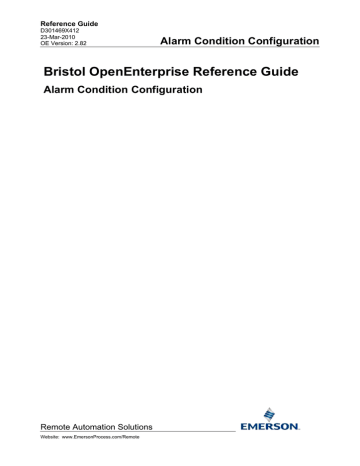
Reference Guide
D301469X412
23-Mar-2010 - Page 15
Alarm Condition Configuration
Note: Alarms of this type are not remote alarms , and therefore should be configured as local alarms using the Alarm Configuration Tool.
2.23 nw3000devicestatusalarmcondition
The NW3000 Device Status Alarm Condition table holds the remote alarm conditions which indicate
Status alarms for Bristol RTUs. They are added by the NW3000 DataBase Builder, and therefore cannot be created by the Alarm Condition Tool, although they can be viewed.
2.24 nw3000deviceversionalarmcondition
The NW3000 Device Status Alarm Condition table holds the remote alarm conditions which indicate
Accol Version number mismatches for Bristol RTUs. They are added by the NW3000 DataBase
Builder, and therefore cannot be created by the Alarm Condition Tool, although they can be viewed.
2.25 nw3000digitalalarmcondition
This table contains all of the remote NW3000 digital signal alarms, which are created automatically by the DataBase Build (DBB) process. They cannot be created and should NOT be edited directly using the configuration tool .
2.26 nw3000questionablealarmcondition
The NW3000 Questionable alarm condition allows the user to define which bit settings for the questionable attribute of a NW3000 signal will raise an alarm. The bit settings available are: -
• Bit 0 - (value when set = 1) - Signal value is marked as uncertain in the device
• Bit 1 - (value when set = 2) - Data Collection Failure (Template collection)
• Bit 2 - (value when set = 4) - Device is offline
• Bit 3 - (value when set = 8) - Analog value has been corrected (Not a Number etc.)
Since there is only one condition for this alarm, it is set automatically as:
24 - NW3000 Questionable
Note: Alarms of this type are not remote alarms , and therefore should be configured as local alarms using the Alarm Configuration Tool.
2.27 nw3000realanalogalarmcondition
This table holds the remote NW3000 realanalog alarms. They are created automatically by the
DataBase Build (DBB) process, and should NOT be edited directly using the Alarm Condition tool.
2.28 oeprinteralarmcondition
The OEPrinterAlarmCondition table is used to monitor for changes in the status attribute of the
OEPrinter object. When the alarmstate attribute is set to TRUE, the object is in alarm.
Remote Automation Solutions
Website: www.EmersonProcess.com/Remote
advertisement
* Your assessment is very important for improving the workof artificial intelligence, which forms the content of this project
Related manuals
advertisement
Table of contents
- 6 Alarm Condition Tool
- 6 Alarm Condition Tables
- 6 Alarm Condition Configuration
- 6 Alarm Condition Elements
- 6 Alarm Condition Lookup Table
- 10 Alarm Condition Tables
- 10 abdevicehealthalarmcondition
- 11 alarminhibitalarmcondition
- 11 alarminhibitstatealarmcondition
- 11 calculationstatusalarmcondition
- 11 digitalalarmcondition
- 11 digitalchangetonullalarmcondition
- 11 digitaldelayalarmcondition
- 12 digitalstatealarmcondition
- 12 integeranalogalarmcondition
- 12 integeranalogchangetonullalarmcondition
- 12 integeranalogchangeofvaluealarmcondition
- 12 integeranalogdeviationalarmcondition
- 12 integeranalogequalsalarmcondition
- 13 integeranaloglimitalarmcondition
- 13 integeranalograteofchangealarmcondition
- 13 integeranalogsignalalarmcondition
- 14 journalalarmcondition
- 14 journalequalalarmcondition
- 14 journalrangealarmcondition
- 14 multistatedigitalalarmcondition
- 14 notesalarmcondition
- 14 nw3000devicecommunicationalarmcondition
- 15 nw3000devicestatusalarmcondition
- 15 nw3000deviceversionalarmcondition
- 15 nw3000digitalalarmcondition
- 15 nw3000questionablealarmcondition
- 15 nw3000realanalogalarmcondition
- 15 oeprinteralarmcondition
- 16 oeprintergroupalarmcondition
- 16 questionablealarmcondition
- 16 questionableequalsalarmcondition
- 16 questionablerangealarmcondition
- 16 realanalogalarmcondition
- 16 realanalogchangeofvaluealarmcondition
- 16 realanalogchangetonullalarmcondition
- 17 realanalogdeviationalarmcondition
- 17 realanalogequalsalarmcondition
- 17 realanaloglimitalarmcondition
- 17 realanalograteofchangealarmcondition
- 18 realanalogsignalalarmcondition
- 18 redundancyalarmcondition
- 19 Alarm Condition Configuration
- 19 Alarm Condition Table Drop Down List
- 20 Filter Grid Entry
- 20 Filtering with Wildcards
- 21 Refresh Button
- 21 Options Button
- 21 Options
- 21 Number of Objects to Retrieve Field
- 21 Prompt for Filter Check Box
- 21 Next 100 Button
- 21 Alarm Condition List
- 22 Add Button
- 22 Delete Alarm Condition Button
- 22 Modifying Alarm Conditions
- 22 Help Button
- 22 Close Button
- 23 Add/Modify Alarm Condition
- 23 Priority
- 23 Precedence
- 24 Suppress
- 24 Suppression Groups
- 24 Alarm Redirection Button
- 24 Help Text
- 24 Condition Field
- 24 Signal
- 24 Limit Field
- 24 Dead Band In Field
- 25 Dead Band Out Field
- 25 Questionable Mask
- 26 Bit Settings
- 26 Questionable in Device
- 27 Data Collection Failure
- 27 Device Offline
- 27 Not a Number
- 27 OK Button
- 27 Cancel Button
- 27 Suppression Group Association
- 27 Available Suppression Groups
- 28 Add Suppression Group Button
- 28 Remove Suppression Group Button
- 28 Associated Suppression Groups
- 28 OK Button
- 28 Cancel Button
- 28 Alarm Redirection
- 29 Title Bar
- 29 Alarm Redirections
- 29 Add button
- 29 Alarm Redirection Properties
- 29 Alarm Redirection Description
- 30 Wait for
- 30 Set Priority Check
- 30 Set Priority to
- 30 Set Priority if current lower
- 30 Always
- 30 Set Plant Area Check
- 30 Plant Areas
- 30 Set Access Area Check
- 30 Access Areas
- 30 Set Occurrence Time Check
- 30 Set Digital Signal Check
- 31 Set Digital Name
- 31 Browse for Digital Signal
- 31 Browse for Signal Filter Grid
- 31 Browse for Signal Refresh Button
- 32 Browse for Signal Options Button
- 32 Options Dialog
- 32 Browse for Signal Filter Prompt
- 32 Browse for Signal Number of Objects
- 32 Browse for Signal Next Button
- 32 Signal List
- 32 Browse for Signal OK Button
- 32 Alarm Redirection Properties OK button
- 33 Alarm Redirection Properties Cancel button
- 33 Alarm Redirection Insert button
- 33 Alarm Redirection Modify button
- 33 Alarm Redirection Delete Button
- 33 Alarm Redirection Delete All button
- 33 Alarm Redirection Close button
- 33 Sound Configuration
- 34 Sound File
- 34 Play Sound Number of Times
- 34 Sound Configuration Example
- 35 Browse For Signal
- 36 Browse for Signal Filter Grid
- 36 Browse for Signal Refresh Button
- 36 Browse for Signal Options Button
- 37 Options
- 37 Browse for Signal Filter Prompt
- 37 Browse for Signal Number of Objects
- 37 Signal List
- 37 Browse for Signal Next Button
- 37 Browse for Signal OK Button
- 38 Glossary