advertisement
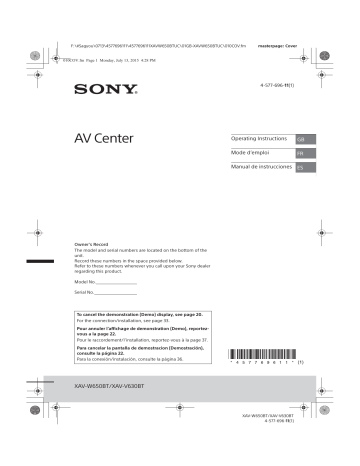
F:\#Sagyou\0713\4577696111\4577696111XAVW650BTUC\01GB-XAVW650BTUC\040CD.fm
010book.book Page 5 Monday, July 13, 2015 4:36 PM masterpage: Right
Guide to Parts and Controls
Main unit
ȩ SOURCE
Change the source. Each time it is pressed, it displays a selectable source in a popup on the current display.
VOICE
Press and hold to activate the voice command function.
To assign the DSPL function to this button, select [DSPL] in [SOURCE Key Func.] (page 20).
Volume control dial
Rotate to adjust the volume.
N-Mark
Makes a BLUETOOTH connection when touched with an Android™ phone.
Ȫ HOME
Turn on the power.
Open the HOME menu.
Press to pause playback when Disc (XAV-
W650BT), iPod/USB, BT Audio or Pandora source is selected.
To resume playback, touch .
Press and hold for more than 2 seconds to turn off the unit. When the unit is turned off, remote commander operation is not available (XAV-
W650BT).
ATT (attenuate)
Press and hold for a second, but less than 2 seconds, then rotate the volume control dial to attenuate the sound.
ȫ
Receptor for the remote commander
Ȭ
Disc slot (XAV-W650BT) ȭ ì
(disc eject) (XAV-W650BT)
Ȯ USB port ȯ
AUX input jack
Ȱ
Reset button ȱ
Display/touch panel
5
GB
XAV-W650BT/XAV-V630BT
4-577-69611 (1)
F:\#Sagyou\0713\4577696111\4577696111XAVW650BTUC\01GB-XAVW650BTUC\040CD.fm
010book.book Page 6 Monday, July 13, 2015 4:36 PM masterpage: Left
RM-X170 remote commander
(XAV-W650BT)
The remote commander can be used to operate the audio controls. For menu operations, use the touch panel. ȼ ZAP (ZAPPIN™) (page 10)
Ƚ R
/ a
/
{
/
C
Select a setup item, etc.
ENTER
Enter the selected item.
Ⱦ
MODE
Select the radio band.
ȿ
VOL (volume) +/–
Remove the insulation film before use.
Screen displays
Playback screen:
Ȳ OFF
Turn the source off.
Press and hold for 2 seconds to turn off the power and display.
ȳ MONITOR OFF
Turn off the monitor and button illumination.
To turn back on, press again.
ȴ POSITION
This button is not supported.
ȵ á (return)
Return to the previous display.
Return to the menu on a Video CD (VCD) (XAV-
W650BT).
ȶ EQ (equalizer)
Select an equalizer curve.
ȷ Number buttons (0 – 9) ȸ CLEAR ȹ ā
(play/pause)
Ⱥ Ã
/
Ñ
(previous/next)
ù / ß (fast-reverse/fast-forward)
Ȼ DVD playback setting buttons (XAV-W650BT)
6
GB
Home screen:
XAV-W650BT/XAV-V630BT
4-577-69611 (1)
advertisement
Related manuals
advertisement
Table of contents
- 2 Warning
- 5 Guide to Parts and Controls
- 7 Resetting the Unit
- 7 Setting the Clock
- 7 Preparing a BLUETOOTH Device
- 9 Connecting a USB Device
- 9 Devices
- 9 Connecting Rear View Camera
- 10 Listening to the Radio
- 11 Using Radio Data System (RDS)
- 11 Playing a Disc (XAV-W650BT)
- 12 Playing a USB Device
- 13 Playing a BLUETOOTH Device
- 13 Searching and Playing Tracks
- 14 Other Settings During Playback
- 14 Setting Up Pandora
- 14 Streaming Pandora
- 15 Available Operations in Pandora
- 15 Receiving a Call
- 15 Making a Call
- 16 Available Operations During a Call
- 17 SongPal with Android Phone
- 18 Using Siri Eyes Free
- 19 Basic Setting Operation
- 19 General Settings
- 20 Sound Settings
- 20 Screen Settings
- 20 Visual Settings
- 21 Precautions
- 24 Maintenance (XAV-W650BT)
- 25 Specifications
- 27 Troubleshooting
- 32 Language Code List (XAV-W650BT)
- 33 Cautions
- 33 Parts List for Installation
- 34 Connection
- 36 Installation
- 38 Avertissement
- 41 Guide des pièces et commandes
- 44 Réinitialisation de l’appareil
- 44 Réglage de l’horloge
- 44 Préparation d’un périphérique BLUETOOTH
- 46 Raccordement d’un périphérique USB
- 46 portatifs
- 46 Raccordement de la caméra arrière
- 47 Écoute de la radio
- 48 de données)
- 48 Lecture d’un disque (XAV-W650BT)
- 49 Lecture d’un périphérique USB
- 50 Lecture d’un périphérique BLUETOOTH
- 50 Recherche et lecture des plages
- 51 Autres réglages pendant la lecture
- 51 Configuration de Pandora
- 51 Transmission en continu Pandora
- 52 Opérations disponibles dans Pandora
- 52 Réception d’un appel
- 53 Faire un appel
- 54 Opérations disponibles en cours d’appel
- 54 SongPal avec téléphone Android
- 56 Utilisation de Siri Eyes Free
- 56 Configuration de base
- 56 General Settings (Réglages généraux)
- 57 Sound Settings (Réglages sonores)
- 58 Screen Settings (Réglages de l’écran)
- 58 Visual Settings (Réglages visuels)
- 59 Précautions
- 63 Entretien (XAV-W650BT)
- 63 Caractéristiques techniques
- 65 Dépannage
- 72 Liste des codes de langues (XAV-W650BT)
- 73 Mises en garde
- 73 Liste des pièces nécessaires à l’installation
- 74 Raccordement
- 77 Installation
- 78 Advertencia
- 81 Guía para las partes y los controles
- 84 Reinicio de la unidad
- 84 Ajuste del reloj
- 84 Preparación de un dispositivo BLUETOOTH
- 86 Conexión de un dispositivo USB
- 86 portátil
- 86 Conexión con una cámara de visión trasera
- 87 Escuchar la radio
- 88 radio) (RDS)
- 88 Reproducción de un disco (XAV-W650BT)
- 89 Reproducción de un dispositivo USB
- 90 Reproducción de un dispositivo BLUETOOTH
- 90 Búsqueda y reproducción de pistas
- 91 Otros ajustes durante la reproducción
- 92 Configuración de Pandora
- 92 Reproducción desde Pandora
- 92 Operaciones disponibles en Pandora
- 93 Recepción de llamadas
- 93 Realización de llamadas
- 94 SongPal con un teléfono Android
- 96 Utilización de Siri Eyes Free
- 96 Operación básica de ajustes
- 96 Ajustes generales
- 97 Ajustes Sonido
- 98 Ajustes Pantalla
- 98 Ajustes Visuales
- 99 Precauciones
- 103 Mantenimiento (XAV-W650BT)
- 103 Especificaciones
- 105 Solución de problemas
- 111 Lista de códigos de idiomas (XAV-W650BT)
- 112 Advertencias
- 112 Lista de piezas para la instalación
- 113 Conexión
- 116 Instalación