- No category

advertisement
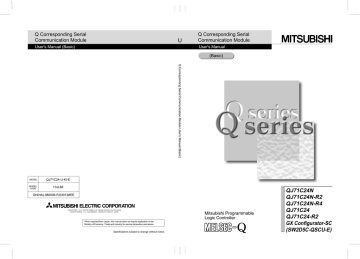
8 UTILITY PACKAGE (GX Configurator-SC)
MELSEC-Q
8.6 Monitor/Test
[Purpose]
The displayed menu screen is used to perform various operations, including the monitoring of the Q series C24's operating status and setting values and the testing of its output signals. The monitor/test operations can be performed only via online operation.
[Startup procedure]
Startup from Intelligent function module utility
(GX Developer Version 4 or later)
[Online] [Monitor/test] "Select monitor/Test module" Monitor/test
[Monitor] screen
Startup from the system monitor (GX Developer Version 6 or later).
[GX Developer] [Diagnostics] [System Monitor] "Select the Q series
C24 by installation status" Diagnostics... [Monitor] screen
[Monitor/test screen]
[Monitor/test items]
The following selection menus for monitor/test operation will be displayed.
Function
Reference section containing explanation
ERR. occurrence
ERR. clear request
(Communication error information, error code information)
X · Y monitor/test
Modem function monitor/test
Transmission control and others monitor/test
MC protocol monitor
Non procedure monitor/test
Bidirectional monitor
PLC CPU monitoring monitor
Transmission user frame No. designation monitor
Monitor/test others
System setting default, system setting write
Flash ROM write allow/prohibit designation
Section 8.6.10
Section 8.6.1
Section 8.6.2
Section 8.6.3
Section 8.6.4
Section 8.6.5
Section 8.6.6
Section 8.6.7
Section 8.6.8
Section 8.6.9
Section 8.4.11
Section 8.4.12
8 - 32 8 - 32
8 UTILITY PACKAGE (GX Configurator-SC)
MELSEC-Q
8.6.1 X · Y monitor/test
[Purpose]
Perform the monitoring of I/O signals and testing of output signals.
[Startup procedure]
[Monitor] screen X · Y monitor/test
[Monitor/test screen]
[Monitor/test items]
Monitor/test items
X00: CH1 Transmission normal completion
X01: CH1 Transmission abnormal completion
X02: CH1 Transmission processing in progress
X03: CH1 Reception data read request
X04: CH1 Reception abnormal detection
X06: CH1 Mode switching
X0E: CH1 ERR. Occurrence
X1A: CH1 Global signal
X07: CH2 Transmission normal completion
X08: CH2 Transmission abnormal completion to
Y18: Flash ROM write request
Y19: Flash ROM system setting request
Y1C: System setting default request
Setting value storage buffer memory address
—
—
—
—
—
—
—
—
—
—
—
—
— to
Reference section containing detailed explanation
Section 3.8.
8 - 33 8 - 33
8 UTILITY PACKAGE (GX Configurator-SC)
MELSEC-Q
8.6.2 Modem function monitor/test
[Purpose for monitor/test]
Monitor/test the operating status and setting values of the modem function.
[Startup procedure]
[Monitor] screen Modem function monitor/test
[Monitor/test screen]
[Monitor/test items]
Monitor/test items
Modem function error code
Modem function sequence status
Number of data registration for connection
Number of data registrations for initialization
Number of notification execution
Data storage area 1 notification execution data No.
Data storage area 2 notification execution data No.
Data storage area 3 notification execution data No.
Data storage area 4 notification execution data No.
Data storage area 5 notification execution data No.
X10: Modem initialization completion
X11: Dial in progress
X12: Connection in progress
X13: Initialization/connection abnormal completion
X14: Modem disconnection completion
X15: Notification normal completion
X16: Notification abnormal completion
Y10: Modem initialization request
Setting value storage buffer memory address
221
H
222
H
—
—
—
—
—
—
—
—
223
H
226
H
229
H
22A
H
22E
H
232
H
236
H
23A
H
Reference section containing detailed explanation
Section 3.3 of
User's Manual (Application)
8 - 34 8 - 34
8 UTILITY PACKAGE (GX Configurator-SC)
MELSEC-Q
Monitor/test items
Y11: Connection request
Y12: Modem disconnection request
Y14: Notification-issued request
Modem connection channel designation
Notification execution designation
Number of connection retires designation
Connection retry interval designation units: s
Initialization/connection timeout designation units: s
Number of initialization retries designation
Data No. for initialization designation
Data No. for connection designation
GX Developer connection designation
No-communication interval time designation units: min
RS · CS control yes/no designation
Modem initialization time DR signal valid/invalid designation
Wait time of notification units: s
Circuit disconnect wait time (PLC CPU watch use) units: s
Remote password mismatch notification count designation
Remote password mismatch notification accumulated count designation
Accumulated count of unlock process normal completion
Accumulated count of unlock process abnormal completion
Accumulated count of lock process based on circuit disconnection
Auto modem initialization designation
Callback function designation
Callback denial notification accumulated count designation
Data No. for Callback designation 1 to 10
Callback permit accumulated count
Callback denial accumulated count
Auto (callback) connection permit accumulated count
Auto (callback) connection denial accumulated count
Accumulated count of callback receive procedure cancel
Setting value storage buffer memory address
Reference section containing detailed explanation
33
H
34
H
35
H
36
H
37
H
38
H
2008
H
200A
H
2F
H
30
H
31
H
32
H
—
—
—
2E
H
200E
H
200C
H
Section 3.3 of
User's Manual (Application)
200D
22FB
22FC
22FF
2007
2001
H
H
H
H
H
H
2002
H
2101
H to 210A
H
22F0
H
22F1
H
22F2
H
22F3
H
22F4
H
8 - 35 8 - 35
8 UTILITY PACKAGE (GX Configurator-SC)
MELSEC-Q
[Test Items]
The following accumulated count of times counter values can be cleared to "0" by the select test function.
Test items
Accumulated count of unlock process normal completion
Accumulated count of unlock process abnormal completion
Accumulated count of lock process based on circuit disconnection
Callback permit accumulated count
Callback denial accumulated count
Auto (callback) connection permit accumulated count
Auto (callback) connection denial accumulated count
Accumulated count of callback receive procedure cancel
Setting value storage buffer memory address
Reference section containing detailed explanation
22FB
H
22FC
H
22FF
H
22F0
H
22F1
H
22F2
H
22F3
H
22F4
H
Section 3.3 of
User's Manual (Application)
[Operation procedure]
(Step 1) Display the "Modem function monitor/test" screen.
(Step 2) Click the setting value area of the item to be cleared to "0."
(Step 3) Click the " Execute test ."
The counter value of the selected item becomes "0."
8 - 36 8 - 36
8 UTILITY PACKAGE (GX Configurator-SC)
MELSEC-Q
8.6.3 Transmission control and others monitor/test
[Purpose]
Monitor the RS-232 signal status and the various setting values for data communication.
[Startup procedure]
[Monitor] screen CH Transmission control monitor/test
[Monitor/test screen]
[Monitor/test items]
Monitor/test items
RS-232 control signal status
RTS (RS)
DSR (DR)
DTR (ER)
CD
CS (CTS)
RI (CI)
Communication protocol status
Operation setting
Data bit
Transmission status
Parity bit enable/disable
Even/odd parity
Stop bit
Sum check code
Write during RUM
Setting modification
Setting value storage buffer memory address
254
H
/264
H
… b0
254
H
/264
H
… b1
254
H
/264
H
… b2
254
H
/264
H
… b3
254
H
/264
H
… b4
254
H
/264
H
… b5
252
H
/262
H
253
H
/263
H
… b0
253
H
/263
H
… b1
253
H
/263
H
… b2
253
H
/263
H
… b3
253
H
/263
H
… b4
253
H
/263
H
… b6
253
H
/263
H
… b6
253
H
/263
H
… b7
Reference section containing detailed explanation
Section 4.4.1 of
User's Manual (Basic)
Section 4.5.2 of
User's Manual (Basic)
8 - 37 8 - 37
8 UTILITY PACKAGE (GX Configurator-SC)
MELSEC-Q
Monitor/test items
Transmission status
Transmission speed
DTR/DSR (ER/DR), DC control designation
DC1/DC3 (Xon/Xoff) code designation
DC2/DC4 code designation
Communication system designation
CD terminal check designation
Half-duplex communications control designation
Simultaneous transmission priority/non-priority designation
Half-duplex communications control designation
Retransmission time transmission method designation
No-reception monitoring time (timer 0) designation units: byte
Response monitoring time (timer 1) designation units: 100 ms
Transmission monitoring time (timer 2) designation
units: 100 ms
Word/byte units designation
RTS (RS) designation
DTR (ER) designation
Transmission control start free area
Transmission control end free area
Send/Recv data monitoring designation
Action for buffer full
Stop by Timer 0 error
Monitor buffer head address
Monitor buffer size
Transmission buffer memory head address designation
Transmission buffer memory length designation
Receive buffer memory head address designation
Receive buffer memory length designation
Transmission transparent code designation 1st
Transmission transparent code designation 2nd to 10th
Receive transparent code designation
ASCII-BIN conversion designation
Receive interrupt-issued designation
96
H
/136
H
92
H
/132
H
… b0
92
H
/132
H
… b2
2012
H
/2112
H
2013
H
/2113
H
2018
H
/2118
H
2019
H
/2119
H
… b0
2019
H
/2119
H
… b2
201A
H
/211A
H
201B
H
/211B
H
A2
H
/142
H
A3
H
/143
H
A6
H
/146
H
A7
H
/147
H
11F
H
/1BF
H
2030
H
to 2038
H
/
2130
H
to 2138
H
120
H
/1C0
H
121
H
/1C1
H
Setting value storage buffer memory address
253
H
/263
H
… b8 to b11
Reference section containing detailed explanation
Section 4.5.2 of
User's Manual (Basic)
93
H
/133
H
94
H
/134
H
95
H
/135
H
98
H
/138
H
97
H
/137
H
Chapter 7 of
User's Manual (Application)
Section 4.5.2 of
User's Manual (Basic)
99
H
/139
H
Chapter 8 of
User's Manual (Application)
9A
H
/13A
H
9C
H
/13C
H
9D
H
/13D
H
9E
H
/13E
H
Chapter 6 of
User's Manual (Application)
Chapter 5 of
User's Manual (Application)
Section 3.2.1 of
User's Manual (Basic)
Chapter 7 of
User's Manual (Application)
Chapter 16 of
User's Manual (Application)
Chapters 6 and 7 of
User's Manual (Basic)
Chapter 12 of
User's Manual (Application)
2010
H
/2110
H
Chapter 13 of
User's Manual (Application)
Chapter 4 of
User's Manual (Application)
8 - 38 8 - 38
8 UTILITY PACKAGE (GX Configurator-SC)
MELSEC-Q
8.6.4 MC protocol monitor
[Purpose]
Monitor the status and setting values of the data communication using the MC protocol.
[Startup procedure]
[Monitor] screen CH MC protocol monitor
[Monitor screen]
8 - 39 8 - 39
8 UTILITY PACKAGE (GX Configurator-SC)
MELSEC-Q
[Monitor items]
Monitor items
Transmission sequence status
On-demand execution result
Data transmission result
Data reception result
MC protocol transmission error code
X00: CH1 Transmission normal completion
X01: CH1 Transmission abnormal completion
X02: CH1 Transmission processing in progress
X1A: CH1 Global signal
Y00: CH1 Transmission request
On-demand function designation
Buffer memory head address designation
Data length designation
On-demand user
First frame No. designation 1st
First frame No. designation 2nd frame
Last frame No. designation 1st designation
Last frame No. designation 2nd
Message wait time designation units: 10 ms
Setting value storage buffer memory address
Reference section containing detailed explanation
255
H
/265
H
256
H
/266
H
257
H
/267
H
258
H
/268
H
25A
H
/26A
H
—
—
—
—
—
A0
H
/140
H
Chapter 10 of
User's Manual (Basic)
Sections 3.10 and 3.11 of
Reference Manual
A1
H
/141
H
A9
H
/149
H
AA
H
/14A
H
AB
H
/14B
H
AC
H
/14C
H
Chapter 10 of
User's Manual (Application)
11E
H
/1BE
H
Chapter 6 of
User's Manual (Application)
8 - 40 8 - 40
8 UTILITY PACKAGE (GX Configurator-SC)
MELSEC-Q
8.6.5 Non procedure monitor/test
[Purpose]
Monitor the status and setting values of the data transmission using the non procedure protocol. The test operation for the receive data clear is explained in
Section 8.7.
[Startup procedure]
[Monitor] screen CH Non procedure monitor/test
[Monitor/test screen]
8 - 41 8 - 41
8 UTILITY PACKAGE (GX Configurator-SC)
MELSEC-Q
[Monitor/test items]
Monitor/test items
Data transmission result
Data reception result
Receive user frame nth
User frame being transmitted
X00: CH1 Transmission normal completion
X01: CH1 Transmission abnormal completion
X02: CH1 Transmission processing in progress
X03: CH1 Reception data read request
X04: CH1 Reception abnormal detection
Y00: CH1 Transmission request
Y01: CH1 Reception data read completion
Received data count designation
Receive complete code designation
Receive user frame designation
User frame use enable/disable designation
First frame No. designation 1st to 4th
Last frame No. designation 1st to 4th
User frame receive format designation 1st to 4th
Exclusive format-1 received data count 1st to 4th
Transmission user frame designation
CR/LF output designation
Output head pointer designation
Output count designation
Timeout at No-protocol
Receive data clear request
Setting value storage buffer memory address
Reference section containing detailed explanation
257
H
/267
H
258
H
/268
H
25B
H
/26B
H
B6
H
/156
H
—
—
—
—
—
—
—
A4
H
/144
H
A5
H
/145
H
AD
H
/14D
H
AE
H
to B1
H
/14E
H
to 151
H
B2
H
to B5
H
/152
H
to 155
H
2020
H
to 2023
H
/
2120
H
to 2123
H
2024
H
to 2027
H
/
2124
H
to 2127
H
B7
H
/157
H
B8
H
/158
H
B9
H
/159
H
Chapter 10 of
User's Manual (Basic)
Chapter 11 of
User's Manual (Application)
Chapter 6 of
User's Manual (Basic)
Chapter 6 of
User's Manual (Basic)
Chapter 9 of
User's Manual (Application)
2014
A8
H
H
/2114
/148
H
H
Chapter 6 of
User's Manual (Application)
Chapter 6 of
User's Manual (Basic)
8 - 42 8 - 42
8 UTILITY PACKAGE (GX Configurator-SC)
MELSEC-Q
8.6.6 Bidirectional monitor
[Purpose]
Monitor the status and setting values of the data transmission using the bidirectional protocol.
[Startup procedure]
[Monitor] screen CH Bidirectional monitor
[Monitor screen]
[Monitor items]
Monitor items
Data transmission result
Data reception result
X00: CH1 Transmission normal completion
X01: CH1 Transmission abnormal completion
X02: CH1 Transmission processing in progress
X03: CH1 Reception data read request
Y00: CH1 Transmission request
Y01: CH1 Reception data read completion
Simultaneously transmission data valid/invalid designation
Setting value storage buffer memory address
257
H
/267
H
258
H
/268
H
—
—
—
—
—
—
Reference section containing detailed explanation
Chapter 10 of
User's Manual (Basic)
Chapter 7 of
User's Manual (Basic)
9B
H
/13B
H
Section 7.3 of
User's Manual (Basic)
8 - 43 8 - 43
8 UTILITY PACKAGE (GX Configurator-SC)
MELSEC-Q
8.6.7 PLC CPU monitoring monitor
[Purpose]
Monitor the operating status and setting values of the PLC CPU monitoring function.
[Startup procedure]
[Monitor] screen CH Monitoring monitor
[Monitor screen]
8 - 44 8 - 44
8 UTILITY PACKAGE (GX Configurator-SC)
MELSEC-Q
[Monitor items]
Monitor items
PLC CPU monitoring function
Operation status
Execution result
Number of transmission
Monitoring condition arrival block No.
Cycle time units designation
Cycle time designation
PLC CPU monitoring function designation
PLC CPU monitoring transmission measure designation
Transmission pointer
Constant cycle
Output count designation transmission
Data No. for connection designation
Number of registered word blocks designation
Number of registered bit blocks designation
PLC CPU abnormal monitoring designation
No. n block monitoring device
Monitoring device designation
Head device No. designation
Read point designation
Condition agreement transmission
Monitoring condition designation
Monitoring condition value designation
Transmission pointer designation
Output count designation
Data No. for connection designation
PLC PCU abnormal monitoring designation
Condition agreement transmission
Transmission pointer
Number of output designation
Data No. for connection designation
Setting value storage buffer memory address
Reference section containing detailed explanation
2204
H
/2304
H
2205
H
/2305
H
2206
H
/2306
H
2207
H
/2307
H
2040
H
/2140
H
2041
H
/2141
H
2042
H
/2142
H
2043
H
/2143
H
2044
H
/2144
H
2045
H
/2145
H
2046
H
/2146
H
204D
H
/214D
H
204E
H
/214E
H
204F
H
/214F
H
2050
H
/2150
H
to
20A1
H
/21A1
H
2051
H
-2052
H
/
2151
H
-2152
H
to
20A1
H
-20A2
H
/
21A1
H
-21A2
H
2053
H
/2153
H
to
20A3
H
/21A3
H
2054
H
/2154
H
to
20A4
H
/21A4
H
2055
H
/2155
H
to
20A5
H
/21A5
H
2056
H
/2156
H
to
20A6
H
/21A6
H
2057
H
/2157
H
to
20A7
H
/21A7
H
2058
H
/2158
H
to
20A8
H
/21A8
H
Chapter 2 of
User's Manual (Application)
20E6
H
/21E6
H
20E7
H
/21E7
H
20E8
H
/21E8
H
8 - 45 8 - 45
8 UTILITY PACKAGE (GX Configurator-SC)
MELSEC-Q
8.6.8 Transmission user frame No. designation monitor
[Purpose]
Monitor the setting value of output frame number used when transmitting data with the non procedure protocol using the user frame.
[Startup procedure]
[Monitor] screen CH Output frame monitor
[Monitor screen]
[Monitor item]
Monitor item
Output frame No. designation 1st to 100th
Setting value storage buffer memory address
BA
H
to 11D
H
/
15A
H
to 1BD
H
Reference section containing detailed explanation
Chapters 9 through 11 of
User's Manual (Application)
8 - 46 8 - 46
8 UTILITY PACKAGE (GX Configurator-SC)
MELSEC-Q
8.6.9 Monitor/test others
[Purpose]
Monitor the result of access to the flash ROM, the data communication status of each interface, and the result of the intelligent function module switch settings using GX Developer.
[Startup procedure]
[Monitor] screen Monitor/test others
[Monitor/test screen]
8 - 47 8 - 47
8 UTILITY PACKAGE (GX Configurator-SC)
MELSEC-Q
[Monitor/test items]
Monitor/test items
Flash ROM access register/read/delete result
Station No. (Switch setting)
Station No. (Instruction setting)
SD WAIT status
SIO status
PRO. status
P/S status
CH1
C/N status
NAK status
ACK. status
NEU. LED status
ERR. LED status
Communication error clear request for CH1 and to turn LED off
SD WAIT status
SIO status
PRO. status
CH2
P/S status
C/N status
NAK status
ACK. status
NEU. LED status
ERR. LED status
Communication error clear request for CH2 and to turn LED off
CH1 Communication protocol setting No. error
CH1 Transmission speed setting error
CH1 Mode switching error of setting change prohibit time
CH2 Communication protocol setting No. error
CH2 Transmission speed setting error
CH2 Mode switching error of setting change prohibit time
Station No. out of range error
Linked operation setting error
Number of registered user frame
Number of registered default registration frames
Flash ROM system parameters write result
Setting value storage buffer memory address
Reference section containing detailed explanation
4
H
200
H
24F
H
201
H
… b0
201
H
… b1
201
H
… b2
201
H
… b3
201
H
… b4
201
H
… b5
201
H
… b6
201
H
… b7
202
H
… b15
0
H
202
H
… b0
202
H
… b1
202
H
… b2
202
H
… b3
202
H
… b4
202
H
… b5
202
H
… b6
202
H
… b7
202
H
… b14
1
H
203
H
… b0
203
H
… b1
203
H
… b3
203
H
… b4
203
H
… b5
203
H
… b7
203
H
… b14
203
H
… b15
204
H
21E
H
220
H
Chapter 10 of
User's Manual (Basic)
8 - 48 8 - 48
8 UTILITY PACKAGE (GX Configurator-SC)
MELSEC-Q
8.6.10 Display LED off and communication error information/error code initialization
This section explains how to turn off the display LEDs of the Q series C24 and initialize its communication error information and error codes.
(1) CH ERR. clear request on Monitor/Test screen
This is used to turn off the CH ERR. LED of the Q series C24 and to initialize
(clear) the error codes stored in the CH side buffer memory.
Refer to Section 10.1.2 (1) for the buffer memory where the error codes are stored.
[Operation procedure]
1) Display the "Monitor/Test" screen.
2) Select "Clear request" for "CH ERR. clear request".
3) Click on Execute test .
8 - 49 8 - 49
8 UTILITY PACKAGE (GX Configurator-SC)
MELSEC-Q
(2) Communication error clear request for CH and to turn LED off on
Monitor/test others screen
This is used to turn off the CH LED of the Q series C24 and to initialize (clear) the communication error information.
The CH LED on status and communication error information can be confirmed on the Monitor/test others screen.
[Operation procedure]
1) Display the "Monitor/test others" screen.
2) Select any of "Request 1 to 3" for "Communication error clear request for CH and to turn LED off".
Setting range Target of LED off/communication error information initialization
Request 1
Request 2
SIO, PRO., P/S, C/N, NAK, ERR. LED ( 1)
SD WAIT, ACK., NEU. LED
Request 3 All of Requests 1 and 2
1 The ERR. LED is turned off. (However, it is not turned off if an error has occurred on either the CH1 or CH2 side.)
3) Click on Execute test .
8 - 50 8 - 50
advertisement
* Your assessment is very important for improving the workof artificial intelligence, which forms the content of this project
Related manuals
advertisement
Table of contents
- 3 SAFETY PRECAUTIONS
- 7 REVISIONS
- 9 INTRODUCTION
- 9 CONTENTS
- 17 About Manuals
- 17 Conformation to the EMC Directive and Low Voltage Instruction
- 18 The Manual's Use and Structure
- 21 About The Generic Terms and Abbreviations
- 23 Definitions and Descriptions of Terminology
- 25 Product Configuration
- 26 1 OVERVIEW
- 26 1.1 Overview of the Serial Communication Module
- 27 1.2 Features of the Serial Communication Module
- 35 1.3 About Added/Changed Functions in Function Version B
- 37 2 SYSTEM CONFIGURATION AND AVAILABLE FUNCTIONS
- 37 2.1 Applicable Systems
- 39 2.2 Combinations of PLC CPU and External Device, and Available Functions
- 42 2.3 For Use in Multiple CPU System
- 43 2.4 For Use with Q00J/Q00/Q01CPU
- 44 2.5 For Use at MELSECNET/H Remote I/O Station
- 48 2.6 Checking the Function Version, Serial No., and Software Version
- 51 3 SPECIFICATIONS
- 51 3.1 Performance Specifications
- 53 3.2 RS-232 Interface Specification
- 53 3.2.1 RS-232 connector specifications
- 55 3.2.2 RS-232 cable specification
- 56 3.3 RS-422/485 Interface Specifications
- 56 3.3.1 RS-422/485 terminal block specifications
- 57 3.3.2 RS-422/485 cable specifications
- 58 3.3.3 Precautions when transferring data using RS-422/485 circuit
- 61 3.4 Serial Communication Module Function List
- 62 3.5 Dedicated Instruction List
- 63 3.6 Utility Package (GX Configurator-SC) Function List
- 64 3.7 List of GX Developer Setting Items for Serial Communication Modules
- 65 3.8 List of Input/Output Signals for the PLC CPU
- 67 3.9 List of Applications and Assignments of the Buffer Memory
- 82 4 SETTINGS AND PROCEDURES PRIOR TO OPERATION
- 82 4.1 Handling Precautions
- 83 4.2 Settings and Procedures Prior to Operation
- 84 4.3 Part Names and Functions
- 86 4.4 External Wiring
- 87 4.4.1 Connecting the RS-232 interface (full-duplex communications)
- 89 4.4.2 Connecting the RS-422/485 interface
- 93 4.5 Settings for GX Developer
- 93 4.5.1 I/O assignment settings
- 94 4.5.2 Switch settings for I/O and intelligent functional module
- 101 4.5.3 The Intelligent function module interrupt pointer setting
- 103 4.6 Settings with the Utility Package (GX Configurator-SC)
- 106 4.7 Individual Station Test
- 106 4.7.1 ROM/RAM/switch tests
- 109 4.7.2 Individual station loopback test
- 111 4.8 Loopback Test
- 113 4.9 Maintenance and Inspection
- 113 4.9.1 Maintenance and inspection
- 114 4.9.2 When mounting/dismounting the module
- 115 5 DATA COMMUNICATION USING THE MELSEC COMMUNICATION PROTOCOL
- 115 5.1 Data Communication Functions
- 115 5.1.1 Accessing the PLC CPUs using the MC protocol
- 116 5.1.2 Message format and control procedure for data communication
- 116 5.1.3 PLC CPU setting for performing data communication
- 117 5.1.4 Support of multiple CPU system or redundant system
- 118 5.1.5 Support for the QCPU remote password function
- 120 5.2 Utilizing the MX Component
- 121 6 DATA COMMUNICATION USING THE NON PROCEDURE PROTOCOL
- 122 6.1 Data Reception from the External Device
- 122 6.1.1 Receiving methods
- 126 6.1.2 The receive area and the received data list
- 131 6.1.3 Sequence program for data reception
- 134 6.1.4 Receive data clear
- 137 6.1.5 How to detect reception errors
- 140 6.1.6 Received data count and receive complete code settings
- 142 6.2 Sending Data to the External Device
- 142 6.2.1 Transmission methods
- 143 6.2.2 Arrangement and contents of the transmission area and the transmission data
- 145 6.2.3 Sequence program for transmission data
- 148 6.2.4 How to detect transmission errors
- 150 6.3 Data Communications Precautions
- 152 7 DATA COMMUNICATION USING THE BIDIRECTIONAL PROTOCOL
- 153 7.1 Data Reception from the External Device
- 153 7.1.1 Receiving methods
- 155 7.1.2 Arrangement and contents of the receive area and the receive data
- 161 7.1.3 Sequence program for data reception
- 164 7.1.4 How to detect reception errors
- 165 7.1.5 Receive data clear
- 166 7.2 Sending Data to the External Device
- 166 7.2.1 Transmission methods
- 167 7.2.2 Arrangement and contents of the transmission area and the transmission data
- 170 7.2.3 Sequence program for data transmission
- 173 7.2.4 How to detect transmission errors
- 175 7.3 Processing when Simultaneous Transmission Performed During Full-Duplex Communications
- 175 7.3.1 Processing when simultaneous transmissions occur
- 176 7.3.2 Communication data processing when simultaneous transmissions occur
- 178 7.4 Data Communications Precautions
- 180 8 UTILITY PACKAGE (GX Configurator-SC)
- 181 8.1 Functions Available with Utility Package
- 182 8.2 Installing and Uninstalling Utility Package
- 182 8.2.1 Usage precautions
- 184 8.2.2 Operating environment
- 185 8.3 Explanation of Utility Package Operation
- 185 8.3.1 Operation overview
- 189 8.3.2 Starting the intelligent function module utility (displaying the [select parameter setting module] screen)
- 192 8.3.3 Performing common utility operations
- 195 8.4 System Registration to Flash ROM
- 197 8.4.1 User frame registration
- 198 8.4.2 Data for modem initialization registration
- 199 8.4.3 Data for modem connection registration
- 200 8.4.4 Modem function system setting/registration
- 201 8.4.5 Transmission control and others system setting
- 203 8.4.6 MC protocol system setting
- 204 8.4.7 Non procedure system setting
- 205 8.4.8 Bidirectional system setting
- 206 8.4.9 PLC CPU monitoring system setting
- 208 8.4.10 Transmission user frame No. designation system setting
- 209 8.4.11 Resetting the buffer memory/flash ROM setting values to the default values
- 209 8.4.12 Flash ROM write allow/prohibit setting
- 210 8.5 Auto Refresh Setting
- 211 8.6 Monitor/Test
- 212 8.6.1 X · Y monitor/test
- 213 8.6.2 Modem function monitor/test
- 216 8.6.3 Transmission control and others monitor/test
- 218 8.6.4 MC protocol monitor
- 220 8.6.5 Non procedure monitor/test
- 222 8.6.6 Bidirectional monitor
- 223 8.6.7 PLC CPU monitoring monitor
- 225 8.6.8 Transmission user frame No. designation monitor
- 226 8.6.9 Monitor/test others
- 228 8.6.10 Display LED off and communication error information/error code initialization
- 230 8.7 Non Procedure Protocol Receive Data Clear
- 231 9 DEDICATED INSTRUCTIONS
- 231 9.1 Dedicated Instruction List
- 232 9.2 ONDEMAND Instruction
- 235 9.3 OUTPUT Instruction
- 238 9.4 INPUT Instruction
- 241 9.5 BIDOUT Instruction
- 244 9.6 BIDIN Instruction
- 247 9.7 SPBUSY Instruction
- 249 9.8 CSET (Receive data clear)
- 252 10 TROUBLESHOOTING
- 252 10.1 Checking the Status of the Serial Communication Module
- 252 10.1.1 Checking the LED ON status, communications error status, and switch setting status of the serial communication module
- 257 10.1.2 Initializing error information of the serial communication module
- 260 10.1.3 Reading the RS-232 control signal status
- 261 10.1.4 Reading the data communication status (Transmission sequence status)
- 262 10.1.5 Reading the switch setting status
- 264 10.1.6 How to read the current operation status
- 266 10.2 Error Code Tables
- 266 10.2.1 Error code table
- 275 10.2.2 A compatible 1C frame communications error code table
- 276 10.2.3 Error code list while modem function is used
- 278 10.3 Troubleshooting by Symptom
- 280 10.3.1 Troubleshooting when "RUN" LED is turned OFF
- 281 10.3.2 Troubleshooting when "RD" LED does not blink even though an external device is transmitting a message
- 282 10.3.3 Troubleshooting when the Q series C24 does not return a response message even though an external device ...
- 283 10.3.4 Troubleshooting when an external device transmitted a message and "RD" LED blinked, but the Read Request signal ...
- 284 10.3.5 Troubleshooting when communication error "NAK" generates
- 284 10.3.6 Troubleshooting when communication error "C/N" generates
- 285 10.3.7 Troubleshooting when communication error "P/S" generates
- 286 10.3.8 Troubleshooting when communication error "PRO." generates
- 287 10.3.9 Troubleshooting when communication error "SIO" generates
- 288 10.3.10 Troubleshooting when communication error "CH1 ERR.", "CH2 ERR." generate
- 289 10.3.11 Troubleshooting when communications is intermittently established and lost
- 290 10.3.12 Troubleshooting when data that cannot be decoded is transmitted and received
- 291 10.3.13 Troubleshooting when it is unclear whether the communication error cause is in the Q series C24 or an external device
- 292 10.3.14 Troubleshooting when data cannot be communicated via modem
- 293 10.3.15 Troubleshooting when data cannot be communicated with the ISDN sub-address
- 293 10.3.16 Troubleshooting when constant cycle transmission does not operate normally
- 293 10.3.17 Troubleshooting when condition agreement transmission does not operate normally
- 293 10.3.18 Troubleshooting when data cannot be received by an interrupt program
- 293 10.3.19 Troubleshooting when data cannot be written to Flash ROM
- 294 10.3.20 Troubleshooting when the "ERR" LED is lit
- 295 APPENDIX
- 295 Appendix 1 Functional Improvements of the Q Series C24
- 295 Appendix 1.1 Comparison of the Functions of Q Series C24/GX Configurator-SC
- 299 Appendix 1.2 Precautions when Updating the Module from Function Version A to B
- 300 Appendix 2 QnA/A Series Module
- 300 Appendix 2.1 Functional Comparison with the Q series C24 and the QnA/A Series Modules
- 302 Appendix 2.2 Using Programs Designed for the QC24 (N) and Installing the Q Series C24 into Existing Systems
- 302 Appendix 2.2.1 Using programs designed for the QC24 (N)
- 303 Appendix 2.2.2 Installing on existing systems
- 304 Appendix 2.3 Using Programs Designed for the Computer Link Module and Installing the Q Series C24 into Existing Systems
- 304 Appendix 2.3.1 Using programs designed for the computer link module
- 307 Appendix 2.3.2 Installing the Q series C24 into existing systems
- 308 Appendix 3 Processing Time
- 311 Appendix 4 ASCII-Code Table
- 312 Appendix 5 External Dimensions
- 314 Appendix 6 Example of Connection when a Converter is Used
- 317 Appendix 7 Communication Support Tool (MX Component)
- 317 Appendix 7.1 Overview of MX Component
- 320 Appendix 7.2 Usage Procedure of MX Component
- 324 Appendix 8 Example of Clear Process Program for Receive Data
- 326 Appendix 9 Program Examples for Using Q Series C24 at MELSECNET/H Remote I/O Station
- 326 Appendix 9.1 System configuration and program conditions
- 328 Appendix 9.2 When accessing buffer memory using sequence program
- 329 Appendix 9.3 When sending on-demand data
- 331 Appendix 9.4 When receiving data using nonprocedural or bidirectional protocol
- 333 Appendix 9.5 When sending data using nonprocedural or bidirectional protocol
- 335 Appendix 9.6 When clearing received data
- 337 Appendix 9.7 When sending data using user frames
- 340 Appendix 9.8 When performing initial setting
- 342 Appendix 9.9 When registering user frame
- 344 Appendix 9.10 When reading user frame
- 346 Appendix 9.11 When deleting user frame
- 348 Appendix 9.12 When changing the communication protocol and transmission setting
- 351 Appendix 10 Setting Value Recording Sheet
- 353 INDEX
- 355 WARRANTY