- No category

advertisement
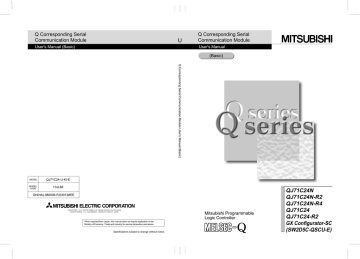
9 DEDICATED INSTRUCTIONS
MELSEC-Q
9.8 CSET (Receive data clear)
Set data
(S1)
(S2)
(D1)
(D2)
Bit
—
—
—
Internal device
(System, user)
Word
File register
Bit
Applicable device
MELSECNET/H,
MELSECNET/10
Direct J \
Word
Special module
U \G
—
—
—
—
Index register Zn Constant Others
K, H —
[Instruction code]
CSET
[Executing condition]
[Instruction form]
ZP.CSET
"Un" (S1) (S2) (D1) (D2)
Set data
Set data
"Un"
(S1)
(S2)
(D1)
(D2)
Description
Start I/O signal of the module
(00 to FE: Top two-digit when I/O signals are expressed in 3-digit.)
Number of the channel that demands to clear receiving data.
1: Channel 1 (CH1 side)
2: Channel 2 (CH2 side)
Head number of the device that stores the control data.
Set by
User
Dummy
Head number of the bit device at the self-station that turns on for one scan at the completion of the instruction.
(D2) + 1 also turns on at an abnormal completion.
User, System
—
System
Data type
BIN16 bit
Device name
Device name
Bit
Each of file registers for local device and program cannot be used as the setting data.
Control data
Device
(S2) + 0
(S2) + 1
(S2) + 2
(S2) + 3 to
(S2) + 111
Item
Execution type
Complete status
Request type
For system
Set data
Select 0.
The execution result at the completion of the instruction is stored.
0: Normal
Other than 0: Abnormal (error code)
Specify the request.
4: Receive data clear request
Setting range
0
—
4
— —
Set by
User
System
User
System
REMARK
(1) See the "Error" explanation on the following page for details on errors caused by wrong data specifications by the user.
(2) The setting sides are partitioned as follows:
• User: Data set by the user before executing the dedicated instruction.
• System: The PLC CPU stores the execution result of the dedicated instruction.
9 - 19 9 - 19
9 DEDICATED INSTRUCTIONS
MELSEC-Q
Function
Sequence program
CSET instruction
Complete device
Complete device+1
Q series C24
Error
(1) This function clears reception data in the OS area. It does not clear the user data reception area in the buffer memory.
(2) If the CSET instruction is executed while the read request (X03/X0A) or reception abnormal detection signal (X04/X0B) is turned on, the CSET instruction is kept waiting until the signal is turned off.
(3) The status of the CSET instruction, whether it is being executed or completed normally/abnormally, can be checked by the complete device (D2) specified by the setting data.
(a) Complete device ((D2) + 0)
This device turns on at the End processing of the scan at which the CSET instruction is completed and turns off at the next End processing.
(b) Complete device ((D2) + 1)
It turns on/off by the status at which the CSET instruction is completed.
• At normal completion: It is kept turned off and does not change.
• At abnormal completion: It turns on at the END processing of the scan at which the CSET instruction is completed and turns off at the next END processing.
[Operation at execution of CSET instruction]
Scan
End processing
Scan
End processing
Scan
Execution of instruction
End processing
Setting processing
At abnormal completion
(1) If the dedicated instruction is abnormally completed, the error flag (SM0) turns on and the error code is stored in SD0.
See the following manuals according to the error code, and check/take action according to the error.
<Error code>
4FFF
H
or less : QCPU User's Manual
(Hardware Design, Maintenance and Inspection)
7000
H or more: Section 10.2 of the User's Manual (Basic)
9 - 20 9 - 20
9 DEDICATED INSTRUCTIONS
MELSEC-Q
Program example
This is an example of a program that clears reception data on the Q series C24 side.
It is assumed that the input/output signals of the Q series C24 are X/Y00 to X/Y1F.
Set the execution type
Set the request type
(Reception data clear)
Execute the reception data clear
Normal completion
Abnomal completion
Reset the complete flag by external command
9 - 21 9 - 21
advertisement
* Your assessment is very important for improving the workof artificial intelligence, which forms the content of this project
Related manuals
advertisement
Table of contents
- 3 SAFETY PRECAUTIONS
- 7 REVISIONS
- 9 INTRODUCTION
- 9 CONTENTS
- 17 About Manuals
- 17 Conformation to the EMC Directive and Low Voltage Instruction
- 18 The Manual's Use and Structure
- 21 About The Generic Terms and Abbreviations
- 23 Definitions and Descriptions of Terminology
- 25 Product Configuration
- 26 1 OVERVIEW
- 26 1.1 Overview of the Serial Communication Module
- 27 1.2 Features of the Serial Communication Module
- 35 1.3 About Added/Changed Functions in Function Version B
- 37 2 SYSTEM CONFIGURATION AND AVAILABLE FUNCTIONS
- 37 2.1 Applicable Systems
- 39 2.2 Combinations of PLC CPU and External Device, and Available Functions
- 42 2.3 For Use in Multiple CPU System
- 43 2.4 For Use with Q00J/Q00/Q01CPU
- 44 2.5 For Use at MELSECNET/H Remote I/O Station
- 48 2.6 Checking the Function Version, Serial No., and Software Version
- 51 3 SPECIFICATIONS
- 51 3.1 Performance Specifications
- 53 3.2 RS-232 Interface Specification
- 53 3.2.1 RS-232 connector specifications
- 55 3.2.2 RS-232 cable specification
- 56 3.3 RS-422/485 Interface Specifications
- 56 3.3.1 RS-422/485 terminal block specifications
- 57 3.3.2 RS-422/485 cable specifications
- 58 3.3.3 Precautions when transferring data using RS-422/485 circuit
- 61 3.4 Serial Communication Module Function List
- 62 3.5 Dedicated Instruction List
- 63 3.6 Utility Package (GX Configurator-SC) Function List
- 64 3.7 List of GX Developer Setting Items for Serial Communication Modules
- 65 3.8 List of Input/Output Signals for the PLC CPU
- 67 3.9 List of Applications and Assignments of the Buffer Memory
- 82 4 SETTINGS AND PROCEDURES PRIOR TO OPERATION
- 82 4.1 Handling Precautions
- 83 4.2 Settings and Procedures Prior to Operation
- 84 4.3 Part Names and Functions
- 86 4.4 External Wiring
- 87 4.4.1 Connecting the RS-232 interface (full-duplex communications)
- 89 4.4.2 Connecting the RS-422/485 interface
- 93 4.5 Settings for GX Developer
- 93 4.5.1 I/O assignment settings
- 94 4.5.2 Switch settings for I/O and intelligent functional module
- 101 4.5.3 The Intelligent function module interrupt pointer setting
- 103 4.6 Settings with the Utility Package (GX Configurator-SC)
- 106 4.7 Individual Station Test
- 106 4.7.1 ROM/RAM/switch tests
- 109 4.7.2 Individual station loopback test
- 111 4.8 Loopback Test
- 113 4.9 Maintenance and Inspection
- 113 4.9.1 Maintenance and inspection
- 114 4.9.2 When mounting/dismounting the module
- 115 5 DATA COMMUNICATION USING THE MELSEC COMMUNICATION PROTOCOL
- 115 5.1 Data Communication Functions
- 115 5.1.1 Accessing the PLC CPUs using the MC protocol
- 116 5.1.2 Message format and control procedure for data communication
- 116 5.1.3 PLC CPU setting for performing data communication
- 117 5.1.4 Support of multiple CPU system or redundant system
- 118 5.1.5 Support for the QCPU remote password function
- 120 5.2 Utilizing the MX Component
- 121 6 DATA COMMUNICATION USING THE NON PROCEDURE PROTOCOL
- 122 6.1 Data Reception from the External Device
- 122 6.1.1 Receiving methods
- 126 6.1.2 The receive area and the received data list
- 131 6.1.3 Sequence program for data reception
- 134 6.1.4 Receive data clear
- 137 6.1.5 How to detect reception errors
- 140 6.1.6 Received data count and receive complete code settings
- 142 6.2 Sending Data to the External Device
- 142 6.2.1 Transmission methods
- 143 6.2.2 Arrangement and contents of the transmission area and the transmission data
- 145 6.2.3 Sequence program for transmission data
- 148 6.2.4 How to detect transmission errors
- 150 6.3 Data Communications Precautions
- 152 7 DATA COMMUNICATION USING THE BIDIRECTIONAL PROTOCOL
- 153 7.1 Data Reception from the External Device
- 153 7.1.1 Receiving methods
- 155 7.1.2 Arrangement and contents of the receive area and the receive data
- 161 7.1.3 Sequence program for data reception
- 164 7.1.4 How to detect reception errors
- 165 7.1.5 Receive data clear
- 166 7.2 Sending Data to the External Device
- 166 7.2.1 Transmission methods
- 167 7.2.2 Arrangement and contents of the transmission area and the transmission data
- 170 7.2.3 Sequence program for data transmission
- 173 7.2.4 How to detect transmission errors
- 175 7.3 Processing when Simultaneous Transmission Performed During Full-Duplex Communications
- 175 7.3.1 Processing when simultaneous transmissions occur
- 176 7.3.2 Communication data processing when simultaneous transmissions occur
- 178 7.4 Data Communications Precautions
- 180 8 UTILITY PACKAGE (GX Configurator-SC)
- 181 8.1 Functions Available with Utility Package
- 182 8.2 Installing and Uninstalling Utility Package
- 182 8.2.1 Usage precautions
- 184 8.2.2 Operating environment
- 185 8.3 Explanation of Utility Package Operation
- 185 8.3.1 Operation overview
- 189 8.3.2 Starting the intelligent function module utility (displaying the [select parameter setting module] screen)
- 192 8.3.3 Performing common utility operations
- 195 8.4 System Registration to Flash ROM
- 197 8.4.1 User frame registration
- 198 8.4.2 Data for modem initialization registration
- 199 8.4.3 Data for modem connection registration
- 200 8.4.4 Modem function system setting/registration
- 201 8.4.5 Transmission control and others system setting
- 203 8.4.6 MC protocol system setting
- 204 8.4.7 Non procedure system setting
- 205 8.4.8 Bidirectional system setting
- 206 8.4.9 PLC CPU monitoring system setting
- 208 8.4.10 Transmission user frame No. designation system setting
- 209 8.4.11 Resetting the buffer memory/flash ROM setting values to the default values
- 209 8.4.12 Flash ROM write allow/prohibit setting
- 210 8.5 Auto Refresh Setting
- 211 8.6 Monitor/Test
- 212 8.6.1 X · Y monitor/test
- 213 8.6.2 Modem function monitor/test
- 216 8.6.3 Transmission control and others monitor/test
- 218 8.6.4 MC protocol monitor
- 220 8.6.5 Non procedure monitor/test
- 222 8.6.6 Bidirectional monitor
- 223 8.6.7 PLC CPU monitoring monitor
- 225 8.6.8 Transmission user frame No. designation monitor
- 226 8.6.9 Monitor/test others
- 228 8.6.10 Display LED off and communication error information/error code initialization
- 230 8.7 Non Procedure Protocol Receive Data Clear
- 231 9 DEDICATED INSTRUCTIONS
- 231 9.1 Dedicated Instruction List
- 232 9.2 ONDEMAND Instruction
- 235 9.3 OUTPUT Instruction
- 238 9.4 INPUT Instruction
- 241 9.5 BIDOUT Instruction
- 244 9.6 BIDIN Instruction
- 247 9.7 SPBUSY Instruction
- 249 9.8 CSET (Receive data clear)
- 252 10 TROUBLESHOOTING
- 252 10.1 Checking the Status of the Serial Communication Module
- 252 10.1.1 Checking the LED ON status, communications error status, and switch setting status of the serial communication module
- 257 10.1.2 Initializing error information of the serial communication module
- 260 10.1.3 Reading the RS-232 control signal status
- 261 10.1.4 Reading the data communication status (Transmission sequence status)
- 262 10.1.5 Reading the switch setting status
- 264 10.1.6 How to read the current operation status
- 266 10.2 Error Code Tables
- 266 10.2.1 Error code table
- 275 10.2.2 A compatible 1C frame communications error code table
- 276 10.2.3 Error code list while modem function is used
- 278 10.3 Troubleshooting by Symptom
- 280 10.3.1 Troubleshooting when "RUN" LED is turned OFF
- 281 10.3.2 Troubleshooting when "RD" LED does not blink even though an external device is transmitting a message
- 282 10.3.3 Troubleshooting when the Q series C24 does not return a response message even though an external device ...
- 283 10.3.4 Troubleshooting when an external device transmitted a message and "RD" LED blinked, but the Read Request signal ...
- 284 10.3.5 Troubleshooting when communication error "NAK" generates
- 284 10.3.6 Troubleshooting when communication error "C/N" generates
- 285 10.3.7 Troubleshooting when communication error "P/S" generates
- 286 10.3.8 Troubleshooting when communication error "PRO." generates
- 287 10.3.9 Troubleshooting when communication error "SIO" generates
- 288 10.3.10 Troubleshooting when communication error "CH1 ERR.", "CH2 ERR." generate
- 289 10.3.11 Troubleshooting when communications is intermittently established and lost
- 290 10.3.12 Troubleshooting when data that cannot be decoded is transmitted and received
- 291 10.3.13 Troubleshooting when it is unclear whether the communication error cause is in the Q series C24 or an external device
- 292 10.3.14 Troubleshooting when data cannot be communicated via modem
- 293 10.3.15 Troubleshooting when data cannot be communicated with the ISDN sub-address
- 293 10.3.16 Troubleshooting when constant cycle transmission does not operate normally
- 293 10.3.17 Troubleshooting when condition agreement transmission does not operate normally
- 293 10.3.18 Troubleshooting when data cannot be received by an interrupt program
- 293 10.3.19 Troubleshooting when data cannot be written to Flash ROM
- 294 10.3.20 Troubleshooting when the "ERR" LED is lit
- 295 APPENDIX
- 295 Appendix 1 Functional Improvements of the Q Series C24
- 295 Appendix 1.1 Comparison of the Functions of Q Series C24/GX Configurator-SC
- 299 Appendix 1.2 Precautions when Updating the Module from Function Version A to B
- 300 Appendix 2 QnA/A Series Module
- 300 Appendix 2.1 Functional Comparison with the Q series C24 and the QnA/A Series Modules
- 302 Appendix 2.2 Using Programs Designed for the QC24 (N) and Installing the Q Series C24 into Existing Systems
- 302 Appendix 2.2.1 Using programs designed for the QC24 (N)
- 303 Appendix 2.2.2 Installing on existing systems
- 304 Appendix 2.3 Using Programs Designed for the Computer Link Module and Installing the Q Series C24 into Existing Systems
- 304 Appendix 2.3.1 Using programs designed for the computer link module
- 307 Appendix 2.3.2 Installing the Q series C24 into existing systems
- 308 Appendix 3 Processing Time
- 311 Appendix 4 ASCII-Code Table
- 312 Appendix 5 External Dimensions
- 314 Appendix 6 Example of Connection when a Converter is Used
- 317 Appendix 7 Communication Support Tool (MX Component)
- 317 Appendix 7.1 Overview of MX Component
- 320 Appendix 7.2 Usage Procedure of MX Component
- 324 Appendix 8 Example of Clear Process Program for Receive Data
- 326 Appendix 9 Program Examples for Using Q Series C24 at MELSECNET/H Remote I/O Station
- 326 Appendix 9.1 System configuration and program conditions
- 328 Appendix 9.2 When accessing buffer memory using sequence program
- 329 Appendix 9.3 When sending on-demand data
- 331 Appendix 9.4 When receiving data using nonprocedural or bidirectional protocol
- 333 Appendix 9.5 When sending data using nonprocedural or bidirectional protocol
- 335 Appendix 9.6 When clearing received data
- 337 Appendix 9.7 When sending data using user frames
- 340 Appendix 9.8 When performing initial setting
- 342 Appendix 9.9 When registering user frame
- 344 Appendix 9.10 When reading user frame
- 346 Appendix 9.11 When deleting user frame
- 348 Appendix 9.12 When changing the communication protocol and transmission setting
- 351 Appendix 10 Setting Value Recording Sheet
- 353 INDEX
- 355 WARRANTY