- No category

advertisement
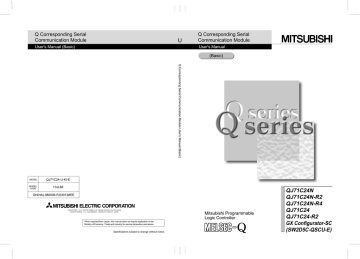
APPENDIX
MELSEC-Q
Appendix 6 Example of Connection when a Converter is Used
The following shows an example of a connection where the RS-232 to RS-422/485 converters are used in order to communicate data using data communication functions with the MC, non-procedure, or bidirectional protocol.
The converters covered in the Appendix are as follows:
Manufacturer
Model name
(Recommended product)
Contact
Tel No.
Fax No.
EL Engineering Ltd.
System Sacom Co., Ltd.
EL-LINE-II
KS-1
KS-10P
KS-485
Funato-cho 7-16, Nakagawa-ku,
Nagoya, 454-0805
Shibuya Property West Bldg 12F,
Higashi 1-32-12 , Shibuya-ku,
Tokyo, 150-0011
Tel: (052) 361-2290
Fax: (052) 363-1050
Tel: (03) 3797-0211
Fax: (03) 3797-0231
A recommended product is a product that this company has verified and has found to satisfy this company’s standards.
When using this products, use it so that it conforms to the recommended product’s specifications (standards).
Q series C24 side connection interface
RS-232
RS-422/485
(1) Combination between available converters and connections
System configuration with external devices
External device interface
Available converter
Description No. of connection example
Connection example 1
1:1
1:1, 1:n, m:n
RS-422
RS-485
RS-232
EL-LINE-II
KS-1
KS-10P
KS-485
KS-485
Connection example 2
Connection example 3
Connection example 4
App. - 20 App. - 20
APPENDIX
MELSEC-Q
(2) Connection example
(Connection example 1)
(EL-LINE-II)
Q series C24 side RS232 signal RS422 signal External device side
CD
RD
SD
DTR
SG
DSR
RS
CS
RI
1
2
1
2
FG
TXD
1
SW1
OFF 1
SW2
OFF
TX
2
15
3
4
5
6
7
8
9
3
4
5
20
6
8
7
RXD
RTS
CTS
DTR
DSR
CD
SG
2
3
4
5
6
7
8
ON
OFF
ON
OFF
ON
OFF
ON
2
3
4
5
6
7
OFF
OFF
OFF
OFF
OFF
OFF
RX
RTS
CTS
SG
6
19
3
16
7
20
1 or 14
DTRA
DTRB
RTSA
RTSB
CTSA
CTSB
• The CD terminal check setting should be set to "No check" according to the explanation in Section 3.2.1 (1).
• DC code control or DTR/DSR control becomes possible for transmission control.
SG
FG
RDA
RDB
SDA
SDB
DSRA
DSRB
R
R
(Connection example 2)
(KS-1/KS-10P)
Q series C24 side
CD
1
2
RD
SD
3
DTR
4
SG
5
6
DSR
RS
7
CS
8
9
RI
RS232 signal
1
2
3
4
5
6
7
8
9
FG
RD
SD
CS
RS
ER
SG
CD
DR
1
2
3
4
5
6
7
8
SW1
ON
ON
OFF
OFF
ON
ON
ON
ON
1
SW2
ON
RS485 signal
FG
(+)
DATA
OUT
(-)
(+)
DATA
IN
(-)
(+)
CONT
OUT
(-)
(+)
CONT
IN
(-)
SG
1
19
14
16
21
23
7
25
15
17
External device side
FG
RDA
RDB
SDA
SDB
DSRA
DSRB
DTRA
DTRB
RTSA
RTSB
CTSA
CTSB
SG
• The CD terminal check setting should be set to "No check" according to the explanation in Section 3.2.1 (1).
• DC code control or DTR/DSR control becomes possible for transmission control.
R
R
App. - 21 App. - 21
APPENDIX
MELSEC-Q
External device side
FG
SD
RD
RS
CS
DSR
SG
CD
DTR
Q series C24 side
CD
1
RD
2
SD
3
4
DTR
5
SG
DSR
6
RS
7
8
CS
9
RI
(Connection example 3)
7
20
24
25
3
5
1
2
6
RS232 signal
FG
RD
SD
CS
ER
SG
DR
TC
CNT
5
1
2
3
4
6
7
8
SW1
ON
ON
ON
OFF
OFF
OFF
ON
ON
(KS-485)
RS485 signal
SG
1
2
TRD+
TRD-
3
FG
9
External device side
FG
SDA
SDB
RDA
RDB
SG
R
• Data communication can be made in half-duplex communication.
• The CD terminal check setting should be set to "No check" according to the explanation in Section 3.2.1 (1).
• Transmission control cannot be used.
(Connection example 4)
(KS-485)
20
24
6
7
3
5
1
2
RS232 signal
FG
RD
SD
CS
ER
SG
DR
TC
25
CNT
1
2
3
4
5
6
7
8
SW1
ON
ON
ON
OFF
OFF
OFF
OFF
OFF
RS485 signal
SG
1
TRD+
2
TRD-
3
FG
9
These switches should be ON when the KS-485 is at the terminal of the line.
Q series C24 side
FG
SDA
SDB
RDA
RDB
SG
R
When connecting with other stations
• Data communication can be made
in half-duplex communication.
• Transmission control cannot be used.
App. - 22 App. - 22
advertisement
* Your assessment is very important for improving the workof artificial intelligence, which forms the content of this project
Related manuals
advertisement
Table of contents
- 3 SAFETY PRECAUTIONS
- 7 REVISIONS
- 9 INTRODUCTION
- 9 CONTENTS
- 17 About Manuals
- 17 Conformation to the EMC Directive and Low Voltage Instruction
- 18 The Manual's Use and Structure
- 21 About The Generic Terms and Abbreviations
- 23 Definitions and Descriptions of Terminology
- 25 Product Configuration
- 26 1 OVERVIEW
- 26 1.1 Overview of the Serial Communication Module
- 27 1.2 Features of the Serial Communication Module
- 35 1.3 About Added/Changed Functions in Function Version B
- 37 2 SYSTEM CONFIGURATION AND AVAILABLE FUNCTIONS
- 37 2.1 Applicable Systems
- 39 2.2 Combinations of PLC CPU and External Device, and Available Functions
- 42 2.3 For Use in Multiple CPU System
- 43 2.4 For Use with Q00J/Q00/Q01CPU
- 44 2.5 For Use at MELSECNET/H Remote I/O Station
- 48 2.6 Checking the Function Version, Serial No., and Software Version
- 51 3 SPECIFICATIONS
- 51 3.1 Performance Specifications
- 53 3.2 RS-232 Interface Specification
- 53 3.2.1 RS-232 connector specifications
- 55 3.2.2 RS-232 cable specification
- 56 3.3 RS-422/485 Interface Specifications
- 56 3.3.1 RS-422/485 terminal block specifications
- 57 3.3.2 RS-422/485 cable specifications
- 58 3.3.3 Precautions when transferring data using RS-422/485 circuit
- 61 3.4 Serial Communication Module Function List
- 62 3.5 Dedicated Instruction List
- 63 3.6 Utility Package (GX Configurator-SC) Function List
- 64 3.7 List of GX Developer Setting Items for Serial Communication Modules
- 65 3.8 List of Input/Output Signals for the PLC CPU
- 67 3.9 List of Applications and Assignments of the Buffer Memory
- 82 4 SETTINGS AND PROCEDURES PRIOR TO OPERATION
- 82 4.1 Handling Precautions
- 83 4.2 Settings and Procedures Prior to Operation
- 84 4.3 Part Names and Functions
- 86 4.4 External Wiring
- 87 4.4.1 Connecting the RS-232 interface (full-duplex communications)
- 89 4.4.2 Connecting the RS-422/485 interface
- 93 4.5 Settings for GX Developer
- 93 4.5.1 I/O assignment settings
- 94 4.5.2 Switch settings for I/O and intelligent functional module
- 101 4.5.3 The Intelligent function module interrupt pointer setting
- 103 4.6 Settings with the Utility Package (GX Configurator-SC)
- 106 4.7 Individual Station Test
- 106 4.7.1 ROM/RAM/switch tests
- 109 4.7.2 Individual station loopback test
- 111 4.8 Loopback Test
- 113 4.9 Maintenance and Inspection
- 113 4.9.1 Maintenance and inspection
- 114 4.9.2 When mounting/dismounting the module
- 115 5 DATA COMMUNICATION USING THE MELSEC COMMUNICATION PROTOCOL
- 115 5.1 Data Communication Functions
- 115 5.1.1 Accessing the PLC CPUs using the MC protocol
- 116 5.1.2 Message format and control procedure for data communication
- 116 5.1.3 PLC CPU setting for performing data communication
- 117 5.1.4 Support of multiple CPU system or redundant system
- 118 5.1.5 Support for the QCPU remote password function
- 120 5.2 Utilizing the MX Component
- 121 6 DATA COMMUNICATION USING THE NON PROCEDURE PROTOCOL
- 122 6.1 Data Reception from the External Device
- 122 6.1.1 Receiving methods
- 126 6.1.2 The receive area and the received data list
- 131 6.1.3 Sequence program for data reception
- 134 6.1.4 Receive data clear
- 137 6.1.5 How to detect reception errors
- 140 6.1.6 Received data count and receive complete code settings
- 142 6.2 Sending Data to the External Device
- 142 6.2.1 Transmission methods
- 143 6.2.2 Arrangement and contents of the transmission area and the transmission data
- 145 6.2.3 Sequence program for transmission data
- 148 6.2.4 How to detect transmission errors
- 150 6.3 Data Communications Precautions
- 152 7 DATA COMMUNICATION USING THE BIDIRECTIONAL PROTOCOL
- 153 7.1 Data Reception from the External Device
- 153 7.1.1 Receiving methods
- 155 7.1.2 Arrangement and contents of the receive area and the receive data
- 161 7.1.3 Sequence program for data reception
- 164 7.1.4 How to detect reception errors
- 165 7.1.5 Receive data clear
- 166 7.2 Sending Data to the External Device
- 166 7.2.1 Transmission methods
- 167 7.2.2 Arrangement and contents of the transmission area and the transmission data
- 170 7.2.3 Sequence program for data transmission
- 173 7.2.4 How to detect transmission errors
- 175 7.3 Processing when Simultaneous Transmission Performed During Full-Duplex Communications
- 175 7.3.1 Processing when simultaneous transmissions occur
- 176 7.3.2 Communication data processing when simultaneous transmissions occur
- 178 7.4 Data Communications Precautions
- 180 8 UTILITY PACKAGE (GX Configurator-SC)
- 181 8.1 Functions Available with Utility Package
- 182 8.2 Installing and Uninstalling Utility Package
- 182 8.2.1 Usage precautions
- 184 8.2.2 Operating environment
- 185 8.3 Explanation of Utility Package Operation
- 185 8.3.1 Operation overview
- 189 8.3.2 Starting the intelligent function module utility (displaying the [select parameter setting module] screen)
- 192 8.3.3 Performing common utility operations
- 195 8.4 System Registration to Flash ROM
- 197 8.4.1 User frame registration
- 198 8.4.2 Data for modem initialization registration
- 199 8.4.3 Data for modem connection registration
- 200 8.4.4 Modem function system setting/registration
- 201 8.4.5 Transmission control and others system setting
- 203 8.4.6 MC protocol system setting
- 204 8.4.7 Non procedure system setting
- 205 8.4.8 Bidirectional system setting
- 206 8.4.9 PLC CPU monitoring system setting
- 208 8.4.10 Transmission user frame No. designation system setting
- 209 8.4.11 Resetting the buffer memory/flash ROM setting values to the default values
- 209 8.4.12 Flash ROM write allow/prohibit setting
- 210 8.5 Auto Refresh Setting
- 211 8.6 Monitor/Test
- 212 8.6.1 X · Y monitor/test
- 213 8.6.2 Modem function monitor/test
- 216 8.6.3 Transmission control and others monitor/test
- 218 8.6.4 MC protocol monitor
- 220 8.6.5 Non procedure monitor/test
- 222 8.6.6 Bidirectional monitor
- 223 8.6.7 PLC CPU monitoring monitor
- 225 8.6.8 Transmission user frame No. designation monitor
- 226 8.6.9 Monitor/test others
- 228 8.6.10 Display LED off and communication error information/error code initialization
- 230 8.7 Non Procedure Protocol Receive Data Clear
- 231 9 DEDICATED INSTRUCTIONS
- 231 9.1 Dedicated Instruction List
- 232 9.2 ONDEMAND Instruction
- 235 9.3 OUTPUT Instruction
- 238 9.4 INPUT Instruction
- 241 9.5 BIDOUT Instruction
- 244 9.6 BIDIN Instruction
- 247 9.7 SPBUSY Instruction
- 249 9.8 CSET (Receive data clear)
- 252 10 TROUBLESHOOTING
- 252 10.1 Checking the Status of the Serial Communication Module
- 252 10.1.1 Checking the LED ON status, communications error status, and switch setting status of the serial communication module
- 257 10.1.2 Initializing error information of the serial communication module
- 260 10.1.3 Reading the RS-232 control signal status
- 261 10.1.4 Reading the data communication status (Transmission sequence status)
- 262 10.1.5 Reading the switch setting status
- 264 10.1.6 How to read the current operation status
- 266 10.2 Error Code Tables
- 266 10.2.1 Error code table
- 275 10.2.2 A compatible 1C frame communications error code table
- 276 10.2.3 Error code list while modem function is used
- 278 10.3 Troubleshooting by Symptom
- 280 10.3.1 Troubleshooting when "RUN" LED is turned OFF
- 281 10.3.2 Troubleshooting when "RD" LED does not blink even though an external device is transmitting a message
- 282 10.3.3 Troubleshooting when the Q series C24 does not return a response message even though an external device ...
- 283 10.3.4 Troubleshooting when an external device transmitted a message and "RD" LED blinked, but the Read Request signal ...
- 284 10.3.5 Troubleshooting when communication error "NAK" generates
- 284 10.3.6 Troubleshooting when communication error "C/N" generates
- 285 10.3.7 Troubleshooting when communication error "P/S" generates
- 286 10.3.8 Troubleshooting when communication error "PRO." generates
- 287 10.3.9 Troubleshooting when communication error "SIO" generates
- 288 10.3.10 Troubleshooting when communication error "CH1 ERR.", "CH2 ERR." generate
- 289 10.3.11 Troubleshooting when communications is intermittently established and lost
- 290 10.3.12 Troubleshooting when data that cannot be decoded is transmitted and received
- 291 10.3.13 Troubleshooting when it is unclear whether the communication error cause is in the Q series C24 or an external device
- 292 10.3.14 Troubleshooting when data cannot be communicated via modem
- 293 10.3.15 Troubleshooting when data cannot be communicated with the ISDN sub-address
- 293 10.3.16 Troubleshooting when constant cycle transmission does not operate normally
- 293 10.3.17 Troubleshooting when condition agreement transmission does not operate normally
- 293 10.3.18 Troubleshooting when data cannot be received by an interrupt program
- 293 10.3.19 Troubleshooting when data cannot be written to Flash ROM
- 294 10.3.20 Troubleshooting when the "ERR" LED is lit
- 295 APPENDIX
- 295 Appendix 1 Functional Improvements of the Q Series C24
- 295 Appendix 1.1 Comparison of the Functions of Q Series C24/GX Configurator-SC
- 299 Appendix 1.2 Precautions when Updating the Module from Function Version A to B
- 300 Appendix 2 QnA/A Series Module
- 300 Appendix 2.1 Functional Comparison with the Q series C24 and the QnA/A Series Modules
- 302 Appendix 2.2 Using Programs Designed for the QC24 (N) and Installing the Q Series C24 into Existing Systems
- 302 Appendix 2.2.1 Using programs designed for the QC24 (N)
- 303 Appendix 2.2.2 Installing on existing systems
- 304 Appendix 2.3 Using Programs Designed for the Computer Link Module and Installing the Q Series C24 into Existing Systems
- 304 Appendix 2.3.1 Using programs designed for the computer link module
- 307 Appendix 2.3.2 Installing the Q series C24 into existing systems
- 308 Appendix 3 Processing Time
- 311 Appendix 4 ASCII-Code Table
- 312 Appendix 5 External Dimensions
- 314 Appendix 6 Example of Connection when a Converter is Used
- 317 Appendix 7 Communication Support Tool (MX Component)
- 317 Appendix 7.1 Overview of MX Component
- 320 Appendix 7.2 Usage Procedure of MX Component
- 324 Appendix 8 Example of Clear Process Program for Receive Data
- 326 Appendix 9 Program Examples for Using Q Series C24 at MELSECNET/H Remote I/O Station
- 326 Appendix 9.1 System configuration and program conditions
- 328 Appendix 9.2 When accessing buffer memory using sequence program
- 329 Appendix 9.3 When sending on-demand data
- 331 Appendix 9.4 When receiving data using nonprocedural or bidirectional protocol
- 333 Appendix 9.5 When sending data using nonprocedural or bidirectional protocol
- 335 Appendix 9.6 When clearing received data
- 337 Appendix 9.7 When sending data using user frames
- 340 Appendix 9.8 When performing initial setting
- 342 Appendix 9.9 When registering user frame
- 344 Appendix 9.10 When reading user frame
- 346 Appendix 9.11 When deleting user frame
- 348 Appendix 9.12 When changing the communication protocol and transmission setting
- 351 Appendix 10 Setting Value Recording Sheet
- 353 INDEX
- 355 WARRANTY