
advertisement
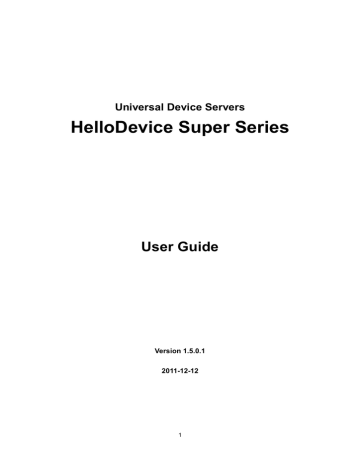
Figure 4-14 Filter application
4.2.9. Serial Port Parameters
To connect the serial device to the Super Series serial port, the serial port parameters of the Super
Series should match exactly to that of the serial device attached. The serial port parameters are required to match this serial communication. The parameters required for the serial communication are: UART type, baud rate, data bits, parity, stop bits, flow control DTR/DSR behavior and intercharacter timeout.
UART type
First of all, the Super Series and the serial device must agree on the serial communication type, which is one of RS232, RS422, RS485 echo mode or RS485 non-echo mode. The Super Series serial port is configured for RS232 communication as a factory default, but it can also be configured for RS422 and
RS485 communication. To change the serial communication type, set up the mode in the Type menu.
The Super Series supports two types of RS485 communication – echo mode and non-echo mode, which are both two-wire mode. In RS485 echo mode, all data received from the serial port are automatically sent back to the serial port while there is no action of sending-back in non-echo mode.
For more information about pin out of serial port and wiring diagram, please refer to Appendix 1.
Connections section.
Baud rate
The valid baud rate for the Super Series is as follows:
75, 150, 200, 300, 600, 1200, 2400, 4800, 9600, 19200, 38400, 57600, 115200 and 230400
The factory default setting is 9600.
61
Data bits
Data bits can be between 7 bits and 8 bits. The factory default setting is 8 bits.
Figure 4-15 UART configuration
Parity
Parity can be none, even or odd. The factory default setting is none.
Stop bits
Stop bits can be between 1 bit and 2 bits. The factory default setting is 1 bit.
Flow control
The factory default setting of the flow control is None. Software Flow Control using XON/XOFF and hardware flow control using RTS/CTS are supported by the Super Series.
Software flow control method controls data communication flow by sending special characters
XON/XOFF(0x11/0x13) between two connected devices. And hardware flow control method controls data communication flow by sending signals back and forth between two connected devices.
Note: Flow control is supported only in RS232 mode. RS422 and RS485 mode do not support any kind of flow control method in hardware or software.
62
DTR/DSR behavior
The purpose of the DTR/DSR pin is to emulate modem signal control or to control TCP connection state by using serial port signal. The DTR is a write-only output signal, whereas the DSR is a read-only input signal in the Super Series side.
The DTR output behavior can be set to one of three types: always high, always low or high when open.
If the DTR behavior is set to high when open, the state of the DTR pin will be maintained high if the
TCP connection is established.
The DSR input behavior can be set to one of two types: none or allow TCP connection only by high. If user sets the DSR input behavior as Allow TCP connection only by HIGH, TCP connection to remote host from Super Series is made only when the DSR status is changed from low to high. And TCP connection to remote host is disconnected when the DSR status is changed from high to low. And also
Super Series accepts TCP connection from the remote host only when the DSR status is high. In case of UDP mode, Super Series receives UDP data from the remote host only when the DSR status is high.
In modem emulation mode, the connection to the remote host will be disconnected regardless of the current DSR input behavior option if the DSR status goes to low.
Note: DTR/DSR behavior menu will not be shown when the modem is enabled.
Inter-character timeout
This parameter defines the interval that the Super Series fetches the overall serial data from its internal buffer. If there is incoming data through the serial port, the Super Series stores data into the internal buffer. The Super Series transfers data stored in the buffer via TCP/IP, only if the internal buffer is full or if the inter-character time interval reaches to the time specified as inter-character
timeout. If inter-character timeout is set as 0, then data stored in the internal buffer will be transferred immediately without any delay.
Optimal inter-character timeout would be different according to your application but at least it must be larger than one character interval within specified baud rate. For example, assume that the serial port is set to 1200 bps, 8 Data bits, 1 stop bit, and no parity. In this case, the total number of bits to send a character is 10 bits and the time required to transfer one character is
10 (bits) / 1200 (bits/s) * 1000 (ms/s) = 8.3 ms.
Therefore, you have to set inter-character timeout to be larger than 8.3 ms. The inter-character
timeout is specified in milliseconds.
If users want to send the series of characters into a packet, serial device attached to the Super Series should send characters without time delay larger than inter-character timeout between characters and the total length of data must be smaller than or equal to the Super Series internal buffer size. The serial communication buffer size of Super Series is 256 bytes.
63
advertisement
* Your assessment is very important for improving the workof artificial intelligence, which forms the content of this project
Related manuals
advertisement
Table of contents
- 8 1.1. Overview
- 9 1.2. Package Check List
- 9 1.3. Product Specification
- 10 1.4. Terminologies And Acronyms
- 13 2.1. Panel Layout
- 13 2.1.1. SS100 Panel Layout
- 14 2.1.2. SS110 Panel Layout
- 15 2.1.3. SS400 Panel Layout
- 16 2.1.4. SS800 Panel Layout
- 16 2.2. Connecting The Hardware
- 16 2.2.1. Connecting The Power
- 17 2.2.2. Connecting To The Network
- 18 2.2.3. Connecting To The Device
- 19 2.2.4. Accessing The System Console
- 20 2.2.5. Using The System Console
- 22 2.2.6. Using Remote Console
- 23 2.3. Accessing The Web Browser Management Interface
- 25 3.1. IP Configuration
- 26 3.1.1. Using A Static IP Address
- 27 3.1.2. Using DHCP
- 28 3.1.3. Using PPPoE
- 28 3.2. SNMP Configurations
- 29 3.2.1. MIB-II System Objects Configuration
- 30 3.2.2. Access Control Configuration
- 30 3.2.3. Trap Receiver Configuration
- 30 3.2.4. Management Using SNMP
- 31 3.3. Dynamic DNS Configuration
- 32 3.4. SMTP Configuration
- 33 3.5. IP Filtering
- 35 3.6. SYSLOG Server Configuration
- 35 3.7. NFS Server Configuration
- 36 3.8. Ethernet configuration
- 37 3.9. Web Server Configuration
- 37 3.10. TCP Service Configuration
- 39 4.1. Overview
- 42 4.2. Individual Port Configuration
- 43 4.2.1. Port Enable/Disable
- 43 4.2.2. Port Title
- 44 4.2.3. Apply All Port Settings
- 45 4.2.4. Host Mode Configuration
- 54 4.2.5. Remote Host Configuration
- 54 4.2.6. Port IP Filtering Configuration
- 55 4.2.7. Cryptography Configuration
- 60 4.2.8. Filter Application
- 61 4.2.9. Serial Port Parameters
- 64 4.2.10. Modem Configuration
- 65 4.2.11. Port Logging
- 66 4.2.12. Port Event Handling Configurations
- 70 4.3. All Port Configurations
- 73 5.1. LAN Card Configuration
- 74 5.2. Wireless LAN Card Configuration
- 76 5.3. Serial Modem Card Configuration
- 76 5.4. ATA/IDE Fixed Disk Card Configuration
- 77 6.1. System Status
- 77 6.2. System Logging
- 79 6.3. User Logged On List
- 79 6.4. Change Password
- 80 6.5. Device Name Configuration
- 80 6.6. User Administration
- 81 6.7. Date And Time Settings
- 82 6.8. Configuration Management
- 84 6.9. Firmware Upgrade
- 86 6.10. Security Profile
- 86 6.11. User File Uploading
- 88 7.1. Network Interfaces Statistics
- 88 7.2. Serial Ports Statistics
- 89 7.3. IP Statistics
- 91 7.4. ICMP Statistics
- 93 7.5. TCP Statistics
- 95 7.6. UDP Statistics
- 97 8.1. Introduction
- 97 8.2. Flash Partition
- 98 8.3. Supported Linux Utilities
- 98 8.3.1. Shell & Shell Utilities
- 98 8.3.2. File and Disk Utils
- 98 8.3.3. System Utilities
- 98 8.3.4. Network Utilities
- 98 8.4. Accessing CLI As root Or System Administrator
- 99 8.5. Editing Super Series Configuration In CLI
- 99 8.5.1. Configuration file save/load mechanism
- 99 8.5.2. To Change Configuration In CLI
- 99 8.6. Running User Defined Scripts
- 100 8.7. File Transmission
- 100 8.8. Examples
- 100 8.8.1. Disabling The Telnet Port Of The Unit
- 102 8.8.2. Periodical Program Execution
- 103 9.1. Introduction
- 103 9.2. Periodical Program Execution
- 104 9.3. User Defined Web Pages
- 104 9.4. Making And Running User’s Own Code
- 105 A 1.1. Ethernet Pinouts
- 105 A 1.2. Console And Serial Port Pinouts For SS
- 106 A 1.3. Console And Serial Port Pinouts For SS
- 106 A 1.4. Ethernet Wiring Diagram
- 107 A 1.5. Serial Wiring Diagram
- 107 A 1.5.1. RS232 Serial Wiring Diagram For SS
- 107 A 1.5.2. RS232 Serial Wiring Diagram For SS
- 109 A 1.5.3. RS422/285 Serial Wiring Diagram For SS
- 109 A 1.5.4. RS422/285 Serial Wiring Diagram For SS
- 113 A 3.1. system.cnf
- 115 A 3.2. redirect.cnf
- 120 A 5.1. Overview
- 120 A 5.2. Main Menu
- 120 A 5.3. RTC Configuration Menu
- 121 A 5.4. Hardware Test Menu
- 125 A 5.5. Firmware Upgrade Menu
- 127 A 6.1. Super Series vs. Serial/IP Options
- 128 A 6.2. Connection Example - Telnet And SSLv3 Encryption
- 132 A 7.1. Install The OpenSSL Package
- 132 A 7.2. Make root CA (For Self-signed)
- 134 A 7.3. Making A Certificate Request
- 134 A 7.4. Signing A Certificate Request
- 135 A 7.5. Making Certificate For SS
- 137 A 8.1. GENERAL WARRANTY POLICY
- 137 A 8.2. LIMITATION OF LIABILITY
- 138 A 8.3. HARDWARE PRODUCT WARRANTY DETAILS
- 138 A 8.4. SOFTWARE PRODUCT WARRANTY DETAILS
- 138 A 8.5. THIRD-PARTY SOFTWARE PRODUCT WARRANTY DETAILS