
advertisement
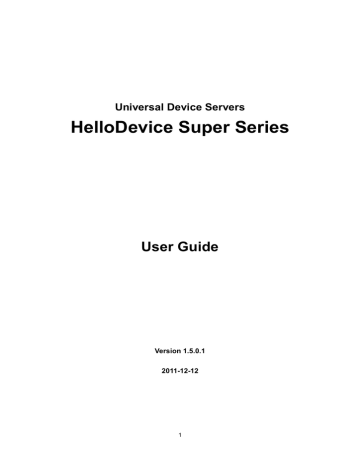
-----> 1
Enter Current Date (mm/dd/yy) : 02/15/03 press the ENTER key to continue
-----------------------------------------------------------------------------
RTC configuration
-----------------------------------------------------------------------------
Select menu
1. Date(mm/dd/yy) : 02/15/03
2. Time(hh:mm:ss) : 13:27:20
<ESC> Back, <ENTER> Refresh
-----> 2
Enter Current Time (hh:mm:ss) : 13:25:00 press the ENTER key to continue
-----------------------------------------------------------------------------
RTC configuration
-----------------------------------------------------------------------------
Select menu
1. Date(mm/dd/yy) : 02/15/03
2. Time(hh:mm:ss) : 13:25:01
<ESC> Back, <ENTER> Refresh
----->
Figure A-11 RTC configuration within Bootloader Menu Program
A 5.4. Hardware Test Menu
Using the Hardware test menu, the user can test hardware components. There are three hardware test modes:
One time
Looping (without External test in Auto test)
Looping (with External test in Auto test)
If the user selects One time, an auto test or each component test is performed just once. In this mode, the ping test to the remote host (server IP address) and UART test are also performed once.
If the user selects Looping (without External test in Auto test), the auto test is performed repeatedly until the user presses the <ctrl-c> keys. In this mode, the ping test to the remote host (server IP address) and UART test are not performed.
Note: To perform the test on the Ethernet and UART properly, the user must connect an Ethernet cable to the Ethernet port of the Super Series and must plug the loopback connector to all the serial ports of the Super Series. There must exist a remote host with a valid IP address. The default server
IP address is 192.168.0.128 and it can be changed using the [Firmware Upgrade] menu. Otherwise, the test may not be performed properly.
-----------------------------------------------------------------------------
Hardware Test
-----------------------------------------------------------------------------
121
Select menu
0. Test Mode - One time
1. Auto test
2. DRAM test
3. FLASH test
4. LED test
5. EEPROM test
6. UART test
7. PC card test
8. Ethernet test
<ESC> Back, <ENTER> Refresh
-----> 0
-----------------------------------------------------------------------------
Hardware Test
-----------------------------------------------------------------------------
Select menu
0. Test Mode - Looping(without External test in Auto test)
1. Auto test
2. DRAM test
3. FLASH test
4. LED test
5. EEPROM test
6. UART test
7. PC card test
8. Ethernet test
<ESC> Back, <ENTER> Refresh
----->0
-----------------------------------------------------------------------------
Hardware Test
-----------------------------------------------------------------------------
Select menu
0. Test Mode - Looping(with External test in Auto test)
1. Auto test
2. DRAM test
3. FLASH test
4. LED test
5. EEPROM test
6. UART test
7. PC card test
8. Ethernet test
<ESC> Back, <ENTER> Refresh
----->0
-----------------------------------------------------------------------------
Hardware Test
-----------------------------------------------------------------------------
Select menu
0. Test Mode - One time
1. Auto test
2. DRAM test
3. FLASH test
4. LED test
5. EEPROM test
6. UART test
7. PC card test
8. Ethernet test
<ESC> Back, <ENTER> Refresh
----->
Figure A-12 Hardware test menu within Bootloader Menu Program
When the user selects [Auto test], a test of all the hardware components is performed automatically.
122
-----------------------------------------------------------------------------
Hardware Test
-----------------------------------------------------------------------------
Select menu
0. Test Mode - One time
1. Auto test
2. DRAM test
3. FLASH test
4. LED test
5. EEPROM test
6. UART test
7. PC card test
8. Ethernet test
<ESC> Back, <ENTER> Refresh
----->1
******* Hardware auto-detect and auto-test *******
[DRAM]
DRAM Test in progress ----------------------------------------[65536KB]
DRAM Test ----------------------------------------------------[SUCCESS]
[FLASH]
Flash Test Status---------------------------------------------[ 100 %]
Flash Test ---------------------------------------------------[SUCCESS]
[FAN]
Fan Status --------------------------------------------------[7020 RPM]
[LED]
SERIAL READY LED ON/OFF---------------------------------------3 time(s)
[EEPROM]
EEPROM : A Type exist
EEPROM Test ------------------------------------------------- [SUCCESS]
[UART]
<--Internal loop test-->
Port # 1 test in progressing(Read/Write)----------[SUCCESS]
Port # 2 test in progressing(Read/Write)----------[SUCCESS]
.
.
.
Port # 7 test in progressing(Read/Write)----------[SUCCESS]
Port # 8 test in progressing(Read/Write)----------[SUCCESS]
<--External loop test-->
Port # 1 test in progressing(Read/Write)----------[SUCCESS]
(RTS/CTS)-------------[SUCCESS]
(DTR/DSR)-------------[SUCCESS]
Port # 2 test in progressing(Read/Write)----------[SUCCESS]
(RTS/CTS)-------------[SUCCESS]
(DTR/DSR)-------------[SUCCESS]
.
.
.
Port # 7 test in progressing(Read/Write)----------[SUCCESS]
(RTS/CTS)-------------[SUCCESS]
(DTR/DSR)-------------[SUCCESS]
Port # 8 test in progressing(Read/Write)----------[SUCCESS]
(RTS/CTS)-------------[SUCCESS]
(DTR/DSR)-------------[SUCCESS]
[PCMCIA]
5V CARD
5.0V card found: Lucent Technologies WaveLAN/IEEE Version 01.01
123
Network Adapter Card
[Ethernet]
Ethernet chip test--------------------------------------------[SUCCESS]
PING 192.168.0.135 from 192.168.161.5 : 64 bytes of ethernet packet.
64 bytes from 192.168.0.135 : seq=0 ttl=255 timestamp=11172879 (ms)
64 bytes from 192.168.0.135 : seq=1 ttl=255 timestamp=11173874 (ms)
64 bytes from 192.168.0.135 : seq=2 ttl=255 timestamp=11174875 (ms)
64 bytes from 192.168.0.135 : seq=3 ttl=255 timestamp=11175876 (ms)
******* Hardware auto-detect and auto-test SUMMARY *******
1. DRAM Test -----------------------------------------------[SUCCESS]
2. FLASH Test -----------------------------------------------[SUCCESS]
3. FAN Test -----------------------------------------------[SUCCESS]
4. EEPROM Test-----------------------------------------------[SUCCESS]
5. UART Test Summary
Port NO | exist status | exist status | exist status | exist status
-----------------------------------------------------------------------------
--
Port 01-04| YES SUCCESS | YES SUCCESS | YES SUCCESS | YES SUCCESS
Port 05-08| YES SUCCESS | YES SUCCESS | YES SUCCESS | YES SUCCESS
6.PC CARD Test Summary
5V CARD
5.0V card found: Lucent Technologies WaveLAN/IEEE Version 01.01
Network Adapter Card
7. PING Test -----------------------------------------------[SUCCESS]
PRESS any key to continue!!
Figure A-13 Hardware test screen within Bootloader Menu Program
For each hardware component test, the user can skip a test by pressing the <ESC> key.
-------------------------------------------------------------------------------
Hardware Test
-------------------------------------------------------------------------------
Select menu
0. Test Mode - One time
1. Auto test
2. DRAM test
3. FLASH test
4. LED test
5. EEPROM test
6. UART test
7. PC card test
8. Ethernet test
<ESC> Back, <ENTER> Refresh
-----> 1
******* Hardware auto-detect and auto-test *******
[DRAM]
DRAM Test in progress ----------------------------------------[ 640KB]
DRAM Test ----------------------------------------------------[SKIPPED]
[FLASH]
Flash Test Status---------------------------------------------[ 2 %]
FLASH Test ---------------------------------------------------[SKIPPED]
Figure A-14 Skip the specific test using ESC key
If a failure occurs while Auto Test with looping mode is being performed, the test will stop and the
124
advertisement
* Your assessment is very important for improving the workof artificial intelligence, which forms the content of this project
Related manuals
advertisement
Table of contents
- 8 1.1. Overview
- 9 1.2. Package Check List
- 9 1.3. Product Specification
- 10 1.4. Terminologies And Acronyms
- 13 2.1. Panel Layout
- 13 2.1.1. SS100 Panel Layout
- 14 2.1.2. SS110 Panel Layout
- 15 2.1.3. SS400 Panel Layout
- 16 2.1.4. SS800 Panel Layout
- 16 2.2. Connecting The Hardware
- 16 2.2.1. Connecting The Power
- 17 2.2.2. Connecting To The Network
- 18 2.2.3. Connecting To The Device
- 19 2.2.4. Accessing The System Console
- 20 2.2.5. Using The System Console
- 22 2.2.6. Using Remote Console
- 23 2.3. Accessing The Web Browser Management Interface
- 25 3.1. IP Configuration
- 26 3.1.1. Using A Static IP Address
- 27 3.1.2. Using DHCP
- 28 3.1.3. Using PPPoE
- 28 3.2. SNMP Configurations
- 29 3.2.1. MIB-II System Objects Configuration
- 30 3.2.2. Access Control Configuration
- 30 3.2.3. Trap Receiver Configuration
- 30 3.2.4. Management Using SNMP
- 31 3.3. Dynamic DNS Configuration
- 32 3.4. SMTP Configuration
- 33 3.5. IP Filtering
- 35 3.6. SYSLOG Server Configuration
- 35 3.7. NFS Server Configuration
- 36 3.8. Ethernet configuration
- 37 3.9. Web Server Configuration
- 37 3.10. TCP Service Configuration
- 39 4.1. Overview
- 42 4.2. Individual Port Configuration
- 43 4.2.1. Port Enable/Disable
- 43 4.2.2. Port Title
- 44 4.2.3. Apply All Port Settings
- 45 4.2.4. Host Mode Configuration
- 54 4.2.5. Remote Host Configuration
- 54 4.2.6. Port IP Filtering Configuration
- 55 4.2.7. Cryptography Configuration
- 60 4.2.8. Filter Application
- 61 4.2.9. Serial Port Parameters
- 64 4.2.10. Modem Configuration
- 65 4.2.11. Port Logging
- 66 4.2.12. Port Event Handling Configurations
- 70 4.3. All Port Configurations
- 73 5.1. LAN Card Configuration
- 74 5.2. Wireless LAN Card Configuration
- 76 5.3. Serial Modem Card Configuration
- 76 5.4. ATA/IDE Fixed Disk Card Configuration
- 77 6.1. System Status
- 77 6.2. System Logging
- 79 6.3. User Logged On List
- 79 6.4. Change Password
- 80 6.5. Device Name Configuration
- 80 6.6. User Administration
- 81 6.7. Date And Time Settings
- 82 6.8. Configuration Management
- 84 6.9. Firmware Upgrade
- 86 6.10. Security Profile
- 86 6.11. User File Uploading
- 88 7.1. Network Interfaces Statistics
- 88 7.2. Serial Ports Statistics
- 89 7.3. IP Statistics
- 91 7.4. ICMP Statistics
- 93 7.5. TCP Statistics
- 95 7.6. UDP Statistics
- 97 8.1. Introduction
- 97 8.2. Flash Partition
- 98 8.3. Supported Linux Utilities
- 98 8.3.1. Shell & Shell Utilities
- 98 8.3.2. File and Disk Utils
- 98 8.3.3. System Utilities
- 98 8.3.4. Network Utilities
- 98 8.4. Accessing CLI As root Or System Administrator
- 99 8.5. Editing Super Series Configuration In CLI
- 99 8.5.1. Configuration file save/load mechanism
- 99 8.5.2. To Change Configuration In CLI
- 99 8.6. Running User Defined Scripts
- 100 8.7. File Transmission
- 100 8.8. Examples
- 100 8.8.1. Disabling The Telnet Port Of The Unit
- 102 8.8.2. Periodical Program Execution
- 103 9.1. Introduction
- 103 9.2. Periodical Program Execution
- 104 9.3. User Defined Web Pages
- 104 9.4. Making And Running User’s Own Code
- 105 A 1.1. Ethernet Pinouts
- 105 A 1.2. Console And Serial Port Pinouts For SS
- 106 A 1.3. Console And Serial Port Pinouts For SS
- 106 A 1.4. Ethernet Wiring Diagram
- 107 A 1.5. Serial Wiring Diagram
- 107 A 1.5.1. RS232 Serial Wiring Diagram For SS
- 107 A 1.5.2. RS232 Serial Wiring Diagram For SS
- 109 A 1.5.3. RS422/285 Serial Wiring Diagram For SS
- 109 A 1.5.4. RS422/285 Serial Wiring Diagram For SS
- 113 A 3.1. system.cnf
- 115 A 3.2. redirect.cnf
- 120 A 5.1. Overview
- 120 A 5.2. Main Menu
- 120 A 5.3. RTC Configuration Menu
- 121 A 5.4. Hardware Test Menu
- 125 A 5.5. Firmware Upgrade Menu
- 127 A 6.1. Super Series vs. Serial/IP Options
- 128 A 6.2. Connection Example - Telnet And SSLv3 Encryption
- 132 A 7.1. Install The OpenSSL Package
- 132 A 7.2. Make root CA (For Self-signed)
- 134 A 7.3. Making A Certificate Request
- 134 A 7.4. Signing A Certificate Request
- 135 A 7.5. Making Certificate For SS
- 137 A 8.1. GENERAL WARRANTY POLICY
- 137 A 8.2. LIMITATION OF LIABILITY
- 138 A 8.3. HARDWARE PRODUCT WARRANTY DETAILS
- 138 A 8.4. SOFTWARE PRODUCT WARRANTY DETAILS
- 138 A 8.5. THIRD-PARTY SOFTWARE PRODUCT WARRANTY DETAILS