advertisement
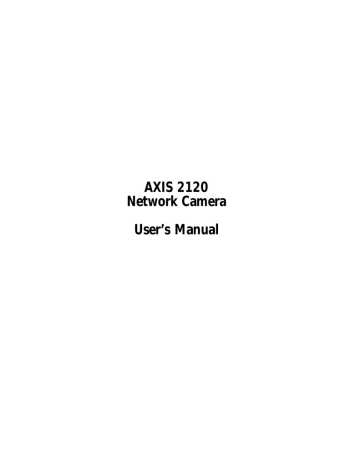
42
Adjusting the Camera Focus AXIS 2120 User’s Manual
Replacing the Lens
Since the AXIS 2120 is designed with a CS-mount, the lens supplied with your product can be replaced with any standard C or CS lens typically used within the surveillance industry.
Note:
Although the lens supplied with your product can be directly replaced with any CS-type lens, a
C-type lens must be installed with an adaptor for it to work with your AXIS 2120. An adaptor effectively moves the lens 5mm farther from the camera.
Follow the instructions below to replace the supplied DC-Iris lens with any C or CS type lens:
1. Unscrew the AXIS 2120 lens.
2. C-lens only: Attach the new lens to a C-CS Adapter.
3. Screw the new lens onto the AXIS 2120. If applicable, adjust the iris according to the prevailing light conditions.
4. Referring to Focusing Procedure on page 40, adjust the camera focus.
5. Hit Refresh in your browser and monitor the results from the product Home Page.
Adjusting the DC-Iris Settings
If you choose to replace the lens supplied with your AXIS 2120 with something more specific to your end-user application, the DC-Iris settings must be adjusted from their standard factory default. In this case, you will need to modify the Exposure Control and other related settings for your camera from the Image-Advanced page.
Use the information presented in the following tables to choose the appropriate settings for your lens type.
Caution!
Exposing your camera to bright sunlight may cause permanent damage to the CCD if you:
• install and use a non-DC Iris lens with the product, or
• select anything other than DC-Iris in the Exposure Control settings of the Image - Advanced page.
Axis consequently advises extreme caution when changing the lens and/or when using the Image -
Advanced settings, as failure to do so may invalidate your product warranty.
AXIS 2120 User’s Manual Adjusting the Camera Focus
Exposure Control Overview
The table below provides a summary of the Exposure Control settings in the Image -
Advanced page. Select the parameters appropriate to your lens type and product application:
Lens Options
DC Iris
Description
The AXIS 2120 is supplied with a DC Iris lens as standard; consequently, the DC Iris setting is the standard factory default setting within the Image-Advanced page. It allows the user to manually specify the exposure, shutter speed, gain, and ALC levels.
Non DC Iris - Manual
Non DC Iris - Shutter
Non DC Iris - Auto
Choose this setting if you have fitted a non-DC Iris lens to your AXIS 2120, but wish to adjust the shutter speed and gain manually.
Choose this setting if you have fitted a non-DC Iris lens to your AXIS 2120, but wish to adjust the shutter speed,manually.
Choose this setting if you have fitted a non-DC Iris lens to your AXIS 2120 and would like the shutter speed and gain to be adjusted automatically.
43
Other Advanced Parameters
Lens Options
Shutter Speed
Description
Derived from the shutter speed on a normal camera, this parameter defines the exposure period for each image. Use a high shutter speed only if your image subject is expected to be moving quickly; otherwise, a slower speed will normally suffice.
Sharpness Defines a level of differentiation between light and dark areas in the image. Corresponding higher levels of sharpness provide for sharper images, but also cause the image compression to be more complex. Consequently, the file size of a sharp image can be significantly greater than for an image that is less sharp.
Gain
ALC Level
Adjust the gain to suit the average level of light at your point of installation. The AXIS 2120 should be set to a corresponding higher level of Gain if your camera is normally monitoring an area at night, or is sited in a dark room or cupboard.
This defines how acutely the lens reacts to a single light source within the image. For example, with the ALC level set to a lower level, the headlights from a car will generally cause the calculated average level of light to increase, and subsequently result in a compensated image that is usually much darker.
Adjusting the ALC to a higher level reduces the sensitivity of the lens to single light sources within the image.
advertisement
* Your assessment is very important for improving the workof artificial intelligence, which forms the content of this project
Related manuals
advertisement
Table of contents
- 6 Features and Benefits
- 8 The Front Panel
- 9 The Rear Panel
- 10 Checking the Hardware Inventory
- 11 Fixing the AXIS 2120 to a Mounting Assembly
- 12 Quick Installation Procedure
- 14 Verifying the Installation From Your Browser
- 15 Before You Begin
- 17 Connecting Your Computer Using the Null Modem Cable
- 18 Creating a Dial-up Networking Connection
- 19 Refining the Dial-up Networking Properties
- 20 Initiating the Dial-up Connection
- 20 Verifying the Modem Connection
- 21 Configuration Using the Wizards
- 22 The Administration Tools
- 25 System Security
- 26 Motion Detection
- 28 Reinstating the Factory Default Settings
- 29 Networking Applications
- 34 Modem Applications
- 39 Direct Focusing in Your Browser
- 39 Using the The Focus Assistant
- 42 Replacing the Lens
- 42 Adjusting the DC-Iris Settings
- 44 Adjusting the Back Focus
- 45 Features and Functions
- 47 Installing the Audio Module
- 48 Configuring the Audio Module
- 49 Using the Audio Module with Your Camera
- 52 Technical Specifications for the AXIS 2191
- 54 Frequently Asked Questions
- 55 PINGing Your IP Address
- 56 Symptoms, Possible Causes and Remedial Actions
- 60 Using the AXIS IP Installer
- 61 Notes for Macintosh Users