advertisement
▼
Scroll to page 2
of 119
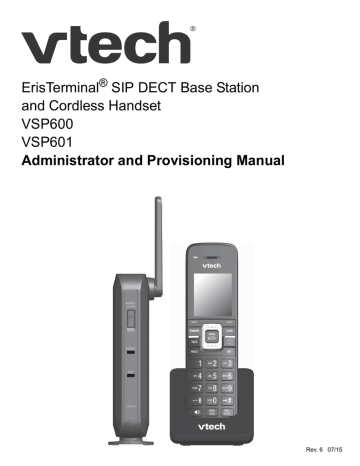
VSP600 Administrator and Provisioning Manual
Servicing Pages
Reboot
To manually reboot the VSP600 and apply settings that you have updated, click .
Time and Date
On the Time and Date page, you can manually set the time and date, and the time and date formats. You can also set the system time to follow a Network Time Protocol (NTP) Server
(recommended) or you can set the time and date manually.
The time and date settings are also available as parameters in the configuration file. See
“"time_date" Module: Time and Date Settings” on page 96
Using the WebUI 54
advertisement
* Your assessment is very important for improving the workof artificial intelligence, which forms the content of this project
Related manuals
advertisement
Table of contents
- 6 Preface
- 7 Text Conventions
- 7 Audience
- 7 Related Documents
- 8 Introducing the VSP
- 9 About the VSP600 base station
- 10 Quick Reference Guide
- 12 Network Requirements
- 13 VSP600 Configuration Methods
- 14 Configuration Using the Phone Menus
- 15 Viewing the Main Menu
- 15 Using the Status menu
- 17 Viewing Line status
- 18 Using the Admin Settings Menu
- 19 Using the Network Setting menu
- 22 Using the Provisioning menu
- 23 Editing the handset PIN code
- 24 Using the WebUI
- 25 Using the Web User Interface (WebUI)
- 27 Saving your settings
- 28 Status Page
- 28 System Status
- 29 Handset Status
- 30 System Pages
- 30 SIP Account Management
- 30 General Account Settings
- 32 Dial Plan
- 33 SIP Server Settings
- 33 Registration Settings
- 33 Outbound Proxy Settings
- 33 Backup Outbound Proxy Settings
- 34 Audio Settings
- 34 Quality of Service
- 35 Signaling Settings
- 35 Feature Access Codes Settings
- 36 Voicemail Settings
- 37 NAT Traversal
- 38 Music on Hold Settings
- 38 Network Conference Settings
- 38 Session Timer
- 39 Call Settings
- 39 General Call Settings
- 39 Do Not Disturb
- 40 Call Forward
- 41 User Preferences
- 41 General User Settings
- 42 Signaling Settings
- 42 Voice
- 42 NAT Traversal
- 43 Handset Settings
- 43 Account Assignments
- 44 Handset Name
- 45 Network Pages
- 45 Basic Network Settings
- 46 Advanced Network Settings
- 47 LLDP-MED
- 47 802.1x
- 48 Contacts Pages
- 48 Base Directory
- 50 Create Base Directory Entry
- 50 Directory Import/Export
- 51 Blacklist
- 52 Create Blacklist Entry
- 53 Blacklist Import/Export
- 54 Servicing Pages
- 54 Reboot
- 54 Time and Date
- 55 Time and Date Format
- 55 Network Time Settings
- 55 Time Zone and Daylight Savings Settings
- 56 Manual Time Settings
- 57 Firmware Upgrade
- 57 Firmware Server Settings
- 58 Manual Firmware Update and Upload
- 58 Updating the Handset
- 60 Provisioning
- 61 Provisioning Settings
- 61 Plug-and-Play Settings
- 62 DHCP Settings
- 63 Resynchronization
- 63 Import Configuration
- 64 Export Configuration
- 64 Reset Configuration
- 65 Security
- 65 Administrator Password
- 65 User Password
- 66 Web Server
- 66 Certificates
- 67 System Logs
- 67 Syslog Settings
- 68 Network Trace
- 68 Download Log
- 69 Provisioning Using Configuration Files
- 70 The Provisioning Process
- 71 Resynchronization: configuration file checking
- 71 VSP600 restart
- 72 Configuration File Types
- 73 Data Files
- 74 Configuration File Tips and Security
- 74 Guidelines for the MAC-Specific configuration file
- 75 Securing configuration files with AES encryption
- 77 Configuration File Parameter Guide
- 78 "sip_account" Module: SIP Account Settings
- 78 General configuration file settings
- 86 MAC-specific configuration file settings
- 88 "hs_settings" Module: Handset Settings
- 89 "network" Module: Network Settings
- 89 General configuration file settings
- 90 MAC-specific configuration file settings
- 93 "provisioning" Module: Provisioning Settings
- 96 "time_date" Module: Time and Date Settings
- 100 "log" Module: Log Settings
- 101 "remoteDir" Module: Remote Directory Settings
- 105 "web" Module: Web Settings
- 106 "user_pref" Module: User Preference Settings
- 107 "call_settings" Module: Call Settings
- 109 "file" Module: Imported File Settings
- 109 General configuration file settings
- 110 MAC-specific configuration file settings
- 111 "tone" Module: Tone Definition Settings
- 114 "profile" Module: Password Settings
- 114 General configuration file settings
- 114 MAC-specific configuration file settings
- 115 Troubleshooting
- 115 Common Troubleshooting Procedures
- 117 Appendixes
- 117 Appendix A: Specifications
- 118 Appendix B: Maintenance
- 119 Appendix C: GPL License Information