
advertisement
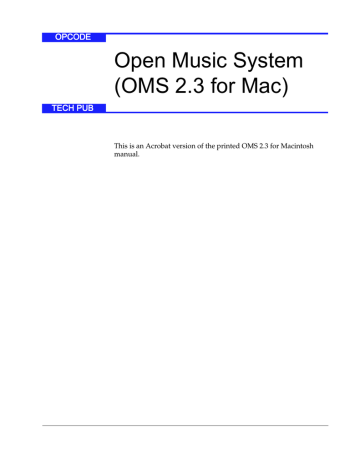
CH 2: CREATING A NEW STUDIO
SETUP DOCUMENT
This chapter teaches you to use the OMS Setup application to create a new Studio Setup document.
WHAT IS A STUDIO SETUP DOCUMENT?
A Studio Setup document is an exact model of your MIDI Studio. A fully configured Studio Setup document contains information about:
• MIDI interfaces connected to your Macintosh (such as an Opcode
Studio 64X or Studio 5).
• MIDI cards installed inside your computer (such as a MacProteus™ or SampleCell™).
• Software-based synthesizers and other “Virtual Synthesizers” (such as Apple’s QuickTime Musical Instruments).
• MIDI devices connected to MIDI interfaces (such as synthesizers, drum machines, effects devices, and MIDI controllers).
Additionally, a Studio Setup document contains information about how all this hardware is physically connected.
You can create and store any number of Studio Setup documents to describe any number of studios or studio configurations, but OMS can reference only one Studio Setup document at a time. This is called the current Studio Setup document.
Once you’ve defined a current Studio Setup document, OMS knows each instrument’s name, port, MIDI reception channel(s), Device ID and many other details. This information is provided to all OMScompatible applications. Within these applications, you simply select and work with devices by name—OMS handles the rest. Any time you change your current Studio Setup document, OMS automatically provides the updated information to all your OMScompatible applications.
OMS 2.3 for Macintosh Ch 2: Creating a New Studio Setup Document - 10 -
advertisement
* Your assessment is very important for improving the workof artificial intelligence, which forms the content of this project
Related manuals
advertisement
Table of contents
- 3 Introduction to the Open Music System™ (OMS)
- 4 About this Manual
- 4 What This Manual Doesn’t Cover
- 5 Manual Conventions
- 5 Mouse Actions
- 5 Choose vs. Select
- 6 Menu Commands
- 6 Installing OMS
- 6 What’s Installed
- 7 Software Definitions
- 7 Drivers
- 9 Extensions
- 10 Applications
- 10 Other Files Installed by OMS
- 11 Easy Setup vs. Custom Setup
- 12 What is a Studio Setup Document?
- 13 Creating Your First Studio Setup Document
- 13 Deciding About AppleTalk
- 15 Searching for MIDI Devices
- 18 Anatomy of the Studio Setup Document
- 20 Using Small Icons
- 21 Configuring OMS Drivers
- 21 Standard Interface
- 22 IAC Driver
- 23 SampleCell
- 23 MacProteus
- 24 QuickTime Music
- 25 Defining an Undefined MIDI Device
- 26 Defining Manufacturer and Model
- 26 Defining the MIDI Characteristics
- 28 Assigning a Device Icon
- 29 Finishing the Definition
- 29 Defining Additional MIDI Devices
- 29 Deleting MIDI Devices
- 30 Adding MIDI Devices to a Studio Setup Document
- 31 Connecting MIDI Devices Together
- 32 Connecting Devices to a MIDI Interface
- 33 Connecting and Disconnecting MIDI Cables
- 33 Practical Example
- 34 Disconnecting MIDI Devices
- 35 Using MIDI Thru Ports
- 35 Thru Example 1
- 36 Thru Example 2
- 37 Using MIDI Mergers
- 39 Using MIDI PatchBays
- 40 Adding a MIDI Patchbay To The Studio Setup Documen...
- 41 Using Multiport MIDI Interfaces
- 42 Creating a “Do Nothing” Patch
- 42 Using QuickTime™ with OMS
- 43 Using a MIDI Sound Module to play a QuickTime Movi...
- 43 Using OMS to Play QuickTime Musical Instruments
- 45 Testing Your Studio Setup Document
- 45 Testing Mac-to- MIDI Device Connections
- 45 Testing MIDI Device-to-Mac Connections
- 45 Exiting Test Mode