
advertisement
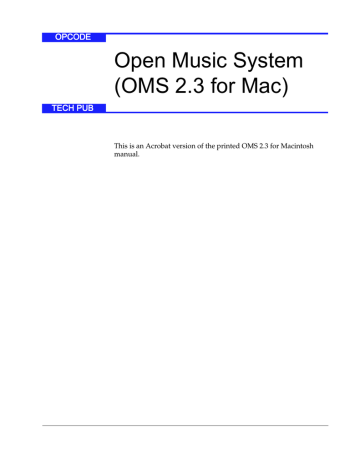
TESTING YOUR STUDIO SETUP DOCUMENT
OMS Setup provides a test mode to check the accuracy of your
Studio Setup document. To enter test mode: a
Choose
File>Open Current Studio Setup
if your current Studio Setup document is not active.
b
Select
Studio>Test Studio
.
The Test Studio command toggles test mode on and off. When test mode is active, the Test Studio option will have a check next to it. Also, the cursor in the Studio
Setup document will change to an eighth note when it’s over a MIDI device or interface icon.
T
ESTING
M
AC
-
TO
-
MIDI D
EVICE
C
ONNECTIONS
To test the flow of MIDI data from your Macintosh into each of your
MIDI devices: a
Click a MIDI device icon with the note cursor.
This sends random notes to the device on the MIDI channels on which the device receives. To make sure the notes are audible, a MIDI volume message sets every channel’s volume to 127. Listen for a cacophony of notes (or watch your device’s
MIDI indicator LED).
T
ESTING
MIDI
D
EVICE
-
TO
-M
AC
C
ONNECTIONS
To test MIDI data flow from MIDI devices into the Mac, each device must be able to generate MIDI data. On controller instruments just strike a key, pluck a string or hit a pad. When the Mac receives the
MIDI data, the line connecting the two devices blinks and a voice that says “MIDI received” emanates from your Macintosh.
?
NOTE: If your Studio Setup contains MIDI merging (multiple sources into one port), the wrong arrow may flash when testing MIDI connections from devices connected to the merger. When MIDI arrives from a merged source, only one of them is going to flash, and it won’t necessarily be the one that really sent the data.
For devices that have no keyboard, the best way to test MIDI data flow to the Mac is to initiate a bulk dump from that MIDI device.
E
XITING
T
EST
M
ODE
a
Choose
Studio>Test Studio
to turn-off OMS Setup’s test mode.
Ch 5: Special Studio Setup Techniques - 43 OMS 2.3 for Macintosh
advertisement
* Your assessment is very important for improving the workof artificial intelligence, which forms the content of this project
Related manuals
advertisement
Table of contents
- 3 Introduction to the Open Music System™ (OMS)
- 4 About this Manual
- 4 What This Manual Doesn’t Cover
- 5 Manual Conventions
- 5 Mouse Actions
- 5 Choose vs. Select
- 6 Menu Commands
- 6 Installing OMS
- 6 What’s Installed
- 7 Software Definitions
- 7 Drivers
- 9 Extensions
- 10 Applications
- 10 Other Files Installed by OMS
- 11 Easy Setup vs. Custom Setup
- 12 What is a Studio Setup Document?
- 13 Creating Your First Studio Setup Document
- 13 Deciding About AppleTalk
- 15 Searching for MIDI Devices
- 18 Anatomy of the Studio Setup Document
- 20 Using Small Icons
- 21 Configuring OMS Drivers
- 21 Standard Interface
- 22 IAC Driver
- 23 SampleCell
- 23 MacProteus
- 24 QuickTime Music
- 25 Defining an Undefined MIDI Device
- 26 Defining Manufacturer and Model
- 26 Defining the MIDI Characteristics
- 28 Assigning a Device Icon
- 29 Finishing the Definition
- 29 Defining Additional MIDI Devices
- 29 Deleting MIDI Devices
- 30 Adding MIDI Devices to a Studio Setup Document
- 31 Connecting MIDI Devices Together
- 32 Connecting Devices to a MIDI Interface
- 33 Connecting and Disconnecting MIDI Cables
- 33 Practical Example
- 34 Disconnecting MIDI Devices
- 35 Using MIDI Thru Ports
- 35 Thru Example 1
- 36 Thru Example 2
- 37 Using MIDI Mergers
- 39 Using MIDI PatchBays
- 40 Adding a MIDI Patchbay To The Studio Setup Documen...
- 41 Using Multiport MIDI Interfaces
- 42 Creating a “Do Nothing” Patch
- 42 Using QuickTime™ with OMS
- 43 Using a MIDI Sound Module to play a QuickTime Movi...
- 43 Using OMS to Play QuickTime Musical Instruments
- 45 Testing Your Studio Setup Document
- 45 Testing Mac-to- MIDI Device Connections
- 45 Testing MIDI Device-to-Mac Connections
- 45 Exiting Test Mode