
advertisement
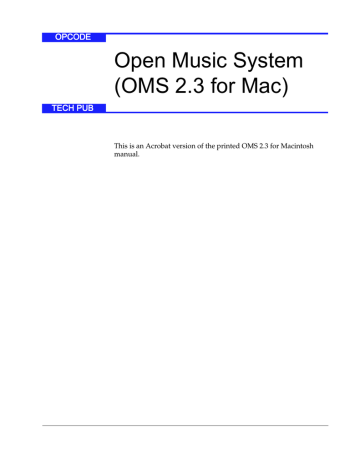
The actual MIDI studio has the K2000’s MIDI Out jack connected to the MIDI interface and both device’s MIDI In jacks connected to the
MIDI interface. To modify your Studio Setup to show the correct connection: a
Click the MIDI Out arrow to the left of the Proteus/2.
OMS Setup removes the cable from the Studio Setup document. Your Studio
Setup document now accurately reflects the cabling in your MIDI Studio.
DISCONNECTING MIDI DEVICES
If you disconnect a device in your actual studio, you should also disconnect it in your Studio Setup document. To do so: a
Click both directional arrows to the left of the MIDI device you wish to disconnect.
Click both directional arrows to disconnect a MIDI device
OMS Setup disconnects the MIDI device and moves it to the top of the Studio
Setup document.
Disconnected device moved to top of Studio Setup document
This is better than deleting the device because it remains in your
Studio Setup document. Then, if you reconnect the device at a later date, you need only re-connect it in the Studio Setup document, as well.
Ch 4: Connecting Devices in the Studio Setup Document - 32 OMS 2.3 for Macintosh
advertisement
* Your assessment is very important for improving the workof artificial intelligence, which forms the content of this project
Related manuals
advertisement
Table of contents
- 3 Introduction to the Open Music System™ (OMS)
- 4 About this Manual
- 4 What This Manual Doesn’t Cover
- 5 Manual Conventions
- 5 Mouse Actions
- 5 Choose vs. Select
- 6 Menu Commands
- 6 Installing OMS
- 6 What’s Installed
- 7 Software Definitions
- 7 Drivers
- 9 Extensions
- 10 Applications
- 10 Other Files Installed by OMS
- 11 Easy Setup vs. Custom Setup
- 12 What is a Studio Setup Document?
- 13 Creating Your First Studio Setup Document
- 13 Deciding About AppleTalk
- 15 Searching for MIDI Devices
- 18 Anatomy of the Studio Setup Document
- 20 Using Small Icons
- 21 Configuring OMS Drivers
- 21 Standard Interface
- 22 IAC Driver
- 23 SampleCell
- 23 MacProteus
- 24 QuickTime Music
- 25 Defining an Undefined MIDI Device
- 26 Defining Manufacturer and Model
- 26 Defining the MIDI Characteristics
- 28 Assigning a Device Icon
- 29 Finishing the Definition
- 29 Defining Additional MIDI Devices
- 29 Deleting MIDI Devices
- 30 Adding MIDI Devices to a Studio Setup Document
- 31 Connecting MIDI Devices Together
- 32 Connecting Devices to a MIDI Interface
- 33 Connecting and Disconnecting MIDI Cables
- 33 Practical Example
- 34 Disconnecting MIDI Devices
- 35 Using MIDI Thru Ports
- 35 Thru Example 1
- 36 Thru Example 2
- 37 Using MIDI Mergers
- 39 Using MIDI PatchBays
- 40 Adding a MIDI Patchbay To The Studio Setup Documen...
- 41 Using Multiport MIDI Interfaces
- 42 Creating a “Do Nothing” Patch
- 42 Using QuickTime™ with OMS
- 43 Using a MIDI Sound Module to play a QuickTime Movi...
- 43 Using OMS to Play QuickTime Musical Instruments
- 45 Testing Your Studio Setup Document
- 45 Testing Mac-to- MIDI Device Connections
- 45 Testing MIDI Device-to-Mac Connections
- 45 Exiting Test Mode