Chapter 1 DW4020 installation and components. Hughes Network DirecWay DW4020, DW4-G1
Add to My manuals102 Pages
advertisement
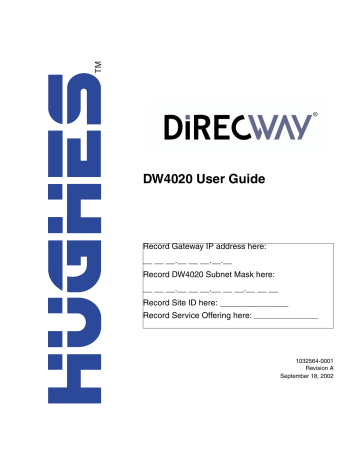
DW4020 installation and components
1
Congratulations on your purchase of a DIRECWAY
®
DW4020! Once your unit has been professionally installed, you will be able to click on a browser and surf the Internet. You will also be able to operate a local area network (LAN), after you configure your computers with network interface cards (NICs), connect them with Ethernet cable, and configure your computers’ operating system network properties.
The DW4020 User Interface provides system information, such as your
Gateway IP (Internet protocol) address and subnet mask, that is necessary for configuring your network. It also provides help files and a firewall. It is explained in Chapter 2.
Contact information
Should you have questions about your installation or DW4020, contact your service provider.
System requirements
Please verify that your computer system meets the following requirements before proceeding.
•
Ethernet interface installed on at least one computer. See Chapter 3 for information about configuring Windows network settings.
•
Analog telephone line (for system installation).
Note:
This manual documents configuring Windows network settings for the
DW4020. The DW4020 can also be used with Macs, Unix, Linux, or other operating systems.
Before the installer leaves
Before the installer leaves, make sure:
•
The installer has provided your site ID, Gateway IP address, and subnet mask, and that these are written in the spaces provided on the cover of this manual. You must record this information so it is available in case the
DW4020 is not functioning and you cannot access it. You need the site ID when you communicate with technical support. You need the Gateway IP address and subnet mask to configure your operating system network properties. Read Chapter 3 to learn how these are used.
•
The installer has clearly labeled the receive modem coaxial cable and the transmit modem coaxial cable. See Chapter 7 for diagrams that show where these cables attach to the DW4020.
•
Verify that your DW4020 is operating correctly by surfing the Internet.
Launch a browser and surf to a known Web site, such as Yahoo, CNN.com, or some Web site you regularly visit. If you can surf the Internet, your
DW4020 is working properly.
DW4020 installation and components
1
advertisement
Related manuals
advertisement
Table of contents
- 31 Chapter 1 DW4020 installation and components
- 31 Contact information
- 31 System requirements
- 31 Before the installer leaves
- 32 Gateway IP address, and subnet mask
- 32 The subscriber agreement
- 33 Customer and payment information
- 34 Service offerings
- 34 Confirmation and Gateway IP address
- 35 DW4020 components
- 36 How the DW4020 works
- 37 Characteristics and identification of equipment
- 38 Professional installation or service requirement
- 39 Chapter 2 The User Interface
- 39 How to access the User Interface
- 40 The Home screen
- 40 The System Status indicator
- 41 Transmit Status messages
- 45 Receive Status messages
- 47 Receive Statistics
- 48 Transmit Statistics
- 48 System Information
- 50 The Connectivity Test Menu
- 50 Network Operations Center (NOC) Connectivity
- 51 Internet Connectivity
- 51 The Firewall Menu
- 52 The Settings Menu
- 53 The Help Menu
- 54 myDIRECWAY
- 54 Software updates and the User Interface
- 55 Chapter 3 Configuring network settings and e-mail
- 55 Configuring a DW4020 with a static IP address
- 56 Windows 98SEor ME
- 57 Windows
- 60 Windows XP
- 62 Configuring with DHCP enabled
- 62 Windows 98SE and ME
- 64 Windows
- 66 Windows XP
- 68 Configuring DIRECWAY® e-mail
- 68 Outlook Express
- 71 Microsoft Outlook
- 72 Eudora
- 72 Netscape
- 75 Chapter 4 Configuring the firewall
- 75 Overview
- 77 Firewall Configuration
- 77 Configuring rules
- 78 Deleting rules
- 79 Port Numbers and Protocol IDs
- 80 Sample Firewall Configuration
- 80 Configurations that may cause problems
- 81 Chapter 5 Troubleshooting
- 81 The DW4020 LEDs
- 81 DW4020 LEDs status
- 81 Normal operation, no transmit or receive
- 82 Normal operation, data being sent and received
- 82 Problem: receive modem READY LED not on
- 84 Transmit modem READY LED not lit
- 85 Gateway LEDs not lit
- 86 flashing
- 87 Gateway rear panel Ethernet LEDs
- 88 LED blinking indicating status codes
- 89 Chapter 6 Frequently asked questions
- 89 Additional help resources
- 91 Chapter 7 Assembling the DW
- 92 DW4020 components
- 93 The power supply
- 94 Assembling the components
- 99 Chapter 8 Warranty
- 99 Modem
- 99 Antenna
- 99 Limited warranty
- 99 Customer remedies
- 100 Disclaimer of warranty
