Review the following pre-installation checks before you install the IQ Commercial Envoy.. enphase IQ Commercial Envoy
Add to My manuals44 Pages
advertisement
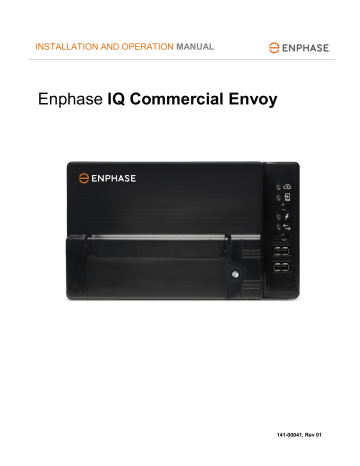
IQ Commercial Envoy Installation and Operation
Pre-installation Checks
Review the following pre-installation checks before you install the IQ Commercial Envoy.
IMPORTANT
: Enphase IQ Commercial Envoy and IQ Series Micros do not communicate with, and should not be used with, previous generation Enphase Microinverters and Envoys. Always use IQ Series
Microinverters with an IQ Commercial Envoy.
Plan the Power Connection
Plan to install the IQ Commercial Envoy in a NRTL certified, NEMA type 3R (or better) enclosure. Use an appropriately rated enclosure if hard-wiring indoors.
Plan the Internet Connection
Additional requirements to use the
Enlighten
web-based monitoring and analysis software are:
•
Internet connection for the IQ Commercial Envoy through a traditional router or modem or
Enphase Mobile Connect [Enphase model CELLMODEM-01 (3G) or CELLMODEM-03 (4G)].
Decide whether to connect the IQ Commercial Envoy to the Internet using integrated Wi-Fi, an
Enphase Mobile Connect modem, or using a PLC bridge with Ethernet cables.
•
One of the following Web browsers with cookies enabled: Chrome 44 or higher, Firefox 41 or higher, Internet Explorer 11, Microsoft Edge for Windows, Safari 8 or higher.
Download the Installer Toolkit App
The Enphase Installer Toolkit is a mobile app for iOS and Android devices that allows installers to configure the system while onsite, eliminating the need for a laptop and improving installation efficiency.
•
Download the Enphase Installer Toolkit mobile app and open it to log in to your Enlighten account. With this app, you can connect to the Envoy to track system installation progress. To download, go to enphase.com/installer-toolkit or scan the QR code:
•
Download the latest version of the software to your mobile device. To do so, go to the
Envoy Resources
screen in the Installer Toolkit
Settings
.
•
To run the Installer Toolkit app, you need either of the following mobile devices:
•
An Android mobile device running Android version 5 (Lollipop) or later, or
•
An iOS device running iOS 8 or later.
Enphase Installer
Toolkit mobile app
8 © 2018 Enphase Energy Inc. 141-00041 Rev 01
advertisement
Related manuals
advertisement
Table of contents
- 1 Enphase IQ Commercial Envoy
- 2 Contact Information
- 2 FCC Compliance
- 2 Other Information
- 2 This Class B digital apparatus complies with Industry Canada ICES-003.
- 2 For third-party license information, refer to enphase.com/licenses.
- 2 For Enphase patent information, refer to enphase.com/company/patents/.
- 2 For warranty text, refer to enphase.com/warranty.
- 2 Copyright © 2018 Enphase Energy Inc. All rights reserved.
- 2 Audience
- 3 Table of Contents
- 5 SAFETY
- 5 Read this First
- 5 Safety Instructions
- 6 The Enphase IQ Commercial Envoy
- 6 How the Enphase Microinverter System Works
- 7 Installation Planning and Preparation
- 8 Pre-installation Checks
- 8 Review the following pre-installation checks before you install the IQ Commercial Envoy.
- 8 Plan the Power Connection
- 8 Plan the Internet Connection
- 8 Download the Installer Toolkit App
- 9 Metering Considerations
- 9 To install the production CT
- 9 Box Contents
- 9 Required Items
- 9 Optional Items
- 10 System Capacity
- 10 Create the Map and Install the PV Modules and Microinverters
- 11 Installation Sequence
- 12 Installing the IQ Commercial Envoy – Part 1
- 12 1. Choose a Location for the IQ Commercial Envoy
- 13 2. Wire the IQ Commercial Envoy for Power and Metering
- 13 2A. Provide a Power Connection
- 14 2B. Install CTs for Metering
- 15 Install the CT for Production Metering
- 15 Install CTs for Consumption Metering (Optional)
- 16 Extend Consumption CT Leads, If Needed
- 16 3. Energize and Update the IQ Commercial Envoy
- 17 Installing the IQ Commercial Envoy – Part 2
- 17 4. Detect the Devices
- 17 Use one of the following methods to detect devices (Enphase Microinverters and/or Enphase Batteries).
- 17 Method A: Provision Devices with Installer Toolkit
- 17 Method B: Discover Devices with Installer Toolkit
- 18 Method C: Discover Devices with the IQ Commercial Envoy
- 18 With All Methods
- 18 5. Verify Configuration and Enable the Meters
- 19 6. Connect to Enlighten
- 19 Method A: Integrated Wi-Fi
- 20 Method B: Enphase Mobile Connect Modem
- 20 Method C: Ethernet Cable
- 21 Method D: Power Line Communication Bridges
- 21 If the Internet Connection Fails
- 21 7. Send System Summary Report
- 22 8. Activate Monitoring
- 22 Method A: If the IQ Commercial Envoy is Associated with a System in Installer Toolkit
- 22 Method B: If the IQ Commercial Envoy is NOT associated with a System in Installer Toolkit
- 22 View System Performance in Enlighten
- 23 IQ Commercial Envoy Operation
- 23 IQ Commercial Envoy Displays and Controls
- 23 You can track system installation progress with the Enphase Installer Toolkit mobile app.
- 23 IQ Commercial Envoy LED States
- 24 LED Behavior at Initial Start Up
- 24 Initial Communications Check
- 24 More about Device Communications States
- 24 Initiate a New Scan for Microinverters
- 25 Connecting to IQ Commercial Envoy
- 25 Connect Using the Installer Toolkit App
- 25 Method A: Use the Site’s Wireless Router to Connect to the IQ Commercial Envoy
- 25 Method B: Create a Wireless Access Point
- 26 Complete the Connection to IQ Commercial Envoy with Installer Toolkit
- 26 Once your mobile device and the Envoy are on the same LAN, you can connect to the IQ Commercial Envoy.
- 27 Refer to enphase.com/installer-toolkit/ for more information on the Enphase Installer Toolkit.
- 28 Connect Remotely Using Enlighten
- 29 Connect Using the IQ Commercial Envoy Local Interface
- 29 View Production Readings
- 30 View or Change Monitoring Settings
- 30 View Cellular Connection Information
- 30 View or Change Ethernet Settings
- 31 View or Change Wi-Fi Settings
- 32 Diagnose Network Connection
- 32 Select Diagnostic Tools to ping the Envoy, check network connectivity, and check the network route.
- 33 View Microinverter Information
- 33 View Envoy Information
- 33 Open a Connection for Enphase Troubleshooting
- 34 Troubleshooting
- 34 The following sections describe possible problems and solutions.
- 34 Device Detection Issues
- 34 Troubleshoot power line communication issues as follows.
- 34 Issue: Installer Toolkit Shows “Cross Domain Traffic Reported”
- 34 This means that communications from other Envoy(s) have been detected. To prevent this issue:
- 34 Issue: Device Communications LED is Solid Amber
- 34 Issue: Installer Toolkit Detects Fewer Microinverters than Expected
- 35 Issue: No Microinverters are Reporting
- 35 Check for the following conditions.
- 35 Issue: Installer Toolkit Indicates that Scanning is Inhibited
- 35 Power Production Issues
- 35 Issue: Power Production LED is solid amber
- 36 Internet Connection Issues
- 36 Issue: Network Communications LED is Amber or Off
- 36 Issue: Wi-Fi Problems
- 37 Issue: Cellular Modem Connection Status “Not Connected”
- 37 Issue: IQ Commercial Envoy is not Connecting with a New Router
- 38 Local Networking Considerations
- 38 DHCP versus Static IP Addressing
- 38 MAC Filtering
- 38 Firewall Settings
- 39 Microinverter Issues
- 39 Clear “DC Resistance Low - Power Off” Condition
- 41 Replacing an IQ Commercial Envoy
- 41 If Enphase Customer Support authorizes an IQ Commercial Envoy replacement (RMA), perform the following steps.
- 43 Technical Data