
advertisement
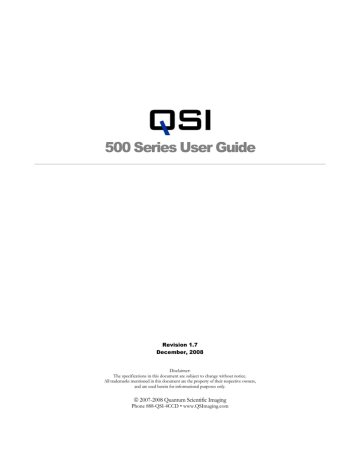
Q S I 5 0 0 S E R I E S U S E R G U I D E
Cleaning the color filters
As with any precision optical surface, the optical coatings or glass of col permanently damaged by improper cleaning procedures. For best resul or filters can be ts follow the cleaning instructions that came with your filters.
For the standard LRGB filters shipped with your QSI 500 Series camera , it is best to clean the filters infrequently and use the least intrusive of the methods below t o remove any dust or fingerprints.
1. Blow any dust off the filter with clean, dry com pressed air.
2. Gently wipe off any remaining dust with a lens brush or microfiber cloth.
3. Remove the filter and clean it w ith gentle soap and water and then dry it gently using a 100% cotton cloth.
Cleaning the CCD cover glass
As with any precision optical surface, the optical coatings or gl ass of CCD cover glass can be permanently damaged by improper cleaning procedures. You are often better off not trying to clean the CCD cover glass. The effects of small amounts of dust can be removed from your images with proper calibration techniques.
If you must clean the CCD cover glass.
1. First try blowing off any dust off the filter with co mpressed air.
2. If that doesn’t work gently wipe off any remai microfiber cloth. ning dust with a lens brush or
The CCD cover glass cannot be removed.
Recharging the desiccant
The environmental chamber enclosing the CCD is filled with UHP argon during manufacturing to increase cooling capability and preven cover glass. This ultra dry and clean noble gas will gene chamber for about 3 years. t the formation of frost on the CCD rally remain in the environmental
Warning: Depending on specific use patterns and environmental conditions around the camera, it is possible that moisture could build up in the chamber in less than 3 years. Proper maintenance of the environmental chamber is critical to the operation of the camera. If water vapor or ice forms inside the environmental chamber when cooling below the dew point, it is critical that the camera be turned off immediately and the instructions below followed to restore the camera to proper operating condition.
You ca n restore many of the benefits of the original UHP argon by recharging the microsieve desiccant in the desiccant chamber. The desiccant removes the moisture
72
advertisement
* Your assessment is very important for improving the workof artificial intelligence, which forms the content of this project
Related manuals
advertisement
Table of contents
- 5 What’s In the Box?
- 6 Get to Know Your Camera
- 7 Install Software and Drivers
- 7 Launch MaxIm LE (if purchased with your camera)
- 8 Connect the camera
- 10 Take an image
- 11 View the image
- 12 Camera Attachment Options
- 13 Using SLR Lenses
- 13 Attach the camera to your telescope
- 14 Electrical Connections
- 14 DC Power Connector
- 15 USB Connector
- 16 Guider Control Port
- 17 Cooling the Camera
- 17 Standard Air Cooling
- 17 Liquid-Assisted Cooling
- 18 How Much Cooling Is Enough
- 19 Controlling the Cooler
- 21 Internal Color Filter Wheel
- 22 Advanced Setup Options
- 23 Camera Selection
- 24 Status Indicators
- 25 Imaging Options
- 26 Status and Notification
- 26 Camera Status Indication
- 26 Camera Error Indication
- 28 Audible Beeper
- 28 Imaging Application Messages
- 29 How CCDs work
- 29 Types of CCDs
- 29 Full-Frame CCDs
- 30 Interline Transfer CCDs
- 30 Anti-Blooming CCDs
- 31 Microlenses
- 31 Single-shot color CCDs
- 32 Signal versus noise
- 33 Reducing noise in CCD images
- 33 Dark Frames
- 35 Flat Fields
- 37 Bias Frames
- 38 Stacking Images
- 39 Color images
- 40 Launch MaxIm LE
- 41 Camera Control Window
- 43 Cool the CCD
- 44 Focusing with MaxIm LE
- 45 Take a single image
- 46 View the image in MaxIm LE
- 46 Take a series of images
- 48 Image Calibration
- 49 Dark Frames
- 49 Bias Frames
- 49 Flat Fields
- 50 Flat Darks
- 50 Manual Image Calibration
- 50 Subtract Dark Frames
- 52 Scale by Flat Fields
- 53 Automatic Calibration in MaxIm LE
- 57 Calibrate Images in MaxIm LE
- 58 Combine Frames in MaxIm LE
- 61 Binning
- 64 Using the internal Color Filter Wheel
- 65 Shutting down your camera
- 65 Controlling your camera with other software
- 66 Autoguider support in MaxIm LE
- 67 Using an AutoGuider
- 70 Using a QSI 500 Series Camera as an AutoGuider
- 72 T-mount adapter
- 72 2” nosepiece
- 72 1 ¼” nosepiece
- 72 C-mount adapter
- 73 SLR lens adapter
- 73 Liquid heat exchanger
- 73 Recirculating pump
- 73 Color filter wheel
- 73 Guider Breakout Box
- 74 Cleaning the exterior
- 74 Installing or removing color filters
- 75 Cleaning the color filters
- 75 Cleaning the CCD cover glass
- 75 Recharging the desiccant
- 76 Technical support
- 77 Appendix A – 500 Series Specifications
- 81 Appendix B – Warranty


