advertisement
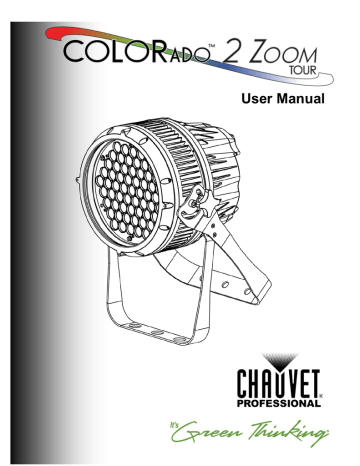
Technical Information
Troubleshooting Guide
Symptom Cause(s)
Position settings are incorrect
Zoom does not move
Product does not light up
One of the LEDs does not work
Faulty zoom motor/motors
Wrong personality
Dimmer fader set to “0”
All color faders set to “0”
All colors in Static mode are set to “0”
No power
Faulty internal power supply
Faulty main control board
Faulty LED
Faulty LED module
Faulty LED driver
Faulty LED module Two or more LEDs do not work on a single module
Faulty LED driver
Wrong personality
The wrong LEDs light up when using DMX Wrong DMX address
Action(s)
Check settings as explained in Zoom Limit
Send product for repair
Change the personality
Increase the value of the dimmer channel
Increase the value of the color channels
Increase the values of the colors
Verify external power circuit and wiring
Send product for repair
Send product for repair
Send product for repair
Change the personality
Change the DMX address
Product does not power up
No power
Loose or damaged power cord
Faulty internal power supply
Wrong DMX addressing
Check for voltage on outlet
Check power cord
Send product for repair
Check product addressing
Damaged DMX cables
Wrong polarity on the controller
Loose DMX cables
Non-DMX cables
Product does not respond to wired DMX or responds erratically
Bouncing signals
Long cable/low-level signal
Check DMX cables
Check polarity switch settings on the controller
Check cable connections
Use only DMX-compatible cables
Install terminator as suggested
Too many products
Install an optically coupled DMX splitter before a long section of cable or right after the product with the strong signal
Install an optically coupled DMX splitter after product #32
Interference from AC wires Keep DMX cables separated from power cables or fluorescent/black lights
Faulty Display/Main/DMX interface board Send product for repair
If you still experience technical problems after trying the above solutions or if you
need to send the product for repair, contact Chauvet Technical Support .
COLORado™ 2 Zoom Tour User Manual Rev. 01 -21-
advertisement
Related manuals
advertisement
Table of contents
- 5 What Is Included
- 5 Unpacking Instructions
- 5 Claims
- 5 Typographic Conventions
- 5 Icon Indications
- 5 Product at a Glance
- 6 Safety Notes
- 6 Personal Safety
- 6 Mounting and Rigging
- 6 Power and Wiring
- 6 Operation
- 6 Expected LED Lifespan
- 7 Product Description
- 7 Features
- 7 Additional Features
- 8 Product Overview
- 9 Product Dimensions
- 10 AC Power
- 10 AC Plug
- 10 Power Linking
- 11 DMX Linking
- 11 DMX Modes
- 11 Master/Slave Connectivity
- 12 Mounting
- 12 Orientation
- 12 Rigging
- 13 Control Panel Description
- 13 Control Options
- 13 Programming
- 13 DMX Personality
- 14 DMX Control
- 14 Loss of Signal Setting
- 14 Zoom Limit Setting
- 15 Static Color
- 15 Auto Programs
- 15 Edit Customs
- 15 Master/Slave
- 16 Color Settings
- 16 Dimmer Curves
- 16 Control Panel Lock
- 17 Program Upload
- 18 Reset
- 18 Whites Setting
- 18 White Calibration
- 19 TOUR Notes
- 19 Master Dimmer
- 19 Red, Green, Blue, and White Color Selection
- 19 Color Macros
- 19 Strobe
- 19 Auto/Custom
- 19 Dimmer Speed
- 19 Zoom Selection
- 19 Zoom Reset
- 20 Menu Map
- 22 DMX Values
- 22 TOUR
- 23 ARC.1
- 23 AR1.D
- 23 ARC.2
- 23 AR2.D
- 23 AR2.S
- 23 HSV
- 24 Product Maintenance
- 25 Troubleshooting Guide
- 26 Returns Procedure
- 26 Contact Us
- 27 Technical Specifications