advertisement
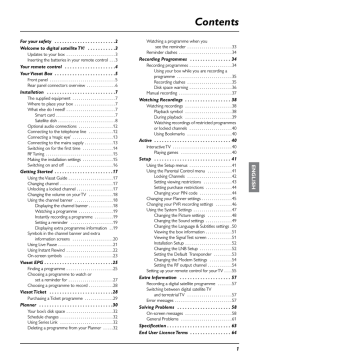
Viasat EPG
Searching by Time
If you want to see a list of all the programmes showing at a particular time, you can search by programme time.
◆ To choose a programme by time, press EPG, highlight ‘Programs Listed by Time’ then press
OK.
The Programs by Time screen displays.
◆ Highlight one of the programme genres listed, then press OK.
The listings screen for that programme genre displays, with the programmes listed in the order they are showing.
◆
◆
◆
To move through the list of programmes, press
U or D.
On some screens you can choose to view by sub-genre. Press a colour button (shown below the listings) to choose the sub-genre you want.
Different sub-genres may be available. Press
L or R to view all the available sub-genres.
Choosing a programme to watch or set a reminder for
◆ When you see a programme you want to watch, highlight it then press OK.
If the programme is on now, your box tunes to it immediately.
27
advertisement
Related manuals
advertisement
Table of contents
- 2 For your safety
- 3 Welcome to digital satellite TV!
- 3 Updates to your box
- 3 Inserting the batteries in your remote control
- 4 Your remote control
- 5 Your Viasat Box
- 5 Front panel
- 6 Rear panel connectors overview
- 7 Installation
- 7 The supplied equipment
- 7 Where to place your box
- 7 What else do I need?
- 7 Smart card
- 8 Satellite dish
- 12 Optional audio connections
- 12 Connecting to the telephone line
- 13 Connecting a ‘magic eye
- 13 Connecting to the mains supply
- 14 Switching on for the first time
- 15 RF Tuning
- 15 Making the installation settings
- 16 Switching on and off
- 17 Getting Started
- 17 Using the Viasat Guide
- 17 Changing channel
- 17 Unlocking a locked channel
- 18 Changing the volume on your TV
- 18 Using the channel banner
- 18 Displaying the channel banner
- 19 Watching a programme
- 19 Instantly recording a programme
- 19 Setting a reminder
- 19 Displaying extra programme information
- 20 information screens
- 21 Using Live Pause
- 22 Using Instant Rewind
- 23 On-screen symbols
- 25 Viasat EPG
- 25 Finding a programme
- 27 set a reminder for
- 28 Choosing a programme to record
- 28 Viasat Ticket
- 29 Purchasing a Ticket programme
- 30 Planner
- 32 Your box’s disk space
- 32 Schedule changes
- 32 Using Series Link
- 32 Deleting a programme from your Planner
- 33 see the reminder
- 34 Reminder clashes
- 34 Recording Programmes
- 34 Recording programmes
- 35 programme
- 35 Recording clashes
- 36 Disk space warning
- 37 Manual recording
- 38 Watching Recordings
- 38 Watching recordings
- 38 Playback symbol
- 39 During playback
- 40 or locked channels
- 40 Using Bookmarks
- 40 Active
- 40 Interactive TV
- 40 Playing games
- 41 Setup
- 41 Using the Setup menus
- 41 Using the Parental Control menu
- 42 Locking Channels
- 43 Setting viewing restrictions
- 44 Setting purchase restrictions
- 44 Changing your PIN code
- 45 Changing your Planner settings
- 46 Changing your PVR recording settings
- 47 Using the System Settings
- 48 Changing the Picture settings
- 49 Changing the Sound settings
- 51 Viewing the box information
- 51 Viewing the Signal Test screen
- 52 Installation Setup
- 52 Changing the LNB Setup
- 53 Setting the Default Transponder
- 54 Changing the Modem Settings
- 54 Setting the RF output channel
- 55 Setting up your remote control for your TV
- 57 Extra Information
- 57 Recording a digital satellite programme
- 57 and terrestrial TV
- 57 Error messages
- 58 Solving Problems
- 58 On-screen messages
- 61 General Problems
- 63 Specification
- 64 End User Licence Terms