advertisement
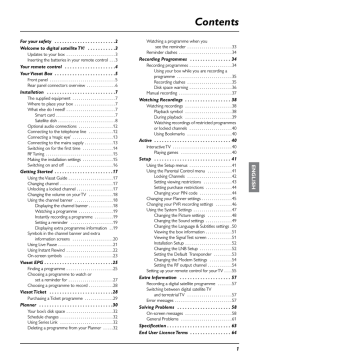
Solving problems
❖ On-screen messages
If one of the following messages appears on your TV screen, make a note of the number that appears with the message (for example, 01). If you need to call customer service for assistance, please have the number handy so they can help you as quickly as possible.
Message
Please insert your
Viasat viewing card in the smart card slot.
For instructions please refer to your user manual.
Your viewing card is invalid or inserted in the wrong direction.
For instructions on how to insert you
Viasat card please refer to your user manual.
This service is not included in your subscription. Please call customer service to purchase.
Possible cause
There is no Viasat viewing card in the smart card slot in your box.
Your box cannot recognise your Viasat viewing card.
You may need to update your subscription, or there may be an unexpected problem with your subscription.
Your smart card has developed a problem.
Suggested solution
Insert your Viasat viewing card in the smart card slot.
Check it is the correct Viasat viewing card. Check it is in the right way up. Check that your card is not damaged.
If the problem continues, call customer service for assistance.
Please call customer service to upgrade your subscription.
Call customer service for assistance.
Transmission error in your smart card.
Please call customer service to purchase.
Welcome to Viasat.
You need to activate your subscription to get access to your channels. Please call customer service to activate.
Your card ID is [...]
Your STB ID is [...]
You also need your
Agreement number available.
This is normal prior to the smart card’s first authorization.
To activate your subscription, call Viasat’s interactive telephone service using the number appropriate for your country:
Sweden 08 5620 3300
Norway 8005 3020
Denmark 7012 1151
Finland 09 4249 7700
58 Using your Viasat box
Solving problems
Message
This service is not available in your region.
You have insufficient credit on your smart card. Please connect your receiver to the telephone line to update your credit. It is done automatically at the next purchase of a PPV event.
You have insufficient credit on your smart card. Please connect your receiver to the telephone line to update your credit. It is done automatically.
You are not authorized to watch this channel on this receiver. Wrong smart card for this receiver.
Your card ID is [...]
Your STB ID is [...]
Possible cause
The channel is not available in your region.
There is not enough credit left on your smart card to buy this programme, or you telephone line is not correctly connected to your box.
Suggested solution
You cannot watch this channel. Select a different channel to watch.
Check that the telephone lead between your box and the telephone point is properly plugged in (see page 12). Always switch your box off at the power supply before plugging or unplugging any other equipment.
Your credit is updated automatically at the next purchase of a PPV event.
If the problem continues, call customer service.
There is not enough credit left on your smart card to buy this programme, or you telephone line is not correctly connected to your box.
You have more than one Viasat box and have inserted the wrong smart card for this box.
Check that the telephone lead between your box and the telephone point is properly plugged in (see page 12). Always switch your box off at the power supply before plugging or unplugging any other equipment.
If the problem continues, call customer service.
Insert the right smart card for this box.
If the problem continues, call Viasat’s interactive telephone service using the number appropriate for your country:
Sweden 08 5620 3300
Norway 8005 3020
Denmark 7012 1151
Finland 09 4249 7700
Please call customer service for assistance.
A problem occurred while you were trying to purchase the programme.
You cannot purchase this event using your receiver. Please call customer service to purchase this event.
This card is not valid any more. Please use you new Viasat viewing card.
It is not possible to purchase this event.
For more info tune to the Viasat Guide.
You have inserted an old or invalid smart card.
You cannot purchase
Ticket channels between 8.00-10.00.
Insert the your new Viasat smart card.
If the problem continues, call customer service.
Please try again later.
59
Solving problems
Message
Purchase not possible.
Preparation of the new card - please wait.
Inserted card is being initialised - please wait.
Unviewable service - waiting for approval.
Please call customer service.
Possible cause
A problem occurred while you were trying to purchase the programme.
You have only just inserted your new
Viasat smart card into your box and your card is still being checked.
You have only just inserted your new
Viasat smart card into your box and your card is still being authorised.
Your box is attempting to gain approval for the selected service.
An unknown error has occurred.
Suggested solution
Please call customer service for assistance.
Initialisation and authorisation may take up to 5 minutes. Please wait.
If the problem continues, call customer service.
Initialisation and authorisation may take up to 5 minutes. Please wait.
If the problem continues, call customer service.
Wait for your box to resolve the problem; if it is not resolved call customer service for assistance.
Please call customer service.
60 Using your Viasat box
advertisement
Related manuals
advertisement
Table of contents
- 2 For your safety
- 3 Welcome to digital satellite TV!
- 3 Updates to your box
- 3 Inserting the batteries in your remote control
- 4 Your remote control
- 5 Your Viasat Box
- 5 Front panel
- 6 Rear panel connectors overview
- 7 Installation
- 7 The supplied equipment
- 7 Where to place your box
- 7 What else do I need?
- 7 Smart card
- 8 Satellite dish
- 12 Optional audio connections
- 12 Connecting to the telephone line
- 13 Connecting a ‘magic eye
- 13 Connecting to the mains supply
- 14 Switching on for the first time
- 15 RF Tuning
- 15 Making the installation settings
- 16 Switching on and off
- 17 Getting Started
- 17 Using the Viasat Guide
- 17 Changing channel
- 17 Unlocking a locked channel
- 18 Changing the volume on your TV
- 18 Using the channel banner
- 18 Displaying the channel banner
- 19 Watching a programme
- 19 Instantly recording a programme
- 19 Setting a reminder
- 19 Displaying extra programme information
- 20 information screens
- 21 Using Live Pause
- 22 Using Instant Rewind
- 23 On-screen symbols
- 25 Viasat EPG
- 25 Finding a programme
- 27 set a reminder for
- 28 Choosing a programme to record
- 28 Viasat Ticket
- 29 Purchasing a Ticket programme
- 30 Planner
- 32 Your box’s disk space
- 32 Schedule changes
- 32 Using Series Link
- 32 Deleting a programme from your Planner
- 33 see the reminder
- 34 Reminder clashes
- 34 Recording Programmes
- 34 Recording programmes
- 35 programme
- 35 Recording clashes
- 36 Disk space warning
- 37 Manual recording
- 38 Watching Recordings
- 38 Watching recordings
- 38 Playback symbol
- 39 During playback
- 40 or locked channels
- 40 Using Bookmarks
- 40 Active
- 40 Interactive TV
- 40 Playing games
- 41 Setup
- 41 Using the Setup menus
- 41 Using the Parental Control menu
- 42 Locking Channels
- 43 Setting viewing restrictions
- 44 Setting purchase restrictions
- 44 Changing your PIN code
- 45 Changing your Planner settings
- 46 Changing your PVR recording settings
- 47 Using the System Settings
- 48 Changing the Picture settings
- 49 Changing the Sound settings
- 51 Viewing the box information
- 51 Viewing the Signal Test screen
- 52 Installation Setup
- 52 Changing the LNB Setup
- 53 Setting the Default Transponder
- 54 Changing the Modem Settings
- 54 Setting the RF output channel
- 55 Setting up your remote control for your TV
- 57 Extra Information
- 57 Recording a digital satellite programme
- 57 and terrestrial TV
- 57 Error messages
- 58 Solving Problems
- 58 On-screen messages
- 61 General Problems
- 63 Specification
- 64 End User Licence Terms