advertisement
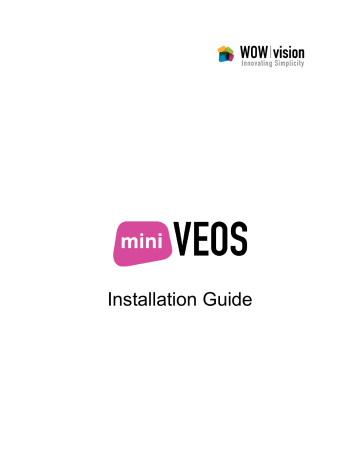
Step 1: IP Configuration
This step configures the TCP/IP settings for miniVEOS to connect to a network and accept connections from clients to make presentations over the network.
The following settings are available:
Gateway name: Name of the miniVEOS gateway on the network. The default is miniVEOS .
IP address: Unique fixed IP address for the miniVEOS gateway on the network. The default is 192.168.1.1
.
Subnet mask: Enter the subnet mask matching the subnet that the specified IP address belongs to. The default is 255.255.255.0
.
Default Gateway: IP address of an available gateway on the network.
This is usually the IP address of a router.
DNS server: IP address of a domain name server (DNS) for domain name resolution miniVEOS Installation Guide 23
advertisement
* Your assessment is very important for improving the workof artificial intelligence, which forms the content of this project
Related manuals
advertisement
Table of contents
- 5 Welcome
- 7 Overview
- 9 Connections
- 11 Setting Up the Hardware
- 14 Connecting Up
- 17 Installing the miniVEOS System
- 18 Booting the miniVEOS System CD-ROM
- 21 Configuring miniVEOS
- 23 Step 1: IP Configuration
- 24 Step 2: Date & Time Configuration
- 26 Step 3: Volume Configuration
- 28 Accessing the Control Panel
- 29 Presenting from a Client
- 30 Configuring the Firewall
- 33 ng the Client “Connect Me
- 42 Testing the “Connect Me” Client
- 49 Configuring Projectors
- 50 Selecting a Projector
- 51 Adding and Editing Projectors
- 57 Activating miniVEOS
- 58 Demo Activation
- 58 Full Activation
- 61 Importing an Activation Key
- 63 TroubleshootingProjector Has No Image
- 64 Projector Has No Image
- 64 Projector Cannot Be Controlled
- 64 Clients Cannot Connect
- 65 “Display Me” Shows a Blank Screen
- 66 Web Admin Cannot Be Accessed
- 66 Login to Web Admin Fails
- 66 miniVEOS Client Windows Installer Does Not Appear
