Preparing to Install Xserve RAID in a Rack. Apple Xserve RAID User's guide, NMB-003
Add to My manuals92 Pages
advertisement
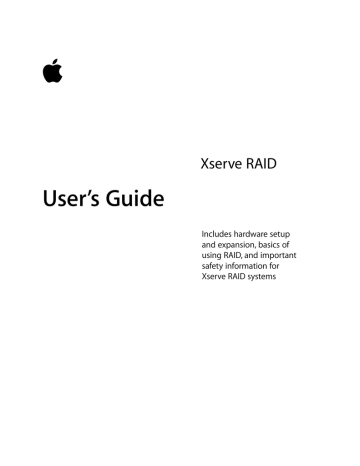
C H A P T E R
2
2
Preparing to Install Xserve RAID in a Rack
Before you install the system in a rack, carefully consider the placement of the unit in its rack and several other factors in the infrastructure that will keep the system operating efficiently.
Guidelines for Installation
To ensure safe and smooth operation of your Xserve RAID system, it’s essential that you choose an appropriate location for the system in its rack, and provide an appropriate operating environment and adequate power for all components in the rack. In addition, the system requires special handling because of its weight.
As you plan for installation, follow these guidelines to ensure that the system and its environment are safely and appropriately positioned for efficient operation and service.
Precautions for Handling the System
When configured with a full set of drive modules, the system weighs approximately 100 pounds. Take the following precautions to avoid problems or potential injury as you handle the Xserve RAID system.
m Never try to unpack, lift, or carry the system by yourself. Always have another person available to help move or lift it.
m Prepare a flat, sturdy surface before removing the system from its packaging. The table or cart that will hold the system should be as close as possible to the system’s carton.
m Both people should follow these guidelines to lift or move the system: m Stand with your legs shoulder-width apart to maintain balance.
m Breathe deeply and tighten your stomach muscles to increase support for lifting.
m Bend at your hips and knees, not at your waist.
m Use your leg muscles to lift.
19
20 Chapter 2 m Lift with a smooth motion; don’t jerk the load up or down.
m Keep the system close to your body and at waist level to lessen the load on your back.
m Maintain body alignment while lifting, so that your back, ears, shoulders, and hips are in line and your eyes and feet are facing the system.
m To turn while holding the system, use your feet; don’t twist your back or torso.
Choosing the System’s Location in the Rack
The Xserve RAID system is designed for use in a four-post rack or cabinet. The rack must be
19 inches wide; it can vary in depth from 24 to 36 inches.
Important
Do not try to install an Xserve RAID system in a two-post, or telco-style, rack.
The system cannot be mounted safely in a two-post rack.
When determining where to place the system in a four-post rack, keep the following points in mind: m Because of the system’s weight, you may want to install it at or below the middle of the rack.
m Measure the height needed in the rack (3U, or 5.25 inches at minimum). m Also measure the depth of the rack and the distance between the back panel of the system and the rear rail of the rack. This measurement will help you determine which of the bracket extenders to use when mounting the system in the rack.
m Air to cool the system flows from front to back. Be sure not to cover any of the ventilation holes in the front or back panels of the unit. Consistent airflow is essential to keep the system operating efficiently.
Remove the clear plastic film that covers the front so that airflow is not restricted.
Do not block the air flowing through the unit.
m Allow room at the front and back of the system for service. Leave at least 36 inches clear in front of the system, so that you can easily swap drive modules and remove the system from the rack if necessary. Leave 24 to 30 inches clear behind the system to install or exchange components.
m For a rack that has multiple devices, you may want to prepare a list of all equipment in the rack and the requirements for each unit. Such a list should include the following information:
Component
Xserve RAID
Server 1
Server 2
Power needed
Clear area front / back
Height in rack
Temperature range Other
Managing Cables
Your Xserve RAID system uses three to six cables and two power cords. It’s a good idea to determine how these cables and cords will be arranged at the rear of the system and where
the cables will be routed to connect to a host system. See “Connecting Xserve RAID to a Host
System or Switch” on page 38 for details about connecting cables.
Rack Stability
The rack must be stable and strong enough to hold the Xserve RAID system and the other devices installed.
m Check the documentation for the rack to make certain that it can support all its components.
Important
Do not exceed the weight limit recommended for your rack.
m Make certain that all components are secured in the rack.
m When installing the system in a cabinet that has casters, verify that you can secure the casters to keep the cabinet from moving as you mount the system. If the cabinet does not have a brake, make sure you can place the back of the cabinet against a wall as you install the system at the front.
Electrical Power
If you plan to install the system in a rack that contains other components, be sure that the circuitry and power connections are sufficient for the combined power needs of all components. To plan for safe and adequate power to the system, follow these guidelines: m Check the documentation for all components in the rack to determine their power requirements. Then make sure that the available power supply for the rack is sufficient for the planned components.
m If you need assistance determining the power needs of the components in the rack, consult an electrical expert who is familiar with your facility.
Preparing to Install Xserve RAID in a Rack 21
22 Chapter 2 m If there are devices in the system’s location that use large amounts of power, use surge protectors or power conditions as part of the installation.
Important
When planning for electrical power, make sure you have more power than the total power requirements specified for all components. Also make certain that the power load is distributed evenly among circuits to the rack’s location. Consult an electrician or other expert if you need assistance with planning for the power needs of your components.
m Make sure that the power connections for the system and all other components are grounded (according to local and national standards). Consult an electrician if you need assistance with grounding.
m See Appendix A, “Specifications,” on page 83 for more information about electrical power
requirements for the system.
Operating Environment
The operating environment for the system’s rack must meet certain requirements: m Verify that the temperature range of the rack’s location is within the limits established for the system and all other components.
m Make certain that the rack’s location has adequate ventilation to maintain the necessary temperature range. This is particularly important for a rack that is enclosed in a cabinet.
m If multiple components are installed in the rack, consider additional cooling to assure efficient operation of the system and other equipment.
Security
To ensure the security of the system and rack, note the following: m Determine that the rack’s location is secure and that only authorized staff members or technicians can gain access to this location.
m If using a cabinet that is not stored in a secure room, be sure that the cabinet can be locked securely and that access to it is limited to authorized staff.
m Develop a plan for distributing and controlling keys to the rack’s location and access codes that will allow others to manage the system over the network. Keep the plan updated with names of key staff and relevant emergency information and procedures.
m Store a copy of essential system access information in a safe place away from the system’s location.
m Store the Xserve RAID documentation and related materials in a central location and inform key staff of that location. Also post electronic documents on network locations to which users of the system will have access.
advertisement
Related manuals
advertisement
Table of contents
- 9 Introducing Xserve RAID
- 10 Unpacking the System
- 12 Your System at a Glance—Front Panel
- 14 Your System at a Glance—Back Panel
- 16 Your System at a Glance—Mounting Hardware
- 19 Preparing to Install Xserve RAID in a Rack
- 19 Guidelines for Installation
- 19 Precautions for Handling the System
- 20 Choosing the System’s Location in the Rack
- 21 Rack Stability
- 21 Electrical Power
- 22 Operating Environment
- 22 Security
- 23 Mounting Xserve RAID in a Rack
- 24 Getting Ready to Install the System
- 25 Determine the Position for the System in the Rack
- 26 Prepare the System for Installation
- 26 Installing the System
- 27 Assemble the Brackets and Extenders
- 34 Mount the System in the Rack
- 35 Secure the System in the Rack or Cabinet
- 36 Moving the Xserve RAID System
- 37 Connecting Xserve RAID to a Host System and a Network
- 38 Installing the Host Bus Adapter Card in the Host System
- 38 Connecting Xserve RAID to a Host System or Switch
- 38 About Fibre Channel Connections and Cables
- 39 Connecting the System to Xserve or a Power Mac G4
- 40 Connecting Xserve RAID to a Switch or Hub
- 41 Removing Cables From the Xserve RAID and Host Systems
- 42 Connecting to a Network
- 43 Connecting Power to the System
- 44 Connecting an Uninterruptible Power Supply
- 45 Using the Xserve RAID System
- 45 Starting Up the System
- 46 Turning Off the System
- 46 Using Status Lights and Other Indicators
- 48 If the System Has a Problem
- 49 Installing or Replacing Components
- 49 About Replacing Components
- 49 Installing or Replacing an Apple Drive Module
- 51 Replacing a Power Supply
- 52 Replacing a Cooling Module
- 54 Replacing a RAID Controller Module
- 55 Installing or Replacing a Battery Module
- 56 Obtaining Additional Replacement Components
- 57 RAID Overview
- 57 Setting Up the Xserve RAID System
- 57 Installing Xserve RAID Hardware and Software
- 58 About RAID Storage
- 58 How RAID Works
- 59 Data Storage Methods
- 60 RAID Levels
- 61 Hardware and Software RAID
- 62 What’s Next?
- 63 Planning RAID Storage for the Xserve RAID System
- 63 Tools for Configuring the Xserve RAID System
- 64 RAID Controllers and Drive Modules
- 66 Xserve RAID Schemes
- 66 A System With Four Drive Modules
- 70 A System With Seven Drive Modules
- 73 A System With 14 Drive Modules
- 78 Storage Capacities for Xserve RAID Schemes
- 79 Xserve RAID Hardware Connections
- 80 Connecting a Four-Drive System to a Host Computer or Switch
- 80 Connecting a Seven-Drive System to a Host Computer or Switch
- 80 Connecting a 14-Drive System to a Host Computer or Switch
- 81 Glossary
- 83 Specifications
- 83 RAID Controller Specifications
- 83 Fibre Channel PCI Card Specifications
- 84 Apple Drive Module Specifications
- 84 Dimensions and Operating Environment
- 84 Ethernet Specifications
- 84 UPS Interface Specifications
- 86 Power Supply Specifications
- 86 Cooling Module Specifications
- 86 Battery Module (Optional) Information
- 87 Safety, Maintenance, and Ergonomics
- 87 Important Safety Information
- 88 Handling Your System
- 88 Power Supply
- 88 Cleaning Your Equipment
- 89 Apple and the Environment
- 89 Health-Related Information About Computer Use