Safety, Maintenance, and Ergonomics. Apple Xserve RAID User's guide, NMB-003
Add to My manuals92 Pages
advertisement
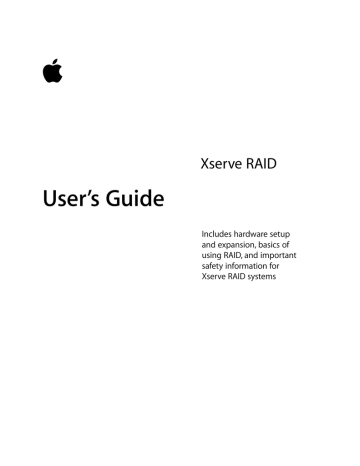
A P P E N D I X
B
B
Safety, Maintenance, and Ergonomics
Important Safety Information
For your own safety and that of your equipment, always take the following precautions.
Important
The only way to disconnect power completely is to unplug the two power cords.
Make sure at least one end of each power cord is within easy reach so that you can unplug the Xserve RAID when you need to.
Disconnect the power plugs (by pulling the plug, not the cord) if any of the following conditions exists: m the power cord or plug becomes frayed or otherwise damaged m you spill something into the case m your Xserve RAID system is exposed to rain or any other excess moisture m your system has been dropped or the case has been otherwise damaged m you want to clean the case (use only the recommended procedure described later)
Be sure that you always do the following: m Keep your system away from sources of liquids, such as washbasins, bathtubs, shower stalls, and so on.
m Protect your system from dampness or wet weather, such as rain, snow, and so on.
m Read all the installation instructions carefully before you plug your system into a wall socket or power strip.
m Keep these instructions handy for reference by you and others.
m Follow all instructions and warnings dealing with your system.
Electrical equipment may be hazardous if misused. Operation of this product, or similar products, must always be supervised by trained personnel. Do not allow children access to the interior of any electrical product and do not permit them to handle any cables.
This system is certified as a component for use only with equipment for which the suitability of the combination has been determined by a Nationally Recognized Testing Laboratory.
87
88 Appendix B
Handling Your System
Follow these guidelines for handling your Xserve RAID system and its components: m When lifting or moving the system, always have two people carry it and place the unit on a sturdy, flat surface.
Important
Do not attempt to lift or move the system by yourself. The weight of the unit requires two people to lift and support it.
m When connecting or disconnecting a cable, always hold the cable by its connector (the plug, not the cord).
m Before removing or replacing a RAID controller module, be sure to shut down the controller using the RAID Admin application. Failure to do so could result in data loss.
Certain components—drive modules, power supply, and cooling modules—are designed to be installed or removed while the system is turned on and operating.
m Never force a connector into a port. If the connector and port do not join with reasonable ease, they probably don’t match. Make sure that the connector matches the port and that you have positioned the connector correctly in relation to the port.
m To remove a fibre channel cable from the RAID controller, push in on the connector slightly, then squeeze the release latch and pull out the connector. If the cable does not pull out easily, use a small flat tool, such as a tiny screwdriver or the cover from the card slot on the host system, to squeeze the release latch.
m Don’t spill food or liquid on the system or other components. If you do, turn your system off immediately and unplug it before cleaning up the spill. Depending on what you spilled and how much of it got into your equipment, you may have to arrange for an Appleauthorized service provider to inspect or repair the system.
m Protect the system and its components from direct sunlight and rain or other moisture.
m Keep all ventilation openings clear and unobstructed. Without proper air circulation, the unit’s temperature can rise high enough to cause the system to shut down.
Power Supply
The power supplies in your system are high-voltage components and should not be opened for any reason, even when the system is off. If a power supply needs service, contact your
Apple-authorized dealer or service provider.
Cleaning Your Equipment
Follow these general rules when cleaning the outside of your system:
m Use a damp, soft, lint-free cloth to clean the exterior. Avoid getting moisture in any openings.
m Don’t use aerosol sprays, solvents, or abrasives.
m To clean the case, shut down the system completely and then disconnect the power plugs. (Pull the plug, not the cord.)
Apple and the Environment
Apple recognizes its responsibility to minimize the environmental impacts of its operations and products. For more information, go to www.apple.com/about/environment.
Health-Related Information About Computer Use
In most instances, you will probably set up and administer your system from a remote location, such as a computer on the system’s network. Whether you work at a remote computer or at the system rack for extended periods, take care to avoid muscle soreness, eye fatigue, or other discomforts associated with computer use.
If feasible in the system location, use an adjustable chair that provides firm, comfortable support. The back of the chair should support your lower back (lumbar region). Follow the manufacturer’s instructions for adjusting the backrest to fit your body properly.
Safety, Maintenance, and Ergonomics 89
Communications Regulation Information
FCC Statement
This equipment has been tested and found to comply with the limits for a Class A digital device, pursuant to Part
15 of FCC rules. These limits are designed to provide reasonable protection against harmful interference when the equipment is operated in a commercial environment. This equipment generates, uses, and can radiate radiofrequency energy, and if not installed and used in accordance with Apple’s instructions, may cause harmful interference with radio communications. Operation of this equipment in a residential area is likely to cause harmful interference, in which case the user will be required to correct the interference at his or her own expense.
Important Changes or modifications to this product not authorized by Apple Computer, Inc., could void the
EMC compliance and negate your authority to operate the product.
This product was tested for EMC compliance under conditions that included the use of Apple peripheral devices and Apple shielded cables and connectors between system components. It is important that you use Apple peripheral devices and shielded cables and connectors between system components to reduce the possibility of causing interference to radios, television sets, and other electronic devices. You can obtain Apple peripheral devices and the proper shielded cables and connectors through an Apple-authorized dealer. For non-Apple peripheral devices, contact the manufacturer or dealer for assistance.
Industry Canada Statement
Complies with the Canadian ICES-003 Class A specifications.
Cet appareil numérique de la classe A est conforme à la norme NMB-003 du Canada.
European Union Statement
Complies with European Directive 89/336/EEC.
CISPR 22 & EN55022 Statement
Warning This is a Class A product. In a domestic environment this product may cause radio interference, in which case the user may be required to take adequate measures.
VCCI Class A Statement
High-Risk Activities Warning
This system is not intended for use in the operation of nuclear facilities, aircraft navigation or communications systems, or air traffic control machines, or for any other uses where the failure of the system could lead to death, personal injury or severe environmental damage.
Communications Regulation Information 91
advertisement
Related manuals
advertisement
Table of contents
- 9 Introducing Xserve RAID
- 10 Unpacking the System
- 12 Your System at a Glance—Front Panel
- 14 Your System at a Glance—Back Panel
- 16 Your System at a Glance—Mounting Hardware
- 19 Preparing to Install Xserve RAID in a Rack
- 19 Guidelines for Installation
- 19 Precautions for Handling the System
- 20 Choosing the System’s Location in the Rack
- 21 Rack Stability
- 21 Electrical Power
- 22 Operating Environment
- 22 Security
- 23 Mounting Xserve RAID in a Rack
- 24 Getting Ready to Install the System
- 25 Determine the Position for the System in the Rack
- 26 Prepare the System for Installation
- 26 Installing the System
- 27 Assemble the Brackets and Extenders
- 34 Mount the System in the Rack
- 35 Secure the System in the Rack or Cabinet
- 36 Moving the Xserve RAID System
- 37 Connecting Xserve RAID to a Host System and a Network
- 38 Installing the Host Bus Adapter Card in the Host System
- 38 Connecting Xserve RAID to a Host System or Switch
- 38 About Fibre Channel Connections and Cables
- 39 Connecting the System to Xserve or a Power Mac G4
- 40 Connecting Xserve RAID to a Switch or Hub
- 41 Removing Cables From the Xserve RAID and Host Systems
- 42 Connecting to a Network
- 43 Connecting Power to the System
- 44 Connecting an Uninterruptible Power Supply
- 45 Using the Xserve RAID System
- 45 Starting Up the System
- 46 Turning Off the System
- 46 Using Status Lights and Other Indicators
- 48 If the System Has a Problem
- 49 Installing or Replacing Components
- 49 About Replacing Components
- 49 Installing or Replacing an Apple Drive Module
- 51 Replacing a Power Supply
- 52 Replacing a Cooling Module
- 54 Replacing a RAID Controller Module
- 55 Installing or Replacing a Battery Module
- 56 Obtaining Additional Replacement Components
- 57 RAID Overview
- 57 Setting Up the Xserve RAID System
- 57 Installing Xserve RAID Hardware and Software
- 58 About RAID Storage
- 58 How RAID Works
- 59 Data Storage Methods
- 60 RAID Levels
- 61 Hardware and Software RAID
- 62 What’s Next?
- 63 Planning RAID Storage for the Xserve RAID System
- 63 Tools for Configuring the Xserve RAID System
- 64 RAID Controllers and Drive Modules
- 66 Xserve RAID Schemes
- 66 A System With Four Drive Modules
- 70 A System With Seven Drive Modules
- 73 A System With 14 Drive Modules
- 78 Storage Capacities for Xserve RAID Schemes
- 79 Xserve RAID Hardware Connections
- 80 Connecting a Four-Drive System to a Host Computer or Switch
- 80 Connecting a Seven-Drive System to a Host Computer or Switch
- 80 Connecting a 14-Drive System to a Host Computer or Switch
- 81 Glossary
- 83 Specifications
- 83 RAID Controller Specifications
- 83 Fibre Channel PCI Card Specifications
- 84 Apple Drive Module Specifications
- 84 Dimensions and Operating Environment
- 84 Ethernet Specifications
- 84 UPS Interface Specifications
- 86 Power Supply Specifications
- 86 Cooling Module Specifications
- 86 Battery Module (Optional) Information
- 87 Safety, Maintenance, and Ergonomics
- 87 Important Safety Information
- 88 Handling Your System
- 88 Power Supply
- 88 Cleaning Your Equipment
- 89 Apple and the Environment
- 89 Health-Related Information About Computer Use