advertisement
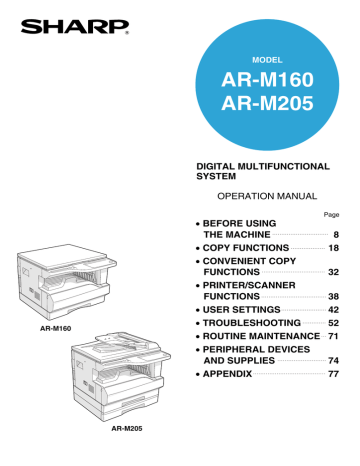
7
Chapter 7
ROUTINE MAINTENANCE
This chapter explains how to keep the machine operating smoothly, including viewing copy count, and scan count, the toner level indicator, and cleaning the machine.
CHECKING THE TOTAL OUTPUT
COUNT AND TONER LEVEL
CHECKING THE TOTAL OUTPUT COUNT
From the "0" display, you can check the total output count, total copy count, and total scan count as explained below.
The total output count is all pages (for both printing and copying) printed by the machine and the total output count can be counted up to 999,999.
[Total output count]
Hold down the [0] key.
READ-END
The total output count appears in the display while you hold down the key.
The total output count appears sequentially in two parts while you hold down the [0] key.
Example: Total number of pages output is 12,345.
[Total copy count]
Hold down the [READ-END] key ( ).
READ-END
The total copy count appears in the display while you hold down the key.
The count display and counting method are the same as for the total output count.
Note
The total number of pages printed in printer mode can be calculated by subtracting the total copy count from the total output count.
Note
• Each A3 (11" x 17") size page is counted as two pages.
• During a copy run, pressing the [0] key shows the number of completed copy pages, not the total output count.
[Total scan count]
Hold down the [ ] key.
READ-END
The total scan count appears in the display while you hold down the key.
The count display and counting method are the same as for the total output count.
71
ROUTINE MAINTENANCE
CHECKING THE TONER LEVEL
The toner level is indicated by a 6-level display. Use it as a guideline for replacing the toner cartridge.
1
Hold down the [Light] key ( ) until the alarm indicators ( , , , , ) blink.
The display will show
"- -".
1 3 5
2
Hold down the [Copy ratio display] key
( ) for more than 5 seconds.
ZOOM
The approximate quantity of toner remaining will be indicated in the display as a percentage. ("100",
"75", "50", "25", "10" is displayed.) When the percentage is less than
10%, "LO" will be displayed.
3
Press the [Light] key ( ) to return to the normal display.
The alarm indicators ( , , , , ) go off.
The display returns to the number of copies display.
ROUTINE MAINTENANCE
CLEANING THE DOCUMENT GLASS AND
SPF/RSPF/DOCUMENT COVER
If the document glass, SPF/RSPF, underside of the document cover, or the scanner for originals coming from the
SPF/RSPF (the long narrow glass surface on the right side of the document glass) become dirty, the dirt may appear on copies. Always keep these parts clean.
Stains or dirt on the document glass/SPF/RSPF will also be copied. Wipe the document glass, document cover portion of the SPF/RSPF and the scanning window on the document glass with a soft, clean cloth.
If necessary, dampen the cloth with water. Do not use thinner, benzene, or similar volatile cleaning agents.
Warning
Do not spray flammable cleaner gas.
72
ROUTINE MAINTENANCE
CLEANING THE BYPASS TRAY PAPER FEED
ROLLER
If misfeeds occur frequently when feeding envelopes, thick paper, etc. through the bypass tray, wipe the paper feed roller at the feed slot of the bypass tray with a soft, clean cloth dampened with alcohol or water.
Paper feed roller
CLEANING THE TRANSFER CHARGER
If copies start becoming streaky or blotchy, the transfer charger may be dirty.
Clean the charger using the following procedure.
1
Turn the power switch off.
2
Open the bypass tray and the side cover.
5
Set the charger cleaner onto the transfer charger and gently slide the cleaner in the direction indicated by the arrow two or three times.
If the white sheet metal is smudged with toner, wipe it with a soft, clean cloth.
3
Lift and pull out the upper paper tray.
Note
Slide the charger cleaner from one end to the other end along the groove of the transfer charger. If the cleaner is stopped on the way, smudges on copies may occur.
6
Return the charger cleaner to its original position. Close the upper paper tray. Close the side cover by pressing the handle on the cover.
7
Turn the power switch on.
7
4
Take the charger cleaner out by holding the tab.
Charger cleaner
73
8
Chapter 8
PERIPHERAL DEVICES AND SUPPLIES
Optional equipment and supplies are explained in this chapter. To purchase optional equipment and supplies, contact SHARP service.
PERIPHERAL DEVICES
Note
• As a part of our policy of continuous improvement, SHARP reserves the right to make design and specification changes for product improvement without prior notice. The performance specification figures indicated are nominal values of production units. There may be some deviations from these values in individual units.
• Some options may not be available in some countries and regions.
AR-M205 AR-M160
Option that can be installed on the AR-M160
Reversing single pass feeder
(AR-RP6)
(When the Platen cover is installed)
Platen cover
(AR-VR5)
Options that can be installed on both models
Single pass feeder
(AR-SP6)
250-sheet paper feed unit
(AR-D24)
2 x 250-sheet paper feed unit
(AR-D25)
Dual function board (AR-EB7)
256 MB optional memory (AR-SM5)
74
PERIPHERAL DEVICES AND SUPPLIES
SINGLE PASS FEEDER/
REVERSING SINGLE PASS FEEDER
For the names of the parts of the SPF/RSPF, see "PART NAMES AND FUNCTIONS". (p.8)
Specifications
Acceptable original
Detectable original sizes*
Weight
Weight
Size
Capacity
Dimensions
AR-SP6 (Single pass feeder) AR-RP6 (Reversing single pass feeder)
56 g/m
2
to 90 g/m
2
(15 lbs. to 24 lbs.)
A5 to A3 (5-1/2" x 8-1/2" to 11" x 17")
(5-1/2 x 8-1/2" size originals cannot be used in the duplex copy mode.)
Up to 40 sheets (Thickness 4 mm (5/32") and below)
For B4 (8-1/2" x 13") and larger sizes, up to 30 sheets
A5, B5, B5R, A4, A4R, B4, A3
5-1/2" x 8-1/2"R, 8-1/2" x 11", 8-1/2" x 11"R, 8-1/2" x 13", 8-1/2" x 14", 11" x 17"
5.0 kg (11.1 lbs.) 5.4 kg (12.0 lbs.)
583 mm (W) x 435 mm (D) x 133 mm (H)
(22-61/64" (W) x 17-9/64" (D) x 5-1/4" (H))
* The detectable original sizes vary by country and region.
250-SHEET PAPER FEED UNIT/
2 X 250-SHEET PAPER FEED UNIT
These paper feed units provide the convenience of increased paper capacity for the copier and a greater choice of paper sizes readily available for copying.
The AR-D24 contains one 250-sheet paper tray and the AR-D25 contains two 250-sheet paper trays.
Part names
250-sheet paper feed unit
AR-D24
Side cover
2 x 250-sheet paper feed unit
AR-D25
Side cover
Tray Trays
Specifications
Paper size
Paper capacity
Paper weight
Power supply
Dimensions
Weight
AR-D24 AR-D25
B5 to A3 (8-1/2" x 11" to 11" x 17")
One tray with capacity for 250 sheets of
90 g/m
2
(24 lbs.) bond paper
Two trays with capacity for 250 sheets of
90 g/m
2
(24 lbs.) bond paper
56 g/m
2
to 90 g/m
2
(15 lbs. to 24 lbs.)
Drawn from the machine
590 mm (W) x 471 mm (D) x 88 mm (H)
(23-15/64" (W) x16-27/64" (D) x 3-15/32" (H))
4.7 kg (10.4 lbs.)
590 mm (W) x 471 mm (D) x 173.5 mm (H)
(23-15/64" (W) x16-27/64" (D) x 6-27/32" (H))
9.1 kg (20.1 lbs.)
8
75
PERIPHERAL DEVICES AND SUPPLIES
DUAL FUNCTION BOARD
A dual function board can be installed to add a variety of copy functions and enable use of the printer driver for the dual function board, which is a more advanced printer driver than the standard printer driver. For copy functions that can be used, see "CONVENIENT COPY FUNCTIONS" (p.32).
Specification
Added functions
AR-EB7
Sort copy, group copy, 2 IN 1 / 4 IN 1 copying, rotation copy, border erase copying, centre erase copying, margin copying, USB 2.0 port printer function for the dual function board, ROPM function, High-speed data transfer (when connected to a USB 2.0 port).
Electronic sort compression method
Electronic sort memory
Electronic sort scannable pages
JBIG
16 MB
100 standard A4 (8-1/2" x 11") originals
STORAGE OF SUPPLIES
Standard supplies for this product that are to be replaced by the user are paper and toner cartridge.
GENUINE SUPPLIES
For best copying results, be sure to use only SHARP products.
Only genuine SHARP consumables carry the Genuine Supplies label.
PROPER STORAGE
● Store the supplies in a location that is:
clean and dry, at a stable temperature, not exposed to direct sunlight.
● Store paper in the wrapper and lying flat.
Paper stored out of the wrapper or in packages standing on end may curl or get damp, resulting in paper misfeeds.
76
9
Chapter 9
APPENDIX
SPECIFICATIONS
Model
Type
Photoconductive type
Document glass type
Copy system
Originals
Original sizes
Copy size
Copying speed
(one-sided copying at
100% copy ratio)
Continuous copy
First-copy time*
Warm-up time*
Copy ratio
Exposure system
Paper feed
Fusing system
Developing system
Light source
Resolution
Gradation
Power supply
AR-M160
Digital Multifunction System, Desktop
OPC drum
Fixed
Dry, electrostatic transfer
Sheets, bound documents
AR-M205
Max. A3 (11" x 17")
Max. A3 (11" x 17")
Min. A6 (5-1/2" x 8-1/2")
Image loss: Max. 4 mm (5/32") (leading and trailing edges)
Max. 4 mm (5/32") (along other edges in total)
9 copies/min.
10 copies/min.
11 copies/min.
12 copies/min.
14 copies/min.
16 copies/min.
A3 (11" x 17")
B4 (8-1/2" x 14")
8-1/2" x 13"
A4R (8-1/2" x 11"R)
B5R
A4, B5, A5 (8-1/2" x 11",
5-1/2" x 8-1/2")
10 copies/min.
11 copies/min.
12 copies/min.
14 copies/min.
15 copies/min.
16 copies/min.
20 copies/min.
11" x 17"
A3
B4 (8-1/2" x 14", 8-1/2" x 13")
A4R
8-1/2" x 11"R
B5R
A4, B5, A5 (8-1/2" x 11",
5-1/2" x 8-1/2")
Max. 999 copies; subtractive counter
Approx. 7.2 sec.
Approx. 45 sec.
Variable: 25% to 400%, in 1% increments (total 376 steps)
Fixed preset: 50%, 70%, 81%, 86%, 100%, 115%, 122%, 141%, 200%
(50%, 64%, 77%, 95%, 100%, 121%, 129%, 141%, 200%)
Document glass: Moving optical source, slit exposure (stationary platen) with
SPF/RSPF: automatic exposure
Moving original
One automatic feeding paper tray (250 sheets) + bypass tray (100 sheets)
Heat rollers
Two automatic feeding paper trays (250 sheets each) + bypass tray (100 sheets)
Magnetic brush development
Cold cathode fluorescent lamp
Scan: 600 x 300 dpi Output: 600 x 600 dpi (AUTO/TEXT mode)
Scan: 600 x 600 dpi Output: 600 x 600 dpi (PHOTO mode)
Scanning: 256
Printing: 2 value
Local voltage ±10% (For this machine’s power supply requirements, see the name plate located on the back of the machine.)
Max. 1.2 kW Power consumption
Overall dimensions
(with bypass tray folded)
590 mm (W) x 531 mm (D) (23-15/64" (W) x 20-29/32" (D))
77
APPENDIX
Weight
Dimensions
Operating conditions
Noise level
Approx. 31.3 kg (69.1 lbs.)
(Not including toner cartridge)
590 mm (W) x 577 mm (D) x470 mm (H)
(23-15/64" (W) x 22-23/32" (D) x 18-33/64" (H))
Ozone: 0.02 mg/m
3
Dust: 0.075 mg/m
Styrene: 0.07 mg/m
3
or less
3
or less
or less
Approx. 35.1 kg (77.4 lbs.)
(Not including toner cartridge)
590 mm (W) x 577 mm (D) x555 mm (H)
(23-15/64" (W) x 22-23/32" (D) x 21-55/64" (H))
Temperature: 15°C to 30°C (59°F to 86°F), Humidity: 20% to 85%
Sound Power Level L wA
(1B=10dB)
Copying: 6.2[B]
Standby: 3.1[B]
Sound Pressure Level L pA (bystander positions)
Copying: 48[dB(A)]
Standby: 16[dB(A)]
Sound Pressure Level L pA
(operator position)
Copying: 50[dB(A)]
Standby: 18[dB(A)]
Noise emission measurement in accordance with ISO 7779.
Emission concentration
(measured according to
RAL-UZ62)
* The first-copy time and warm-up time may vary depending on the power-supply voltage, ambient temperature, and other operating conditions.
Printer Function
Print speed
Resolution
Memory
Emulation
Memory expansion
Interface port
Interface cables
AR-M205 Max. 20ppm / AR-M160 Max. 16 ppm
(Dual function board must be installed)
600 dpi
AR-M160: 16 MB, AR-M205: 32MB
SHARP GDI
Up to 256 MB can be only added by installing a 256 MB optional memory (AR-SM5) in one DIMM expansion slot (dual function board must be installed)
IEEE1284 parallel port/
USB port (USB1.1), USB port (USB2.0, dual function board must be installed)
[Parallel cable]
Shielded bi-directional (IEEE1284) cable (max. length 3 m (10 feet))
Please purchase a commercially available parallel cable.
[USB cable (only for connection to USB 1.1 port)]
Shielded twisted pair cable (max. length 3 m (10 feet))
[USB cable (only for connection to USB 2.0 port)]
Shielded twisted pair cable (max. length 3 m (10 feet), must support USB 2.0)
Please purchase a commercially available USB cable.
78
APPENDIX
Scanner Function
Type
Scanning method
Light source
Resolution*
Flatbed scanner
Document glass / SPF/RSPF
Cold cathode fluorescent lamp
Basic: 600 dpi x 1200 dpi
Setting range: 50dpi - 9600dpi
Original types Sheet media, books
Effective scanning area 297 mm (11.7") (Lengthwise) x 431 mm (17") (Width)
Scanning speed
Input Data
2.88 msec/line
1 bit or 12 bit
Output Data
Scanning colours
Protocol
Interface port
Drop out colour
Supported operating systems
Void area
Interface cables
1 bit or 8 bit
Black and white 2 value, Greyscale, Full colour
TWAIN / WIA (Windows XP only) / STI
USB port (USB 1.1)
USB port (USB 2.0, dual function board must be installed)
Yes
Windows98/Me
Windows 2000 Professional/Windows XP Home Edition/Professional
(Detailed information can be found in the Software Setup Guide)
Top and bottom edges 2.5 mm (7/64") due to scanner driver
Right and left edges 3.0 mm (1/8")
[USB cable (only for connection to USB 1.1 port)]
Shielded twisted pair cable (max. length 3 m (10 feet))
[USB cable (only for connection to USB 2.0 port)]
Shielded twisted pair cable (max. length 3 m (10 feet), must support USB 2.0)
Please purchase a commercially available USB cable.
* The resolution may be enhanced by the scanner driver depending on the scanned area and amount of memory installed in the machine.
Note
As a part of our policy of continuous improvement, SHARP reserves the right to make design and specification changes for product improvement without prior notice. The performance specification figures indicated are nominal values of production units. There may be some deviations from these values in individual units.
9
79
SOFTWARE LICENSE
PLEASE READ THIS LICENSE CAREFULLY BEFORE USING THE SOFTWARE. BY USING THE
SOFTWARE, YOU ARE AGREEING TO BE BOUND BY THE TERMS OF THIS LICENSE.
1. License. The application, demonstration, system and other software accompanying this License, whether on disk, in read only memory, or on any other media (the "Software") and related documentation are licensed to you by SHARP. You own the disk on which the Software is recorded but SHARP and/or
SHARP's Licensors retain title to the Software and related documentation. This License allows you to use the Software on one or more computers connected to a single printer and make one copy of the Software in machine-readable form for backup purposes only. You must reproduce on such copy the SHARP copyright notice, the copyright notice of SHARP's Licensors and any other proprietary legends of SHARP and/or its Licensors that were on the original copy of the Software. You may also transfer all your license rights in the Software, the backup copy of the Software, the related documentation and a copy of this
License to another party, provided the other party reads and agrees to the terms and conditions of this
License.
2. Restrictions. The Software contains copyrighted material, trade secrets and other proprietary material which is owned by SHARP and/or its Licensors and in order to protect them you may not decompile, reverse engineer, disassemble or otherwise reduce the Software to a human-perceivable form. You may not modify, network, rent, lease, loan, distribute or create derivative works based upon the Software in whole or in part. You may not electronically transmit the Software from one computer to another or over a network.
3. Termination. This license is effective until terminated. You may terminate this License at any time by destroying the Software and related documentation and all copies thereof. This License will terminate immediately without notice from SHARP and/or SHARP's Licensors if you fail to comply with any provision of this License. Upon termination you must destroy the Software and related documentation and all copies thereof.
4. Export Law Assurances. You agree and certify that neither the Software nor any other technical data received from SHARP, nor the direct product thereof, will be exported outside the United States except as authorized and as permitted by the laws and regulations of the United States. If the Software has been rightfully obtained by you outside of the United States, you agree that you will not re-export the Software nor any other technical data received from SHARP, nor the direct product thereof, except as permitted by the laws and regulations of the United states and the laws and the regulation of the jurisdiction in which you obtained the Software.
5. Government End Users. If you are acquiring the Software on behalf of any unit or agency of the
United States Government, the following provisions apply. The Government agrees:
(i) if the Software is supplied to the Department of Defense (DoD), the Software is classified as
"Commercial Computer Software" and the Government is acquiring only "restricted rights" in the Software and its documentation as that term is defined in Clause 252.227-7013 (c)(1) (Oct., 1988) of the DFARS; and
(ii) if the Software is supplied to any unit or agency of the United States Government other than DoD, the
Government's rights in the Software and its documentation will be as defined in Clause 52.227-19 (c)(2) of the FAR or, in the case of NASA, in Clause 18-52.227-86 (d) of the NASA Supplement to the FAR.
80
6. Limited Warranty on Media. SHARP warrants the disks on which the Software is recorded to be free from defects in materials and workmanship under normal use for a period of ninety (90) days from the date of purchase as evidenced by a copy of the receipt. The entire liability of SHARP and/or its Licensors and your exclusive remedy will be replacement of the disk which fails to meet the limited warranty provided by this Clause 6. A disk will be replaced when it is returned to SHARP or a SHARP authorized representative with a copy of the receipt. SHARP will have no responsibility to replace a disk damaged by accident, abuse or misapplication.
ANY IMPLIED WARRANTIES ON THE DISKS, INCLUDING THE IMPLIED WARRANTIES OF
MERCHANTABILITY AND FITNESS FOR A PARTICULAR PURPOSE, ARE LIMITED IN DURATION TO
NINETY (90) DAYS FROM THE DATE OF DELIVERY. THIS WARRANTY GIVES YOU SPECIFIC
LEGAL RIGHTS, AND YOU MAY ALSO HAVE OTHER RIGHTS WHICH VARY FROM JURISDICTION
TO JURISDICTION.
7. Disclaimer of Warranty on Software. You expressly acknowledge and agree that use of the Software is at your sole risk. The Software and related documentation are provided "AS IS" and without warranty of any kind and SHARP and SHARP's Licensor(s) (for the purpose of provisions 7 and 8, SHARP and
SHARP's Licensor(s) shall be collectively referred to as "SHARP") EXPRESSLY DISCLAIM ALL
WARRANTIES, EXPRESS OR IMPLIED, INCLUDING, BUT NOT LIMITED TO, THE IMPLIED
WARRANTIES OF MERCHANTABILITY AND FITNESS FOR A PARTICULAR PURPOSE. SHARP
DOES NOT WARRANT THAT THE FUNCTIONS CONTAINED IN THE SOFTWARE WILL MEET YOUR
REQUIREMENTS, OR THAT THE OPERATION OF THE SOFTWARE WILL BE UNINTERRUPTED OR
ERROR-FREE, OR THAT DEFECTS IN THE SOFTWARE WILL BE CORRECTED. FURTHERMORE,
SHARP DOES NOT WARRANT OR MAKE ANY REPRESENTATIONS REGARDING THE USE OR THE
RESULTS OF THE USE OF THE SOFTWARE OR RELATED DOCUMENTATION IN TERMS OF THEIR
CORRECTNESS, ACCURACY, RELIABILITY, OR OTHERWISE. NO ORAL OR WRITTEN
INFORMATION OR ADVICE GIVEN BY SHARP OR A SHARP AUTHORIZED REPRESENTATIVE
SHALL CREATE A WARRANTY OR IN ANY WAY INCREASE THE SCOPE OF THIS WARRANTY.
SHOULD THE SOFTWARE PROVE DEFECTIVE, YOU (AND NOT SHARP OR A SHARP
AUTHORIZED REPRESENTATIVE) ASSUME THE ENTIRE COST OF ALL NECESSARY SERVICING,
REPAIR OR CORRECTION, SOME JURISDICTIONS DO NOT ALLOW THE EXCLUSION OF IMPLIED
WARRANTIES, SO THE ABOVE EXCLUSION MAY NOT APPLY TO YOU.
8. Limitation of Liability. UNDER NO CIRCUMSTANCES INCLUDING NEGLIGENCE, SHALL SHARP
BE LIABLE FOR ANY INCIDENTAL, SPECIAL OR CONSEQUENTIAL DAMAGES THAT RESULT
FROM THE USE OR INABILITY TO USE THE SOFTWARE OR RELATED DOCUMENTATION, EVEN IF
SHARP OR A SHARP AUTHORIZED REPRESENTATIVE HAS BEEN ADVISED OF THE POSSIBILITY
OF SUCH DAMAGES. SOME JURISDICTIONS DO NOT ALLOW THE LIMITATION OR EXCLUSION
OF LIABILITY FOR INCIDENTAL OR CONSEQUENTIAL DAMAGES SO THE ABOVE LIMITATION OR
EXCLUSION MAY NOT APPLY TO YOU.
In no event shall SHARP's total liability to you for all damages, losses, and causes of action (whether in contract, tort (including negligence) or otherwise) exceed the amount paid by you for the Software.
9. Controlling Law and Severability. For a portion of the Software related with Apple Macintosh and
Microsoft Windows, this license shall be governed by and construed in accordance with the laws of the state of California and Washington, respectively. If for any reason a court of competent jurisdiction finds any provision of this License, or portion thereof, to be unenforceable, that provision of the License shall be enforced to the maximum extent permissible so as to effect the intent of the parties, and the remainder of this License shall continue in full force and effect.
10. Complete Agreement. This License constitutes the entire agreement between the parties with respect to the use of the Software and related documentation, and supersedes all prior or contemporaneous understandings or agreements, written or oral, regarding such subject matter. No amendment to or modification of this License will be binding unless in writing and signed by a duly authorized representative of SHARP.
81
INDEX
2
2 IN 1 / 4 IN 1 copy ..................................... 34, 44, 45
2 IN 1 / 4 IN 1 indicator ..................................... 10, 34
2 IN 1 / 4 IN 1 key ............................................. 10, 34
2 x 250-sheet paper feed unit ................................. 75
250-sheet paper feed unit ....................................... 75
A
About the operation manuals
- Online Manual.................................................... 5
- Operation Manual .............................................. 5
- Software Setup Guide ........................................ 5
Adjusting the automatic exposure level................... 42
Alarm indicators .............................. 10, 47, 49, 62, 72
Appendix ................................................................. 77
Audible signals .................................................. 46, 47
AUDIT CLEAR key.................................................. 10
Auditing mode ................................. 45, 48, 49, 50, 51
Auto clear .............................................. 12, 18, 19, 44
AUTO IMAGE indicator ..................................... 11, 23
AUTO IMAGE key ............................................. 11, 23
AUTO PAPER SELECT indicator ..................... 10, 20
Auto paper select mode .................................... 20, 45
Auto power shut-off mode ................................. 12, 44
Auto tray switching ............................................ 21, 45
AUTO/TEXT/PHOTO key...................... 10, 21, 42, 43
Automatic two-sided copying
- Document glass ............................................... 28
- RSPF ............................................................... 28
B
Base setting ...................................................... 46, 47
Basic procedure for printing .................................... 39
Before using the machine ......................................... 8
Button Manager scan menu .................................... 41
Bypass tray ............................................. 8, 13, 15, 26
Bypass tray extension ......................................... 8, 15
Bypass tray guides.................................................... 8
Bypass tray paper feed roller .................................. 73
C
Caution
- Cautions on handling ......................................... 4
- Cautions on laser ............................................... 4
- Cautions on using .............................................. 3
- Installation site ................................................... 3
Changing a tray’s paper size setting ....................... 16
Charger cleaner .................................................. 8, 73
Checking the total output count............................... 71
Checking the toner level.......................................... 72
Cleaning
- Bypass tray paper feed roller ........................... 73
- document cover ............................................... 72
- document glass ................................................ 72
- SPF/RSPF ....................................................... 72
- Transfer charger .............................................. 73
CLEAR ALL key ................................................ 11, 12
CLEAR key.................................................. 11, 18, 19
Conventions used in this manual .............................. 6
82
Copy functions ....................................................... 18
Copy ratio display key ................................ 11, 24, 72
D
Dark indicator ................................................... 11, 21
Dark key ............................................... 11, 21, 42, 43
Developer replacement required indicator ....... 10, 62
Differences between models .................................... 6
Display ............................................................. 11, 40
Document cover ..................................... 8, 18, 20, 72
Document feeder cover ............................................ 8
Document feeder tray......................................... 9, 19
Document glass ........................................... 8, 18, 30
Dual function board .......................................... 32, 76
DUAL PAGE COPY indicator ........................... 10, 30
DUAL PAGE COPY key ................................... 10, 30
E
Enabling toner save mode ..................................... 43
Environmental information ....................................... 5
Erase copy ............................................................. 37
ERASE indicator .............................................. 10, 37
ERASE key ...................................................... 10, 37
Erase width adjustment .......................................... 45
Exit area ................................................................... 9
F
Feeding roller cover ............................................... 63
Front cover ............................................................... 8
Fusing unit paper guide...................................... 9, 67
Fusing unit release lever ..................................... 9, 66
H
Handles .................................................................... 8
I
Image rotation in duplex copying ..................... 29, 45
Indicators and display messages ........................... 62
Initial settings ......................................................... 12
INTERRUPT indicator ...................................... 11, 31
INTERRUPT key .............................................. 11, 31
L
Light indicator ................................................... 11, 21
Light key ....................... 11, 21, 42, 43, 47, 49, 53, 72
Loading paper .................................................. 13, 14
Loading the bypass tray ......................................... 15
Loading the paper tray ........................................... 14
Location of the margin...................................... 36, 45
Lower side cover .................................................... 69
M
Main features ............................................................ 7
Maintenance indicator ....................................... 10, 62
Making a copy darker or lighter............................... 21
Margin shift.............................................................. 36
MARGIN SHIFT indicator .................................. 10, 36
MARGIN SHIFT key .......................................... 10, 36
Margin width ...................................................... 36, 45
Misfeed indicator ......................................... 10, 62, 63
Misfeed location indicator............................ 11, 62, 63
Misfeed removal
- Bypass tray ...................................................... 64
- Lower paper tray .............................................. 69
- Machine ........................................................... 65
- SPF/RSPF ....................................................... 63
- Upper paper tray .............................................. 68
N
Normal copying
- Document glass ............................................... 18
- SPF/RSPF ....................................................... 19
Notice page ............................................................. 61
Numeric keys ........................................ 11, 22, 47, 49
O
Offset of paper output tray ...................................... 45
ON LINE indicator ............................................. 10, 39
ON LINE key ..................................................... 10, 39
Operation in copy, printer, and scanner modes ...... 41
Operation panel................................................... 8, 10
ORIGINAL DATA indicator.......................... 10, 33, 35
Original guides .................................................... 9, 19
ORIGINAL SIZE ENTER key ...................... 11, 16, 18
ORIGINAL SIZE indicator ................................. 11, 19
ORIGINAL TO COPY indicator ................... 10, 28, 29
ORIGINAL TO COPY key ........................... 10, 28, 29
Original types
- AUTO ............................................................... 21
- PHOTO ............................................................ 21
- TEXT ................................................................ 21
P
Paper....................................................................... 13
Paper feed location indicator................................... 11
Paper output tray....................................................... 8
Paper required indicator.............................. 10, 13, 62
PAPER SIZE ENTER key ................................. 11, 16
PAPER SIZE indicator ................................ 11, 16, 18
Paper tray................................................ 8, 14, 68, 69
Parallel port ............................................................... 9
Part names and functions ......................................... 8
Peripheral devices................................................... 74
Photoconductive drum .............................................. 9
Power ...................................................................... 12
Power off ............................................................. 8, 12
Power on ............................................................. 8, 12
POWER SAVE indicator ............................. 11, 12, 55
Power save modes.................................................. 12
Power switch ....................................................... 8, 12
Preheat mode.................................................... 12, 44
PRESET RATIO selector indicator.................... 11, 23
PRESET RATIO selector keys ....... 11, 22, 23, 24, 25
Printer/scanner functions ....................................... 38
R
READ-END key .............................. 11, 28, 33, 34, 71
Reduction/enlargement/zoom
- Automatic ratio selection ................................. 22
- Manual ratio selection ..................................... 23
- XY ZOOM copying .......................................... 24
Removing the document cover .............................. 20
Removing the software .......................................... 61
Replacing the toner cartridge ........................... 70, 72
Reversing single pass feeder (RSPF) ................ 6, 75
Reversing tray .................................................... 9, 64
Right side cover ................................................. 9, 63
Roller rotating knob ...................................... 9, 65, 66
Rotation copy ................................................... 32, 45
Routine maintenance ....................................... 71, 72
S
SCAN indicator................................................. 10, 40
SCAN key................................................... 10, 40, 41
SCAN MENU key ....................................... 10, 40, 41
Scanning from your computer ................................ 41
Scanning using the keys on the machine............... 40
Selecting the tray ................................................... 21
Setting the layout pattern ....................................... 35
Setting the number of copies ................................. 22
Side cover ................................................................ 8
Side cover handle .................................................... 8
Single pass feeder (SPF) ................................... 6, 75
Software license ..................................................... 80
SORT/GROUP indicator .................................. 10, 33
SORT/GROUP key .......................................... 10, 33
Specifications ......................................................... 77
SPF/RSPF indicator ............................................... 11
START indicator ............................................... 11, 12
START key ..................................... 11, 12, 18, 19, 47
Storage of supplies ................................................ 76
Stream feeding mode ....................................... 20, 44
83
T
Toner cartridge .................................................... 9, 70
Toner cartridge lock release lever ....................... 9, 70
Toner cartridge replacement required indicator.. 10, 62, 70
Total copy count ...................................................... 71
Total output count ................................................... 71
Total scan count ...................................................... 71
Transfer charger...................................................... 73
TRAY SELECT key ............. 11, 15, 16, 18, 19, 21, 22
Troubleshooting
- Machine/copying problems .............................. 53
- Printing and scanning problems....................... 56
Two-sided copying using the bypass tray ............... 26
U
USB 1.1 port.............................................................. 8
USB 2.0 port.................................................. 9, 38, 46
User programs .................................................. 44, 47
User settings ........................................................... 42
Using the manual ...................................................... 5
Using the printer mode ............................................ 39
Using the scanner mode ......................................... 40
X
XY-ZOOM indicator .......................................... 10, 24
XY-ZOOM key .................................................. 10, 24
Z
ZOOM indicator ................................................ 11, 23
Zoom keys.................................................. 11, 23, 24
INDEX BY PURPOSE
Copying
Automatic ratio selection ......................................... 22
Automatic two-sided copies
- Document cover ............................................... 28
- Inverting top and bottom .................................. 29
- SPF/RSPF ....................................................... 28
Cancelling a copy run........................................ 18, 19
Copying, starting ............................................... 18, 19
Dual page copying .................................................. 30
Enlargement/reduction ............................................ 22
Exposure adjustment .............................................. 21
Exposure selector ................................................... 21
Interrupt copying ..................................................... 31
Manual ratio selection ............................................. 23
Number of copies, setting ....................................... 22
Original cover, removing ......................................... 20
Original size, specifying .......................................... 18
Original, placing
- Document cover ............................................... 18
- SPF/RSPF ....................................................... 19
Tray selection .......................................................... 21
Two-sided copies using bypass tray ....................... 26
XY Zoom ................................................................. 24
Convenient copying functions
2 IN 1 / 4 IN 1 copy
- -Document cover.............................................. 34
- -SPF/RSPF ...................................................... 35
Centre erase copy................................................... 37
Edge erase copy ..................................................... 37
Layout, setting......................................................... 35
Rotating copies ....................................................... 32
Sort/group copying
- Document cover ............................................... 33
- SPF/RSPF ....................................................... 33
Machine settings
Auditing mode
- Copies, how to make....................................... 51
- Setting procedures .......................................... 49
- Settings ........................................................... 48
Automatic exposure level, setting .......................... 42
Toner save mode ................................................... 43
User programs ....................................................... 44
- Setting procedures .......................................... 47
- Settings ........................................................... 44
Problem occurs
Misfeeds
- Bypass tray ..................................................... 64
- Machine (fusing area) ..................................... 66
- Machine (paper feed area).............................. 65
- Machine (transfer area)................................... 67
- SPF/RSPF....................................................... 63
- Tray (Lower paper tray, 250 sheet /
250 sheet x 2 paper feed unit) ....................... 69
- Tray (Upper paper tray)................................... 68
Troubleshooting ..................................................... 52
Indicators, lit and blinking
[ ] Developer replacement required indicator ... 62
[ ] Maintenance indicator.................................. 62
[ ] Misfeed indicator.................................... 62, 63
[ ] Paper required indicator ........................ 62, 13
[ ] Toner cartridge replacement required indicator
- Blinking .............................................. 62, 70
- Lit ....................................................... 62, 70
84
LUOKAN 1 LASERLAITE
KLASS 1 LASERAPPARAT
CLASS 1
LASER PRODUCT
LASER KLASSE 1
For users in the USA
WARNING:
FCC Regulations state that any unauthorized changes or modifications to this equipment not expressly approved by the manufacturer could void the user's authority to operate this equipment.
Note:
This equipment has been tested and found to comply with the limits for a
Class A digital device, pursuant to Part 15 of the FCC Rules. These limits are designed to provide reasonable protection against harmful interference when the equipment is operated in a commercial environment. This equipment generates, uses, and can radiate radio frequency energy and, if not installed and used in accordance with the operation manual, may cause harmful interference to radio communications. Operation of this equipment in a residential area is likely to cause harmful interference in which case the user will be required to correct the interference at his own expense.
AR-M160/AR-M205
SHARP CORPORATION
Printed on 100% post-consumer recycled paper PRINTED IN CHINA
2003F KS
➁
TINSE0909QSZZ
advertisement
Related manuals
advertisement
Table of contents
- 55 The machine does not operate
- 55 Copies are too dark or too light
- 55 Blank copies
- 55 The paper size used for the copy is different from the selected paper size
- 56 Wrinkles appear in the paper or the image disappears in places
- 56 Paper misfeed
- 56 Original size not selected automatically
- 57 Copies are smudged or dirty
- 57 White or black lines appear on copies
- 57 Paper size for a paper tray cannot be set
- 57 A copy job stops before it is finished
- 57 ) is lit
- 57 ) is lit or blinking
- 57 Lighting fixture flickers
- 58 ) does not blink.)
- 58 ) was blinking.)
- 59 Printing is slow
- 59 The printed image is light and uneven
- 59 The printed image is dirty
- 60 The printed image is skewed or it runs off the paper
- 60 ) is lit or blinking
- 61 Poor scanning quality
- 62 Unable to scan the image
- 62 Scanner transfer speed is slow
- 63 Notice page printed
- 63 Removing the software
- 64 INDICATORS AND DISPLAY MESSAGES
- 66 MISFEED REMOVAL
- 73 REPLACING THE TONER CARTRIDGE