Setting the Green Button and E-dial Functions. Pentax Q 12195, 12161, Q10, Q 10
Add to my manuals
252 Pages
advertisement
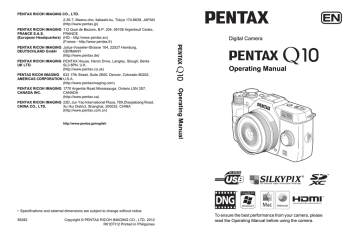
138
Setting the Green Button and E-dial
Functions
5
Setting the Green Button Operation
You can assign one of the following functions to the d/i button and access the function by simply pressing the button when shooting.
Green Button
Preview
One Push File
Format
AE Lock
Enable AF
Resets the values being adjusted. (default setting)
While the d/i button is pressed, you can check the depth of
field by stopping down the aperture to the set value. (p.92)
Temporarily changes the file format. Simultaneously saves an image in both JPEG and RAW formats, regardless of the [File
Format] setting. You can set whether to apply the setting to only one image or not, and select the file format when the d
The exposure setting is locked when the d/i button is
Autofocus is performed only when the d/i button is pressed and not when the shutter release button is pressed halfway.
1
Select [Green Button] in the [A Rec. Mode 3] menu, and
press the four-way controller (5).
The [Green Button] screen appears.
2
Press the four-way controller
(5), use the four-way controller
(23) to select a function, and
press the 4 button.
Preview
One Push File Format
MENU OK
3
Press the 3 button twice.
The screen that was displayed before selecting the menu appears again.
139
Setting the One Push File Format
When [One Push File Format] is assigned to the d/i button, specify the function settings.
1
Select [One Push File Format] in Step 2 on p.138.
2
Use the four-way controller (23) to select [Cancel after 1
shot], and use the four-way controller (45) to select O or
P .
O
P
The recording format returns to the original file format after a picture is taken. (default setting)
The setting is canceled when any of the following operations are performed.
- the d/i button is pressed again
- the Q button, 3 button, M button or power switch is pressed
- the mode dial is turned
3
Use the four-way controller (23) to choose a file format.
The left side is the [File Format] (p.117) setting and the right side is the
file format when the d/i button is pressed.
4
Press the four-way controller
(5), use the four-way controller
(23) to select a file format that is
used when the d/i button is
pressed, and press the 4 button.
RAW
MENU OK
5
Press the 3 button twice.
The screen that was displayed before selecting the menu appears again.
5
140
5
Setting the E-dial Operation in e Mode
Set the value to be changed with the e-dial when the capture mode is set to e (Program Automatic Exposure) mode.
1
Select [Green Button] in Step 2 on p.138.
2
Use the four-way controller (23) to select [E-dial in
Program], and press the four-way controller (5).
3
Use the four-way controller (23) to select the value to be changed
with the e-dial, and press the 4 button.
P SHIFT
Tv
MENU OK
P SHIFT b
Automatically adjusts the shutter speed and aperture value to obtain a proper exposure (Program shift). (default setting)
Switches to Shutter Priority Automatic Exposure mode. Turn the e-dial to adjust the shutter speed.
c
Switches to Aperture Priority Automatic Exposure mode. Turn the e-dial to adjust the aperture value.
OFF Disables the e-dial operation when turned in e mode.
4
Press the 3 button twice.
The screen that was displayed before selecting the menu appears again.
If the d/i button is pressed after turning the e-dial in e mode, the settings return to normal e mode.
141
Setting the Green Button Operation in a Mode
You can set the function of the d/i button when the capture mode is set to a (Manual Exposure) mode.
1
Select [Green Button] in Step 2 on p.138.
2
Use the four-way controller (23) to select [Action in M
Mode], and press the four-way controller (5).
3
Use the four-way controller (23) to select a function to assign to
the d/i button, and press the
4 button.
P LINE
TvSHIFT
5
MENU OK
P LINE
Tv SHIFT
Av SHIFT
OFF
Adjusts the aperture value and shutter speed to obtain a proper exposure according to the Program Line. (default setting)
Adjusts the shutter speed while the aperture value remains fixed to obtain a proper exposure.
Adjusts the aperture value while the shutter speed remains fixed to obtain a proper exposure.
Disables the d/i button operation when pressed in a mode.
4
Press the 3 button twice.
The screen that was displayed before selecting the menu appears again.
advertisement
* Your assessment is very important for improving the workof artificial intelligence, which forms the content of this project
Related manuals
advertisement
Table of contents
- 18 Checking the Contents of the Package
- 19 Names and Functions of the Working Parts
- 20 Capture Mode
- 22 Playback Mode
- 24 Monitor Display
- 32 How to Change Function Settings
- 32 Using the Direct Keys
- 33 Using the Control Panel
- 34 Using the Menus
- 38 Attaching the Strap
- 39 Inserting the Battery
- 39 Charging the Battery
- 40 Inserting/Removing the Battery
- 41 Battery Level Indicator
- 42 Using the AC Adapter (Optional)
- 44 Inserting/Removing an SD Memory Card
- 46 Attaching a Lens
- 48 Turning the Camera On and Off
- 49 Initial Settings
- 49 Setting the Display Language
- 50 Setting the Date and Time
- 54 Basic Shooting Operation
- 54 Letting the Camera Choose the Optimal Settings
- 56 Using a Zoom Lens
- 57 Using the Built-in Flash
- 57 Setting the Flash Mode
- 59 Shooting with the Flash
- 61 Reviewing Images
- 61 Playing Back Images
- 62 Deleting a Single Image
- 64 How to Operate the Shooting Functions
- 64 Direct Keys Setting Items
- 65 Rec. Mode Menu Items
- 67 Movie Menu Items
- 67 Custom Setting Menu Items
- 69 Selecting the Appropriate Capture Mode
- 70 Auto Picture Modes
- 71 Scene Modes
- 73 Blur Control Mode
- 74 Exposure Modes
- 75 Setting the Exposure
- 75 Setting the Sensitivity
- 76 Changing the Exposure Mode
- 79 Adjusting the Exposure
- 82 Locking the Exposure Before Shooting (AE Lock)
- 84 Selecting the Metering Method
- 85 Reducing Image Noise (Noise Reduction)
- 86 Focusing
- 86 Setting the Focus Method
- 87 Setting the Autofocus Method
- 90 Focusing Using the Green/Delete Button
- 91 Locking the Focus (Focus Lock)
- 92 Adjusting the Focus Manually (Manual Focus)
- 94 Checking the Depth of Field (Preview)
- 95 Using the Shake Reduction Function to Prevent Camera Shake
- 95 Taking Pictures Using the Shake Reduction Function
- 97 Shooting with Self-timer
- 98 Shooting with Remote Control (Optional)
- 101 Taking Pictures Continuously
- 101 Continuous Shooting
- 103 Interval Shooting
- 105 Multi-exposure
- 107 Recording Movies
- 107 Changing the Settings for Movie Recording
- 109 Recording Movies
- 111 Interval Movie
- 113 Playing Back Movies
- 114 Editing Movies
- 118 Setting a File Format
- 119 Aspect Ratio
- 119 File Format
- 120 JPEG Recorded Pixels
- 121 JPEG Quality
- 121 Color Space
- 122 Setting the White Balance
- 124 Adjusting the White Balance Manually
- 125 Adjusting Brightness
- 125 Highlight Correction
- 126 Shadow Correction
- 127 HDR Capture
- 128 Setting the Image Finishing Tone
- 128 Setting Custom Image
- 132 Setting the Digital Filter
- 134 Saving Frequently Used Functions to the Quick Dial
- 136 Setting the Smart Effect
- 138 Saving the Camera Settings
- 140 Setting the Green Button and E-dial Functions
- 140 Setting the Green Button Operation
- 142 Setting the E-dial Operation in P Mode
- 143 Setting the Green Button Operation in M Mode
- 144 Setting the Lens Functions
- 144 Setting the ND Filter
- 145 Correcting Lens Distortion
- 148 Playback Functions Operation
- 148 Playback Mode Palette Items
- 149 Playback Menu Items
- 150 Setting the Playback Display Method
- 151 Enlarging Images
- 152 Displaying Multiple Images
- 152 Multi-image Display Screen
- 153 Displaying Images by Folder
- 154 Displaying Images by Shooting Date (Calendar Display)
- 155 Joining Multiple Images (Index)
- 157 Playing Back Images Continuously
- 159 Displaying Rotated Images
- 160 Deleting Multiple Images
- 160 Deleting Selected Images
- 161 Deleting a Folder
- 162 Deleting All Images
- 163 Connecting the Camera to an AV Device
- 163 Connecting the Camera to a Video Input Terminal or HDMI Input Terminal
- 164 Setting the Video/HDMI Output Format
- 168 Changing the Image Size
- 168 Changing the Number of Recorded Pixels (Resize)
- 169 Cropping Out Part of the Image (Cropping)
- 170 Processing Images
- 170 Processing Images with Digital Filters
- 175 Editing Out the Unwanted Red-eye Effect
- 176 Developing RAW Images
- 176 Developing One RAW Image
- 178 Developing Multiple RAW Images
- 180 How to Operate the Set-up Menu
- 180 Set-up Menu Items
- 182 Camera Settings
- 182 Setting the Sound Effects, Date and Time, and Display Language
- 186 Setting the Monitor and the Menu Display
- 191 Selecting Settings to Save in the Camera (Memory)
- 192 Resetting the Menus
- 193 Checking the Camera Version Information
- 195 File Management Settings
- 195 Formatting an SD Memory Card
- 196 Protecting Images from Deletion (Protect)
- 197 Changing the Naming System for Folders
- 197 Creating New Folders
- 198 Setting the DPOF Settings
- 202 Manipulating Captured Images on a Computer
- 203 Saving Images on a Computer
- 203 Setting the USB Connection Mode
- 204 Connecting the Camera and a Computer
- 205 Using the Provided Software
- 205 Installing the Software
- 210 Using the Built-in Flash
- 210 Flash Characteristics in Each Exposure Mode
- 210 Using the Slow-speed Sync
- 211 Using the Trailing Curtain Sync
- 211 Distance and Aperture when Using the Built-in Flash
- 212 Lens Compatibility with the Built-in Flash
- 213 Using an External Flash (Optional)
- 214 Using P-TTL Mode
- 215 Connecting an External Flash with an Extension Cord
- 218 Default Settings
- 224 Functions Available with Various Lens Combinations
- 225 Using a K-Mount Lens
- 226 Cleaning the CMOS Sensor
- 226 Removing Dust by Shaking the CMOS Sensor (Dust Removal)
- 227 Error Messages
- 229 Troubleshooting
- 232 Main Specifications
- 238 Index
- 244 WARRANTY POLICY