advertisement
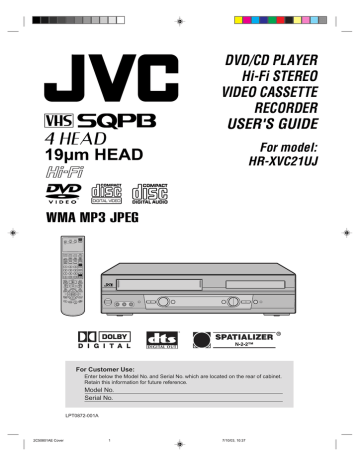
Remote control
TV Multi-Brand Remote Control
This Remote can control some functions (TV
POWER, NUMBER(0-9), INPUT, TV VOL +/–,
TV CH +/– and ENTER) of a remote controllable
TV of JVC and the brands listed on page 10 by slide
TV/VCR/DVD switch to TV.
(The POWER button on the upper right is not effective for the TV.)
NOTES:
• It’s not possible to operate a unit not equipped with a remote sensor.
• When you operate the VCR or DVD, the
TV/VCR/DVD switch must be slided to
VCR/DVD again. Otherwise the DVD/
VCR may not operate properly.
• Since this unit is combined type of DVD and VCR, the remote code of DVD is individual. So please note that the DVDkeys on the RCU of the other JVC
RECEIVER/TV is not effective for this unit.
8
EPS Filter Failed
Page
TV/VCR/DVD switch Switch to operate TV or VCR or DVD
POWER Power on/off
DVD MENU
MARKER
RETURN
Display menu of DVD software
Locating desired scene
Remove DVD set up menu
OPEN/CLOSE
DISPLAY
SUBTITLE
A.TRK
Open or Close the tray
Change the front Display mode
Set Subtitle of a DVD disc
Digital AUTO TRACKING
ANGLE
C. RESET
Change playback angle of a DVD disc
Reset the counter to 00:00
SEARCH MODE Index for DVD
ZERO RETURN Stop the tape when the counter reaches 00:00 27
PLAY MODE Select playback mode 40,41
SP/EP
ZOOM
Sets the tape speed for recording
Zoom (DVD/VCD)
28,30
39,46
TITLE
REPEAT A-B
0-9
Select title of a DVD disc
Repeat playback between A and B (DVD/CD)
Direct channel selection of TV
49
40
20,28
TIMER
TV/VCR
TV POWER
INPUT
TV VOL +/–
Input setting
Enter a password
39,41
50,51
Set the unit to start recording at a preset time. 31,32
Switches between TV and VCR 18,29
Turn the connected TV on or off
Switch the connected TV to external mode
Adjust the connected TV’s volume
8
8
8
18,36
18
49
47
36,51
37
27
49
26
46,49
27
39
REW
PLAY
FF
REC
STOP
PAUSE
SKIP /
INDEX /
TV/VCR CH +/–
/
SET –/+
/
ENTER
SELECT
SET UP MENU
CANCEL
OSD
A.MONITOR
SLOW
SKIP SEARCH
Rewind/Review playback
Playback
25,26,38
25,37
Fast Forward/Forward search playback 25,26,38
Recording 28,30,34
Stop 25,37
Still picture/Recording pause on/off 26,29,34,38
Skip chapter to forward or reverse direction 38,43
Search for the INDEX mark of a tape
Select channel of the connected TV or VCR
27
8,28,30,34
Cursor buttons
Setting buttons 31,32
Manual tracking buttons in playback mode
Cursor buttons - To move Up in the VCR menu you press the . To move Down in the VCR
26 menu you press the .
Enter information in the menu
Select option in the menu
Display menu of setup
Delete Timer program
18,19,36,44-45,52-56
32
Cancel input data in the setting mode 23,31,39,41
Display VCR or DVD operation status
Switches sound between mono and stereo
Change sound track language of DVD
Slowmotion playback
Skip the unwanted short material of a tape
29,56
33
48
26,38
26
2C50801AE(02-09) 8 7/10/03, 10:38
Remote control
Inserting Batteries
1
Open the battery compartment cover in the direction of the arrow.
2
Install two “AA” batteries (supplied), paying attention to the polarity diagram in the battery compartment.
3
Replace the compartment cover.
Battery precautions
The precautions below should be followed when using batteries in this device:
1. Use only the size and type of batteries specified.
2. Be sure to follow the correct polarity when installing the batteries as indicated in the battery compartment.
Reversed batteries may cause damage to the device. To avoid a potential short circuit, insert the “–” end first.
3. Do not mix different types of batteries together (e.g. Alkaline and Carbon-zinc) or old batteries with fresh ones.
4. If the device is not to be used for a long period of time, remove the batteries to prevent damage or injury from possible battery leakage.
5. Do not try to recharge batteries not intended to be recharged; they can overheat and rupture. (Follow battery manufacturer’s directions.)
Remote control basics
• Press POWER to turn the DVD/VCR on or off.
• Make sure TV/VCR/DVD switch is set to VCR/DVD.
• Tap VCR CH + or VCR CH – to move through the channels one channel at a time.
• The VCR CH +/– and SET +/– are also used to navigate on-screen menu system.
• You can directly access specific channels using Number keys pad.
• Each press of VCR or DVD, switches the screen between the VCR screen (VCR mode) and the DVD screen
(DVD mode).
Operation
• Aim the remote control at the remote sensor and press control buttons to operate.
• Operate the remote control within 30
°
angle on either side of the remote sensor, up to a distance of Approx. 5 meters.
Approx. 5 meters
2C50801AE(02-09) 9 7/10/03, 10:38
9
advertisement
Related manuals
advertisement
Table of contents
- 4 Features
- 5 Contents
- 6 Parts and functions
- 7 Display
- 8 Remote control
- 10 TV multi-brand remote control
- 11 Control four JVC VCRs
- 12 Basic connections
- 14 CATV (CABLE TV) connections
- 16 Playback connections
- 18 Setting the video channel
- 18 Setting the language
- 19 Tuner setting
- 20 To ADD/DELETE channels
- 20 Noise elimination
- 21 Auto clock setting
- 23 Manual clock setting
- 24 Loading and Unloading a cassette tape
- 25 Cassette tape playback
- 26 Special playback
- 27 ZERO RETURN function
- 27 Video Index Search system
- 28 Recording a TV program
- 30 Instant Timer Recording (ITR)
- 31 Timer recording
- 33 Stereo recording and playback
- 33 Second Audio Program (SAP)
- 34 Duplicating a video tape
- 34 Duplicating a disc material onto a video tape
- 36 Setting setup language
- 37 Playback procedure
- 38 Special playback
- 39 Zooming
- 39 Locating desired scene
- 40 Repeat playback
- 41 Program playback (CD)
- 41 Random playback (CD)
- 42 MP3/WMA/JPEG playback
- 44 Setting the JPEG Interval
- 45 Setting the Select Files
- 46 Zooming (JPEG CD)
- 46 Changing angles (JPEG CD)
- 47 Marking desired scenes
- 48 Changing soundtrack language
- 48 Karaoke playback
- 49 Subtitles
- 49 Changing angles
- 49 Title selection
- 49 DVD menu
- 50 Parental control
- 52 Setting menu language
- 53 Setting subtitle language
- 54 Setting audio soundtrack language
- 54 Setting surround sound
- 55 Setting the aspect ratio of TV screen
- 56 Setting on screen display
- 56 Status display of disc
- 57 Dynamic Range Control
- 58 Language code list
- 59 Problems and troubleshooting
- 60 Video head cleaning
- 61 Specifications