- Computers & electronics
- Computer components
- System components
- Networking cards
- NDC comm
- NWH4020
- User's Guide
advertisement
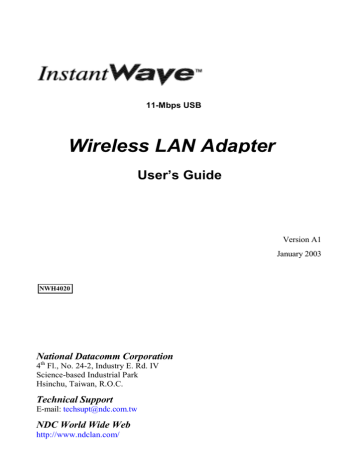
Introduction
Thank you for choosing an InstantWave 11-Mbps wireless networking product.
This guide gives complete instructions on installing and using the InstantWave
NWH4020 11-Mbps USB wireless LAN adapter, and also explains how to install and use the InstantWave utility program included with the adapter.
The NWH4020 is part of a family of easy-to-use high-performance wireless communication products. This family of products includes:
•
InstantWave 11-Mbps Wireless Access Point (NWH650)
•
InstantWave 11-Mbps Wireless Access Point (NWH660)
•
InstantWave 11-Mbps Wireless Workgroup Bridge (NWH6210)
•
InstantWave 11-Mbps Wireless Building-to-Building Bridge (NWH6110)
•
InstantWave 11-Mbps Wireless Ethernet Clients (NWH2210, NWH2610)
•
InstantWave 11-Mbps Wireless Secure Router (NWH8010)
•
InstantWave 11-Mbps Wireless PC Card (NWH1010)
•
InstantWave 11-Mbps Wireless PCI Card (NWH630)
System Requirements
Hardware
The host machine must be an IBM-type x86-based microcomputer with a USB
(Universal Serial Bus) interface. A 3.5-inch floppy-disk drive is required for installation of the adapter driver and utility. Other resources must be sufficient to run one of the environments for which the driver and utility were designed (see next).
Software
The driver and utility included with the adapter will run in Microsoft
®
Windows 98,
ME, 2000, or XP.
InstantWave 11-Mbps USB Wireless LAN Adapter 1
Terminology Used in This Guide
Ad-hoc Network
An ad-hoc network is a wireless local-area network (WLAN) made up of stations communicating directly with each other through their wireless interfaces. There is no central relay point, and normally no connection to a wired network. Ad-hoc mode is sometimes referred to as peer-to-peer, computer-to-computer, or
Independent Basic Service Set (IBSS) mode. Figure 1 shows a typical ad-hoc network.
Figure 1. Ad-hoc network
Infrastructure Network
An infrastructure network is a WLAN made up of wireless stations and at least one wireless relay point, known as a base station or access point (AP). The AP usually has a connection to a wired network, allowing wireless stations to use resources on that network. The AP also relays all communications between wireless stations in its coverage area; these stations never communicate directly with each other.
Infrastructure mode is sometimes referred to as managed or Basic Service Set (BSS) mode. Figure 2 shows a typical infrastructure network..
Figure 2. Infrastructure network
2 InstantWave 11-Mbps USB Wireless LAN Adapter
BSSID, MAC Address
A Basic Service Set (BSS) is two or more wireless devices that are in communication with each other. Like every wired Ethernet device, every wireless device has a fixed, unique “media access control” (MAC) address. When wireless devices establish communication, they automatically select the MAC address of one BSS member as an identifier for the group; this is the BSSID.
It has become customary to refer to a wireless device’s MAC address as its BSSID even when the address is not being used to identify an active BSS.
A BSS that includes an access point is often referred to as a cell.
SSID, Domain Identifier
A Service Set Identifier (SSID) is a shared name, usually assigned by a network administrator, that identifies wireless devices that are allowed to communicate with each other. This is one way of providing basic security on a wireless network. An
SSID can be up to 32 characters long, and can include letters and numbers.
Giving multiple access points the same SSID and encryption settings allows mobile stations that also share those settings to “roam” from one AP to another.
When at least one AP is among the devices sharing an SSID, the name may be referred to as an Extended Service Set Identifier (ESSID).
An SSID is sometimes called a “domain name,” but it is unrelated to the domain names used to identify machines and networks on the Internet. Other terms for
SSID are domain ID, net ID, network name, extended network ID, and wireless
network name. The set of devices that an SSID identifies is sometimes called a
communication domain or wireless domain.
Figure 3 shows a common wireless network setup. If the APs share SSID and
encryption settings, mobile devices that also share those settings can roam among
them.
Figure 3. Roamable multi-AP infrastructure network
InstantWave 11-Mbps USB Wireless LAN Adapter 3
Roaming
When APs covering adjacent areas have the same SSID and encryption settings, a mobile device that also shares those settings can communicate through the APs continuously while moving from one coverage area to another. This is known as
roaming. When one AP’s signal begins to weaken, the mobile device automatically searches for another AP that it is authorized to “associate with” (that is, connect to); when the second AP’s signal quality is better than that of the first, the station automatically switches over.
The Parts of the Adapter
While highly sophisticated on the inside, the adapter is extremely simple on the outside. There are only two parts to take note of: the Type B USB jack on the back, and the power/activity LED (light-emitting diode) indicator on the top:
Figure 4. Parts of the adapter
The USB jack will accept the Type B USB plug on the supplied USB cable or the optional USB coupler. The plugs are clearly marked as Type B.
The power/activity indicator is a red LED. It shines steadily when the adapter is powered up but idle, and it blinks off and on when the adapter is receiving or transmitting through its wireless interface.
4 InstantWave 11-Mbps USB Wireless LAN Adapter
advertisement
Related manuals
advertisement
Table of contents
- 7 Introduction
- 7 System Requirements
- 7 Hardware
- 7 Software
- 8 Terminology Used in This Guide
- 10 The Parts of the Adapter
- 11 Adapter Installation
- 11 Connecting the Adapter for the First Time
- 11 Installing the Driver
- 12 Windows 98
- 12 Windows ME
- 13 Windows 2000
- 14 Windows XP
- 14 Installing the InstantWave Utility
- 17 Uninstalling the Driver and Utility
- 19 The InstantWave Utility
- 19 Using the InstantWave Utility
- 21 Adapter Properties
- 22 Configuration
- 23 Advanced Information
- 24 Link Info
- 25 Encryption
- 26 Troubleshooting
- 27 Site Survey
- 28 Radio Link Quality Indicator
- 28 Station Traffic Monitor
- 30 Driver/Utility Upgrade Procedure
- 31 Troubleshooting
- 33 Technical Support
- 34 NDC Limited Warranty
- 36 Specifications
- 39 Appendix
- 40 Index