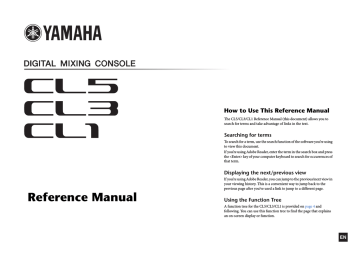How to Use This Reference Manual. Yamaha V1, CL5, CL3, CL5/CL3/CL1 V1.5, CL1
Add to my manuals277 Pages
advertisement
▼
Scroll to page 2
of 277
advertisement
* Your assessment is very important for improving the workof artificial intelligence, which forms the content of this project
Key Features
- 96 kHz sampling rate for high-quality audio reproduction
- Up to 144 input channels and 72 mix buses for large-scale productions
- Advanced scene memory system for quick and easy recall of console settings
- Customizable user interface for personalized workflows
- Dante audio networking for seamless integration with other Yamaha devices
- Centralogic section for controlling external devices and managing show production
- Selected Channel section for quick access to channel parameters
- Monitor and Cue functions for flexible monitoring and mixing
- Talkback and Oscillator functions for communication and troubleshooting
- Input and output patching for routing signals between channels and buses
Related manuals
Frequently Answers and Questions
What is the maximum number of input channels that the CL5 can handle?
The CL5 can handle up to 144 input channels.
Does the CL5 support Dante audio networking?
Yes, the CL5 supports Dante audio networking for seamless integration with other Yamaha devices.
What is the Centralogic section used for?
The Centralogic section is used for controlling external devices and managing show production.
How many mix buses does the CL5 have?
The CL5 has up to 72 mix buses.
What is the purpose of the Selected Channel section?
The Selected Channel section provides quick access to channel parameters.