Index. Sony 6, Vegas 6.0
Add to My manuals406 Pages
Sony Vegas 6.0 is a powerful video editing software that provides users with a wide range of features to create professional-quality videos. With its intuitive interface and powerful tools, Vegas 6.0 makes it easy to edit, composite, and produce videos for a variety of purposes.
advertisement
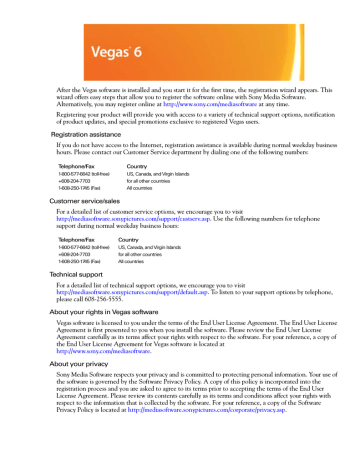
i
Index
Numerics
5.1 Surround Plug-In Pack, 222
A
A/B roll, See Tracks, Track layers
AAF
Add channels panning model, 146, 217
Alignment
Selecting type for media file, 226
Arming tracks to record, 65, 201
Assignable effects, 187–188, 189
Attributes
Copying from one event to another, 175
Audio Display preferences, 349
Adding via Plug-in Chooser dialog, 191
Adding via Plug-Ins window, 192
Removing plug-ins from chain, 194
Advanced control settings, 343
Playback buffering slider, 344
Audio/video alignment problems, 109
Auto-crossfades, converting to transitions, 268
Automating
Automation
Assignable effects automation, 157
Composite level automation, 161
Showing or hiding controls, 155
Volume and panning automation, 156
AVI
INDEX
ii
B
Balance panning model, 146, 217
adding media, 52 adding recorded files automatically, 52
deleting media, 52 searching, 52
Broadcast wave
Burning 5.1-channel audio to DVD, 222
Adding pauses between tracks, 354
Disc-at-once burning, 351, 358
Importing CD Architect files, 352
Marking tracks and indices, 354
Track-at-once burning, 351, 357
Burning CDs
Assigning tracks to, 65, 147, 186
Automating parameters, 158–159
Bus send volume envelopes, 163
Bypassing
C
Capturing images
INDEX
From the Video Preview window, 227
Capturing Video
CD
CDs
Child tracks (compositing), 248, 258
Chrominance
Clean up prerendered video, 290
Clearing the edit history, 115
Color
Color levels
Composite level automation, 161
Composite level slider, 64, 148, 161, 251
Composite mode
Compositing modes, 64, 249–251
Constant power panning model, 146, 217
Contrast
Converting format, See Rendering
Creating DVD with DVD Architect, 222
Copying and pasting cropping settings, 175
Overlapping files added to timeline, 227
Customizing DVD Architect
Customizing keyboard shortcuts, 345
Converting to transitions, 271
D
Deleting
Disc-at-once CD burning, 351, 358
Duplicating
Selecting source media for, 234
Setting project properties for, 234
DV tape
DVD
burning 5.1-channel audio, 222 creating with DVD Architect, 222
DVD camcorder
Dynamic RAM video previews, 291
E
Edit Decision Lists (EDL), 233
Audio CD track list category, 138
Editing audio in external editor, 123
iii
INDEX
iv
Editing tools
Effects
fine-tuning with split-screen previews, 292
Equipment setup for recording, 199–200
Event properties
INDEX
Copying and pasting attributes, 175
Crossfading, 112–114, 227, 267
edge trimming with keyboard, 105
Moving by small increments, 61
repairing audio/video alignment, 109
External Control & Automation Preferences, 346
secondary Windows display, 301
viewing video on broadcast monitor, 301
F
Fader
Fading in/out
Frame
Frame-by-frame cursor movement, 95
G
Generator
Generic control surface setup, 348
Grid lines
Removing events from a group, 180
Selecting events in groups, 180
H
Hardware
HDV tape
Hiding/showing
I
IEEE-1394 DV capture cards, 234, 302, 375
Images
Automatically crossfading, 227
Correcting for DV pixel aspect ratios, 226
Creating for use in Vegas, 226
Importing
Inserting
Video files with associated audio, 57
Inverting
v
INDEX
vi
J
K
Keyboard shortcuts, customizing, 345
Event panning and cropping, 277
Changing relative spacing, 275
L
Labeling busses, See Naming busses
Labeling tracks, See Naming tracks
Level slider, See Composite level slider
INDEX
M
Make compositing child, 64, 249, 258, 259
Markers
Media
Media bin
adding recorded files automatically, 52
deleting media, 52 searching, 52
Media files
Media generator
Media libraries
Media library
automatically hiding Search pane, 90 customizing view, 90
Search Results Properties pane, 92
using with multiple computers, 94
Media markers
Media region
Media regions
MIDI control surface setup, 348
MIDI timecode
Mixer window
Mixing
Multiple tracks to a new track, 153
Monitoring
chrominance, 295 color content, 295
color levels and contrast, 297
Monitoring video with scopes, 294
Mouse scroll-wheel shortcuts, 37, 62, 95
Movie
Multimedia CD
Multimedia controller
Multiple takes
Assignable effects send level, 146, 147, 188
Muting
All audio or video tracks, 149
N
Naming
Non-real-time event effects, 196
O
OHCI 1394-IEEE cards, 234, 300, 375
vii
INDEX
viii
Overlays
P
assigning buttons, 81 clearing buttons, 81
Pan type
Panning
Panning, audio
Parent media for subclips, 137
Pasting
paste insert, 102 paste repeat, 102
Perfect Clarity (.pca) audio format, 310
Phase inverting
Picture-in-picture effect, 285
Copying and pasting between events, 175
INDEX
Placing media
Playback
Interpolate cursor position control, 343
Plug-in chain
Plug-ins
Copying and pasting event plug-ins, 175
Events with panning/cropping, 245
Audio tab, advanced settings, 343
Sync tab, advanced settings, 344
Preferences
External Control & Automation tab, 346
Preparing video for broadcast
Preparing video for television
Saving from existing chains, 194
Presets
Presets, saving, 192, 246, 272
Preview
Preview fader
Previewing
Previewing video
secondary Windows display, 301
Printing
Printing to tape
Adding still image sequences, 51
Project playback
Project property settings, 333–334
Matching video settings of existing file, 44, 238
Project references in media files, 58
Projects
Properties
PSP
Q
R
RealMedia (.rm)
Recapturing offline video clips, 49
Into an event with time selection, 205
Selecting track input devices, 202
ix
INDEX
x
Specifying storage folder, 206–207
Stereo, left, right channel options, 202
Red eye
Reduction
Sony Sound Series Loops and Samples, 84
Regions
Removing
Renaming
INDEX
Project property settings, 334
S
Scopes
Scott Studio
with multimedia controllers, 68
Search pane
autohiding, 90 automatically hiding, 90
Searching for media files
Selecting
Events to the end of the track, 97
Single session CD burning, 351
Slider
Sliding
Soloing
Assignable effects chains, 187
Stills
Advanced control settings, 344
Synchronization
audio/video alignment problems, 109
Synchronizing MIDI timecode, 200, 206
T
Tags
removing from library, 79 removing from media file, 79
subtags, 80 viewing palettes, 80
Test pattern
Text xi
INDEX
xii
Time Display window, 22, 331–332
Timecode
Timeline
Playback on external monitor, 300
Titles
customizing, 334 hiding/showing, 334
removing buttons, 335 reordering buttons, 335
Track automation envelopes, 163
Track effects
INDEX
Track list (audio CD)
Editing in Edit Details window, 356
Picture-in-picture effect, 285
Track-at-once CD burning, 351, 357
Assigning plug-ins to, 189, 242
Assigning to a bus, 65, 147, 186
Automating parameters, 155–158
Compositing modes, 64, 249–251
Making compositing child, 64, 258
Track effects, 64, 189–196, 241–246
Transition
adding to all selected events, 269
Triggering recording from MIDI timecode, 206
Audio editor, opening from, 136
Regions and markers, adding, 135
Troubleshooting
U
V
Vegas
Video
previewing on secondary Windows display, 301
printing to tape using Video Capture, 328
viewing on broadcast monitor, 301
viewing on external monitor via DeckLink, 303
Recapturing offline clips with, 49
Video CDs
Video motion, See Track motion
Video preview
Video previews
Capturing images from, 227, 288
Viewing
media markers, 136 media regions, 136
Volume
Assignable effects fader, 146, 188
W
Wave64 (.w64) audio format, 310
Web site
Troubleshooting resources, 367, 375
Windows
xiii
INDEX
xiv
Windows Media streaming commands, 120
Z
INDEX
advertisement
Key Features
- Real-time video preview
- Advanced audio editing capabilities
- Multi-camera editing
- Motion tracking
- Color correction and grading
- DVD and Blu-ray authoring
- Support for a wide range of file formats
Related manuals
Frequently Answers and Questions
How do I register my product?
What is the End User License Agreement?
How do I get technical support?
advertisement
Table of contents
- 21 Introduction
- 21 Welcome
- 21 System requirements
- 21 Technical support
- 22 Installing Vegas software
- 22 Using this manual
- 23 Using online help
- 24 Show Me How tutorials
- 25 Overview
- 25 Main window
- 25 Toolbar
- 26 Time display
- 26 Ruler
- 26 Marker bar
- 26 Command bar
- 27 CD layout bar
- 27 Track list
- 27 Timeline
- 27 Transport bar controls
- 28 Status bar
- 28 Scrub control
- 28 Window docking area and floating window docks
- 34 Saving and recalling window layouts - Ctrl+Alt+D or Ctrl+D
- 35 Keyboard command reference
- 42 Cursor indications
- 42 Using a control surface
- 43 Audio signal flow
- 44 Video signal flow
- 45 About your rights in Vegas software
- 45 About Your Privacy
- 45 Proper Use of Software
- 47 Getting Started
- 47 Creating projects
- 47 Using the New Project wizard
- 47 Starting a new project
- 48 Setting video properties based on a media file
- 49 Saving a project
- 49 Renaming a project (using Save As)
- 49 Getting media files
- 50 Selecting media
- 51 Previewing a media file
- 51 Using the Project Media window
- 57 Importing media
- 60 Adding media to the timeline
- 62 Project references in rendered media files
- 64 Working with events
- 64 Understanding files and events
- 64 Moving events along the timeline
- 66 Working with tracks
- 66 Using the track view
- 68 Using the track list
- 70 Nesting projects
- 70 Adding a project to the Vegas timeline
- 71 Playing back and previewing
- 71 Playing your project
- 72 Scrubbing
- 74 Previewing to media player
- 74 Prerendering video previews
- 74 Rendering a project
- 75 Creating a movie
- 75 Publishing a project
- 77 Using the Media Manager
- 77 Creating a new media library
- 78 Opening a media library
- 79 Adding media files to a library
- 81 Removing media files from a library
- 81 Tagging media files
- 81 Creating a tag
- 82 Applying a tag to a media file
- 83 Removing a tag from a media file
- 83 Deleting a tag from a library
- 84 Merging subtags
- 84 Arranging tags in the tag tree
- 84 Editing tag names or images
- 84 Viewing or creating palettes
- 85 Saving tags and properties to media files
- 85 Tagging for loop developers
- 87 Backing up your media libraries
- 87 Opening a Reference Library
- 88 Using the Sony Sound Series Loops & Samples reference library
- 88 Searching for media files
- 88 Searching using a keyword
- 89 Searching using tags
- 90 Sorting search results
- 90 Viewing previous searches
- 90 Using advanced search options
- 91 Previewing media
- 92 Media relationships
- 93 Adding media to your project
- 93 Resolving offline media files
- 94 Customizing the Media Manager window
- 94 Automatically hiding the Search pane
- 94 Docking and undocking the Search pane
- 94 Resizing columns
- 94 Moving columns
- 94 Showing or hiding columns
- 95 Adding custom columns
- 95 Editing a column’s contents
- 95 Showing thumbnails
- 96 Using the Properties pane
- 97 Setting Media Manager options
- 97 General tab
- 97 Media Library tab
- 98 Thumbnails tab
- 98 About tab
- 98 Using the Media Manager with multiple computers
- 99 Basic Editing Techniques
- 99 Getting around
- 99 Moving the cursor
- 99 Changing focus
- 100 Making selections
- 100 Selecting multiple events
- 101 Selecting a time range
- 102 Looping playback
- 102 Selecting events and a time range
- 102 Selecting tracks
- 103 Selecting groups of composited tracks
- 103 Editing events
- 103 Copying events
- 104 Cutting events
- 105 Pasting events
- 107 Duplicating events
- 107 Inserting empty events and time
- 107 Trimming events
- 109 Splitting events
- 111 Slipping and sliding events
- 113 Detecting and repairing audio and video synchronization problems
- 113 Deleting events
- 114 Applying post-edit ripples
- 115 Applying a post-edit ripple manually
- 115 Applying a post-edit ripple automatically
- 116 Shuffling events
- 116 Crossfading events
- 116 Using automatic crossfades
- 117 Manually setting a crossfade
- 117 Changing crossfade curves
- 117 Sliding a crossfade
- 118 Using undo and redo
- 118 Using undo
- 119 Using redo
- 119 Clearing the edit history
- 119 Adding project markers and regions
- 120 Working with markers
- 121 Working with regions
- 123 Working with command markers
- 126 Working with CD layout markers
- 126 Working with the marker tool
- 126 Using an external audio editing program
- 127 Setting up an audio editing program
- 127 Opening an audio editor from Vegas software
- 129 Advanced Editing Techniques
- 129 Snapping events
- 129 Turning snapping on and off
- 129 Quantizing to frames
- 130 Using the event snap offset
- 130 Snapping to the cursor or a selection
- 131 Pitch shifting audio events
- 131 Editing from the timeline
- 132 Editing in the Event Properties dialog
- 133 Time compressing/stretching events
- 133 Time compressing/stretching video
- 134 Working with takes
- 134 Adding takes
- 134 Selecting takes
- 135 Previewing and selecting takes
- 135 Deleting takes
- 135 Working with take names
- 136 Using the Trimmer window
- 136 Opening a file in the Trimmer
- 137 Moving frame-by-frame in the Trimmer window
- 137 Making selections in the Trimmer
- 137 Adding selections to the timeline
- 139 Adding and saving regions and markers to a media file
- 140 Opening a file in an external audio editor from the Trimmer
- 140 Creating a subclip
- 141 Selecting a subclip in its parent media
- 141 Removing red eye from stills
- 142 Using the Edit Details window
- 142 Viewing the Edit Details window
- 144 Customizing the Edit Details window
- 145 Working with Tracks
- 145 Managing tracks
- 145 Inserting an empty track
- 145 Duplicating a track
- 146 Deleting a track
- 146 Naming or renaming a track
- 146 Organizing tracks
- 146 Reordering tracks
- 147 Changing track color
- 147 Changing track height
- 148 Using the track list
- 148 Using the volume fader (audio only)
- 149 Using the multipurpose slider (audio only)
- 150 Assigning audio tracks to assignable effects chains
- 151 Assigning audio tracks to busses
- 152 Adjusting the composite level (video only)
- 152 Selecting the compositing mode
- 152 Bypassing motion blur envelopes (video only)
- 152 Using track motion (video only)
- 152 Phase inverting a track (audio only)
- 153 Muting a track
- 153 Muting all audio or video tracks
- 154 Soloing a track
- 154 Setting default track properties
- 154 Track automation envelopes
- 155 Using audio bus tracks
- 155 Adding envelopes to an audio bus track
- 155 Adding effects to audio bus tracks
- 155 Muting or soloing an audio bus track
- 155 Resizing audio bus tracks
- 156 Using video bus tracks
- 156 Adding keyframes to the video bus track
- 156 Adding envelopes to the video bus track
- 156 Adding effects to video bus tracks
- 156 Muting the video output
- 156 Bypassing video effects and envelopes
- 156 Resizing video bus tracks
- 157 Rendering to a new track
- 159 Using Automation
- 159 Showing or hiding automation controls
- 159 Track automation
- 160 Mute automation (audio and video)
- 160 Volume or pan automation (audio only)
- 161 Assignable effects automation (audio only)
- 162 Bus automation (audio only)
- 163 Adding or removing track effect automation
- 165 Composite level automation (video only)
- 166 Adding a motion blur envelope
- 166 Adding a video supersampling envelope
- 167 Working with track envelopes
- 169 Hiding track envelopes
- 169 Removing track envelopes
- 169 Using the Envelope Edit tool
- 170 Locking envelopes to events
- 171 Automating 5.1 surround projects
- 171 Automation recording modes
- 171 Recording automation settings
- 172 Editing sections of your recorded settings in Touch mode
- 172 Overwriting recorded settings in Latch mode
- 173 Editing individual envelope points or keyframes
- 173 Setting the automation recording mode for a track
- 175 Working with Events
- 175 Setting event switches
- 175 Mute
- 175 Lock
- 175 Loop
- 176 Invert phase (audio only)
- 176 Normalize (audio only)
- 177 Maintain aspect ratio (video only)
- 177 Reduce interlace flicker (video only)
- 177 Resample (video only)
- 178 Accessing event properties
- 178 Adjusting audio channels
- 179 Copying and pasting event attributes
- 179 Using audio event envelopes (ASR)
- 180 Setting an audio event’s volume
- 180 Setting an event’s fade in and out
- 181 Using video event envelopes
- 181 Using opacity envelopes
- 182 Using velocity envelopes
- 183 Grouping events
- 183 Creating a new group
- 184 Adding an event to an existing group
- 184 Removing events from a group
- 184 Clearing a group
- 184 Selecting all members of a group
- 184 Suspending grouping temporarily
- 184 Cutting, copying, or deleting grouped events
- 185 Using the Mixer
- 185 Using the Mixer window
- 185 Viewing the Mixer window
- 186 Using the Mixer toolbar
- 186 Using the Mixer Preview fader
- 187 Using busses
- 187 Adding busses to a project
- 188 Deleting busses from a project
- 188 Routing a bus to another bus
- 188 Routing busses to hardware
- 189 Working with busses
- 190 Assigning audio tracks to busses
- 191 Using assignable effects chains
- 192 Assigning audio tracks to assignable effects chains
- 192 Routing assignable effects chains to busses
- 192 Automating busses and assignable effects
- 192 Viewing bus tracks
- 192 Adding track envelopes
- 192 Modifying track envelopes
- 193 Adding Audio Effects
- 193 Using audio effects
- 194 Using plug-in chains
- 194 Creating a plug-in chain
- 195 Adding plug-ins to a plug-in chain
- 196 Saving customized plug-in presets
- 197 Arranging the order of plug-ins
- 198 Bypassing plug-ins on the chain
- 198 Removing plug-ins from a chain
- 198 Saving plug-in chains
- 199 Editing saved plug-in chains
- 199 Organizing your plug-ins
- 200 Automating effects parameters
- 200 Applying non-real-time event effects
- 200 Bypassing all audio effects
- 203 Recording Audio
- 203 Setting up your equipment
- 203 Basic setup
- 204 Setup with mixer
- 204 Setup with digital multitrack
- 205 Preparing to record
- 205 Arming the track for recording
- 206 Selecting recording settings
- 207 Using the metronome
- 207 Recording
- 207 Recording into an empty track
- 208 Recording into a time selection
- 208 Recording into an event
- 209 Recording into an event with a time selection
- 210 Triggering from MIDI timecode
- 210 Working with multiple recorded takes
- 210 Specifying where recordings are stored
- 210 Changing where recorded files are stored when arming a track
- 211 Changing where recorded files are stored when starting to record
- 211 Changing where recorded files are stored in the Project Properties dialog
- 211 Monitoring audio levels
- 211 Using record input monitoring
- 213 Working with 5.1 Surround
- 213 What is 5.1 surround?
- 214 Setting up surround hardware
- 214 Setting up surround projects
- 215 Routing to hardware in the mixer
- 216 Assigning audio to the LFE channel
- 216 Adjusting volume
- 216 Adjusting track volume
- 217 Adjusting assignable effects send or bus send levels
- 217 Adjusting channel levels
- 218 Panning audio
- 218 Panning tracks
- 219 Panning mixer controls
- 220 Using the Surround Panner window
- 222 Automating panning
- 222 Turning on panning keyframes
- 222 Adding panning keyframes
- 223 Working with keyframes
- 225 Rendering surround projects
- 226 Creating a DVD with DVD Architect Software
- 227 Using Advanced Video Features
- 227 Cropping video
- 228 Cropping
- 229 Bézier masks
- 229 Rotating
- 229 Adding animation
- 230 Working with still images
- 230 Creating still images for use in Vegas software
- 231 Capturing a timeline snapshot
- 231 Creating a slide show
- 232 Creating titles
- 232 Creating titles from images
- 233 Fading titles
- 233 Adding closed captioning to Windows Media Video (WMV) files
- 234 Adding closed captioning line-by-line
- 234 Adding closed captioning from a script
- 236 Displaying closed captioning
- 236 Resampling video
- 237 Using Edit Decision Lists (EDL)
- 237 Creating an EDL
- 237 Opening an EDL
- 238 Working in DV format
- 238 Selecting source media
- 238 Setting project properties
- 238 Selecting templates
- 239 Eliminating out-of-range colors
- 240 Working in HDV format
- 240 Choosing a capture format
- 240 Creating intermediate files
- 241 Replacing intermediate files with HDV source for HD delivery
- 242 Modifying video properties
- 242 Modifying project video properties
- 243 Modifying media file properties
- 244 Modifying output properties
- 245 Using Video FX, Compositing, and Masks
- 245 Using video effects
- 246 Adding a video effects plug-in
- 248 Working with video effects plug-in chains
- 250 Modifying a video effects plug-in
- 250 Saving custom plug-in settings as a preset
- 250 Using keyframe animation with plug-ins
- 251 Using generated media
- 251 Adding a generated media event
- 252 Duplicating a generated media event
- 252 Compositing
- 252 Understanding the parent/child track relationship
- 253 Selecting compositing modes
- 256 Using a 2-to-1 transform plug-in to customize compositing
- 256 3D Compositing
- 257 Single-track 3D motion
- 259 Composited group 3D motion
- 260 Changing editing options
- 260 Examples of various 3D compositing scenarios
- 261 Creating masks
- 262 Creating image masks
- 263 Creating video masks
- 264 Bézier masks
- 266 Fine-tuning masks
- 267 Using the Mask Generator
- 268 Chroma keying
- 271 Adding Video Transitions and Motion
- 271 Understanding basic transitions
- 271 Cuts
- 271 Crossfades
- 272 Using transition effects
- 272 Adding a transition
- 273 Adding a transition to the end of an event
- 273 Adding a transition to all selected events
- 274 Adding a transition progress envelope
- 274 Understanding track layers
- 275 Converting a cut to a transition
- 275 Converting a crossfade or transition to a cut
- 276 Previewing a transition
- 276 Modifying a transition
- 276 Saving custom settings as a preset
- 277 Using keyframe animation
- 277 Understanding the keyframe controller
- 278 Adding keyframes
- 278 Deleting keyframes
- 278 Navigating in the keyframe controller
- 278 Modifying keyframes
- 279 Creating keyframe presets
- 280 Working with keyframes in track view
- 281 Sample uses for keyframe animation
- 281 Animating event panning and cropping
- 283 Animating video effects plug-ins
- 284 Animating generated text
- 285 Adding track motion
- 285 Controlling track motion
- 286 Using the track motion shortcut menu
- 286 Changing editing options
- 287 Using keyframes in track motion
- 289 Creating a picture-in-picture effect
- 290 Animating the overlay
- 291 Previewing and Analyzing Video
- 291 Understanding the Video Preview window
- 292 Using the Video Preview window shortcut menu
- 293 Optimizing the Video Preview window
- 293 Reducing preview quality
- 293 Prerendering video
- 295 Building dynamic RAM previews
- 296 Using split-screen previewing
- 296 Previewing affected and unprocessed video
- 297 Showing the video at the cursor position and the contents of the clipboard
- 297 Changing the selection for displaying split-screen views
- 297 Identifying safe areas
- 298 Viewing the grid
- 298 Isolating color channels
- 298 Monitoring video with scopes
- 299 Displaying chrominance using the vectorscope monitor
- 300 Displaying luminance using the waveform monitor
- 301 Displaying color levels and contrast using the histogram monitor
- 302 Displaying RGB components with RGB parade monitor
- 303 Adjusting video scope settings
- 304 Previewing in a player
- 304 Using an external monitor
- 304 Configuring an external monitor
- 305 Previewing video on a secondary Windows display
- 305 Viewing on a broadcast monitor via IEEE-1394 (FireWire)
- 307 Viewing on an external monitor via DeckLink
- 309 Saving, Rendering, and Printing Projects
- 309 Saving a project
- 310 Creating a copy of a project (using Save As...)
- 310 Saving a project with media
- 311 Autosaving a project
- 311 Using the Make Movie wizard
- 311 Rendering a project
- 313 Selecting a file format
- 313 More about the MPEG format
- 314 More about the Wave64 and Perfect Clarity Audio formats
- 314 More about video formats
- 315 Customizing the rendering process
- 315 Customizing the Render As settings
- 316 Saving custom settings as a template
- 316 Creating custom rendering settings for AVI files
- 316 Project tab
- 316 Video tab
- 318 Audio tab
- 318 Exporting a movie to a PSP
- 320 Rendering with networked computers
- 320 Setting up your computers for network rendering
- 322 Troubleshooting initiation problems
- 323 Using nondistributed network rendering
- 324 Using distributed network rendering
- 325 Monitoring rendering progress
- 325 Setting file mappings
- 326 Setting render service options
- 327 Printing video to tape
- 327 Printing to DV tape from the timeline
- 330 Printing to HDV tape from the timeline
- 331 Printing a rendered file to HDV tape
- 332 Printing to tape using Video Capture
- 333 Customizing Vegas software
- 333 Displaying frame numbers
- 333 Changing the ruler format
- 334 Editing the ruler offset
- 335 Changing grid spacing
- 335 Using the Time Display window
- 335 Changing the time display settings
- 336 Changing the time display colors
- 336 Setting the time display to monitor MIDI timecode
- 337 Working with project properties
- 337 Video tab
- 337 Audio tab
- 338 Ruler tab
- 338 Summary tab
- 338 Audio CD tab
- 338 Using the toolbar
- 338 Hiding and displaying the toolbar
- 339 Reordering toolbar buttons
- 339 Adding buttons to the toolbar
- 339 Removing buttons from the toolbar
- 340 Setting preferences
- 340 General tab
- 342 Video tab
- 343 Preview device tab
- 346 Print device tab
- 346 Audio tab
- 347 Audio Device tab
- 348 Sync tab
- 349 Keyboard tab
- 350 External Control & Automation tab
- 352 MIDI tab
- 352 VST Effects tab
- 353 Editing tab
- 353 Display tab
- 354 CD Settings tab
- 355 Burning CDs
- 355 Understanding track-at-once and disc-at-once
- 355 Track-at-once
- 355 Disc-at-once (Single Session or Red Book)
- 355 Understanding tracks and indices
- 356 Setting up to burn audio CDs
- 356 Viewing the ruler and time display
- 356 Setting project properties
- 356 Setting preferences
- 356 Importing CD Architect files
- 357 Creating audio CD layout projects
- 357 Adding media as CD tracks to a new project
- 358 Marking tracks in an existing project
- 359 Working with tracks and indices
- 359 Navigating to and selecting tracks and indices
- 359 Moving track and index markers
- 359 Renaming track and index markers
- 359 Deleting track and index markers
- 360 Editing markers using the Edit Details window
- 360 Copying a track list from the Edit Details window
- 361 Burning audio CDs
- 361 Burning single tracks (track-at-once)
- 362 Burning a disc (disc-at-once)
- 363 Burning video CDs
- 364 Creating a multimedia CD
- 367 Using Scripting
- 367 Running a script
- 368 Adding scripts to the Scripting menu
- 368 Creating a script
- 368 Editing an existing script
- 371 Troubleshooting
- 371 Troubleshooting resources
- 371 Common questions
- 371 Why are some of my DirectX plug-ins not working correctly?
- 371 Why do I hear gaps in my audio playback?
- 372 Why do mono events increase 6 dB when panning a track hard?
- 372 Why do buffer underruns occur during a test or real write to a CD?
- 373 Why can’t I work with footage captured using an MJPEG card?
- 373 Trouble-free video: software solutions
- 373 Trouble-free video: hardware solutions
- 373 Video subsystem
- 374 Hard disk
- 374 CPU and RAM (memory)
- 375 Audio proxy files (.sfap0)
- 375 Interlacing and field order
- 377 Timecode
- 377 SMPTE timecode types
- 378 Timecode in Vegas software
- 379 Troubleshooting DV hardware issues
- 381 Glossary
- 393 Index