advertisement
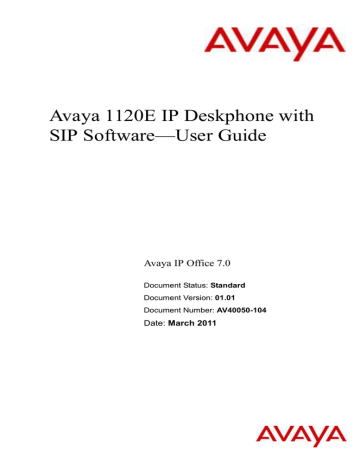
Call Outbox
Call Outbox
The Call Outbox keeps a record of all outgoing calls made from your IP
Deskphone. You can add the contact details of the calls in your outbox to your Address Book. You can access the following details about the outgoing calls:
• Name
• Address
• Time of the call
• Number of Calls
Accessing the Call Outbox
You can access the Call Outbox and initiate a call when the IP
Deskphone is:
• Idle. For more information, see “Initiating a call from the Call Outbox” on page 150 .
• Active. For more information, see “Accessing the calls in your Call
Outbox during a call” on page 153 .
Managing calls in the Call Outbox while not on a call
You can manage calls in the Call Outbox while you are not in an active call.
To manage calls in the Call Outbox while not on a call:
1.
Press the Outbox fixed key.
149
Call Outbox
2.
Press the Up/Down navigation key to highlight a call from the list of calls in your Call Outbox.
Delete
Exit
3.
Choose one of the following:
— To view details of the selected call, press the Right navigation key. See
“Viewing the details of a call in the
Call Inbox” on page 142.
— To leave the detail view and return to the main inbox screen, press the
Left navigation key.
4.
Press the Delete context-sensitive soft key to delete the highlighted call. For more information, see “Deleting calls from your Call Outbox” on page 151.
5.
Press the Exit context-sensitive soft key to return to the idle screen.
Initiating a call from the Call Outbox
Note: If your service provider requires that a Directory Number (DN) be used to initiate a call, the Call Outbox entry must have a DN to initiate a call.
To initiate a call from the Call Outbox:
1.
Press the Outbox fixed key.
150
Call Outbox
2.
Press the Up/Down navigation key to highlight a call from the list of calls in your Call Outbox.
3.
To view details of the selected call, press the Right navigation key. See “Viewing the details of a call in the Call Outbox” on page 152.
4.
You can initiate a call from the highlighted call of the Call Outbox list or from the details of a caller screen, by doing one of the following:
— Lift the handset.
— Press the Headset fixed key.
— Press the Handsfree fixed key.
Call
5.
Press the Call context-sensitive soft key.
Deleting calls from your Call Outbox
You can delete calls from your Call Outbox.
To delete calls from your Call Outbox:
1.
Press the Up/Down navigation key to highlight a call from the list of calls in your Call Outbox.
151
Call Outbox
Delete 2.
Press the Delete context-sensitive soft key.
Yes
AllUsr
All
No
3.
Select one of the following contextsensitive soft keys:
— Press the Yes context-sensitive soft key to delete the highlighted call.
— Press the AllUsr context-sensitive soft key to delete all the calls from the selected caller.
— Press the All context-sensitive soft key to clear all calls from the Call
Outbox.
— Press the No context-sensitive soft key to return to the Outbox.
Viewing the details of a call in the Call Outbox
You can view details of a call in the Call Outbox.
152
Call Outbox
To view details of a call in the Call Outbox:
Call
Prev
Next
Back
1.
To view details of the selected call, press the Right navigation key
2.
When you view the details of a call in the
Call Outbox you can do one of the following:
— Initiate a call to the caller displayed on the screen. See “To initiate a call from the Call Outbox:” on page 150 .
— View a previous caller in the Call
Outbox list by pressing the Prev context-sensitive soft key and return to the Outbox screen.
— View the next caller in the Call
Outbox list by pressing the Next context-sensitive soft key and return to the Outbox screen.
— Press the Back context-sensitive soft key to return to the Outbox.
Accessing the calls in your Call Outbox during a call
You can access the calls in your Call Outbox during an active call.
To access the calls in your Call Outbox during a call:
1.
To access the calls in your Call Outbox during a call, press the Call Outbox key
153
Call Outbox
Select
Back
2.
Press the Up/Down navigation key to highlight a call from the list of calls in your Call Outbox.
3.
Choose one of the following:
— Press the Select context-sensitive soft key to initiate a call to the highlighted caller.
Note: This places the current call on hold, if it is not already on hold.
— Press the Back context-sensitive soft key to return to the Incall screen.
154
advertisement
Related manuals
advertisement
Table of contents
- 3 Contents
- 9 Welcome
- 9 Basic features
- 11 Avaya 1120E IP Deskphone controls
- 17 Avaya 1120E IP Deskphone display
- 18 Cleaning the Avaya 1120E IP Deskphone LCD display screen
- 18 Context-sensitive soft keys
- 23 Idle display screen after dial pad input
- 24 In-call context-sensitive soft keys
- 32 Navigation keys
- 34 Using a USB Mouse
- 35 Available IP Deskphone call features
- 35 Security features
- 36 Secure connection
- 37 Regulatory and safety information
- 40 Other
- 40 DenAn regulatory notice for Japan
- 41 Using your Avaya 1120E IP Deskphone
- 41 Getting started
- 42 Before you begin
- 42 Connecting the components
- 44 Removing the stand cover
- 45 Connecting the AC power adapter (optional)
- 46 Connecting the handset
- 47 Connecting the headset (optional)
- 47 Selecting the headset tuning parameter
- 48 Connecting the LAN ethernet cable
- 49 Installing additional cables
- 49 Wall-mounting the IP Deskphone (optional)
- 51 Entering text
- 52 Entering text using the IP Deskphone dialpad
- 55 Configuring the dialpad to alphanumeric dialing
- 56 Entering text using the USB keyboard
- 58 Accessing the Avaya 1120E IP Deskphone
- 58 Logging on
- 59 Automatic login
- 59 Configuring the domain
- 60 Password protection for domains
- 61 Selecting a language
- 62 Logging on to your Avaya 1120E IP Deskphone
- 65 Configuring the duration of the login
- 66 Timed logoff
- 66 Timed logoff while IP Deskphone is idle
- 66 Timed logoff while on a call
- 67 Selecting a location
- 68 User Profile
- 68 Confirmation logon screen
- 69 Logging off from the IP Deskphone
- 70 Making an emergency call
- 71 Configuring the Avaya 1120E IP Deskphone
- 71 Adjusting the display screen contrast
- 72 Creating the idle screen text display
- 73 Configuring the Backlight Screensaver
- 74 Configuring Menu Auto back-out
- 76 Selecting a ring pattern
- 77 Adjusting the volume
- 77 Adjusting the ring volume
- 79 Adjusting the volume of the Handset, Headset, and Handsfree mode
- 82 Selecting a language
- 83 Selecting the date and time format
- 86 USB headset
- 87 Headset menu
- 91 Presence of USB headset
- 91 Audio format selection
- 92 Generic USB headset
- 93 Avaya USB headset adapter with HID
- 97 Third-party USB headsets with HID
- 102 Analog Terminator Adapter for analog (500/2500-type) telephone or fax machine
- 106 Making a call
- 107 Making a call using off-hook dialing
- 109 Making a call using on-hook dialing
- 109 Using handsfree calling
- 111 Making a call using redial
- 112 Making an intercom call
- 113 Making paging calls
- 115 Receiving a call
- 115 Caller identification
- 116 Answering an incoming call
- 116 Ignoring an incoming call
- 118 Configuring Do Not Disturb
- 119 Receiving intercom calls
- 120 Receiving calls to a pickup group
- 121 Receiving paging calls
- 122 Receiving voice mail
- 122 Forwarding calls to another number
- 125 The Address Book
- 125 Viewing the Address Book
- 125 Initiating a call from the Address Book
- 127 Adding a contact to your Address Book
- 128 Editing a contact in your Address Book
- 132 Copying information to the Address Book
- 134 Searching for a contact in the Address Book
- 135 Using the Search feature in the Address Book
- 136 Using the Search feature
- 136 Using Local Search
- 139 Call Inbox
- 139 Accessing the Call Inbox
- 139 Managing calls in the Call Inbox while not on a call
- 142 Viewing the details of a call in the Call Inbox
- 143 Managing missed calls
- 144 Missed Calls Notification
- 146 Initiating a call from the Call Inbox
- 147 Deleting calls in your Call Inbox
- 148 Accessing the calls in your Call Inbox during a call
- 149 Call Outbox
- 149 Accessing the Call Outbox
- 149 Managing calls in the Call Outbox while not on a call
- 150 Initiating a call from the Call Outbox
- 151 Deleting calls from your Call Outbox
- 152 Viewing the details of a call in the Call Outbox
- 153 Accessing the calls in your Call Outbox during a call
- 155 While on an active call
- 155 Making a new call
- 155 Initiating a call using the active call context-sensitive soft key menu
- 156 Call Waiting
- 156 Placing a call on hold
- 157 Multiple calls On Hold
- 164 Using call conferencing
- 165 Transferring a call
- 168 Using the Call Park feature
- 169 Retrieving a Parked Call
- 170 Configuring custom settings
- 170 Programmable keys
- 171 Assigning functions to programmable keys
- 173 Configuring speed dial keys
- 174 Querying programmable keys
- 175 Configuring Privacy settings
- 175 Incoming call privacy
- 176 Outgoing call privacy
- 177 Audio Codecs
- 178 Audio Codec Selection
- 178 Audio Codec Ordering
- 178 Screensaver/screen lock
- 183 Background image
- 183 Selecting an image screen
- 184 USB flash memory device support
- 190 Notes on File Manager
- 194 Maintaining the IP Deskphone
- 194 Viewing the IP Deskphone information
- 194 Viewing additional phone information
- 195 Accessing the services menu
- 196 Checking for updates
- 197 Resetting the IP Deskphone
- 198 Erasing the user data
- 203 Network menu
- 204 Automatic remote software updates
- 206 Visual indicators
- 206 Display screen icons
- 207 Visual Alerter/Message Waiting Indicators
- 208 Monitoring other extensions
- 209 Quick reference
- 209 Fixed keys
- 211 Commonly used functions
- 212 Context-sensitive soft keys
- 216 Display screen icons
- 217 Limitations
- 219 Third party terms
- 219 Third Party Terms for Avaya 11xx 12xx sw release 3.0 thru 4.0 (Aug - Nov 2010)
- 221 GNU
- 227 Zlib
- 228 Libpng
- 231 Kern_random
- 232 Wchar functions
- 233 Libjpeg
- 234 T-Rex
- 237 Terms you should know