advertisement
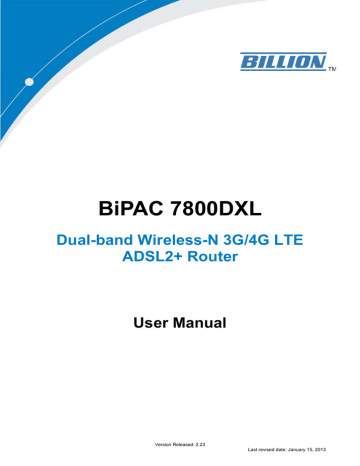
Device Description
The Front LEDs
LED
1 Power
Status
Red
Green
2
Green
Ethernet Port
1-4 (EWAN)
Orange
Blinking
3 Wireless
Green
Green blinking
4 WPS
Green blinking
Off
Green Blinking
5 DSL
Green
Off
Red
6 Internet
Green
Off
Meaning
Boot failure or in emergency mode
System ready
Transmission speed hitting 1000Mbps
Transmission speed hitting 10/100Mbps
Data being transmitted/received
Wireless connection established
Sending/receiving data
WPS configuration being in progress
WPS process completed or WPS is off
DSL synchronizing or waiting for DSL synchronizing
Successfully connected to an ADSL DSLAM (Line Sync).
DSL cable unplugged
Obtaining IP failure
Having obtained an IP address successfully
Router in bridge mode or DSL connection not present.
10
The Rear Ports
Port
1
Power Switch
Power ON / OFF switch.
2 Power
Meaning
Connect the supplied power adapter to this jack.
3 RESET
After the device is powered on, press it 5 seconds or above: to restore to factory default settings (this is used when you cannot login to the router, e.g. forgot the password)
4
WPS
Push WPS button to trigger Wi-Fi Protected Setup function.
5
USB
6
Ethernet
7
DSL
8
Antenna
Connect the USB device (Printer, USB 2.0 storage, 3G/LTE 3G USB modem) to this port.
Connect a UTP Ethernet cable (Cat-5 or Cat-5e) to one of the four LAN ports when connecting to a PC or an office/home network of 10Mbps /100Mbps /1000Mbps.
Note: Port #4 can be configured as a WAN Interface for Broadband connectivity.
Connect this port to the DSL network with the RJ-11 cable (telephone) provided.
The fixed dual-band antennas.
11
advertisement
Related manuals
advertisement
Table of contents
- 5 Chapter 1: Introduction
- 5 Introduction to your Router
- 7 Features
- 11 Hardware Specifications
- 11 Physical Interface
- 12 Chapter 2: Installing the Router
- 12 Package Contents
- 13 Important note for using this router
- 14 Device Description
- 14 The Front LEDs
- 15 The Rear Ports
- 16 Cabling
- 17 Chapter 3: Basic Installation
- 18 Connecting Your Router
- 20 Network Configuration
- 20 Configuring a PC in Windows 7
- 23 Configuring a PC in Windows Vista
- 24 IPv4:
- 26 Configuring a PC in Windows XP
- 28 Configuring PC in Windows 2000
- 29 Configuring PC in Windows 95/98/Me
- 30 Configuring PC in Windows NT4.0
- 31 Factory Default Settings
- 33 Information from your ISP
- 34 Easy Sign On (EZSO)
- 43 Chapter 4: Configuration
- 43 Configuration via Web Interface
- 45 Status
- 46 Summary
- 47 WAN
- 48 Statistics
- 48 LAN
- 49 WAN Service
- 49 xTM
- 50 xDSL
- 53 Bandwidth Usage
- 53 LAN
- 55 WAN Service
- 57 3G/LTE Status
- 58 Route
- 59 ARP
- 60 DHCP
- 61 Log
- 61 System Log
- 62 Security Log
- 63 Quick Start
- 63 Quick Start
- 72 Configuration
- 73 LAN - Local Area Network
- 73 Ethernet
- 76 IPv6 Autoconfig
- 80 Interface Grouping
- 83 Wireless 2.4G(wl0)
- 84 Basic
- 86 Security
- 98 MAC Filter
- 99 Wireless Bridge
- 101 Advanced
- 103 Station Info
- 104 Wireless 5G(wl1)
- 105 WAN-Wide Area Network
- 105 WAN Service
- 126 DSL
- 127 SNR
- 128 System
- 128 Internet Time
- 129 Firmware Upgrade
- 130 Backup / Update
- 131 Access Control
- 132 Mail Alert
- 133 Configure Log
- 134 USB
- 134 Storage Device Info
- 135 User Account
- 140 Print Server
- 145 DLNA
- 147 IP Tunnel
- 147 IPv6inIPv4
- 149 IPv4inIPv6
- 150 Security
- 150 IP Filtering Outgoing
- 152 IP Filtering Incoming
- 154 MAC Filtering
- 155 Blocking WAN PING
- 156 Time Restriction
- 158 URL Filter
- 161 QoS - Quality of Service
- 166 NAT
- 166 Virtual Servers
- 169 ALG
- 170 Port Triggering
- 173 DMZ Host
- 174 One-to-One NAT
- 175 Wake On LAN
- 176 Advanced Setup
- 177 Routing
- 177 Default Gateway
- 178 Static Route
- 180 Policy Routing
- 181 RIP
- 182 DNS
- 182 DNS
- 183 Dynamic DNS
- 185 DNS Proxy
- 186 Static ARP
- 187 UPnP
- 194 Certificate
- 194 Trusted CA
- 197 Multicast
- 199 Management
- 199 SNMP Agent
- 200 TR- 069 Client
- 202 Remote Access
- 203 Power Management
- 204 Time Schedule
- 205 Diagnostics
- 205 Push Service
- 206 Diagnostics
- 207 Fault Management
- 208 Restart
- 209 Chapter 5: Troubleshooting
- 211 Appendix: Product Support & Contact