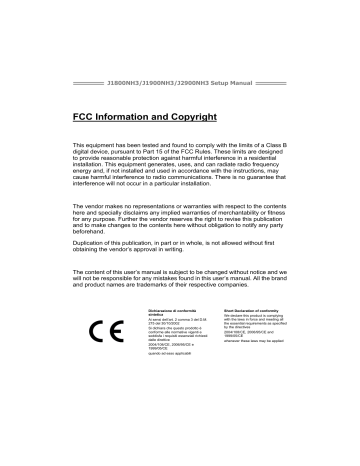advertisement
▼
Scroll to page 2
of
33
advertisement
Key Features
- Supports Intel Celeron and Pentium processors
- Compact Micro-ATX form factor
- Variety of expansion slots, including PCI Express and SATA
- Onboard audio and LAN
- Supports up to 16GB of DDR3 memory
Related manuals
Frequently Answers and Questions
What type of processors does the Biostar J1800NH3 support?
The Biostar J1800NH3 supports Intel Celeron and Pentium processors.
What is the maximum amount of memory that the Biostar J1800NH3 supports?
The Biostar J1800NH3 supports up to 16GB of DDR3 memory.
What expansion slots does the Biostar J1800NH3 have?
The Biostar J1800NH3 has a variety of expansion slots, including PCI Express and SATA.