OEM cycles. Fagor CNC 8055 for lathes, CNC 8055, CNC 8055 for milling machines, CNC 8055 for other applications
Add to My manuals68 Pages
advertisement
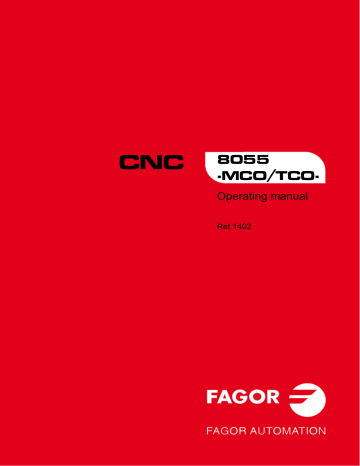
3.
CNC 8055
CNC 8055i
3.3.1
Define the screen
We will use screen 001 of the example in the manual for the WINDRAW55 application.
The data that the user may edit in this cycle have the W identifier, the number associated with each one indicates the order in which they are selected (W1, W2, etc.). W11, W12).
USER CYCLE 1
X
Xf, Zf Coordinates (Xi, Zi)
Xi, Zi
Coordinates (Xf, Zf)
Z
W5
RPM
CSS
SPINDLE CONDITIONS
GEAR
W8
1 2 3 4
W9
MACHINING CONDITIONS
FEEDRATE (F)
TOOL (T)
MATERIAL
When creating a screen using WINDRAW55, we recommend to divide the screen into several areas identifying parameter groups. We recommend to associate the widget numbers sequentially, but leaving unassigned numbers between two groups so other widgets can be added later without messing up the sequence. We also recommend to reserve numbers 1 through 5 so new fields can be added before them if necessary.
Each widget can have an associated text (program P999994) that is displayed in the text line at the bottom of the screen.
·MCO/TCO·
O PTION
Operating manual
3.3
OEM cycles
As mentioned at the beginning of this chapter, up to 200 OEM cycles may be defined.
Each OEM cycle has the following items associated with it:
• The OEM screen of the same number, created with the WINDRAW55 application.
• The configuration file P999xxx.
• The subroutine that contains the executable 9xxx.
• Program P999995 that contains the texts used by all the screens.
• Program P999994 that contains the help texts of the cycles.
This section describes the steps to create OEM cycle 001 and how the user must set the data for it. In other words:
• How to create screen 001 using the WINDRAW55 application (OEM).
• How to define the configuration file P999001 (OEM).
• How to define the associated subroutine 9001 (OEM).
• How to edit cycle 001 (user).
·36·
advertisement
Related manuals
advertisement
Table of contents
- 5 M/T and CO work mode
- 6 Keyboard
- 9 Keyboard customizing
- 12 Introduction
- 12 Standard screen of the CO mode
- 14 Auxiliary screen of the CO mode
- 16 Axis control
- 16 Work units
- 16 Coordinate preset
- 16 Managing the axis feedrate (F)
- 17 Home search
- 18 Jog movement
- 18 Movement to the programmed coordinate
- 18 Incremental movement
- 19 Continuous movement
- 20 Movement with an electronic handwheel
- 24 Tool control
- 24 Single tool change point
- 25 Variable tool change point
- 26 Live tool
- 28 Spindle control
- 29 Spindle in rpm
- 30 Constant surface speed
- 32 ISO management
- 35 Associated programs
- 35 Associated subroutines
- 36 OEM cycles
- 36 Define the screen
- 37 Configuration file
- 41 Associated subroutine
- 43 Error log file (P999500)
- 44 Access to OEM cycles from the PLC
- 45 Cycle data entry
- 46 Simulation and execution
- 46 Background cycle editing
- 47 Positioning cycle
- 48 Definition of data
- 49 Definition of spindle conditions
- 49 Definition of machining conditions
- 52 List of saved programs
- 53 See the contents of a program
- 53 See one of the cycles in detail
- 54 Edit a new part-program
- 54 Saving an ISO block or a cycle
- 55 Delete a new part program
- 55 Copying a part-program into another one
- 56 Modify a part-program
- 56 Delete an operation
- 56 Move an operation to another position
- 57 Add or insert a new operation
- 57 Modify an existing operation
- 60 Simulating or executing an operation or cycle
- 61 Simulating or executing a part-program
- 61 Simulating or executing a portion of a part-program
- 61 Simulating or executing an operation that has been saved
- 62 Execution mode
- 63 Tool inspection
- 64 Graphic representation