Execution mode. Fagor CNC 8055 for lathes, CNC 8055, CNC 8055 for milling machines, CNC 8055 for other applications
Add to My manuals68 Pages
advertisement
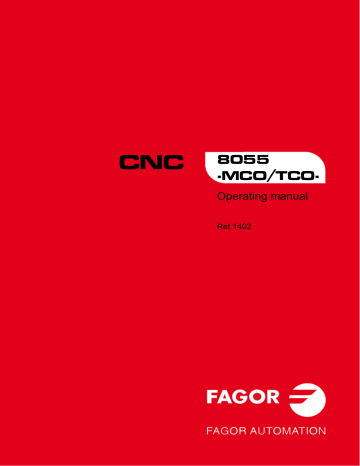
5.
Operating manual
5.4
Execution mode
When pressing [START] to execute an operation or part-program, the CNC shows the standard screen of the CO mode.
15:28:42
X
Z
S
SBK P000002 IN POSITION
00044.000
HOME X 0023.700
-00443.331
HOME Z -0009.578
0 U 00025.000
B 00000.013
C 00014.480
F 0100.000
% 080
T 02
D 12
CHANGE POSITION
X 25.000 Z 85.000
S 0100
% 115
SMAX 1000
RANGE 1
15:28:42
X
Y
Z
S
SBK P000002 IN POSITION
00044.000
HOME X 0000.000
-00443.331
HOME Y 0000.000
-00443.331
HOME Z 0000.000
115 U 00025.000
B 00000.013
C 00014.480
T 02
D 12
CHANGE POSITION
X 25.000
Y 35.000
Z 85.000
S 00100
% 115
F00100.000
% 080
RANGE 1
TCO model MCO model
When pressing the [TWO-COLOR] key, the CNC shows the special screen of the CO mode.
15:28:42 P000002
M0
(MSG " " )
(IF P102 EQ 1 GOTO N10)
(IF P101 EQ 0 RET)
M3
(RET)
N10 M4
(RET)
COMMAND
X 00020.000
Z 00089.520
ACTUAL
X 00020.000
Z 00089.520
G01 G18
M41
PARTC : 000000
CYTIME : 00:00:00:00
TIMER: : 000000:00:00
TO GO
X 00000.000
Z 00000.000
FOLLOWING ERROR
X 00000.000
Z 00000.000
THEORETICAL
S 0.0000
RPM
S 0.0000
M/MIN
S 0.0000
S 0.0000
Once the operation or part has been selected, it may be executed as often as desired; to do that, once the execution has finished, pressed the [START] again.
While executing an operation or a part, the [GRAPHICS] key may be pressed to access the graphics display mode.
To interrupt the execution, press [STOP].
Once the execution has been interrupted, a tool change may be done. See next section.
CNC 8055
CNC 8055i
·MCO/TCO·
O PTION
·62·
advertisement
Related manuals
advertisement
Table of contents
- 5 M/T and CO work mode
- 6 Keyboard
- 9 Keyboard customizing
- 12 Introduction
- 12 Standard screen of the CO mode
- 14 Auxiliary screen of the CO mode
- 16 Axis control
- 16 Work units
- 16 Coordinate preset
- 16 Managing the axis feedrate (F)
- 17 Home search
- 18 Jog movement
- 18 Movement to the programmed coordinate
- 18 Incremental movement
- 19 Continuous movement
- 20 Movement with an electronic handwheel
- 24 Tool control
- 24 Single tool change point
- 25 Variable tool change point
- 26 Live tool
- 28 Spindle control
- 29 Spindle in rpm
- 30 Constant surface speed
- 32 ISO management
- 35 Associated programs
- 35 Associated subroutines
- 36 OEM cycles
- 36 Define the screen
- 37 Configuration file
- 41 Associated subroutine
- 43 Error log file (P999500)
- 44 Access to OEM cycles from the PLC
- 45 Cycle data entry
- 46 Simulation and execution
- 46 Background cycle editing
- 47 Positioning cycle
- 48 Definition of data
- 49 Definition of spindle conditions
- 49 Definition of machining conditions
- 52 List of saved programs
- 53 See the contents of a program
- 53 See one of the cycles in detail
- 54 Edit a new part-program
- 54 Saving an ISO block or a cycle
- 55 Delete a new part program
- 55 Copying a part-program into another one
- 56 Modify a part-program
- 56 Delete an operation
- 56 Move an operation to another position
- 57 Add or insert a new operation
- 57 Modify an existing operation
- 60 Simulating or executing an operation or cycle
- 61 Simulating or executing a part-program
- 61 Simulating or executing a portion of a part-program
- 61 Simulating or executing an operation that has been saved
- 62 Execution mode
- 63 Tool inspection
- 64 Graphic representation