Simulation and execution. Fagor CNC 8055 for lathes, CNC 8055, CNC 8055 for milling machines, CNC 8055 for other applications
Add to My manuals68 Pages
advertisement
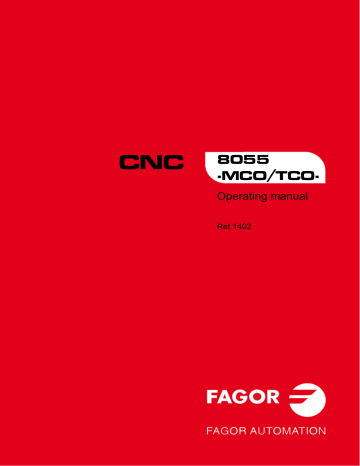
3.
Operating manual
3.6
Simulation and execution
There are two ways (modes) to work with operations or cycles: Edit mode and Execution mode.
15:28:42 IN POSITION
USER CYCLE 1
X
Xf, Zf
Xi, Zi
Coordinates (Xi, Zi)
X 229.4552 Z -419.3305
Coordinates (Xf, Zf)
X 229.4552 Z -419.3305
Z
RPM
CSS
SPINDLE CONDITIONS
S 200
SMAX 1200 1
GEAR
2 3 4
MACHINING CONDITIONS
FEEDRATE (F)
TOOL (T)
MATERIAL
10000.0000
2
ALUMINUM
15:28:42 IN POSITION
USER CYCLE 1
X 00044.000 Z -00397.490
F 1.000 S 150 T 3
X
Xf, Zf
Xi, Zi
Coordinates (Xi, Zi)
X 229.4552 Z -419.3305
Coordinates (Xf, Zf)
X 229.4552 Z -419.3305
Z
RPM
CSS
SPINDLE CONDITIONS
S 200
SMAX 1200 1
GEAR
2 3 4
MACHINING CONDITIONS
FEEDRATE (F)
TOOL (T)
MATERIAL
10000.0000
2
ALUMINUM
Execution mode
Press [ESC] to switch from edit mode to execution mode.
Editing mode
To switch from execution mode to edit mode, press one of these keys: To define these variables, press the [F] key and then one of these keys: [
] [
] [
] [
].
The operation or cycle may be simulated in either mode. To do that, press the [GRAPHICS] key.
To execute the operation or cycle, select the execution mode and press [START].
For further information, see chapter
3.7
Background cycle editing
It is possible to edit an operation or cycle while executing a program or part (background editing).
The new operation edited may be saved as part of a part-program other than the one being executed.
The operation being edited in background cannot be executed or simulated, and the current position of the machine cannot be assigned to a coordinate.
To inspect or change a tool while editing in background, proceed as follows:
Press the [STOP] key=> Interrupts the execution and goes on editing in background.
Press the [ESC] key=> To quit background editing.
Then, carry out the tool inspection as described in chapter "5 Execution and simulation"
CNC 8055
CNC 8055i
·MCO/TCO·
O PTION
·46·
advertisement
Related manuals
advertisement
Table of contents
- 5 M/T and CO work mode
- 6 Keyboard
- 9 Keyboard customizing
- 12 Introduction
- 12 Standard screen of the CO mode
- 14 Auxiliary screen of the CO mode
- 16 Axis control
- 16 Work units
- 16 Coordinate preset
- 16 Managing the axis feedrate (F)
- 17 Home search
- 18 Jog movement
- 18 Movement to the programmed coordinate
- 18 Incremental movement
- 19 Continuous movement
- 20 Movement with an electronic handwheel
- 24 Tool control
- 24 Single tool change point
- 25 Variable tool change point
- 26 Live tool
- 28 Spindle control
- 29 Spindle in rpm
- 30 Constant surface speed
- 32 ISO management
- 35 Associated programs
- 35 Associated subroutines
- 36 OEM cycles
- 36 Define the screen
- 37 Configuration file
- 41 Associated subroutine
- 43 Error log file (P999500)
- 44 Access to OEM cycles from the PLC
- 45 Cycle data entry
- 46 Simulation and execution
- 46 Background cycle editing
- 47 Positioning cycle
- 48 Definition of data
- 49 Definition of spindle conditions
- 49 Definition of machining conditions
- 52 List of saved programs
- 53 See the contents of a program
- 53 See one of the cycles in detail
- 54 Edit a new part-program
- 54 Saving an ISO block or a cycle
- 55 Delete a new part program
- 55 Copying a part-program into another one
- 56 Modify a part-program
- 56 Delete an operation
- 56 Move an operation to another position
- 57 Add or insert a new operation
- 57 Modify an existing operation
- 60 Simulating or executing an operation or cycle
- 61 Simulating or executing a part-program
- 61 Simulating or executing a portion of a part-program
- 61 Simulating or executing an operation that has been saved
- 62 Execution mode
- 63 Tool inspection
- 64 Graphic representation