advertisement
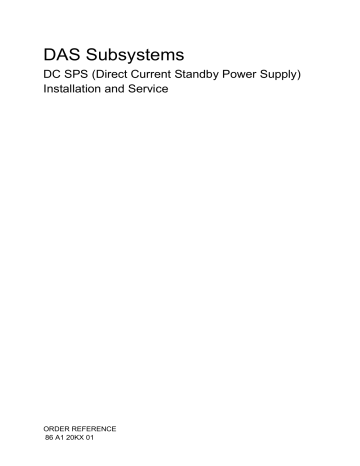
Preface
This manual describes how to install, service, and use the DC Standby
Power Supply (DC SPS). There are two types, 400 and 800 watts.
Audience and objectives
This manual is for people who want to install and use the Standby Power
Supply (SPS) with CLARiiON r disk-array storage systems.
IMPORTANT Only service personnel should replace the SPS battery pack.
WICHTIG: Das Austauschen der SPS-Batterieeinheit darf nur von
Fachpersonal ausgeführt werden.
Some rackmount systems ship fully assembled, with the SPS units and storage systems installed in a cabinet. Or you can plan to install an SPS yourself. If you will install the SPS in a rackmount cabinet, we assume that you have installed the SPS mounting tray (explained in the rails installation document shipped with the tray).
Some deskside units come with the SPS unit(s) already installed. You may want to add a second SPS to a deskside unit you already have.
Organization of the manual
Chapter 1 Introduces both models of the Standby Power Supply (SPS) and explains how to install it and connect cables to them.
Chapter 2 Explains how to replace the SPS in a rackmount system.
Chapter 3 Explains how to replace the SPS in a deskside system.
Appendix A Lists the SPS technical specifications and battery storage and
self-discharge times.
Related manuals
This manual refers to the rails and tray installation document.
014-002887-01 v
Contents
Chapter 1 – About the DC SPS
Chapter 2 – Replacing the SPS in a rackmount system
Chapter 3 – Replacing the SPS in a deskside system
Appendix A – Technical specifications and operating limits
014-002887-01 vii
advertisement
Related manuals
advertisement
Table of contents
- 7 Preface
- 7 Audience and objectives
- 7 Organization of the manual
- 7 Related manuals
- 11 About the DC SPS
- 11 About the SPS
- 16 Installing an SPS in a rackmount tray
- 24 Installing an addon SPS in a deskside system
- 29 Replacing the SPS in a rackmount system
- 33 Replacing the SPS in a deskside system
- 35 Technical specifications and operating limits
- 35 SPS Interface
- 35 Power specifications
- 36 Operating limits
- 36 Nonoperating limits (shipping and storing)
- 36 Dimensions and battery information
- 37 Standards certification/compliance
- 38 Cable pinout information