- Vehicles & accessories
- Motor vehicle electronics
- Car video systems
- Pioneer
- AVIC W8400 NEX
- User manual
advertisement
▼
Scroll to page 2
of
193
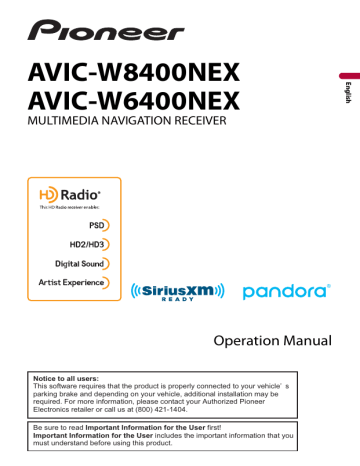
Wi-Fi
You can connect your Wi-Fi certfied mobile device to this product via Wi-Fi connection.
Wi-Fi connection
1
Turn on the Wi-Fi function on the device.
2
Press .
3
Touch
4
Touch [Wi-Fi Settings].
5
Set [Wi-Fi] to [ON].
6
Touch [Device Information].
7
Connect this product with the dislayed network name in [Device Information] from the mobile device.
Wi-Fi settings
1
Press .
2
Touch
3
Touch [Wi-Fi Settings].
NOTE
This setting is available only when you stop your vehicle in a safe place and apply the parking brake.
The menu items vary according to the source.
Menu Item
[Wi-Fi]
[ON] [OFF]
[Device Information]
Description
Switches Wi-Fi connection on or off.
Displays the network name and MAC address of this product.
- 72 -
advertisement
Related manuals
Download
PDF
advertisement
Table of contents
- 5 Precaution
- 5 Notes on internal memory
- 5 About this manual
- 6 Parts and controls
- 6 Main unit
- 7 Remote Control
- 8 Protecting your product against theft
- 10 Basic operation
- 10 Notes on using the LCD panel
- 10 Adjusting the LCD panel angle
- 10 Resetting the microprocessor
- 11 Preparing the remote control
- 12 Starting up the unit
- 13 Starting up the navigation system
- 14 Using the touch panel
- 17 Top menu screen
- 19 Navigation
- 19 Menu screen view and operations
- 20 Map Screen
- 26 Searching for a destination
- 34 Starting the navigation
- 34 Checking and modifying the current route
- 40 Storing a location in [Saved Location]
- 42 Storing a route in [Saved Routes]
- 43 (TMC)
- 51 Navigation Settings
- 61 Updating the map
- 63 Bluetooth
- 63 Bluetooth connection
- 63 Bluetooth settings
- 64 Hands-free phoning
- 69 Bluetooth audio
- 72 Wi-Fi
- 72 Wi-Fi connection
- 72 Wi-Fi settings
- 73 Wi-Fi audio
- 74 AV source
- 74 Supported AV source
- 74 Displaying the AV operation screen
- 75 Selecting a source
- 75 Changing the display order of source
- 77 smartphone
- 77 iPod/iPhone
- 78 Smartphone (Android™ device)
- 79 HD Radio™ Technology
- 79 About HD Radio stations
- 80 Starting procedure
- 80 Basic operation
- 81 (BSM)
- 82 Radio settings
- 83 Inserting and ejecting a disc
- 84 Basic operation
- 88 Compressed files
- 88 Inserting and ejecting media
- 90 Starting procedure
- 91 Basic operation
- 96 Connecting your iPod
- 96 Basic operation
- 100 AppRadio Mode
- 100 Using AppRadio Mode
- 101 Starting procedure
- 102 Using the keyboard (for iPhone users)
- 103 Using the audio mix function
- 104 Apple CarPlay
- 104 Using Apple CarPlay
- 104 Setting the driving position
- 105 Starting procedure
- 106 Adjusting the volume
- 107 Android Auto
- 107 Using Android Auto
- 107 Setting the driving position
- 108 Starting procedure
- 109 Adjusting the volume
- 109 Setting the auto-launch function
- 111 Pandora
- 111 Listening to Pandora
- 112 Basic operation
- 114 Radio
- 114 service
- 115 Listening to SiriusXM
- 115 Basic operation
- 117 TuneScan
- 118 SportsFlash
- 118 SmartFavorites
- 119 Using Featured Favorites Band
- 119 Parental lock
- 119 Using the content alerts function
- 120 SiriusXM settings
- 122 Starting procedure
- 122 Basic operation
- 123 Starting procedure
- 124 Basic operation
- 125 AV input
- 125 Starting procedure
- 126 Basic operation
- 127 Wireless Mirroring
- 127 Starting procedure
- 128 Basic operation
- 129 iDatalink
- 129 Using iDatalink
- 129 Activating iDatalink Maestro
- 130 Starting procedure
- 132 Displaying obstacle detection information
- 132 iDatalink settings
- 134 Settings
- 134 Displaying the setting screen
- 134 System settings
- 143 Theme settings
- 145 Audio settings
- 152 Video settings
- 156 Favorite menu
- 156 Creating a shortcut
- 156 Selecting a shortcut
- 156 Removing a shortcut
- 157 Other functions
- 157 Setting the time and date
- 157 Changing the wide screen mode
- 158 Selecting the video for the rear display
- 159 Setting the anti-theft function
- 160 settings
- 161 Appendix
- 161 Troubleshooting
- 164 Error messages
- 170 Positioning technology
- 171 Handling large errors
- 175 Route setting information
- 176 Handling and care of discs
- 177 Playable discs
- 177 Detailed information for playable media
- 182 Bluetooth
- 182 SiriusXM® Satellite Radio
- 183 Wi-Fi
- 183 HD Radio™ Technology
- 183 WMA/WMV
- 184 Google™, Google Play, Android
- 184 Android Auto
- 184 devices
- 185 Using app-based connected content
- 186 Pandora
- 186 IVONA Text-to-Speech
- 186 Notice regarding video viewing
- 187 Notice regarding DVD-Video viewing
- 187 Notice regarding MP3 file usage
- 187 Notice regarding open source licenses
- 187 Map coverage
- 187 Using the LCD screen correctly
- 188 Specifications