advertisement
▼
Scroll to page 2
of
82
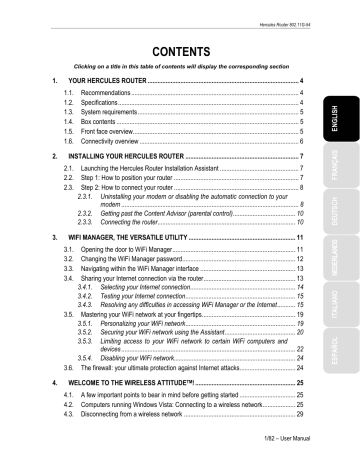
Hercules Router 802.11G-54
1.6.
Connectivity overview
1 Power plug to connect power adapter
2 Restore factory default settings button
3 Four
allowing the Hercules Router to be connected to 4 desktop computers and/or laptop computers and/or game consoles equipped with Ethernet (RJ-45) ports and/or devices (webcam…) in order to create a network
4 RJ-45 port, allowing you to connect an ADSL modem, a cable modem or an
Internet “box” to your Hercules Router
6/82 – User Manual
advertisement
Related manuals
Download
PDF
advertisement
Table of contents
- 4 YOUR HERCULES ROUTER
- 4 Recommendations
- 4 Specifications
- 5 System requirements
- 5 Box contents
- 5 Front face overview
- 6 Connectivity overview
- 7 INSTALLING YOUR HERCULES ROUTER
- 7 Launching the Hercules Router Installation Assistant
- 7 Step 1: How to position your router
- 8 Step 2: How to connect your router
- 8 modem
- 10 Getting past the Content Advisor (parental control)
- 10 Connecting the router
- 11 WIFI MANAGER, THE VERSATILE UTILITY
- 11 Opening the door to WiFi Manager
- 12 Changing the WiFi Manager password
- 13 Navigating within the WiFi Manager interface
- 13 Sharing your Internet connection via the router
- 14 Selecting your Internet connection
- 15 Testing your Internet connection
- 15 Resolving any difficulties in accessing WiFi Manager or the Internet
- 19 Mastering your WiFi network at your fingertips
- 19 Personalizing your WiFi network
- 20 Securing your WiFi network using the Assistant
- 22 devices
- 24 Disabling your WiFi network
- 24 The firewall: your ultimate protection against Internet attacks
- 25 A few important points to bear in mind before getting started
- 25 Computers running Windows Vista: Connecting to a wireless network
- 29 Disconnecting from a wireless network
- 30 Managing your favorite networks
- 31 connection
- 32 Enabling sharing
- 35 Windows Vista: Sharing public or personal folders
- 37 Computers running Windows Vista: Accessing shared folders
- 37 Windows Vista: Sharing a printer
- 39 Computers running Windows Vista : Accessing the shared printer
- 41 network
- 43 connection
- 43 network
- 48 Windows XP: Sharing folders
- 49 Windows XP: Accessing shared folders
- 49 Windows XP: Sharing a printer
- 51 Windows XP: Modifying a workgroup name
- 52 connection (advanced users)
- 52 connection
- 52 Creating a workgroup in Windows
- 53 Windows 2000: Sharing folders
- 53 Windows 2000: Accessing shared folders
- 54 Windows 2000: Sharing a printer
- 55 Windows 2000: Modifying a workgroup name
- 56 network
- 57 connection (advanced users)
- 57 connection
- 57 network
- 59 Windows Me: Sharing folders
- 60 Windows Me: Accessing shared folders
- 60 Windows Me: Sharing a printer
- 62 Windows Me: Modifying a workgroup name
- 62 connection (advanced users)
- 63 connection
- 63 Windows 98 SE: Creating a workgroup
- 63 Windows 98 SE: Sharing folders
- 64 Windows 98 SE: Accessing shared folders
- 64 Windows 98 SE: Sharing a printer
- 66 network
- 67 connection (advanced users)
- 68 WIFI MANAGER FOR ADVANCED USERS
- 68 Configuring your WiFi network’s advanced options
- 69 Configuring your Internet firewall
- 69 access to a computer for certain Internet services
- 71 Limiting access of one of your network computers to Internet services
- 72 Redirecting Internet requests to a specific computer
- 72 A toolbox with multiple facets
- 72 Restarting the Hercules Router
- 73 Restoring your original settings
- 73 Updating the router’s firmware
- 74 Other advanced options
- 74 Configuring the DHCP server
- 75 Linking an IP address to a dynamic domain name server
- 75 Internet
- 76 Changing the Hercules Router’s password
- 76 Product information
- 77 GLOSSARY
- 80 TECHNICAL SUPPORT
- 80 WARRANTY
- 80 ENVIRONMENTAL PROTECTION RECOMMENDATION