advertisement
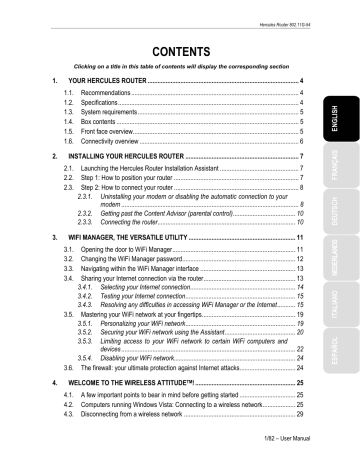
Hercules Router 802.11G-54
- Click the Apply and Save button to validate your settings.
Once you have enabled the filtering by MAC address function, only the computers and devices appearing in this list will be authorized to connect to your Hercules Router.
If friends come to visit with their own WiFi computer or device, or if you wish to connect new WiFi devices, don’t forget to add their MAC address to the filtering list, or else they will never be able to connect.
To remove a computer or a WiFi device (webcam, game console or other) from the list:
- In the Remove column, click the next to the computers or devices you wish to remove from the filtering list.
- Click Apply and Save.
3.5.4.
Disabling your WiFi network
If you wish to use your Hercules router as a wired router only (that is to say, connected to the computer via the
Ethernet port and not by WiFi), simply un-tick the WiFi network enabled box. The WiFi LED router switches off. on the
3.6.
The firewall: your ultimate protection against Internet attacks
Like a secure fortress, your network is protected by a drawbridge and ramparts that are impossible to scale.
On top of this, all of your defenses are in a state of alert to repel any intrusion attempts. It is possible, however, to lower these defenses from time to time, in order to authorize your computers to access specific
Internet services (P2P, web/FTP servers, IP or WiFi camera…), to simply limit access on a specific computer or device to certain Internet services, or to redirect all Internet requests to a computer designated for this purpose. For more information, please refer to chapters 5.2.1 Opening doors in your firewall to put your
camera online or authorize access to a computer for certain Internet services, 5.2.2. Limiting access of
one of your network computers to Internet services and 5.2.3. Redirecting Internet requests to a
specific computer.
24/82 – User Manual
advertisement
Related manuals
advertisement
Table of contents
- 4 YOUR HERCULES ROUTER
- 4 Recommendations
- 4 Specifications
- 5 System requirements
- 5 Box contents
- 5 Front face overview
- 6 Connectivity overview
- 7 INSTALLING YOUR HERCULES ROUTER
- 7 Launching the Hercules Router Installation Assistant
- 7 Step 1: How to position your router
- 8 Step 2: How to connect your router
- 8 modem
- 10 Getting past the Content Advisor (parental control)
- 10 Connecting the router
- 11 WIFI MANAGER, THE VERSATILE UTILITY
- 11 Opening the door to WiFi Manager
- 12 Changing the WiFi Manager password
- 13 Navigating within the WiFi Manager interface
- 13 Sharing your Internet connection via the router
- 14 Selecting your Internet connection
- 15 Testing your Internet connection
- 15 Resolving any difficulties in accessing WiFi Manager or the Internet
- 19 Mastering your WiFi network at your fingertips
- 19 Personalizing your WiFi network
- 20 Securing your WiFi network using the Assistant
- 22 devices
- 24 Disabling your WiFi network
- 24 The firewall: your ultimate protection against Internet attacks
- 25 A few important points to bear in mind before getting started
- 25 Computers running Windows Vista: Connecting to a wireless network
- 29 Disconnecting from a wireless network
- 30 Managing your favorite networks
- 31 connection
- 32 Enabling sharing
- 35 Windows Vista: Sharing public or personal folders
- 37 Computers running Windows Vista: Accessing shared folders
- 37 Windows Vista: Sharing a printer
- 39 Computers running Windows Vista : Accessing the shared printer
- 41 network
- 43 connection
- 43 network
- 48 Windows XP: Sharing folders
- 49 Windows XP: Accessing shared folders
- 49 Windows XP: Sharing a printer
- 51 Windows XP: Modifying a workgroup name
- 52 connection (advanced users)
- 52 connection
- 52 Creating a workgroup in Windows
- 53 Windows 2000: Sharing folders
- 53 Windows 2000: Accessing shared folders
- 54 Windows 2000: Sharing a printer
- 55 Windows 2000: Modifying a workgroup name
- 56 network
- 57 connection (advanced users)
- 57 connection
- 57 network
- 59 Windows Me: Sharing folders
- 60 Windows Me: Accessing shared folders
- 60 Windows Me: Sharing a printer
- 62 Windows Me: Modifying a workgroup name
- 62 connection (advanced users)
- 63 connection
- 63 Windows 98 SE: Creating a workgroup
- 63 Windows 98 SE: Sharing folders
- 64 Windows 98 SE: Accessing shared folders
- 64 Windows 98 SE: Sharing a printer
- 66 network
- 67 connection (advanced users)
- 68 WIFI MANAGER FOR ADVANCED USERS
- 68 Configuring your WiFi network’s advanced options
- 69 Configuring your Internet firewall
- 69 access to a computer for certain Internet services
- 71 Limiting access of one of your network computers to Internet services
- 72 Redirecting Internet requests to a specific computer
- 72 A toolbox with multiple facets
- 72 Restarting the Hercules Router
- 73 Restoring your original settings
- 73 Updating the router’s firmware
- 74 Other advanced options
- 74 Configuring the DHCP server
- 75 Linking an IP address to a dynamic domain name server
- 75 Internet
- 76 Changing the Hercules Router’s password
- 76 Product information
- 77 GLOSSARY
- 80 TECHNICAL SUPPORT
- 80 WARRANTY
- 80 ENVIRONMENTAL PROTECTION RECOMMENDATION