advertisement
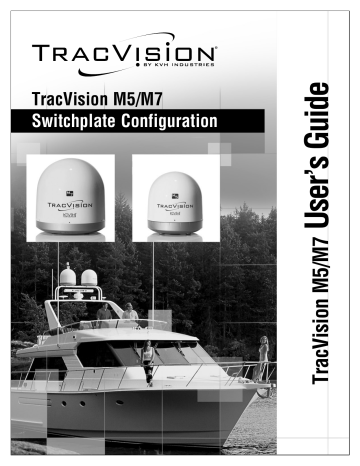
TracVision M5/M7 User’s Guide
Chapter 1 - Introduction
System Overview
Your TracVision M5/M7 system is a state-of-the-art, actively stabilized antenna system that delivers live satellite TV to your vessel’s audio/video entertainment system. A basic system is illustrated below.
Figure 1-1 TracVision System Diagram (Typical Installation)
TracVision Antenna
Vessel Power
12 - 16 VDC
Switchplate
Power
Data
RF
Satellite Receiver(s) TV(s)
Purchased Separately
TIP: Receiver wiring diagrams are provided in Appendix A on page 63.
Antenna Unit
The antenna unit houses the antenna positioning mechanism, LNB (low noise block), and control elements within a radome. Weathertight connectors join the power, signal, and control cabling from the belowdecks units.
Switchplate
The switchplate controls power to the antenna via the On/Off switch. The switchplate includes a maintenance port (DB9 connector), allowing you to connect a PC, an optional TV/SAT Switch, or a
MultiSat Control Panel (MCP).
MAINTENANCE
5
6
TracVision M5/M7 User’s Guide
Chapter 1 - Introduction
System Features
Your TracVision M5/M7 system uses integrated DVB technology to quickly acquire and track the correct satellite, switch between your selected satellites, and send TV signals to the receiver.
In-motion Tracking
The TracVision system includes a state-of-the-art actively stabilized antenna. Once the antenna acquires the satellite, its internal gyros continuously measure the heading, pitch, and roll of your vessel and send commands to the antenna motors, keeping the antenna pointed at the satellite at all times - even while you’re on the move!
Satellite Tracking and Switching
Your TracVision M5/M7 system tracks your selected satellites as long as the vessel is located within the selected satellites’ coverage area.
During installation, your TracVision system should have been set up to track your desired satellites, allowing you to switch between them quickly and easily.
Satellite Library
The TracVision M5/M7 system includes a pre-programmed library of the most popular satellites, offering a wide variety of satellite services to choose from. For complete information on the satellite library, see
Chapter 3 ”Settings” on page 25.
TIP: Two more satellites of your choice can also be added to the satellite library. For complete information on adding satellites to the library, refer to the associated Application Note on the KVH Partner Portal (KVH-authorized technicians only).
advertisement
Related manuals
advertisement
Table of contents
- 7 Using this Manual
- 9 System Overview
- 11 Circular and Linear Versions
- 14 Receiving Satellite TV Signals
- 15 Turning the System On/Off
- 16 Changing Channels and Switching Between Satellites (Circular Versions)
- 22 Changing Channels and Switching Between Satellites (Linear Versions)
- 24 Receiver Requirements
- 26 Product Care
- 28 Connecting a PC to the Maintenance Port
- 30 Setting Sleep Mode
- 31 Setting Latitude and Longitude
- 32 Setting the LNB Skew Angle (Linear Versions)
- 37 Determining Which Satellites are Configured for Tracking
- 39 DISH 1000 Setup
- 44 DISH 500/ExpressVu Setup
- 47 European Tri-Sat Setup
- 49 Configuring the Antenna to Track Different Satellites
- 52 Switching Between Installed Satellites Using a PC
- 54 Five Simple Checks
- 55 Troubleshooting Matrix
- 56 Causes and Remedies for Operational Issues
- 60 Technical Support
- 62 Wiring Diagram for One or Two Receivers
- 63 Wiring Diagram for Three or Four Receivers (Circular Version)*
- 64 Wiring Diagram for Three or Four Receivers (Linear Quad-Output LNB Version)
- 66 European Position Grid
- 67 North American Position Grid