Determining Which Satellites are Configured for Tracking. TracVision M5, M7
Add to My manuals68 Pages
advertisement
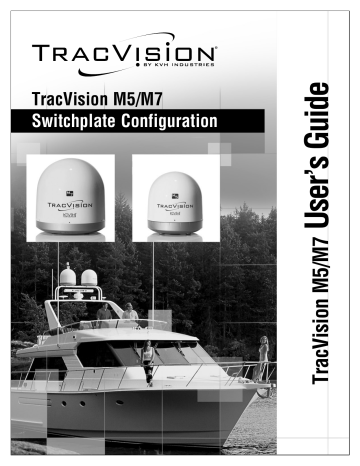
36
TracVision M5/M7 User’s Guide
Chapter 3 - Settings
Determining Which Satellites are Configured for
Tracking
Figure 3-8 lists the satellites configured for tracking in common
configurations and the satellite positions in the TracVision system
(Satellite A, B, or C).
Figure 3-8 Satellites/Satellite Positions for Common Configurations
Installation Names/Positions
Configuration Satellite A Satellite B Satellite C
DISH 1000/61 ECHO_119
DISH 1000/129 ECHO_119
ECHO_119 DISH 500
DIRECTV
Dual-Sat
DSS_101
ECHO_110
ECHO_110
ECHO_110
DSS_119
ECHO_61
ECHO_129
-
-
ExpressVu
Sky Mexico
EXPRESSTV
PAS_9
EXPRESSVU
NONE*
Europe WB
Tri-Sat
HOTBIRDWB
Europe Tri-Sat HOTBIRD
ASTRA1
ASTRA1
Europe
Scandinavian
Tri-Sat
HOTBIRDWB SIRIUS
Custom
Selected by
User
Selected by
User
THOR
-
-
-
ASTRA2S
ASTRA2S
*NOTE: Since all Sky Mexico programming is located on the Pas-9 satellite,
Sky Mexico configurations use “NONE” as the name of Satellite B.
TracVision M5/M7 User’s Guide
Chapter 3 - Settings
Follow the steps below if you wish to check which satellites the
TracVision system is configured to track. An example is shown in
1. Connect a PC to the maintenance port, as described in
“Connecting a PC to the Maintenance Port” on page 27.
Then type the following commands in the
HyperTerminal window.
2. Type HALT then press Enter.
3. Type SATINSTALL then press Enter.
4. The satellites currently configured for tracking are displayed. Type ZAP then press Enter to restart the antenna. Wait one minute for system startup.
Figure 3-9 Example, DISH 1000/61 Mode Displayed
HALT
SATINSTALL
ECHO_119,ECHO_110,ECHO_61
ZAP
NOTE: Displayed results for DISH 1000 Tri-Sat configurations display the individual satellites configured for tracking, not the “trisat” commands used during installation.
TIP: The order the satellites are reported in reflects their configured position
in the TracVision system. For example, in Figure 3-9, ECHO_119 is in the
“Satellite A” position, ECHO_110 is in the “Satellite B” position, and
ECHO_61 is in the “Satellite C” position.
37
advertisement
Related manuals
advertisement
Table of contents
- 7 Using this Manual
- 9 System Overview
- 11 Circular and Linear Versions
- 14 Receiving Satellite TV Signals
- 15 Turning the System On/Off
- 16 Changing Channels and Switching Between Satellites (Circular Versions)
- 22 Changing Channels and Switching Between Satellites (Linear Versions)
- 24 Receiver Requirements
- 26 Product Care
- 28 Connecting a PC to the Maintenance Port
- 30 Setting Sleep Mode
- 31 Setting Latitude and Longitude
- 32 Setting the LNB Skew Angle (Linear Versions)
- 37 Determining Which Satellites are Configured for Tracking
- 39 DISH 1000 Setup
- 44 DISH 500/ExpressVu Setup
- 47 European Tri-Sat Setup
- 49 Configuring the Antenna to Track Different Satellites
- 52 Switching Between Installed Satellites Using a PC
- 54 Five Simple Checks
- 55 Troubleshooting Matrix
- 56 Causes and Remedies for Operational Issues
- 60 Technical Support
- 62 Wiring Diagram for One or Two Receivers
- 63 Wiring Diagram for Three or Four Receivers (Circular Version)*
- 64 Wiring Diagram for Three or Four Receivers (Linear Quad-Output LNB Version)
- 66 European Position Grid
- 67 North American Position Grid