- Vehicles & accessories
- Motor vehicle electronics
- Car media receivers
- Pioneer
- AVIC-5201NEX
- Owner's manual
iPod / iPhone compatibility. Pioneer AVIC-5201NEX
Add to My manuals88 Pages
Pioneer AVIC-5201NEX is a multimedia navigation receiver that seamlessly integrates into your vehicle, providing a comprehensive suite of features to enhance your driving experience.
With its advanced navigation capabilities, you can easily plan and execute your journeys, accessing real-time traffic information to optimize your routes and avoid delays. The intuitive user interface and customizable settings allow for a personalized experience, while Bluetooth connectivity enables hands-free calling and audio streaming. Additionally, you can connect your iPod, iPhone, or smartphone to enjoy your favorite music and apps on the go.
advertisement
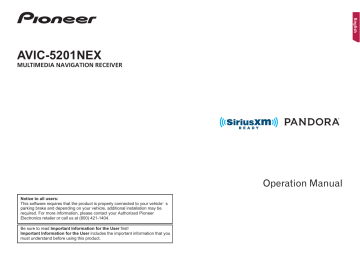
34
Setup for iPod ® / iPhone ® or smartphone
For details about Android device compatibility with this product, refer to the information on our website.
— The smartphone connection (USB and Bluetooth) is disconnected.
p The setting may not be operable right after it is changed.
iPod / iPhone compatibility
This product supports only the following iPod / iPhone models and iPod / iPhone software versions. Others may not work correctly.
iPhone 6, iPhone 6 Plus, iPhone 5s, iPhone 5c, iPhone 5, iPhone 4s, and iPhone 4: iOS 7.0 or later.
iPhone 3GS: iOS 6.0.1
iPod touch ® (4th and 5th generation): iOS 6.0.1
iPod touch (3rd generation): iOS 5.1.1
iPod touch (2nd generation): iOS 4.2.1
iPod classic ® 160GB (2009): Ver. 2.0.4
iPod classic 160GB (2008): Ver. 2.0.1
iPod classic 80GB: Ver. 1.1.2
iPod nano ® (7th generation)
iPod nano (6th generation): Ver. 1.2
iPod nano (5th generation): Ver. 1.0.2
iPod nano (4th generation): Ver. 1.0.4
iPod nano (3rd generation): Ver. 1.1.3
p You can connect and control an iPod / iPhone compatible with this product by using separately sold connector cables.
p Operation methods may vary depending on the iPod / iPhone model and the software version.
p Depending on the software version of the iPod / iPhone, it may not be compatible with this product.
For details about iPod / iPhone compatibility with this product, refer to the information on our website.
This manual applies to the following iPod / iPhone models.
iPod / iPhone with a 30-pin connector
iPhone 4s, iPhone 4, and iPhone 3GS
iPod touch (2nd through 4th generation)
iPod classic 80GB and iPod classic 160GB
iPod nano (3rd through 6th generation) iPod / iPhone with a Lightning connector
iPhone 6 and iPhone 6 Plus
iPhone 5s, iPhone 5c, and iPhone 5
iPod touch (5th generation)
iPod nano (7th generation)
Android
™
device compatibility
p Operation methods may vary depending on the Android device and the software version of the Android OS.
p Depending on the version of the Android OS, it may not be compatible with this product.
p Compatibility with all Android devices is not guaranteed.
< CRB5005-B >
advertisement
Key Features
- Advanced navigation with real-time traffic updates
- Intuitive user interface for easy operation
- Bluetooth connectivity for hands-free calling and audio streaming
- iPod/iPhone/smartphone compatibility for music and app integration
- Customizable settings for a personalized experience
- Recording your travel history and calculating fuel consumption for insights
Related manuals
Frequently Answers and Questions
How do I connect my Bluetooth device to the receiver?
Can I use voice commands to control the navigation?
How do I save a location as an alert point?
Can I customize the display order of sources?
advertisement
Table of contents
- 4 Precaution
- 4 Notes on internal memory
- 4 About this manual
- 5 Basic operation
- 5 Checking part names and functions
- 5 Remote control
- 5 Protecting your product against theft
- 5 Inserting/ejecting/connecting media
- 7 How to use the screens
- 8 Supported AV source
- 8 Displaying the AV operation screen
- 8 Selecting a source
- 8 Changing the display order of sources
- 8 Using the touch panel
- 9 menu screen
- 10 Operating the Navigation menu screen
- 11 How to use the map
- 11 How to read the map screen
- 11 Operating the map screen
- 12 Understanding the route guidance
- 13 destination
- 13 How to plan your route
- 13 Searching for a location by address
- 14 Searching for Points of Interest (POI)
- 15 locations
- 15 Selecting a destination from stored routes
- 15 recently
- 15 Search
- 16 Searching for a location by the coordinates
- 16 Using the “Map Location” screen
- 17 the current route
- 17 Modifying the route
- 19 locations and routes
- 19 Storing a location in “Saved Location
- 19 Storing a route in “Saved Routes
- 19 Editing the stored route
- 19 Deleting stored routes
- 20 Saving a location as an alert point
- 20 information
- 21 Displaying the “Useful Information” menu
- 22 Recording your travel history
- 22 Using the Trip Computer mode
- 22 Calculating the fuel consumption
- 23 the navigation
- 23 Customizing the navigation settings
- 24 Information on each option of “Settings
- 27 Setting the alert point warnings
- 28 Getting the map update
- 28 functions
- 29 Compatibility and connectivity
- 30 connection
- 30 Displaying the “Bluetooth” screen
- 30 Registering your Bluetooth devices
- 30 manually
- 31 Switching visibility
- 31 connection
- 31 Displaying the device information
- 31 Clearing the Bluetooth memory
- 31 Updating Bluetooth software
- 31 Displaying the Bluetooth software version
- 31 Hands-free phoning
- 32 Displaying the phone menu screen
- 32 Making a phone call
- 32 Receiving a phone call
- 32 Changing the phone settings
- 33 Using the voice recognition function
- 33 Notes for hands-free phoning
- 33 smartphone
- 33 setup
- 33 Setting the device connection method
- 34 iPod / iPhone compatibility
- 34 device compatibility
- 35 for each device
- 37 Radio
- 37 Starting procedure
- 37 frequencies
- 37 Displaying the “Radio settings” screen
- 38 Disc
- 39 Starting procedure
- 40 Searching for the part you want to play
- 40 Operating the DVD menu
- 40 Switching the subtitle/audio language
- 42 Starting procedure (for Disc)
- 42 Starting procedure (for USB)
- 43 iPod
- 44 Connecting your iPod
- 45 Starting procedure
- 45 playlist screen
- 45 song currently playing (link search)
- 45 Using Apple Music Radio
- 46 AppRadio Mode
- 46 AppRadio Mode Compatibility
- 46 Using AppRadio Mode
- 46 Starting procedure
- 46 Using the keyboard (for iPhone users)
- 47 Using the audio mix function
- 47 Apple CarPlays
- 47 Using Apple CarPlay
- 47 Starting procedure
- 48 Setting the driving position
- 48 Adjusting the volume
- 49 Using Pandora
- 49 Starting procedure
- 49 Selecting a Pandora station from the list
- 50 Adding a station
- 50 Bluetooth audio player
- 50 Starting procedure
- 51 Radio
- 52 SiriusXM tuner operations
- 52 Starting procedure
- 52 service
- 52 Selecting a channel from the category list
- 53 Displaying the “SiriusXM Settings” screen
- 53 Setting parental lock
- 53 information
- 54 Using the content alerts function
- 54 Selecting teams for Game Alert
- 54 Using Featured Favorites Band
- 54 default
- 55 AUX source
- 55 Starting procedure
- 55 Setting the video signal
- 55 AV input
- 55 Starting procedure (for AV source)
- 56 Starting procedure (for camera)
- 56 Setting the video signal
- 56 MIXTRAX
- 57 Using MIXTRAX
- 57 Starting procedure
- 57 Selecting an item from the list
- 57 Selecting songs not to be played
- 57 Displaying the “MIXTRAX Settings” screen
- 58 iDatalink
- 58 Using iDatalink
- 58 Starting procedure
- 58 Using functions in Car Sources
- 58 Using functions in Car Features
- 59 Displaying obstacle detection information
- 59 Displaying the setting screen for iDatalink
- 59 System settings
- 59 Displaying the “System” setting screen
- 59 Setting the navigation information bar
- 59 Setting navigation screen interruption
- 59 Setting Bluetooth audio source activation
- 60 Setting the ever scroll
- 60 Setting the beep tone
- 60 Setting the rear view camera
- 61 Setting the second camera
- 61 Setting the camera for Camera View mode
- 61 Setting the demo mode
- 61 Selecting the system language
- 61 application for iPhone
- 61 panel (touch panel calibration)
- 62 Setting the dimmer
- 62 Adjusting the picture
- 63 Displaying the open source licenses
- 63 status
- 63 Checking the connections of leads
- 64 Audio adjustments
- 64 Displaying the “Audio” setting screen
- 64 Using fader/balance adjustment
- 64 Switching sound muting/attenuation
- 64 Adjusting source levels
- 64 Setting the rear speaker output
- 64 Setting the subwoofer output
- 64 Adjusting the cutoff frequency value
- 64 Selecting the listening position
- 65 Adjusting the time alignment
- 65 Using the equalizer
- 65 (Auto EQ)
- 67 Theme menu
- 67 Displaying the “Theme” setting screen
- 67 Selecting the wallpaper
- 67 Setting the illumination color
- 67 Selecting the theme color
- 67 Selecting the style of the clock
- 67 Changing the preinstalled splash screen
- 68 Replicating the settings
- 68 Video settings
- 68 Setting up the video player
- 69 camera
- 70 Favorite menu
- 70 Creating a shortcut
- 70 Selecting a shortcut
- 70 Removing a shortcut
- 70 Other functions
- 70 Setting the time and date
- 70 Setting the “Sound Retriever” function
- 70 Changing the wide screen mode
- 70 Tagging)
- 71 Selecting the video for the rear display
- 71 Setting the anti-theft function
- 72 settings
- 72 Appendix
- 72 Troubleshooting
- 73 Error messages
- 76 Positioning technology
- 77 Handling large errors
- 79 Route setting information
- 80 Handling and care of discs
- 80 Playable discs
- 80 Detailed information for playable media
- 83 Bluetooth
- 83 satellite radio
- 83 WMA/WMV
- 84 MIXTRAX
- 84 devices
- 84 Using app-based connected content
- 85 IVONA Text-to-Speech
- 85 Notice regarding video viewing
- 85 Notice regarding DVD-Video viewing
- 85 Notice regarding open source licenses
- 85 Map coverage
- 85 Using the LCD screen correctly