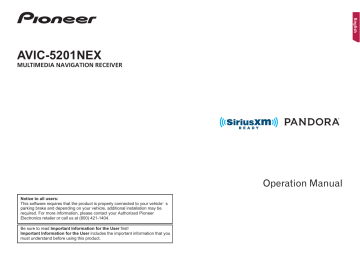advertisement
▼
Scroll to page 2
of
88
advertisement
Key Features
- Advanced navigation with real-time traffic updates
- Intuitive user interface for easy operation
- Bluetooth connectivity for hands-free calling and audio streaming
- iPod/iPhone/smartphone compatibility for music and app integration
- Customizable settings for a personalized experience
- Recording your travel history and calculating fuel consumption for insights
Related manuals
Frequently Answers and Questions
How do I connect my Bluetooth device to the receiver?
Go to the 'Bluetooth' screen in the Navigation menu and follow the on-screen instructions to register and connect your device.
Can I use voice commands to control the navigation?
Yes, the receiver supports voice recognition for navigation, allowing you to enter destinations and control other functions hands-free.
How do I save a location as an alert point?
While navigating, tap the 'Alert' button on the map screen and select 'Save Location as Alert Point' to create an alert for that location.
Can I customize the display order of sources?
Yes, you can change the order in which sources appear on the source selection screen by pressing and holding a source icon and dragging it to the desired position.