advertisement
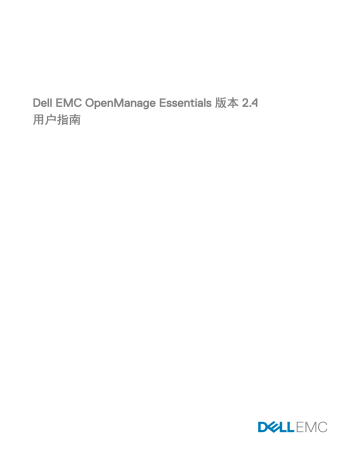
26
OpenManage Mobile
设置
OpenManage Mobile 是一款系统管理应用程序,可用于通过 Android 设备或 iOS 设备在一个或多个 OpenManage Essentials 控制
台和 / 或集成 Dell Remote Access Controller (iDRAC) 上安全地执行部分数据中心监测和修复任务。使用 OpenManage Mobile 可
以:
• 从 OpenManage Essentials 管理的系统 / 服务器接收警报通知。
• 查看组、设备、警报和日志信息。
• 开机 / 关机或重新启动服务器。
本章提供了关于可通过 OpenManage Essentials 控制台配置的 OpenManage Mobile 设置的信息。此外还提供进行 OpenManage
Mobile 故障排除所需的信息。
注 : 有关安装和使用 OpenManage Mobile 的信息,请参阅位于 dell.com/OpenManageManuals 的
OpenManage Mobile
User
’
s Guide
( OpenManage Mobile 用户指南)。
相关链接
启用或禁用 OpenManage Mobile 的警报通知
OpenManage Essentials 默认配置为向 OpenManage Mobile 应用程序发送警报通知。但是,仅在 OpenManage Mobile 用户向
OpenManage Mobile 应用程序添加 OpenManage Essentials 控制台时,才从 OpenManage Essentials 发送警报通知。启用推送通
知选项(位于设置 → 移动设置页面)可用于启用或禁用从 OpenManage Essentials 控制台向 OpenManage Mobile 订户发送警报
通知。
注 : 启用或禁用 OpenManage Mobile 的警报通知需要具有 omeAdministrator 权限。
注 : 要使 OpenManage Essentials 向 OpenManage Mobile 发送警报通知,请确保 OpenManage Essentials 服务器具有出
站 (HTTPS)
中的“代理设置”。
要启用或禁用 OpenManage Mobile 的警报通知,请执行以下操作:
1.
在 OpenManage Essentials 中,单击设置 → 移动设置。
此时会显示 移动设置页面。
2.
选中或清除启用推送通知以启用或禁用向 OpenManage Mobile 订户发送警报通知。
3.
单击应用。
相关链接
启用或禁用 OpenManage Mobile 订户
使用移动订户列表中的启用列中的复选框可以启用或禁用向 OpenManage Mobile 订户传送警报通知。
318
注 : 启用或禁用 OpenManage Mobile 订户需要具有 omeAdministrator 权限。
注 : 如果其移动服务提供商推送通知服务表示设备永远不可达,则 OpenManage Essentials 会自动禁用 OpenManage
Mobile 订户。
注 : 即使在移动订户列表中启用了 OpenManage Mobile 订户,他们也可以在其 OpenManage Mobile 应用程序设置中禁用
接收警报通知。
要启用或禁用发向 OpenManage Mobile 订户的警报通知,请执行以下操作:
1.
在 OpenManage Essentials 中,单击设置 → 移动设置。
此时会显示 移动设置页面。
2.
在 Mobile 订户列表中,选中或清除已启用复选框以启用或禁用发向相应 OpenManage Mobile 订户的警报通知。
3.
单击应用。
相关链接
删除 OpenManage Mobile 订户
删除 OpenManage Mobile 订户会从 Mobile Subscribers (移动订户)列表中移除用户,使用户无法接收来自 OpenManage
Essentials 控制台的警报通知。但是, OpenManage Mobile 用户以后可从 OpenManage Mobile 应用程序重新订阅警报通知。
注 : 删除 OpenManage Mobile 订户需要具有 omeAdministrator 权限。
要删除 OpenManage Mobile 订户,请执行以下操作:
1.
在 OpenManage Essentials 中,单击设置 → 移动设置。
此时会显示 移动设置页面。
2.
在 Mobile Subscribers (移动订户)列表中,单击与您要删除的订户相对应的删除 图标。
此时将显示 Delete Subscription Confirmation (删除订阅确认)对话框。
3.
单击是。
相关链接
查看警报通知服务状态
OpenManage Essentials 通过订户各自的设备平台警报通知服务将警报通知转发至 OpenManage Mobile 订户。如果
OpenManage Mobile 订户未能收到警报通知,可以检查 Notification Service Status (通知服务状态)以排除警报通知传送故
障。
要查看警报通知服务的状态,请单击设置 → 移动设置。
相关链接
通知服务状态
下表提供关于设置 → 移动设置页面中显示的通知服务状态的信息。
表 . 254: 通知服务状态
Status (状态)图标 Status Description (状态说明)
该服务正在运行并且工作正常。
319
Status (状态)图标 Status Description (状态说明)
注 : 此服务状态仅反映与平台通知服务成功通信。如果订户的
设备未连接到 Internet 或蜂窝数据服务,则在连接恢复之前
不会发送通知。
服务在传送消息时遇到错误,这可能是暂时状况。如果问题一直
存在,请执行故障排除步骤或联系技术支持。
服务在传送消息时遇到错误。请执行故障排除步骤或根据需要联
系支持。
查看 OpenManage Mobile 订户信息
在 OpenManage Mobile 用户成功添加 OpenManage Essentials 控制台后,该用户即被添加到 OpenManage Essentials 控制台中的
Mobile Subscribers (移动订户)表中。 Mobile Subscribers (移动订户)表提供关于每个 OpenManage Mobile 订户的信息。
要查看移动订户信息,请在 OpenManage Essentials 中单击设置 → 移动设置。
相关链接
移动订户信息
下表提供了关于设置 → 移动设置页面中显示的移动订户表的信息。
表 . 255: 移动订户信息
字段
Enabled (已启用)
状态
说明
显示一个复选框,可以选中或清除该复选框来启用或禁用针
对 OpenManage Mobile 订户的警报通知。
显示订户的状态,指示 OpenManage Essentials 控制台能否将
警报通知成功发送到警报转发服务。
状态消息
用户名
设备
说明
ID
显示移动设备的状态。
显示 OpenManage Mobile 用户的名称。
显示移动设备的唯一标识符。
筛选
上次出错
上次推送
上次连接
注册
删除
显示移动设备的说明。
显示订户为警报通知配置的筛选器的名称。
显示向 OpenManage Mobile 用户发送警报通知时上次发生错
误的日期和时间。
显示上次成功地从 OpenManage Essential 向警报转发服务发
送警报通知的日期和时间。
显示用户上次通过 OpenManage Mobile 访问 OpenManage
Essentials 控制台的日期和时间。
显示用户在 OpenManage Mobile 中添加 OpenManage
Essentials 控制台的日期和时间。
显示一个删除图标 ,您可单击该图标以从“移动订户”列
表中移除订户。
320
OpenManage Mobile 故障排除
如果 OpenManage Essentials 无法注册邮件转发服务或无法成功转发通知,可使用以下解决方案:
表 . 256: OpenManage Mobile 故障排除
问题
OpenManage Essentials 无法连接到 Dell
邮件转发服务。 [ 代码 1001/1002]
原因
出站互联网 (HTTPS) 连接中断。
解决方案
使用 Web 浏览器确定出站互联网连接是
否可用。
如果连接中断,请执行标准的网络故障
排除步骤:
• 验证是否已连接网络电缆。
• 验证 IP 地址和 DNS 服务器设置。
• 验证防火墙是否配置为允许出站流
量。
• 验证 ISP 网络是否运行正常。
代理设置不正确。 根据要求设置代理主机、端口、用户名
“邮件转发服务”无法连接到设备平台
通知服务。 [ 代码 100-105 、 200-202 、
211-212]
设备通信令牌已从平台提供商服务注
销。 [ 代码 203]
OpenManage Essentials 注册被“邮件转
发服务”拒绝。 [ 代码 154]
“邮件转发服务”暂时不可用。
平台提供商服务暂时对“邮件转发服
务”不可用。
等待该服务恢复可用。
等待该服务恢复可用。
OpenManage Mobile 应用程序已更新、
还原、卸载,或者设备操作系统已升级
或还原。
在设备上重新安装 OpenManage
Mobile ,或者遵循在 OpenManage
Mobile User’s Guide ( OpenManage
Mobile 用户指南)中指定的
OpenManage Mobile 故障排除步骤,然
后将设备重新连接到 OpenManage
Essentials 。
如果设备不再连接到 OpenManage
Essentials ,则移除订户。
正在使用过时的 OpenManage Essentials
版本。
升级到较新版本的 OpenManage
Essentials 。
相关链接
321
advertisement
Related manuals
advertisement
Table of contents
- 3 Dell EMC OpenManage Essentials 版本 2.4 用户指南
- 19 关于 OpenManage Essentials
- 19 此发行版中的新功能
- 20 您可能需要的其他信息
- 20 联系 Dell
- 21 安装 OpenManage Essentials
- 21 安装的前提条件和最低要求
- 21 使用关系数据库管理系统的条款和条件
- 21 Microsoft SQL Server 的最低权限登录角色
- 22 建议数据库大小
- 22 下载 OpenManage Essentials
- 22 安装 OpenManage Essentials
- 24 自定义设置安装
- 24 在远程 SQL Server 上设置 OpenManage Essentials 数据库
- 25 重新定位 OpenManage Essentials 数据库
- 25 备份 OpenManage Essentials 数据库
- 25 还原 OpenManage Essentials 数据库
- 26 在 SQL Server 中创建新用户
- 26 连接到 OpenManage Essentials 数据库
- 27 在域控制器上安装 OpenManage Essentials
- 27 在具有远程数据库的域控制器上安装 OpenManage Essentials
- 28 要在具有本地数据库的域控制器上安装 OpenManage Essentials
- 29 将用户添加到 OpenManage Essentials 用户组
- 29 在 SQL Server 中启用 SQL Server 和 Windows 身份验证模式
- 29 验证 SQL Server TCP 或 IP 状态
- 30 安装 SupportAssist Enterprise
- 31 安装 Repository Manager
- 31 安装 License Manager
- 31 升级 OpenManage Essentials
- 32 升级后重新配置 OpenManage Essentials 版本 2.4
- 33 重新创建机箱模板
- 33 重新创建机箱基线
- 34 卸载 OpenManage Essentials
- 34 迁移 IT Assistant 至 OpenManage Essentials
- 35 OpenManage Essentials 使用入门
- 35 启动 OpenManage Essentials
- 35 配置 OpenManage Essentials
- 35 配置查找向导
- 36 配置查找设置
- 36 使用 OpenManage Essentials 门户主页
- 37 OpenManage Essentials 标题横幅
- 38 自定义门户
- 38 显示额外的报告和图形
- 39 提取图表和报告以获得更多信息
- 39 保存与加载门户布局
- 40 更新门户数据
- 40 隐藏图形和报告 — 组件
- 40 重新排列图形和报告或调整其大小 — 组件
- 41 筛选数据
- 41 使用搜索栏
- 41 搜索项目
- 41 使用搜索下拉列表
- 42 搜索结果和默认操作
- 42 地图视图 — 主页门户
- 43 查看用户信息
- 43 以不同用户身份登录
- 43 使用“有可用更新”通知图标
- 43 使用保修警示牌通知图标
- 44 OpenManage Essentials 主页门户 — 参考
- 44 仪表板
- 44 门户主页报告
- 45 按状态分类的设备
- 45 按严重性分类的警报
- 45 已查找到的设备与已进行资源清册的设备
- 45 任务状态
- 46 计划视图
- 46 计划视图设置
- 46 设备保修报告
- 47 地图视图界面 — 主页门户
- 48 查找和资源清册设备
- 48 支持的设备、协议和功能值表 — SNMP、WMI 和 WS-Man
- 51 支持的设备、协议和功能值表 — IPMI、CLI 和 SSH
- 52 支持的存储设备、协议和功能值表
- 53 设置和配置 VMware ESXi 5
- 54 图例和定义
- 54 使用查找和资源清册门户
- 55 用于查找的协议支持值表
- 56 用于系统更新的协议支持值表
- 56 设备未报告服务标签
- 56 创建查找和资源清册任务
- 58 更改默认的 SNMP 端口
- 58 使用 WS-Man 协议和根证书查找和资源清册设备
- 59 使用指导性向导查找机箱及其组件
- 60 排除范围
- 60 查看已配置的查找和资源清册范围
- 60 计划查找
- 61 查找速度滑块
- 61 多线程
- 61 计划资源清册
- 61 配置状态轮询频率
- 62 任务弹出通知
- 62 配置任务弹出通知
- 62 启用或禁用任务弹出通知
- 64 查找和资源清册 — 参考
- 64 查找和资源清册门户页面选项
- 64 查找和资源清册门户
- 65 上一次查找和资源清册
- 65 已查找到的设备与已进行资源清册的设备
- 65 任务状态
- 66 查看设备摘要
- 66 查看设备摘要筛选选项
- 66 添加查找范围
- 67 查找配置
- 67 查找配置选项
- 68 设备类型筛选
- 68 ICMP 配置
- 69 ICMP 配置选项
- 69 SNMP 配置
- 69 SNMP 配置选项
- 70 WMI 配置
- 70 WMI 配置选项
- 70 存储配置
- 70 存储配置选项
- 70 WS-Man 配置
- 71 WS-Man 配置选项
- 71 SSH 配置
- 71 SSH 配置选项
- 72 IPMI 配置
- 72 IPMI 配置选项
- 72 查找范围操作
- 73 摘要
- 73 添加排除范围
- 73 添加排除范围选项
- 73 查找计划
- 73 查看查找配置
- 74 查找计划设置
- 74 资源清册计划
- 74 资源清册计划设置
- 75 状态计划
- 75 状态轮询计划设置
- 76 查找范围
- 76 排除范围
- 77 管理设备
- 77 查看设备
- 77 设备摘要页面
- 79 节点和符号说明
- 79 设备详细信息
- 80 查看设备的清单
- 80 查看警报摘要
- 80 查看与目录基线相关联的非合规设备
- 81 查看与配置基线相关联的非合规设备
- 81 查看系统事件日志
- 81 搜索设备
- 81 创建新组
- 82 将设备添加到新组
- 82 将设备添加到现有组
- 82 隐藏组
- 82 删除组
- 82 将目录基线与自定义设备组相关联
- 83 单一登录
- 83 创建自定义 URL
- 84 启动自定义 URL
- 84 配置保修电子邮件通知
- 84 配置保修警示牌通知
- 85 配置保修弹出通知
- 85 配置保修更新设置
- 85 使用地图视图
- 87 地图提供程序
- 88 配置地图设置
- 88 一般导航和缩放
- 89 主视图
- 89 工具提示
- 89 在地图视图上选择设备
- 89 运行和连接状态
- 90 在相同位置的多个设备
- 90 设置主视图
- 90 查看所有地图位置
- 91 将设备添加到地图
- 91 使用“编辑位置详细信息”选项移动设备位置
- 92 导入已授权设备
- 93 使用地图视图搜索栏
- 94 移除所有地图位置
- 94 编辑地图位置
- 95 移除地图位置
- 95 导出所有设备位置
- 95 PowerEdge FX 机箱视图
- 96 工具提示和设备选择
- 97 覆盖
- 97 右键单击操作
- 97 导航痕迹
- 97 支持 PowerEdge FX 机箱底座
- 98 VLAN 配置管理
- 98 VLAN 配置管理的要求
- 98 查看 VLAN 配置资源清册
- 99 分配 VLAN ID
- 99 重设所有 VLAN ID
- 100 设置默认的 VLAN ID 值
- 100 Dell NAS 设备支持
- 100 OEM 设备支持
- 102 设备 — 参考
- 102 查看资源清册
- 102 查看警报
- 103 查看硬件日志
- 103 硬件日志详细情况
- 103 VLAN 配置
- 104 VLAN 配置任务
- 105 任务结果
- 106 警报筛选器
- 106 查看非合规系统 — 设备
- 106 非合规固件和驱动程序
- 107 非合规配置
- 107 设备搜索
- 108 查询结果
- 108 创建设备组
- 108 设备组配置
- 108 设备选择
- 109 摘要 — 组配置
- 109 地图视图界面 — 设备选项卡
- 110 在此位置的设备
- 111 地图设置
- 112 部署和重新配置
- 113 服务器配置管理许可证
- 113 可授权的服务器
- 113 购买许可证
- 113 部署许可证
- 113 验证许可证信息
- 113 查看未获得许可的服务器目标
- 114 部署和合规性任务的设备要求
- 115 设备配置部署使用入门
- 115 裸机部署概览
- 115 查看部署门户
- 115 配置部署文件共享
- 116 添加设备到重新利用和裸机设备组
- 116 创建设备部署模板
- 117 从设备配置文件创建设备部署模板
- 117 要从参考设备创建设备部署模板
- 118 管理设备部署模板
- 118 查看设备部署模板属性
- 119 克隆设备部署模板
- 119 编辑设备部署模板
- 120 导出设备部署模板
- 120 部署设备部署模板 — 裸机部署
- 122 要从机箱创建机箱部署模板
- 123 管理机箱部署模板
- 123 查看机箱部署模板属性
- 123 导出机箱部署模板
- 123 克隆机箱部署模板
- 124 部署机箱基础设施模板
- 125 部署 IOA 配置模板
- 126 IOA 的操作模式和部署任务状态
- 127 部署网络 ISO 映像
- 128 从重新利用和裸机设备组中移除设备
- 128 自动部署设备配置
- 128 配置自动部署设置
- 129 设置设备配置自动部署 — 裸机部署
- 131 管理自动部署凭据
- 131 为自动部署添加查找范围
- 132 从自动部署任务移除设备
- 132 导入特定于设备的属性
- 132 导入文件的要求
- 133 导出特定于设备的属性
- 133 查看部署任务
- 133 管理服务器的虚拟输入输出标识 — 无状态部署
- 134 无状态部署概览
- 134 虚拟输入输出池
- 134 创建虚拟输入输出池
- 137 编辑虚拟输入输出池
- 137 查看虚拟输入/输出池的定义
- 137 重命名虚拟输入/输出池
- 138 删除虚拟输入/输出池
- 138 查看设备上已分配或已部署的虚拟输入输出标识
- 138 计算池
- 139 创建计算池
- 140 部署设备配置模板 — 无状态部署
- 142 自动锁定计算池
- 142 解锁计算池
- 142 编辑计算池的定义
- 143 查看计算池的定义
- 143 从计算池中移除服务器
- 143 重命名计算池
- 143 删除计算池
- 144 更换服务器
- 145 回收服务器的已部署虚拟输入/输出标识
- 145 回收已分配的虚拟输入输出标识
- 146 设置设备配置自动部署 — 无状态部署
- 148 查看配置文件 — 上次部署属性
- 148 无状态部署的已知限制
- 148 其他信息
- 149 部署 - 参考
- 150 图标和说明
- 151 调整用途和裸机设备
- 151 自动部署
- 152 任务
- 152 任务执行历史
- 153 设备配置模板详细信息
- 154 IOA VLAN 属性
- 154 设备配置设置向导
- 154 文件共享设置
- 155 添加设备到重新利用和裸机设备组
- 155 创建模板向导
- 155 创建虚拟输入输出池向导
- 155 名称和说明
- 156 以太网标识
- 156 FCoE 节点名称标识
- 157 FCoE 端口名称标识
- 157 iSCSI IQN 标识
- 158 摘要
- 158 虚拟输入输出池
- 159 虚拟输入输出池摘要
- 159 摘要
- 159 带有标识的设备
- 160 创建计算池向导
- 160 名称和说明
- 160 选择模板
- 160 选择 ISO 位置
- 161 选择虚拟输入输出池
- 161 选择设备
- 161 编辑属性
- 165 摘要
- 165 计算池摘要
- 166 计算池详细信息
- 166 服务器详细信息
- 167 部署模板向导
- 167 名称和部署选项
- 167 选择模板
- 168 选择设备
- 168 选择 ISO 位置
- 169 选择虚拟输入输出池
- 169 编辑属性
- 172 选项
- 173 设置计划
- 173 预览
- 174 摘要
- 174 设置自动部署向导
- 175 选择部署选项
- 175 选择模板
- 175 选择 ISO 位置
- 176 选择虚拟输入输出池
- 176 导入服务标签或节点 ID
- 177 编辑属性
- 180 执行凭据
- 181 摘要
- 182 管理自动部署凭据
- 182 凭据
- 182 设备
- 183 更换服务器向导
- 183 名称
- 183 源和目标
- 183 检查源属性
- 185 选项
- 186 凭据
- 186 摘要
- 187 回收标识向导
- 187 名称
- 187 选择设备
- 187 标识分配
- 188 选项
- 188 凭据
- 188 摘要
- 190 管理服务器配置基线
- 190 查看设备符合性门户
- 190 设备配置合规性使用入门
- 191 设备配置合规性概览
- 191 配置凭据和设备配置资源清册计划
- 192 查看设备配置资源清册
- 192 创建服务器和机箱的设备合规性基线
- 192 关联目标设备至基线
- 193 查看设备的合规性状态
- 193 修正非合规设备
- 194 查看合规性任务
- 194 查看服务器备份配置文件
- 194 从备份配置文件更换服务器
- 196 配置 - 参考
- 197 设备合规性
- 197 设备合规性图形
- 197 设备合规性表格
- 197 任务
- 198 任务执行历史
- 198 关联设备至基线向导
- 198 选择基线
- 199 选择设备
- 199 使设备符合要求
- 199 名称
- 199 选择设备
- 200 选项
- 200 设置计划
- 200 摘要
- 200 配置资源清册计划向导
- 201 资源清册凭据
- 201 计划
- 202 备份的设备
- 202 设备表
- 202 属性表
- 203 查看资源清册报告
- 203 选择预定义报告
- 203 预定义报告
- 205 筛选报告数据
- 205 导出报告
- 207 报告 — 参考
- 207 服务器资源清册报告
- 208 代理程序和警报摘要
- 209 代理程序运行状况
- 209 服务器概览
- 210 现场可替换单元信息
- 210 硬盘驱动器信息
- 211 iDRAC 性能最低值或最高值
- 211 iDRAC 性能平均值或峰值
- 212 内存信息
- 212 模块化机柜信息
- 213 NIC 信息
- 213 PCI 设备信息
- 213 Processor Information(处理器信息)
- 214 存储控制器信息
- 214 虚拟磁盘信息
- 214 服务器配置报告
- 215 服务器组件和版本
- 215 BIOS 配置
- 216 iDRAC 网络配置
- 216 设备配置合规性
- 216 基线关联
- 217 已分配的标识属性
- 217 所有标识属性
- 217 保修和许可证报告
- 218 保修信息
- 218 许可证信息
- 218 虚拟化报告
- 219 ESX 信息
- 219 HyperV 信息
- 219 资产报告
- 220 资产收购信息
- 220 资产维护信息
- 221 资产支持信息
- 222 设备位置信息
- 223 查看保修报告
- 223 延长保修
- 224 管理警报
- 224 查看警报和警报类别
- 224 查看警报日志
- 224 了解警报类型
- 225 查看内部警报
- 225 查看警报类别
- 225 查看警报源详情
- 225 查看先前配置的警报措施
- 225 查看应用程序启动警报措施
- 225 查看电子邮件警报措施
- 226 查看警报忽略措施
- 226 查看警报陷阱转发措施
- 226 处理警报
- 226 标记警报
- 226 创建和编辑新视图
- 226 配置警报措施
- 226 设置电子邮件通知
- 227 忽略警报
- 228 运行自定义脚本
- 228 转发警报
- 228 转发警报用例案例
- 229 参考样本警报措施使用案例
- 229 警报措施中的使用案例
- 230 配置警报日志设置
- 230 重命名警报类别和警报源
- 230 警报弹出通知
- 231 配置警报弹出通知
- 231 启用或禁用警报弹出通知
- 231 管理 MIB 文件
- 231 关于导入 MIB
- 232 导入 MIB
- 232 从 OpenManage Essentials 中移除 MIB
- 233 管理陷阱
- 233 自定义陷阱定义
- 233 重置内置陷阱定义
- 234 配置 SNMPv3 陷阱
- 235 警报 — 参考
- 235 警报日志
- 236 预定义的警报视图筛选器
- 236 警报日志字段
- 237 警报详细信息
- 237 警报日志设置
- 238 警报视图筛选器
- 238 警报筛选器名称
- 238 严重性
- 238 确认
- 239 摘要 —— 警报视图筛选器
- 239 警报操作
- 239 名称和说明
- 240 严重性关联
- 240 应用程序启动配置
- 241 电子邮件配置
- 242 陷阱转发
- 242 SNMP V3 配置
- 243 SNMP V3 配置向导
- 243 类别和源关联
- 243 设备关联
- 244 日期和时间范围
- 244 警报操作 — 重复警报关联
- 245 摘要 — 警报操作详细信息
- 245 警报类别
- 246 警报类别选项
- 247 编辑陷阱定义
- 247 警报源
- 248 管理 MIB
- 248 管理 MIB 窗格
- 248 管理陷阱窗格
- 248 导入 MIB
- 249 删除 MIB
- 250 MIB 导入故障排除
- 250 管理陷阱
- 250 自定义陷阱定义
- 251 重置内置陷阱定义
- 252 更新服务器 BIOS、固件、驱动程序和应用程序
- 252 查看系统更新页面
- 253 了解服务器 BIOS 固件和驱动程序源
- 253 为更新选择正确源
- 253 选择更新目录源
- 253 查看比较结果
- 254 查看符合服务器
- 254 查看非符合系统
- 254 查看未资源清册的系统
- 254 查看有问题的系统及解决方案
- 254 系统更新用例案例
- 256 使用“非符合系统”选项卡应用系统更新
- 257 查看更新状态
- 257 使用系统更新任务向导应用系统更新
- 259 更新固件、BIOS 和驱动程序而不使用 OMSA
- 259 查看默认目录
- 260 问题和解决方案用例案例
- 260 配置自动清除已下载文件设置
- 260 创建目录基线
- 261 系统更新 — 参考
- 261 筛选选项
- 262 系统更新
- 262 合规性报告
- 264 符合系统
- 264 非合规固件和驱动程序
- 265 系统更新任务
- 266 未资源清册的系统
- 266 资源清册系统
- 267 所有系统更新任务
- 267 问题和解决方案
- 267 任务执行历史
- 268 选择目录源
- 268 Dell Update Package
- 268 OpenManage Server 更新实用程序
- 268 Repository Manager
- 268 查看默认目录
- 269 目录基线列表
- 269 创建目录基线向导
- 269 基准详细信息
- 270 管理远程任务
- 270 管理命令行任务
- 271 管理 RACADM 命令行任务
- 271 管理通用命令行任务
- 272 管理服务器电源选项
- 273 部署 Server Administrator
- 274 支持的 Windows 和 Linux 软件包
- 275 参数
- 275 部署 iDRAC Service Module
- 276 支持的 Windows 和 Linux 软件包
- 277 收集固件和驱动程序资源清册
- 278 更新资源清册收集程序组件
- 278 使用样本远程任务用例
- 278 远程任务用例
- 280 设备功能值表
- 282 远程任务— 参考
- 282 远程任务主页
- 283 远程任务
- 283 所有任务
- 284 任务执行历史
- 284 服务器电源选项
- 286 部署任务
- 287 命令行任务
- 288 远程 Server Administrator 命令
- 289 通用命令
- 291 IPMI 命令
- 292 RACADM 命令行
- 293 固件和驱动程序资源清册收集任务
- 295 管理安全设置
- 295 使用安全角色和权限
- 295 Microsoft Windows 验证
- 296 分配用户权限
- 296 使用自定义 SSL 证书 — 可选
- 296 配置 IIS 服务
- 296 在 OpenManage Essentials 中支持的协议和端口
- 296 在管理站上支持的协议和端口
- 297 在受管节点上支持的协议和端口
- 297 Dell OpenManage 框架
- 299 故障排除
- 299 OpenManage Essentials 故障排除工具
- 299 排除故障的程序
- 299 资源清册故障排除
- 300 设备查找的故障排除
- 300 排除接收 SNMP 陷阱故障
- 301 基于 Windows Server 2008 服务器查找的故障排除
- 301 针对 ESX 或 ESXi 版本 3.5、4.x 或 5.0 的 SNMP 陷阱进行故障排除
- 301 使用 Microsoft Internet Explorer 进行故障排除
- 302 地图视图故障排除
- 303 常见问题
- 303 安装
- 303 升级
- 304 任务
- 304 可选命令行设置
- 305 自定义参数
- 306 MSI 返回代码
- 306 电子邮件警报措施
- 307 查找
- 309 资源清册
- 310 系统更新
- 311 管理设备配置
- 312 设备组权限
- 312 设备组权限门户
- 312 远程和系统更新任务
- 312 自定义设备组
- 313 部署和配置的符合性
- 313 部署和配置符合性
- 313 日志
- 314 日志级别
- 314 备份和还原
- 315 故障排除
- 316 管理设备组权限
- 316 向 OmeSiteAdministrators 角色添加用户
- 317 向用户分配设备组
- 317 从 OmeSiteAdministrators 角色移除用户
- 318 OpenManage Mobile 设置
- 318 启用或禁用 OpenManage Mobile 的警报通知
- 318 启用或禁用 OpenManage Mobile 订户
- 319 删除 OpenManage Mobile 订户
- 319 查看警报通知服务状态
- 319 通知服务状态
- 320 查看 OpenManage Mobile 订户信息
- 320 移动订户信息
- 321 OpenManage Mobile 故障排除
- 322 设置 - 参考
- 322 警报设置
- 323 自定义 URL 设置
- 323 部署设置
- 323 设备树设置
- 324 查找设置
- 324 电子邮件设置
- 325 常规设置
- 326 任务设置
- 326 保修通知设置
- 327 权限
- 327 常见任务
- 327 管理设备组权限
- 327 用于执行任务和打补丁的设备组
- 328 清除下载设置
- 329 日志 — 参考
- 329 用户界面日志
- 329 应用程序日志
- 330 Dell 解决方案
- 331 右键单击操作
- 331 计划视图
- 331 设备状态
- 332 关联目录基线
- 332 查找范围摘要
- 332 管理包含范围
- 333 查看筛选器
- 333 警报
- 334 远程任务
- 334 自定义 URL
- 334 系统更新任务
- 334 “属性”选项卡
- 335 模板
- 335 计算池
- 335 重新利用和裸机
- 335 计算池
- 335 设备
- 336 虚拟输入输出池
- 336 虚拟 I/O 池
- 336 带有标识的设备
- 336 符合性模板
- 337 设备符合性
- 338 教程
- 339 使用 OpenManage Essentials 命令行界面
- 339 启动 OpenManage Essentials 命令行界面
- 339 创建查找配置文件输入文件
- 340 使用 XML 或 CSV 文件指定 IP、范围或主机名
- 341 在 PowerShell 中指定输入文件
- 341 命令行界面命令
- 341 创建查找范围
- 342 删除查找范围
- 342 创建查找范围组
- 342 删除查找范围组
- 342 编辑查找范围
- 343 编辑查找范围组
- 343 启用查找范围或查找范围组
- 343 禁用查找范围或查找范围组
- 344 创建查找排除范围
- 344 删除查找排除范围
- 344 运行查找、资源清册和状态轮询任务
- 345 移除设备
- 345 检索查找范围的状态执行进度
- 345 停止正在运行的查找范围或组
- 346 创建自定义设备组
- 346 将设备添加到自定义组
- 346 删除组