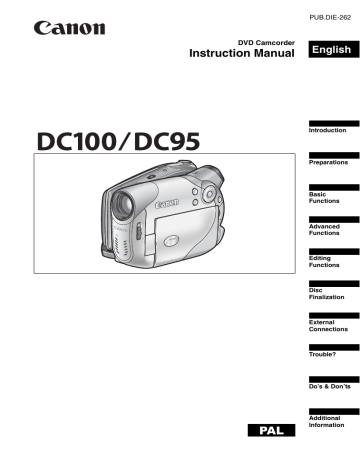advertisement
▼
Scroll to page 2
of
80
advertisement
Key Features
- 0.8 MP 25.4 / 6 mm (1 / 6") Silver
- Optical zoom: 25x Digital zoom: 700x
- LCD 6.86 cm (2.7")
- Built-in microphone Built-in speaker(s)
- Lithium-Ion (Li-Ion)
Related manuals
Frequently Answers and Questions
What type of discs does the Canon DC 100 use?
The Canon DC 100 uses 8 cm DVD-R or DVD-RW discs.
Can I edit recordings on the Canon DC 100?
Editing recordings on the Canon DC 100 depends on the type of disc and the disc specification selected when initializing it. You can edit scenes with this camcorder (deleting scenes, editing the Playlist) on DVD-RW discs in VR mode.
How do I finalize a disc on the Canon DC 100?
To finalize a disc on the Canon DC 100, select the Finalize option from the Disc menu.
advertisement