Getting Started. Canon DC100, DC 100, DC95
Add to My manuals80 Pages
Canon DC 100 is a powerful and versatile DVD Camcorder that lets you easily capture and share your most precious moments. This feature-packed camcorder offers a range of advanced capabilities to help you create stunning home movies with ease. With its high-quality lens, powerful zoom, and intuitive controls, the Canon DC 100 is the perfect choice for families, travelers, and anyone who wants to capture life's special moments in beautiful detail.
advertisement
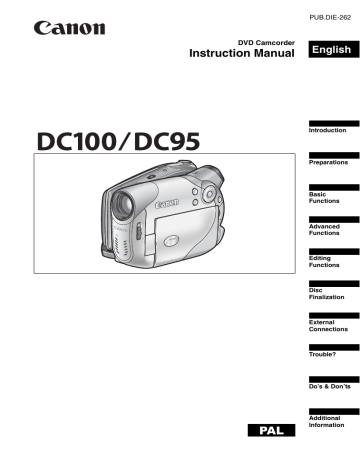
Step 1: Preparing the Power Supply
The camcorder can be powered with a battery pack or directly using the compact power adapter. Charge the battery pack before use.
1. Turn off the camcorder.
2. Attach the battery pack to the camcorder.
• Open the LCD panel.
• Slide in the connector end of the battery in the direction of the arrow and press it gently until it clicks.
CHG. (charge) indicator
DC IN terminal
3. Connect the power cord to the compact power adapter.
4. Plug the power cord into a power outlet.
5. Connect the compact power adapter to the camcorder’s DC IN terminal.
• The CHG. (charge) indicator starts
BATTERY
RELEASE switch flashing. The indicator will stay on when the charging is completed.
• You can also use the compact power adapter without attaching a battery pack.
Remove the battery terminal cover before attaching the battery
• When the compact power adapter is connected, even if a battery is attached its power will not be consumed.
Once the battery is fully charged:
1. Disconnect the compact power adapter from the camcorder.
2. Unplug the power cord from the power outlet and the compact power adapter.
To remove the battery pack:
Slide down
BATTERY RELEASE
to release the battery pack, and pull out the battery pack holding it from the ridge on its bottom part.
Charging, Recording and Playback Times with the BP-208 Battery Pack
The charging time of the BP-208 battery pack is 165 min.
The following recording and playback times are approximate and vary according to the charging, recording or playback conditions.
E
15
16
Recording Mode
XP
SP
LP
Viewfinder
LCD [NORMAL]
LCD [BRIGHT]
Viewfinder
LCD [NORMAL]
LCD [BRIGHT]
Viewfinder
LCD [NORMAL]
LCD [BRIGHT]
Max.
Recording Time
80 min.
80 min.
75 min.
95 min.
90 min.
90 min.
105 min.
100 min.
95 min.
Typical
Recording Time*
45 min.
45 min.
40 min.
50 min.
50 min.
45 min.
50 min.
50 min.
50 min.
Playback Time
85 min.
95 min.
105 min.
* Approximate times for recording with repeated operations such as start/stop, zooming, power on/off.
Turn off the camcorder before connecting or disconnecting the power adapter.
Do not connect to the camcorder’s DC IN terminal or to the compact power adapter any electrical equipment that is not expressly recommended for use with this camcorder.
You may hear some noise from the compact power adapter during use. This is not a malfunction.
To prevent equipment breakdowns and excessive heating, do not connect the supplied compact power adapter to voltage converters for overseas travels or special power sources such as those on aircraft and ships, DC-AC inverters, etc.
We recommend charging the battery pack in temperatures between 10 C and
30 C. Outside the temperature range of 0 C to 40 C, the charging will not start.
If you connect a faulty power adapter or battery pack, the CHG. (charge) indicator flashes rapidly (approx. twice per second) and the charging stops.
The CHG. (charge) indicator also serves as a rough estimate of the battery charge status.
Continuously on: Battery fully charged.
Flashes approx. twice per second: Battery over 50% charged.
Flashes approx. once per second: Battery less than 50% charged.
We recommend that you prepare battery packs 2 to 3 times longer than you think you might need.
The charging time will vary depending on the surrounding temperature and the battery pack’s initial charge condition.
In cold surroundings the usable time of the battery pack will decrease.
advertisement
Key Features
- 0.8 MP 25.4 / 6 mm (1 / 6") Silver
- Optical zoom: 25x Digital zoom: 700x
- LCD 6.86 cm (2.7")
- Built-in microphone Built-in speaker(s)
- Lithium-Ion (Li-Ion)
Related manuals
Frequently Answers and Questions
What type of discs does the Canon DC 100 use?
Can I edit recordings on the Canon DC 100?
How do I finalize a disc on the Canon DC 100?
advertisement
Table of contents
- 3 The Advantages of DVDs
- 4 An Introduction to DVDs
- 5 Differences in Available Features Depending on the Disc
- 8 About this Manual
- 10 Checking the Supplied Accessories
- 11 Components Guide
- 13 Screen Displays
- 15 Getting Started
- 15 Step 1: Preparing the Power Supply
- 17 Step 2: Preparing the Camcorder
- 17 Step 3: Adjusting the LCD Screen
- 18 Step 4: Changing the Display Language
- 18 Step 5: Setting the Time Zone / Daylight Saving Time
- 19 Step 6: Setting the Date and Time
- 20 Step 7: Loading and Removing a Disc
- 22 Recording Movies
- 23 Selecting the Aspect Ratio of your Recordings (16:9 Widescreen or 4:3)
- 24 Recording Still Images
- 25 Zooming
- 26 Playing Back Movies
- 27 Adjusting the Volume
- 28 Viewing Still Images
- 29 Magnifying the Image
- 30 Selecting the Recording Data Display
- 31 Options Lists – MENU / FUNC
- 31 MENU Options
- 31 Camera Setup (Digital Zoom, Image Stabilizer, etc.)
- 32 Still Image Operations (Erase All Images)
- 32 Photomovie, Finalize, etc.)
- 33 Display Setup (LCD Brightness, Language, etc.)
- 34 System Setup (Volume, Beep, etc.)
- 35 Date/Time Setup
- 35 FUNC. Menu Options
- 37 Using the Recording Programs
- 38 Selecting the Recording Program
- 38 Using the Program AE Mode
- 39 Using the Shutter-Priority AE Mode
- 40 Using the Aperture-Priority AE Mode
- 41 Manually Adjusting the Exposure
- 41 Changing the Metering Method
- 42 Manually Adjusting the Focus
- 43 Changing the Autofocus Mode
- 44 Using the Self Timer
- 45 Setting the White Balance
- 47 Applying Image Enhancing Effects
- 48 Using the Digital Effects
- 51 Selecting the Size and Quality of Still Images
- 52 Adding Scenes to the Playlist
- 52 Moving Scenes in the Playlist
- 53 Deleting Scenes
- 54 Dividing a Scene
- 55 Protecting the Disc
- 55 Initializing the Disc
- 56 Changing the Disc Title
- 57 Erasing Still Images
- 58 Converting Still Images into Photomovie Scenes
- 59 Preparing your Disc for Playing on a DVD Player – [FINALIZE]
- 60 Playing Back your Disc on a DVD Player or a Computer’s DVD Drive
- 61 Recording Additional Movies on a Finalized Disc – [UNFINALIZE]
- 62 Playing Back on a TV Screen
- 64 Recording to a VCR
- 65 Troubleshooting
- 68 List of Messages
- 70 Handling Precautions
- 72 Maintenance/Others
- 74 System Diagram
- 75 Optional Accessories
- 77 Specifications
- 79 Index