SETUP menu. Dukane MP-WU9101B, DLP MP-WU9101B, MPWU9101B, ImagePro 9100WUSS
Add to My manuals81 Pages
advertisement
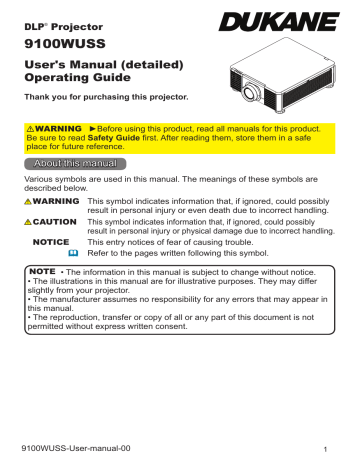
SETUP menu
SETUP menu
Item
GEOMETRY
CORRECTION
Description
KEYSTONE
Selecting this item displays the KEYSTONE dialog.
For details, see KEYSTONE in Correcting the distortion (
• When the zoom adjustment is set to the TELE (telephoto focus),
32 ), and WARPING ( 33 ) .
31 ).
this function may be excessive. This function should be used when the zoom adjustment is set to the full WIDE (wide-angle focus) whenever possible.
• When the horizontal lens shift is not set to the center, this function may not work well.
• This function is unavailable when the screen is activated by
PERFECT FIT (
PERFECT FIT
Selecting this item displays the PERFECT FIT dialog. For details, see PERFECT FIT in Correcting the distortion ( 32 ).
• This function is unavailable when the screen is activated by
KEYSTONE ( 31 ), and WARPING ( 33 ) .
WARPING
Selecting this item displays the WARPING dialog. For details, see
Application Manual of this feature.
• This function is unavailable when the screen is activated by
KEYSTONE (
31 ) and PERFECT FIT (
32 ).
EDGE BLENDING
Selecting this item displays the EDGE BLENDING dialog. For details, see EDGE BLENDING feature ( 34 ~ 37 ).
PATTERN
Select PATTERN with ▲/▼ buttons.
Displayed pattern [Off/1/2/3/4/5/6] can be switched with ◄/► buttons.
PATTERN 1: Frame
PATTERN 2: Red Grid
PATTERN 3: Green Grid
PATTERN 4: Blue Grid
PATTERN 5: Vertical 9 steps
PATTERN 6: Horizontal 9 steps
OFF: Displays the input signal.
(continued on next page)
54
SETUP menu
Item
ECO MODE
CUSTOM POWER
PICTURE
POSITION
INSTALLATION
Description
Switches the Eco mode.
NORMAL ó ECO ó CUSTOM
• When the item other than NORMAL is selected, acoustic noise and screen brightness are reduced.
Adjusts the brightness of the light source when ECO MODE is set to CUSTOM. This function is unavailable when ECO MODE is set to other than CUSTOM.
Using the ▲/▼/◄/► cursor buttons selects the desirable picture position.
The PICTURE POSITION is not changed if any of the following cases apply.
・ There is no non-display area (black display or background display) or it is not displayed on the screen.
• One of the following messages is displayed on the screen:
"NO INPUT IS DETECTED"
"SYNC IS OUT OF RANGE"
"INVALID SCAN FREQ."
• The BLANK or TEMPLATE function is selected.
FRONT / DESKTOP
REAR / DESKTOP
REAR / CEILING
FRONT / CEILING
• When REAR / CEILING or FRONT / CEILING is selected, functions of ▲/▼/◄/► cursor buttons on the projector are reversed after the dialog menu disappears.
(continued on next page)
55
SETUP menu
Item
STANDBY MODE
OSD MESSAGE
Description
Switches the standby mode setting.
NORMAL ó SAVING
• When SAVING is selected, the RS-232C communication control except to turn the projector on and the network function are disabled while the projector is in the standby mode.
• When SAVING is selected, the CENTERING feature while the projector is in the standby mode is disabled.
• When SAVING is selected, the HDBaseT functions are disabled while the projector is in the standby mode.
Switches how to display the OSD messages.
■NORMAL : All message functions work.
■SILENT : The following message functions do not work.
“AUTO IN PROGRESS” while automatically adjusting.
“NO INPUT IS DETECTED”
“SYNC IS OUT OF RANGE”
“INVALID SCAN FREQ.”
“NOT AVAILABLE”
“Searching….” while searching for the input.
“Detecting….” while an input signal is detected.
The indication of the ZOOM displayed by changing.
*While operating from the remote control only.
The indication of the FOCUS displayed by changing.
The indication of the input signal displayed by changing.
The indication of the aspect ratio displayed by changing.
The indication of the PICTURE MODE displayed by changing.
The indication of the MY MEMORY displayed by changing.
The indication of “FREEZE” and “II” while freezing the screen by pressing the FREEZE button.
The indication of the TEMPLATE displayed by changing.
The indication of the ECO MODE displayed by changing.
■INHIBIT : All message functions do not work.
The only buttons will function are as below.
STANDBY, ON
• To change this function, follow the steps below.
1. Press the OSD MSG button on the remote control for 3 sec.
2. The INHIBIT OSD will be displayed.
While this OSD is displayed, press the OSD MSG button again on the remote control.
3. Toggle and change the function.
NORMAL ó SILENT ó INHIBIT
56
advertisement
Related manuals
advertisement
Table of contents
- 3 Introduction
- 8 Setting up
- 21 Remote control
- 22 Using the REMOTE ID function
- 24 Power on/off
- 25 Operating
- 47 EASY MENU
- 48 PICTURE menu
- 52 IMAGE menu
- 53 INPUT menu
- 54 SETUP menu
- 57 SCREEN menu
- 58 OPTION menu
- 62 NETWORK menu
- 65 Web Control
- 67 Maintenance
- 70 Troubleshooting