OPTION menu. Dukane MP-WU9101B, DLP MP-WU9101B, MPWU9101B, ImagePro 9100WUSS
Add to My manuals81 Pages
advertisement
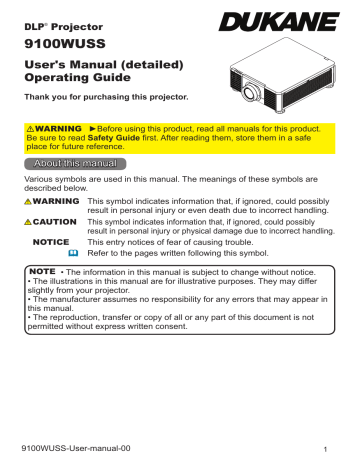
OPTION menu
OPTION menu
Item
AUTO SEARCH
DIRECT POWER
ON
AUTO POWER
OFF
Description
Turns on/off the automatic signal search function.
ON ó OFF
When the ON is selected, detecting no signal automatically cycles through input ports in the following order. The search is started from the current port. Then when an input is found, the projector will stop searching and display the image.
HDMI 1 HDMI 2 COMPUTER IN1
DVI-D ï SDI ï HDBaseT ï COMPUTER IN2
Turns on/off the DIRECT POWER ON function.
ON ó OFF
When set to the ON, the light source in projector will be automatically turned on without the usual procedure ( 24 ), only when the projector is supplied with the power after the power was cut while the light source was on.
• This function does not work as long as the power has been supplied to the projector while the light source is off.
Turns on/off the function to turn off the projector automatically in 20 minutes when no signal or sync out.
ON ó OFF
If one of the projector's buttons or the remote control buttons is pressed or one of the commands (except get commands) is transmitted to the CONTROL port during the corresponding time, projector will not be turned off.
Refer to the section Turning off the power ( 24 ).
(continued on next page)
58
OPTION menu
Item
MY BUTTON
Description
This item is to assign one of the following functions to MY BUTTON
( 1 to 4 ) on the remote control ( 7 ).
(1) Select a button from MY BUTTON - 1 to 4 and press the ► or
ENTER button to display the MY BUTTON setup dialog.
(2) Set one of the following functions to the chosen button. Press the ENTER button to save the setting.
PbyP / PinP SWAP: Swaps the picture on the right with one on the left in the PbyP mode. Swaps the primary picture and the secondary picture in the PinP mode. ( 43 )
PinP POSITION: Toggles the PinP position.
ACCENTUALIZER: Turns on/off the ACCENTUALIZER dialog ( 51 ).
HDCR: Turns on/off the HDCR dialog ( 51 ).
INFORMATION: Displays SERVICE_ INFORMATION, NETWORK_
INFORMATION, or nothing.
MY MEMORY: Loads one of adjustment data stored ( 51 ).
When more than one data are saved, the adjustment changes every time the MY BUTTON is pressed.
When no data is saved in memory, the dialog "No saved data" appears.
When the current adjustment is not saved to memory, the dialog appears.
If you want to keep the current adjustment, press the ► button to exit. Otherwise loading a data will overwrite the current adjusted condition.
PICTURE MODE: Changes the PICTURE MODE ( 49 ).
TEMPLATE: Makes the template pattern selected to the TEMPLATE item ( 57 ) appear or disappear.
ECO MODE: Changes the ECO MODE.
(continued on next page)
59
OPTION menu
Item
SERVICE
Description
ALTITUDE
Switches the rotation speed of the cooling fans. It is recommended to leave it at AUTO.
AUTO: The projector changes the rotation speed automatically to suit the altitude and other environmental factors. Choose an option below when there is a trouble with the AUTO mode.
NORMAL-1: This mode can be used below 610m (2000ft.).
NORMAL-2: This mode can be used below 1219m (4000ft.).
HIGH-1: This mode can be used between 1219 to 1676m (4000 to
5500ft.).
HIGH-2: This mode can be used between 1676 to 3048m (5500 to
10000ft.).
HIGH-3: This mode can be used between 3048 to 4200m (10000 to
13780ft.).
LENS TYPE
(1) Select the current lens type and press the ► or ENTER button.
If AUTO is selected, the projector determines the lens type automatically.
(2) A message dialog is displayed for confirmation. Press the ► or
ENTER button to save the lens type.
• This setting has an influence on the keystone distortion etc.
• The lens type determined by the projector will be displayed on the right of "AUTO".
• If the projector cannot determine the lens type automatically when this item is set to AUTO, "UNKNOWN LENS" is displayed on the right of "AUTO".
• About the optional lens, ask your dealer.
(continued on next page)
60
Item
SERVICE
(continued)
OPTION menu
Description
INFRARED REMOTE
Turns on/off the Infrared sensor. Wired remote operates regardless of this item.
REMOTE ID
Select ID and press the ► button.
ALL ó 1 ó 2 ó 3 ó 4
The projector is controlled by the remote control whose ID button is set the same number as this number. When the ALL is selected, the projector is controlled by a remote control irrespective of the ID setting.
INFORMATION
Selecting this item displays a dialog titled “SERVICE_INFORMATION”.
It shows the information about the current input.
• This item cannot be selected for no signal and sync out.
FACTORY RESET
Selecting OK using the ► button performs this function. By this function, all the items in all of menus will collectively return to the initial setting. Note that the items LASER TIME, LANGUAGE,
STANDBY MODE, and NETWORK settings are not reset.
CANCEL OK
61
advertisement
Related manuals
advertisement
Table of contents
- 3 Introduction
- 8 Setting up
- 21 Remote control
- 22 Using the REMOTE ID function
- 24 Power on/off
- 25 Operating
- 47 EASY MENU
- 48 PICTURE menu
- 52 IMAGE menu
- 53 INPUT menu
- 54 SETUP menu
- 57 SCREEN menu
- 58 OPTION menu
- 62 NETWORK menu
- 65 Web Control
- 67 Maintenance
- 70 Troubleshooting