advertisement
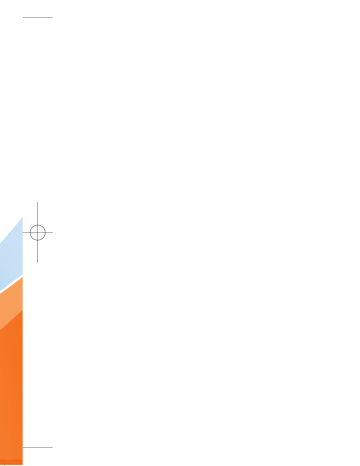
CU515_Eng_0919 9/19/07 4:43 PM Page 11
Your Phone
Your Phone’s Features
1. Earpiece
2,11. Left soft key/Right soft key: Each of these keys perform the functions indicated by the text on the display immediately above them.
3. Task menu key: Multitask simultaneously with voice and data - browse the web, make calls, play games, send and receive messages, and listen to MP3s. All at once.
4. Send key: You can dial a phone number and answer incoming calls. Press this key in standby mode to quickly access the most recent incoming, outgoing and missed calls.
5. Push-To-Talk keys: Use for quick access to the PTT function.
• Pressing and releasing this key while idle displays your PTT contacts.
• Pressing and holding this key while idle displays your PTT history.
• Pressing and holding this key while in a
PTT call allows you to speak to the other call participants.
6. Volume keys: These keys are used to control the volume of ringtone in standby mode and speaker volume during a call.
7. Alphanumeric keys: These keys are used to dial a number in standby mode and to enter number or characters in edit mode.
8. Display screen: Displays phone status icons, menu items, web information, pictures and more in full color.
9. Navigation key: Use for quick access to phone functions.
10. OK key: Short press will launch the WAP browser. Allows you to select and confirm menu options.
12. Message key: Use to retrieve or send text messages.
13. Camera key: Press this key to use the camera feature. Directly goes to the camera mode.
14. End/Power key: Allows you to power the phone on or off, end calls, or return to
Standby Mode.
15. Clear key: Allows you to delete the characters entered or return you to the previous screen.
16. Microphone: Can be muted during a call for privacy.
11
CU515_Eng_0919 9/19/07 4:43 PM Page 12
Your Phone
Speaker key
You can use the speakerphone during a call by pressing the or [speakerphone] key located on the top of the phone. The loudspeaker is automatically deactivated when you end the call.
Advice to the customer
In order to allow better antenna sensitivity LG suggests that you hold the handset as depicted in the figure below.
please do not cover the antenna area with your hand during a call and using a bluetooth connection. It may degrade speech quality.
12
advertisement
Related manuals
advertisement
Table of contents
- 9 For Your Safety
- 14 Your Phone
- 14 Phone Components
- 15 Your Phone’s Features
- 17 Display Information
- 20 Getting Started
- 20 Installing the SmartChip
- 21 Charging the Battery
- 22 Memory card slot
- 22 Inserting the memory card
- 22 Removing the memory card
- 23 Turning Your Phone On and Off
- 23 Access Codes
- 23 Barring Password
- 24 General Functions
- 24 Making a Call
- 24 Making a Call by Send Key
- 24 Making International Calls
- 24 Ending a Call
- 24 Making a Call From the Contacts
- 25 Adjusting the Volume
- 25 Answering a Call
- 25 Vibrate Mode (Quick)
- 25 Signal Strength
- 25 Entering Text
- 29 Selecting Functions and Options
- 30 In-Call Menu
- 30 During a Call
- 30 Making a Second Call
- 30 Swapping Between Two Calls
- 30 Answering an Incoming Call
- 30 Rejecting an Incoming Call
- 30 Muting the Microphone
- 31 Using the Speakerphone
- 31 Conference Calls
- 31 Making a Second Call
- 31 Setting Up a Conference Call
- 31 Activate the Conference Call on Hold
- 32 Adding Calls to the Conference Call
- 32 Private Call in a Conference Call
- 32 Ending a Conference Call
- 32 Video Share Calling
- 32 Making and Answering a Video Share Call
- 35 Recording mode
- 36 Menu Tree
- 40 Push to Talk (PTT)
- 44 PTT Contacts
- 46 Add Contact
- 46 Add Group
- 46 PTT Settings
- 47 Pending Invitations
- 49 Messaging
- 49 New Message
- 51 Inbox
- 56 Mobile Email
- 56 Drafts
- 57 Outbox
- 58 Voicemail
- 58 Templates
- 58 Text Templates
- 58 Multimedia Templates
- 59 Signature
- 59 Message Settings
- 59 Text Message
- 59 Multimedia Message
- 60 Voicemail
- 60 Service Messages
- 61 Recent Calls
- 61 Missed Calls
- 61 Dialed Calls
- 61 Received Calls
- 61 All Calls
- 61 Call Duration
- 62 Data Counter
- 63 MEdia Net
- 63 MEdia Net Home
- 63 Bookmarks
- 64 Saved Pages
- 64 Enter URL
- 64 Recent Pages
- 64 Security
- 64 Browser Settings
- 64 Accounts
- 65 Primary Storage
- 65 Cache Settings
- 66 Cookie Settings
- 66 Character Encoding
- 66 Scrolling Control
- 66 Show Image
- 66 AuthWallet
- 67 AT&T Mall
- 67 Shop Tones
- 67 Shop Games
- 67 Shop Graphics
- 67 Shop Multimedia
- 67 Shop Applications
- 67 MEdia Net Home
- 68 Cellular Video
- 69 My Stuff
- 69 Games
- 69 Applications
- 69 AT&T Music
- 69 Music Player
- 76 Shop Music
- 76 MusicID
- 77 XM Radio
- 77 Music Videos
- 77 The Buzz
- 77 Community
- 77 Music Apps
- 78 Audio & Ringtones
- 78 Graphics
- 78 Video
- 78 Tools
- 78 Alarm Clock
- 79 Calendar
- 79 Notepad
- 79 Calculator
- 80 Tip Calculator
- 80 World Clock
- 80 Tasks
- 80 Stop Watch
- 81 Unit Converter
- 81 Date Finder
- 81 D-Day Counter
- 81 Camera & Recordings
- 81 Take Photo
- 83 Record Video
- 84 Record Voice
- 84 Other Files
- 84 Memory Card
- 85 Address Book
- 85 Contact List
- 85 New Contact
- 85 Caller Groups
- 85 Speed Dial List
- 85 Copy All Contacts
- 86 Delete All Contacts
- 86 Service Dial Numbers
- 86 My Business Card
- 86 View Options
- 86 My Numbers
- 87 Settings
- 87 Audio & Ringtones
- 88 Display
- 88 Bluetooth
- 90 Date & Time
- 95 Security
- 96 Connection
- 97 Flight Mode
- 97 Software Update
- 98 Check Memory
- 98 Handset Information
- 98 Reset Settings
- 102 Accessories
- 104 Safety Guidelines
- 122 Glossary
- 124 Index