advertisement
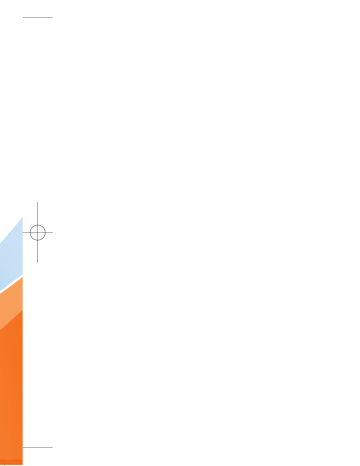
CU515_Eng_0919 9/19/07 4:43 PM Page 45
Messaging
This menu includes functions related to SMS
(Short Message Service), MMS (Multimedia
Message Service), voice mail, as well as the network’s service messages.
New Message
Menu 2.1
n Note
If you select a graphic or an audio file while writing a multimedia message, the file loading time will take about 5 seconds. You will not be able to activate any key during the file loading time. When the file loading is complete, you will be able to write a multimedia message.
Editing a message
The following options are available for Editing a Message. (Press the left soft key [Insert])
] Symbol: You can insert symbols ranging from sentence notes to emoticons. Select the one you want by navigating the left/right soft keys [Previous/Next] .
] Graphic: You can select a graphic image by using the left/right navigation keys. You can preview the selected picture by pressing the left soft key [View].
] Audio: You can insert various ringtones.
n Note vCard, vCalendar, vNote and vTask are created by
Address Book, Calendar, Notepad and Tasks respectively. Go to the Tools and Address Book sections for more detailed information.
] Video: You can insert a video clip by using the center key [Insert] .
] New Photo: You can insert a new image taken from the camera by pressing
[Capture] . The following camera options are available when you press [Options] :
• Resolution: The resolution of the image can be captured in 1280*960/640*480/
320*240/160*120 .
• Quality: The quality of the captured image can be Super Fine/Fine/Normal .
• Primary Storage: You can assign the primary storage to Handset or Memory
Card .
• View Full Screen: Extends the photo screen to full.
• Self Timer: Camera timer can be set to
Off/ 3 Seconds/5 Seconds/10 Seconds .
• Advanced Settings: Set the White
Balance as Auto/Daylight/
Incandescent/Cloudy/Fluorescent/
45
CU515_Eng_0919 9/19/07 4:43 PM Page 46
Messaging
Night mode. Color Effects includes options such as Color/ Sepia/
Mono/Negative. Shutter Tones can be set to Tone 1/ Tone 2/ Tone 3/ Off .
• Default Settings: Allows you to set to the default settings.
] New Audio: You can record a new audio by pressing the center key [Record]. After recording a new audio, you can cancel it by pressing the right key [Cancel]. To control the new audio menu, choose [Options] by pressing the right key. Under [Options], choose one of following
• Quality: Set the audio’s quality to Fine,
Normal or Economy .
• Primary Storage: You can assign the primary storage to Handset or Memory
Card .
] New Video: You can record new video by pressing the center key [Record].
] Subject: Type a subject into the message.
] Others: Allows you to insert vCard, vCalendar, vNote or vTask.
] Template
- Text: You can easily insert the frequently used sentences in the text message.
46
- Multimedia: The preset multimedia templates are available.
- Signature: Input your own signature created in (Menu 2.9.3). For further details, see page 55.
] Contact: You can browse one of your contacts and insert it.
] Slide: You can insert a slide and place it to
Insert Slide Before or Insert Slide After .
Using Options
Press right soft key [Options].
• Preview: Shows the created multimedia message before sending it. (Only for
Multimedia Message)
• View Attachment: Shows he attached multimedia files. (Only for Multimedia
Message)
• Save to Drafts: Saves the selected message to draft.
• Remove: Removes the selected multimedia or vObject. (Only for
Multimedia Message)
• Select Slide: If the message has more than one slide, you can select and move to the desired slide. (Only for Multimedia
Message)
advertisement
Related manuals
advertisement
Table of contents
- 9 For Your Safety
- 14 Your Phone
- 14 Phone Components
- 15 Your Phone’s Features
- 17 Display Information
- 20 Getting Started
- 20 Installing the SmartChip
- 21 Charging the Battery
- 22 Memory card slot
- 22 Inserting the memory card
- 22 Removing the memory card
- 23 Turning Your Phone On and Off
- 23 Access Codes
- 23 Barring Password
- 24 General Functions
- 24 Making a Call
- 24 Making a Call by Send Key
- 24 Making International Calls
- 24 Ending a Call
- 24 Making a Call From the Contacts
- 25 Adjusting the Volume
- 25 Answering a Call
- 25 Vibrate Mode (Quick)
- 25 Signal Strength
- 25 Entering Text
- 29 Selecting Functions and Options
- 30 In-Call Menu
- 30 During a Call
- 30 Making a Second Call
- 30 Swapping Between Two Calls
- 30 Answering an Incoming Call
- 30 Rejecting an Incoming Call
- 30 Muting the Microphone
- 31 Using the Speakerphone
- 31 Conference Calls
- 31 Making a Second Call
- 31 Setting Up a Conference Call
- 31 Activate the Conference Call on Hold
- 32 Adding Calls to the Conference Call
- 32 Private Call in a Conference Call
- 32 Ending a Conference Call
- 32 Video Share Calling
- 32 Making and Answering a Video Share Call
- 35 Recording mode
- 36 Menu Tree
- 40 Push to Talk (PTT)
- 44 PTT Contacts
- 46 Add Contact
- 46 Add Group
- 46 PTT Settings
- 47 Pending Invitations
- 49 Messaging
- 49 New Message
- 51 Inbox
- 56 Mobile Email
- 56 Drafts
- 57 Outbox
- 58 Voicemail
- 58 Templates
- 58 Text Templates
- 58 Multimedia Templates
- 59 Signature
- 59 Message Settings
- 59 Text Message
- 59 Multimedia Message
- 60 Voicemail
- 60 Service Messages
- 61 Recent Calls
- 61 Missed Calls
- 61 Dialed Calls
- 61 Received Calls
- 61 All Calls
- 61 Call Duration
- 62 Data Counter
- 63 MEdia Net
- 63 MEdia Net Home
- 63 Bookmarks
- 64 Saved Pages
- 64 Enter URL
- 64 Recent Pages
- 64 Security
- 64 Browser Settings
- 64 Accounts
- 65 Primary Storage
- 65 Cache Settings
- 66 Cookie Settings
- 66 Character Encoding
- 66 Scrolling Control
- 66 Show Image
- 66 AuthWallet
- 67 AT&T Mall
- 67 Shop Tones
- 67 Shop Games
- 67 Shop Graphics
- 67 Shop Multimedia
- 67 Shop Applications
- 67 MEdia Net Home
- 68 Cellular Video
- 69 My Stuff
- 69 Games
- 69 Applications
- 69 AT&T Music
- 69 Music Player
- 76 Shop Music
- 76 MusicID
- 77 XM Radio
- 77 Music Videos
- 77 The Buzz
- 77 Community
- 77 Music Apps
- 78 Audio & Ringtones
- 78 Graphics
- 78 Video
- 78 Tools
- 78 Alarm Clock
- 79 Calendar
- 79 Notepad
- 79 Calculator
- 80 Tip Calculator
- 80 World Clock
- 80 Tasks
- 80 Stop Watch
- 81 Unit Converter
- 81 Date Finder
- 81 D-Day Counter
- 81 Camera & Recordings
- 81 Take Photo
- 83 Record Video
- 84 Record Voice
- 84 Other Files
- 84 Memory Card
- 85 Address Book
- 85 Contact List
- 85 New Contact
- 85 Caller Groups
- 85 Speed Dial List
- 85 Copy All Contacts
- 86 Delete All Contacts
- 86 Service Dial Numbers
- 86 My Business Card
- 86 View Options
- 86 My Numbers
- 87 Settings
- 87 Audio & Ringtones
- 88 Display
- 88 Bluetooth
- 90 Date & Time
- 95 Security
- 96 Connection
- 97 Flight Mode
- 97 Software Update
- 98 Check Memory
- 98 Handset Information
- 98 Reset Settings
- 102 Accessories
- 104 Safety Guidelines
- 122 Glossary
- 124 Index