advertisement
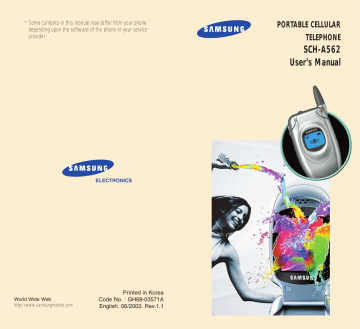
Your Phone
Phone Layout
The following illustrations show the main elements of your phone:
With the phone open
Earpiece
Folder
Display
Volume keys
During a call, adjust the voice volume.
In Standby Mode with the phone open, adjust the key tone volume.
In Standby Mode with the phone closed, backlight the front LCD when held down.
10
Microphone
Y ou r Ph on e
With the phone closed
Earphone Jack
Antenna
Service light
External LCD
Key(s) Functions
E nters Main Menu Mode.
In Menu Mode, selects a menu function or stores information that you have entered.
In Standby Mode, quickly access your voice mail box when pressed and held.
In Menu Mode, scrolls through the menu options.
In Standby Mode, the enters Personal
Menu Mode and the key enters the
Music Box menu. The key allows you to enter the Messages menu and the key to search for a number in your
Phonebook by a name.
In Standby Mode, quickly launches the web browser to allow you to use the Internet.
11
12
Y ou Ph on
Makes or answers a call.
In Standby Mode, recalls the last numbers you dialed or received, and dials the last number when held down.
Ends a call. Also switches the phone on and off when held down.
In Menu Mode, cancels your input and returns to Standby Mode.
Deletes characters from the display.
In Menu Mode, returns to the previous menu level.
Enters numbers, letters and some special characters.
Perform various functions.
I n Standby Mode, the key quickly enters or exits the manner mode when held down.
Y ou r Ph on e
Display
The display has two areas:
Icons
Text and graphic area
Icons
Signal strength : Shows the received signal strength. The greater the number of bars, the stronger the signal.
Service : Appears when a call is in progress.
No Service : Appears when you are outside a service area. When it displays, you cannot make or receive calls. Wait a little while for a better signal or move into an open area to regain service.
Alarm : Appears when you set an alarm to ring at a specified time.
13
Y ou Ph on
14
Icons
(continued...)
New Message : Appears when a new text message is received.
Vibration mode : Appears when you set the phone to vibrate at an incoming call via the Alert Type menu option ( MENU
6-2 ) or when the phone is in the manner mode.
Roaming: Appears when you are out of your home area and registered onto a different network; when traveling other countries, for example.
Battery status : Shows the level of your battery. The more bars you see, the more power you have left.
External LCD
Your phone has an external LCD on the folder. When the phone is closed, it indicates when you have an incoming call or message. It also alerts you at the specified time when you have set an alarm by flashing its backlight and showing the corresponding icon.
When you press and hold one of the volume keys on the left side of the phone with the phone closed, the backlight of the external display illuminates.
Y ou r Ph on e
Backlight
The display and keypad are illuminated by a backlight. When you press any key, the backlight illuminates. It turns off if no key is pressed within a given period of time, depending upon the Backlight
Time option set in the LCD menu option. Then the display dims and finally turns off. The backlight remains on at all times when the phone is connected to an optional hands-free car kit.
To specify the length of time the phone waits before the backlight turns off, set the Backlight Time menu option ( MENU 7-2-1 ); see page 91 for further information.
Service Light
The service light is on the top right-hand corner of the phone. It flashes to indicate an incoming call or message. Also, the service light flashes for a few seconds when you turn the phone on.
Service light
15
advertisement
Related manuals
advertisement
Table of contents
- 4 IMPORTANT SAFETY PRECAUTIONS
- 5 UNPACKING
- 6 YOUR PHONE
- 6 Phone Layout
- 7 Display
- 8 Backlight
- 8 Service Light
- 9 GETTING STARTED
- 9 Using the Battery
- 11 Switching the Phone On and Off
- 12 Your Phone’s Modes
- 13 CALL FUNCTIONS
- 13 Making a Call
- 13 Redialing the Last Number
- 14 Making a Call from Phonebook
- 16 Speed Dialing
- 16 Four-digit Dialing
- 17 Pause Dialing
- 18 Adjusting the Volume
- 19 Answering a Call
- 19 Options During a Call
- 20 Quickly Switching to the Manner Mode
- 20 Viewing Missed Calls
- 20 Call Forwarding
- 20 Call Waiting
- 21 Three-Way Calling
- 21 USING THE MENUS
- 21 Accessing Menu Modes
- 22 Accessing a Menu Function by Scrolling
- 23 Accessing a Menu Function by Using Its Shortcut
- 23 List of Menu Functions
- 25 MY PHONE
- 25 Personal Menu
- 27 Animation
- 27 Sliding Text
- 27 External Clock
- 28 Dialing Digits
- 28 Language
- 28 Memory
- 28 PHONEBOOK
- 28 Outgoing
- 29 Incoming
- 29 Find Number
- 30 Add Entry
- 31 Name Ringer
- 31 Group Editing
- 32 Erase All
- 32 My Phone Number
- 33 ORGANIZER
- 33 Calendar
- 34 Memo Pad
- 35 Alarm
- 35 Weekday Alarm
- 36 Calculator
- 36 Unit Converter
- 36 World Time
- 37 COMM. CENTER
- 37 Services Menu
- 39 Messages
- 43 GAMES
- 44 MUSIC BOX
- 44 Sound Effects
- 44 Melodies
- 44 My Melody
- 45 SOUNDS
- 45 Ring Volume
- 45 Alert Type
- 45 Message Alert
- 46 Connect Tone
- 46 Disconnect Tone
- 46 Tone Length
- 46 SETUP
- 46 Answer Mode
- 46 LCD
- 47 Modem
- 48 Auto Hyphen
- 48 Lock Phone
- 49 Time Manager
- 50 Reset
- 50 Security
- 52 HEALTH AND SAFETY INFORMATION
- 52 Exposure to Radio Frequency (RF) Signals
- 53 For Body Operation
- 53 Precautions When Using Batteries
- 54 Road Safety
- 55 Operating Environment
- 55 Electronic Devices
- 56 Potentially Explosive Atmospheres
- 57 Emergency Calls
- 57 Other Important Safety Information
- 58 Care and Maintenance
- 59 Acknowledging Special Precautions and the FCC and Industry Canada Notice
- 60 GLOSSARY
- 61 INDEX
- 63 QUICK REFERENCE CARD