advertisement
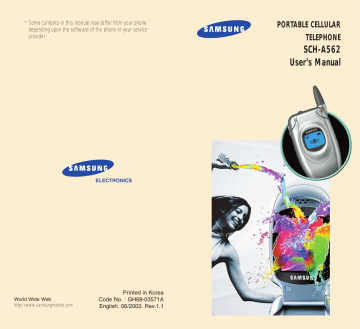
84
Games
You can enjoy four games on your phone; Push
Push , Couple Bowling , Rascal Othello and
Snow Gogo .
To start a game:
1. Press the or key until a game is highlighted and press the OK key.
2. Press the OK key.
• For the Push Push game, the Key Helper appears to help you understand the key operation for the game.
• For the Couple Bowling game, the Menu screen appears, containing the following options:
New Game : starts a new game.
Key control : shows the key operation for the game.
About Game : gives you information on how to play the game, terms, rules or how to calculate your score.
• For the Rascal Othello and Snow Gogo games, the Menu screen appears, containing the following options:
Start : starts a new game.
Introduction ( Info ): gives you an introduction of the game.
Option : set up the options for the game.
Help : shows the key operation for the game.
3. If necessary, select Start or New Game by the or key, press key to start the game.
To stop the game, press the key at any time.
85
advertisement
Related manuals
advertisement
Table of contents
- 4 IMPORTANT SAFETY PRECAUTIONS
- 5 UNPACKING
- 6 YOUR PHONE
- 6 Phone Layout
- 7 Display
- 8 Backlight
- 8 Service Light
- 9 GETTING STARTED
- 9 Using the Battery
- 11 Switching the Phone On and Off
- 12 Your Phone’s Modes
- 13 CALL FUNCTIONS
- 13 Making a Call
- 13 Redialing the Last Number
- 14 Making a Call from Phonebook
- 16 Speed Dialing
- 16 Four-digit Dialing
- 17 Pause Dialing
- 18 Adjusting the Volume
- 19 Answering a Call
- 19 Options During a Call
- 20 Quickly Switching to the Manner Mode
- 20 Viewing Missed Calls
- 20 Call Forwarding
- 20 Call Waiting
- 21 Three-Way Calling
- 21 USING THE MENUS
- 21 Accessing Menu Modes
- 22 Accessing a Menu Function by Scrolling
- 23 Accessing a Menu Function by Using Its Shortcut
- 23 List of Menu Functions
- 25 MY PHONE
- 25 Personal Menu
- 27 Animation
- 27 Sliding Text
- 27 External Clock
- 28 Dialing Digits
- 28 Language
- 28 Memory
- 28 PHONEBOOK
- 28 Outgoing
- 29 Incoming
- 29 Find Number
- 30 Add Entry
- 31 Name Ringer
- 31 Group Editing
- 32 Erase All
- 32 My Phone Number
- 33 ORGANIZER
- 33 Calendar
- 34 Memo Pad
- 35 Alarm
- 35 Weekday Alarm
- 36 Calculator
- 36 Unit Converter
- 36 World Time
- 37 COMM. CENTER
- 37 Services Menu
- 39 Messages
- 43 GAMES
- 44 MUSIC BOX
- 44 Sound Effects
- 44 Melodies
- 44 My Melody
- 45 SOUNDS
- 45 Ring Volume
- 45 Alert Type
- 45 Message Alert
- 46 Connect Tone
- 46 Disconnect Tone
- 46 Tone Length
- 46 SETUP
- 46 Answer Mode
- 46 LCD
- 47 Modem
- 48 Auto Hyphen
- 48 Lock Phone
- 49 Time Manager
- 50 Reset
- 50 Security
- 52 HEALTH AND SAFETY INFORMATION
- 52 Exposure to Radio Frequency (RF) Signals
- 53 For Body Operation
- 53 Precautions When Using Batteries
- 54 Road Safety
- 55 Operating Environment
- 55 Electronic Devices
- 56 Potentially Explosive Atmospheres
- 57 Emergency Calls
- 57 Other Important Safety Information
- 58 Care and Maintenance
- 59 Acknowledging Special Precautions and the FCC and Industry Canada Notice
- 60 GLOSSARY
- 61 INDEX
- 63 QUICK REFERENCE CARD